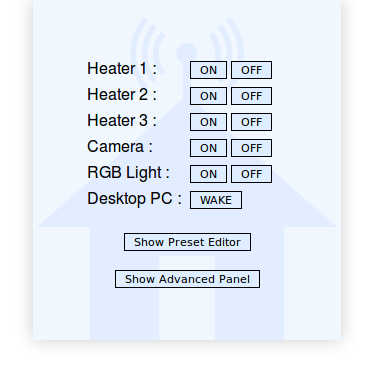Home-RF is a web UI providing a nice interface to the rf-ctrl command-line tool. The rf-ctrl tool allows to control 433MHz OOK based devices (such as plugs, switches or chimes), and can be found here -> https://github.com/jcrona/rf-ctrl. Home-RF let you register several switches and chimes (presets) in order to get a graphical remote to control them. You can also register devices that supports the WakeOnLan functionality.
For Home-RF to work properly, you will need the rf-ctrl and etherwake tools. Please note that Home-RF does not support authentication yet, so an other way to control the access to the web UI is needed in order to use Home-RF from outside the local network, such as SSH, OpenVPN, or htaccess.
The registered devices are stored in a presets file, which must be edited with Home-RF's Preset Editor. Home-RF understands four types: switch for switches and plugs, chime for chime, wol for WakeOnLine compatible devices, and cmd for simple shell commands. The syntax is the following:
switch | <name> | <protocol> | <remote ID> | <device ID> | [ON label] | [OFF label]
chime | <name> | <protocol> | <remote ID> | <device ID> | [label]
wol | <name> | <interface> | <MAC> | [password] | [label]
cmd | <name> | <command> | [label] | [second command] | [second label]
For instance :
switch|Camera|otax|31|16
chime|Carillon|dio|24|42|DRING
wol|Desktop PC|eth0|00:42:42:42:42:00
cmd|Reboot|reboot
In order to build Home-RF as an OpenWrt package and/or add it to an OpenWrt firmware build:
- checkout an OpenWrt build tree (only tested on Barrier Breaker 14.07 so far)
- create the openwrt/package/utils/home-rf sub-folder and place OpenWrt/Makefile in it
- create the openwrt/package/utils/home-rf/files sub-folder and place the www folder in it
Now, if you run $ make menuconfig from the openwrt root folder, you should see an Home-RF entry in the Utilities sub-menu !
Home-RF is distributed under the GPLv2 license. See the LICENSE file for more information.
So far, Home-RF has been successfully tested on a regular Linux PC, a TP-Link TL-WR703N router running OpenWrt, and a Raspberry Pi. Check out also my rf-ctrl and ook-gpio projects to be able to control a 1$ 433MHz transmitter connected to a TP-Link TL-WR703N router or any other device running OpenWrt.
Fell free to visit my blog, and/or send me a mail !
__
Copyright (C) 2016 Jean-Christophe Rona