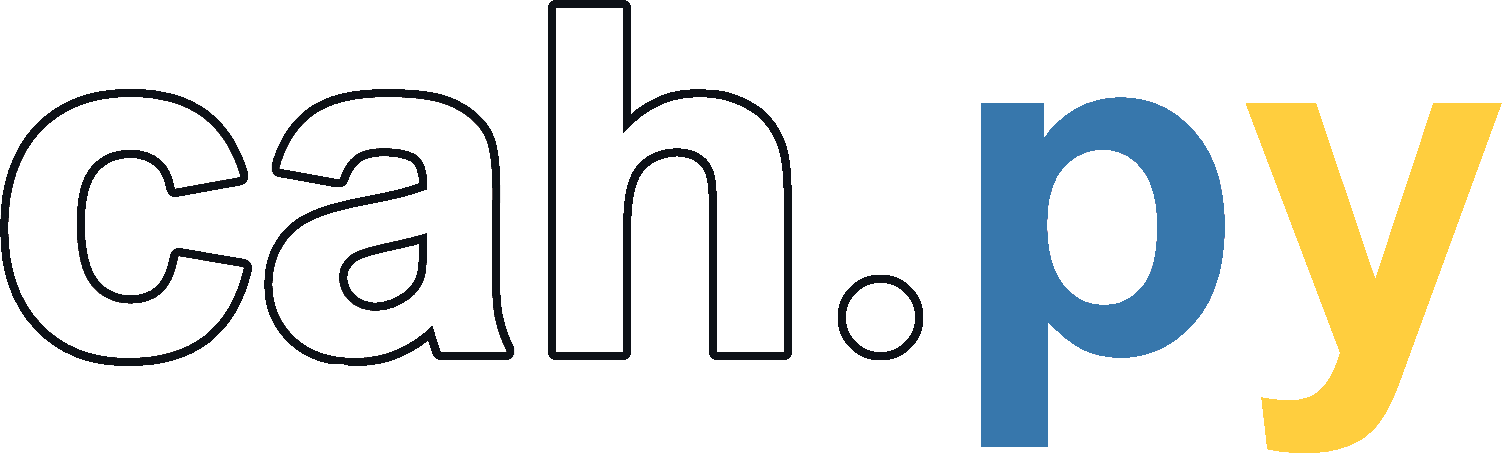A simple online Cards Against Humanity clone written in python.
Cah.py is a web app written with Flask that lets you play the Cards Against Humanity card game through the internet. It has a user system with nicknames and avatars and provides a simple way to add custom card packs.
Install python here. The app was tested and used with python 3.9.0.
If you have git installed run this command:
git clone https://github.com/loloToster/cah.py.git
or just click Code > Download ZIP at the top of the page and extract the downloaded file.
In the root of the downloaded directory run:
pip install -r requirements.txt
The app can be run like so:
python app.py
and it will be available under: http://<host>:8080/ on the local network
If you want to run the app publicly there is nothing holding you back but keep in mind that if you want to run the app for example with ngrok and preserve users accross multiple sessions (ngrok creates different url every time you restart it) you should use the --domain arg when launching the app and set it to the domain that should be used when setting the cookie. For example:
python app.py -d .eu.ngrok.io
will remeber users accross any url which domain ends with .eu.ngrok.io
You can easily create custom cards by providing a special json file. The json file structure needs to look like this:
{
"packs": {
[watermark_of_the_pack]: {
"name": "The name of the pack",
"icon": "[Optional] the url to the icon of the pack"
},
"EXMPL": {
"name": "Example Pack",
"icon": "/path/to/img.png"
}
},
"black": [
{
"text": "The text of the black card",
"watermark": "The watermark of the pack to which the card belongs",
"pick": "[Optional: defaults to 1] How many cards a player has to pick",
"draw": "[Optional: defaults to 0] Not working yet :("
},
{
"text": "This is an example of ____.",
"watermark": "EXMPL"
}
],
"white": [
{
"text": "The text of the white card",
"watermark": "The watermark of the pack to which the card belongs"
},
{
"text": "Example.",
"watermark": "EXMPL"
}
]
}To format the text of the card you can use html. For example:
text value |
output |
|---|---|
| Some <br> example <i>text</i>. | Some example text. |
After creating your file you can load it when launching the app:
python app.py -c path/to/custom_cards.json