Plots your Strava activities on a map.
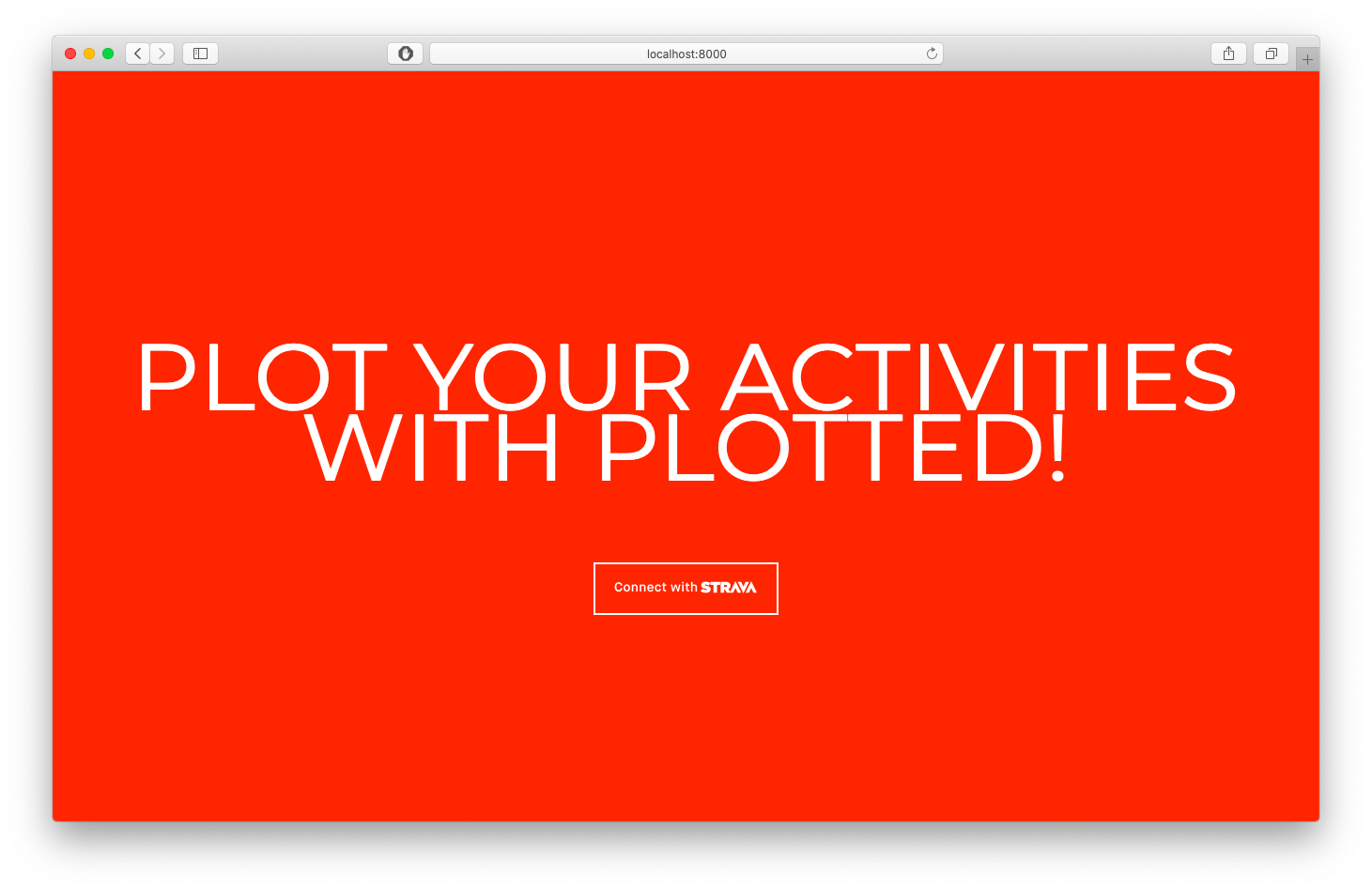
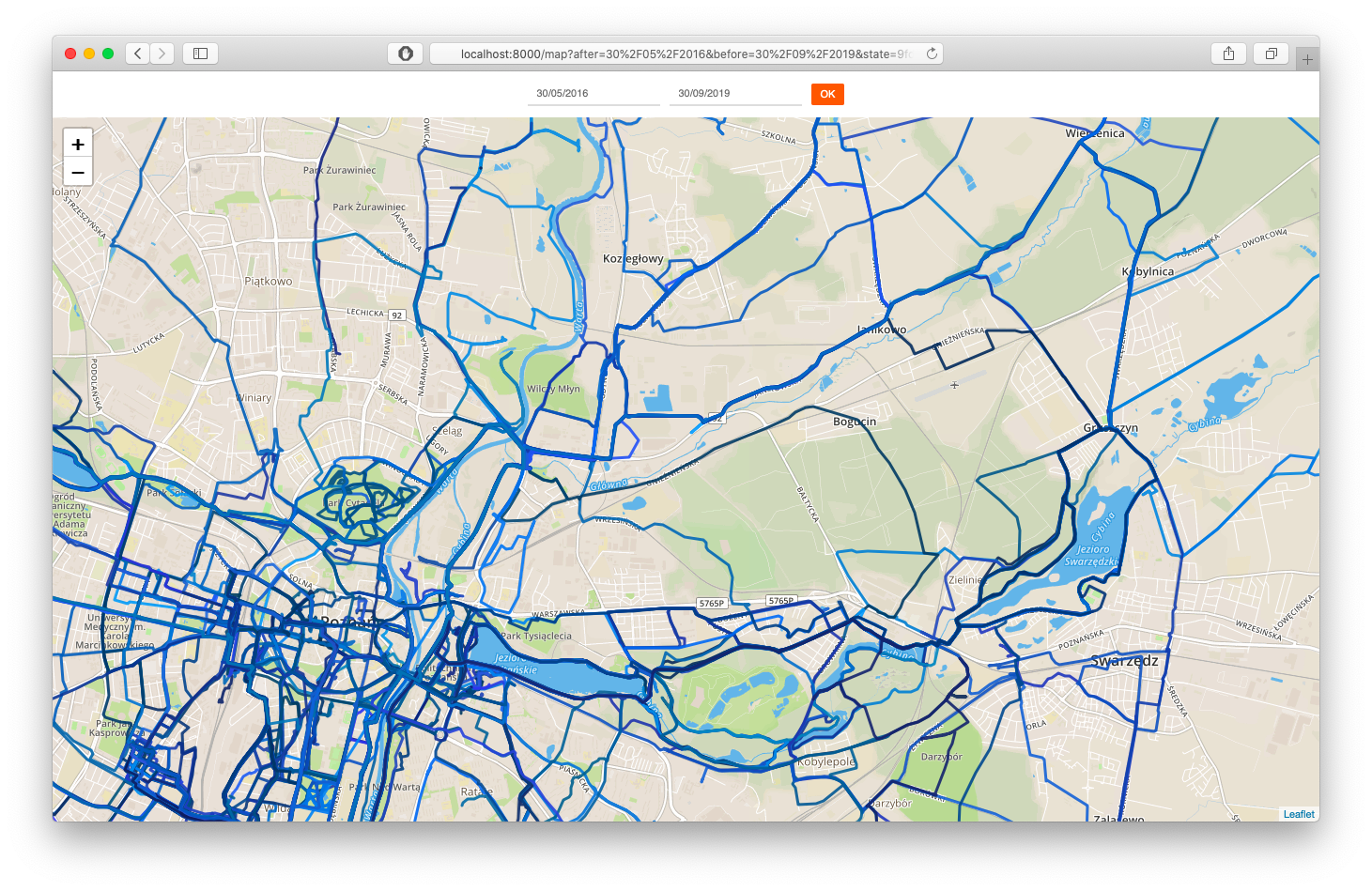
I wanted to have a tool that will plot all my routes from given period on a single map. It's just fun to watch it. Also it gives me information what is still to explore!
- Account on https://www.strava.com account with trainings to plot, and application created on the https://www.strava.com/settings/api.
- Account on https://www.mapbox.com
- Access tokens from abovementioned websites.
- At least Go 1.11 installed
- Clone this repository outside your GOPATH, and
cdinto it. - Build application
make build
- Run
FILE_STORAGE_PATH=./store NODE_ENV=dev MAPBOX_TOKEN={YOUR_MAPBOX_TOKEN} STRAVA_SECRET={YOUR_STRAVA_SECRET} STRAVA_CLIENT_ID={YOUR_STRAVA_CLIENT_ID} PORT=8000 ./bin/plotted
- Create account on Google Cloud
- Create a project in Google Cloud (save your project ID)
- Create private key in a json format for Google Service Account for your project. Download the file to your machine.
- Install Google Cloud SDK on your machine
- Copy template with environment variables
cp env_variables.yml.tmpl cmd/plotted/env_variables.yml
- Fill all variables in the
cmd/plotted/env_variables.yml. Note thatNODE_ENVneeds to be set toproductionandGOOGLE_CREDENTIALSneeds to point to your json key file. - Go to the directory
cd cmd/plotted
- Run
dev_appserver.py app.yaml --automatic_restart=False --application={YOUR_PROJECT_ID}
Note: you can setting NODE_ENV to production means that local application will use your Google data store for caching. If you want to use local store for caching set NODE_ENV to dev. And add FILE_STORAGE_PATH which will provide path for directory of your choice.
- Copy template with environment variables
cp env_variables.yml.tmpl cmd/plotted/env_variables.yml
- Fill all variables in the
cmd/plotted/env_variables.yml. Note thatNODE_ENVneeds to be set toproduction. - Go to the directory
cd cmd/plotted
- Run
gcloud app deploy