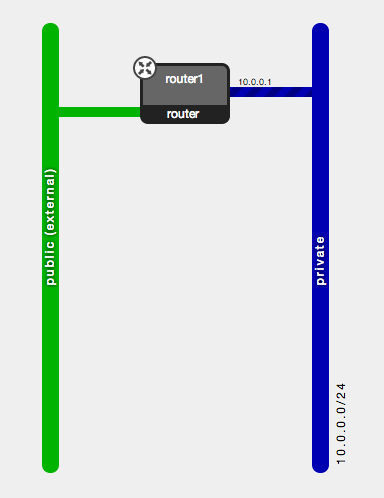This repository contains a Vagrantfile and an accompanying Ansible playbook that sets up a VirtualBox virtual machine that installs DevStack.
The accompanying localrc file configures OpenStack to use Neutron (OpenStack
Networking). It also disables security groups.
This project was inspired by Brian Waldon's vagrant_devstack repository.
Install the following applications on your local machine first:
If you want to try out the OpenStack command-line tools once DevStack is running, install the following Python packages:
- python-novaclient
- python-neutronclient
The easiest way to install the Python packages is with pip:
sudo pip install python-novaclient python-neutronclient
Grab this repo and do a vagrant up, lke so:
git clone https://github.com/lorin/devstack-vm
cd devstack-vm
vagrant up
The vagrant up command will:
- Download an Ubuntu 13.04 (raring) vagrant box if it hasn't previously been downloaded to your machine.
- Boot the virtual machine (VM).
- Clone the DevStack git repository inside of the VM.
- Run DevStack inside of the VM.
- Add eth2 to the br-ex bridge inside of the VM to enable floating IP access from the host machine.
It will take at least ten minutes for this to run, and possibly much longer depending on your internet connection and whether it needs to download the Ubuntu vagrant box.
You may ocassionally see the following error message:
[default] Waiting for VM to boot. This can take a few minutes.
[default] Failed to connect to VM!
Failed to connect to VM via SSH. Please verify the VM successfully booted
by looking at the VirtualBox GUI.
If you see this, retry by doing:
vagrant destroy --force && vagrant up
The VM is accessible at 192.168.27.100
You can use ssh to access it using vagrant as username and password, or use the
provided id_vagrant private key to avoid typing a password.
You can also type vagrant ssh to start an ssh session.
Note that you do not need to be logged in to the VM to run commands against the OpenStack endpoint.
From your local machine, to run as the demo user:
source demo.openrc
To run as the admin user:
source admin.openrc
- URL: http://192.168.27.100
- Username: admin or demo
- Password: password
DevStack configures an internal network ("private") and an external network ("public"), with a router ("router1") connecting the two together. The router is configured to use its interface on the "public" network as the gateway.
neutron net-list
+--------------------------------------+---------+------------------------------------------------------+
| id | name | subnets |
+--------------------------------------+---------+------------------------------------------------------+
| 07048c67-a7fe-40cb-a059-dcc554a6212f | private | b7733765-e316-4173-9060-e3d16897ec53 10.0.0.0/24 |
| 5770a693-cfc7-431d-ae29-76f36a2e63c0 | public | fcc4c031-27a2-46f5-a238-38ddb7160c7e 192.168.50.0/24 |
+--------------------------------------+---------+------------------------------------------------------+
$ neutron router-list
+--------------------------------------+---------+-----------------------------------------------------------------------------+
| id | name | external_gateway_info |
+--------------------------------------+---------+-----------------------------------------------------------------------------+
| a6628dda-1db1-49f7-9ae8-aedaee381596 | router1 | {"network_id": "07048c67-a7fe-40cb-a059-dcc554a6212f", "enable_snat": true} |
+--------------------------------------+---------+-----------------------------------------------------------------------------+
Source the credentials of the "demo" user and boot an instance.
source demo.openrc
nova keypair-add --pub-key ~/.ssh/id_rsa.pub mykey
nova boot --flavor m1.nano --image cirros-0.3.1-x86_64-uec --key-name mykey cirros
Once the instance has booted, get its ID.
nova list
+--------------------------------------+--------+--------+---------------------------------+
| ID | Name | Status | Networks |
+--------------------------------------+--------+--------+---------------------------------+
| b24fc4ad-2d66-4f28-928b-f1cf78075d33 | cirros | ACTIVE | private=10.0.0.3 |
+--------------------------------------+--------+--------+---------------------------------+
Use the instance ID to get its neutron port :
neutron port-list -c id -- --device_id b24fc4ad-2d66-4f28-928b-f1cf78075d33
+--------------------------------------+
| id |
+--------------------------------------+
| 02491b08-919e-4582-9eb7-f8119c03b8f9 |
+--------------------------------------+
Use the neutron port ID to create an attach a floating IP to the "public"" network:
neutron floatingip-create public --port-id 02491b08-919e-4582-9eb7-f8119c03b8f9
Created a new floatingip:
+---------------------+--------------------------------------+
| Field | Value |
+---------------------+--------------------------------------+
| fixed_ip_address | 10.0.0.3 |
| floating_ip_address | 172.24.4.227 |
| floating_network_id | 5770a693-cfc7-431d-ae29-76f36a2e63c0 |
| id | 480524e1-a5b3-491f-a6ee-9356fc52f81d |
| port_id | 02491b08-919e-4582-9eb7-f8119c03b8f9 |
| router_id | 0deb0811-78b0-415c-9464-f05d278e9e3d |
| tenant_id | 512e45b937a149d283718ffcfc36b8c7 |
+---------------------+--------------------------------------+
Finally, access your instance:
ssh cirros@172.24.4.227
The included boot-cirros.py file illustrates how to executes all of the
above commands using the Python bindings.