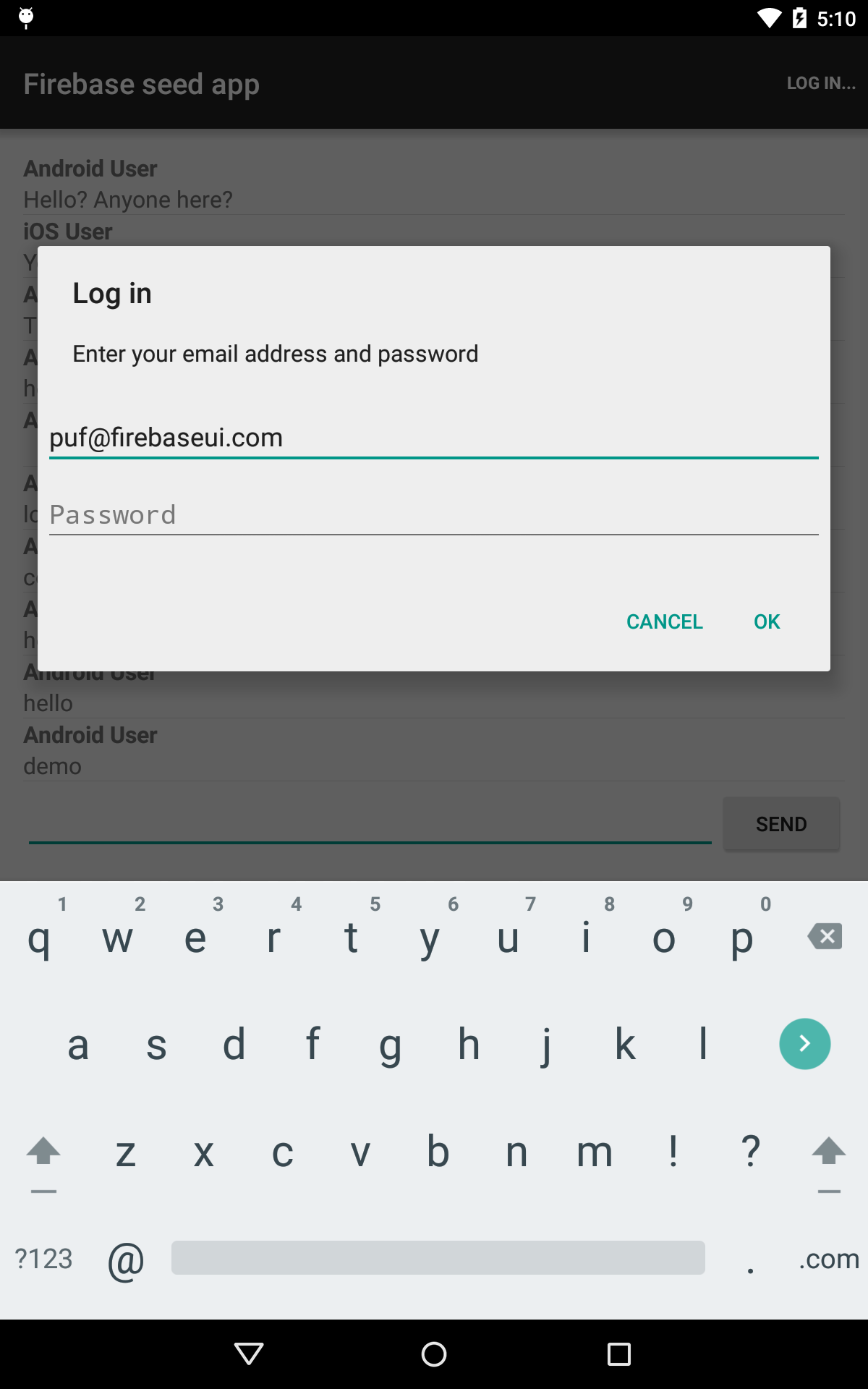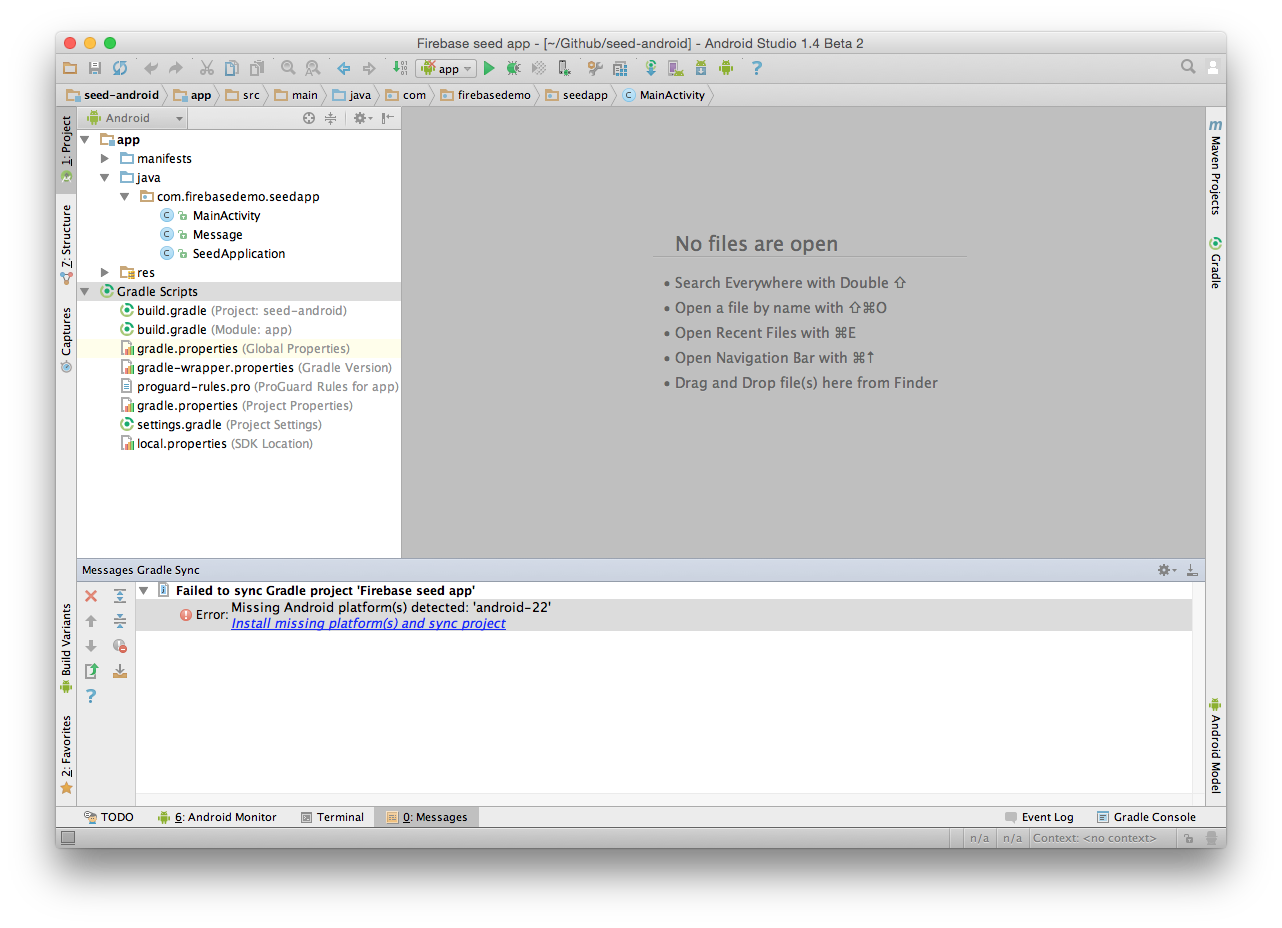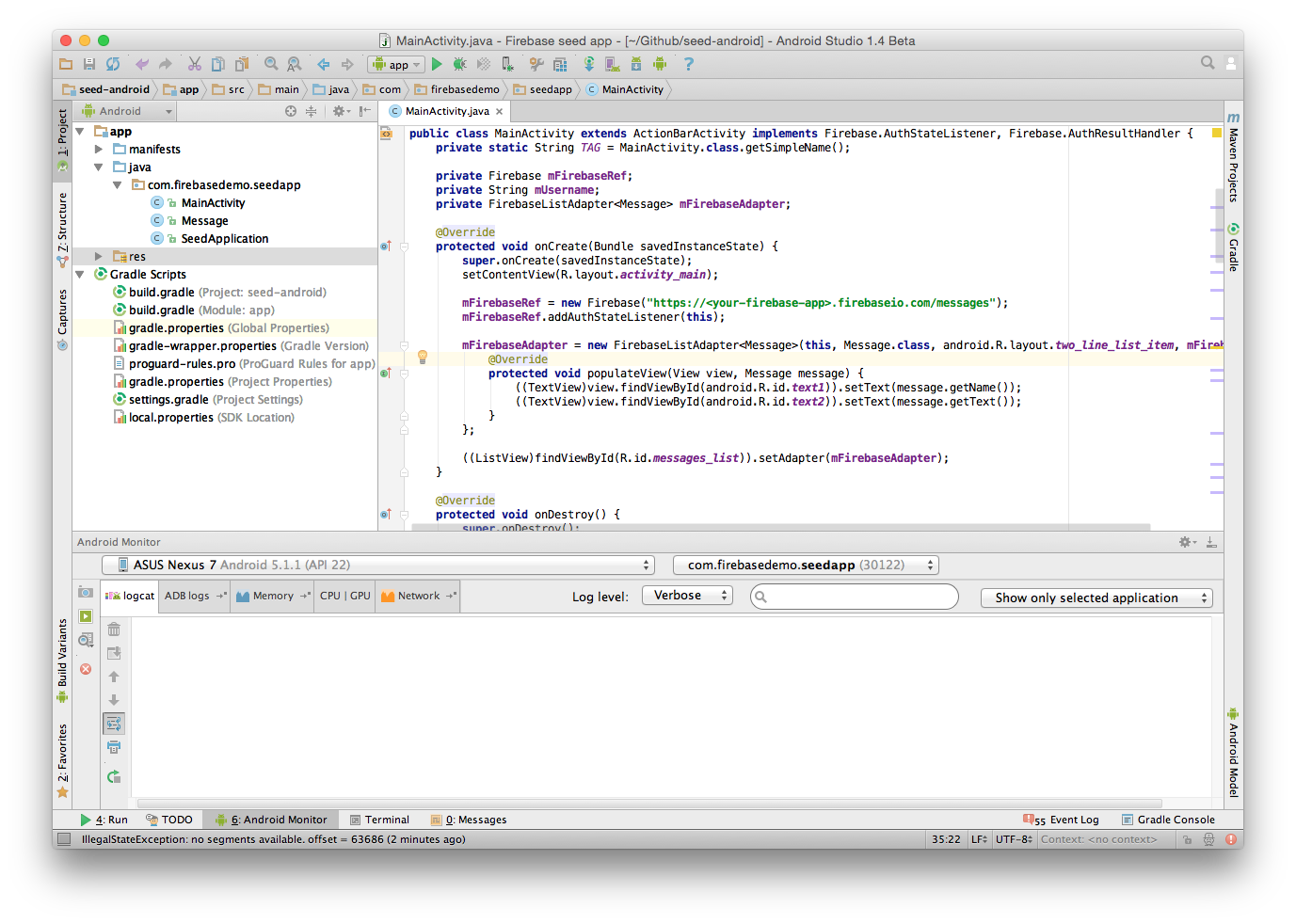This is a seed application to help you get started building apps with Android and Firebase.
Using FirebaseUI-Android this app implements a ListView of messages (automatically synchronized with the data in
the Firebase database), log in with email and password and the ability to add new messages.
For a general introduction, see the documentation on programming Android apps using Firebase.
Clone this repo to your local machine:
git clone git@github.com:firebase/seed-android.git
Open the directory in Android Studio.
If you are missing any build tools, SDKs or other dependencies, Android Studio will tell you about it.
Accept all its suggestions and your Android Studio should look like this:
Open app/java/com.firebasedemo.seedap/MainActivity.java and change line 31 to point to your own Firebase Database.
Run the seed app by clicking the "Run 'app'" button in the toolbar (or by pressing ctrl-R on the keyboard).
You can run the app in physical Android device or in an emulator that runs on your machine. The app will run on Android Gingerbread (2.3.3, API level 10) or up.
If you want to learn how to build this application from scratch yourself, take our FirebaseUI for Android codelab.
This app is built using FirebaseUI for Android, which in turn is built on top of the Firebase SDK for Android.
It uses a FirebaseListAdapter to adapt messages in the Firebase Database to a ListView in the app.
The app uses the Firebase SDK for Android to create a reference to the Firebase Database and to send new message to the database.
This app makes use of Firebase's email & password authentication. To enable email & password auth, navigate to the "Login & Auth" tab in your Firebase app dashboard and select "Enable Email & Password Authentication".
Once it's enabled, you're ready to start creating and authenticating users in your app.
The app creates users with Firebase.createUser() method from the Firebase SDK for Android, passing it an email and password.
It uses Firebase.authWithPassword() to log users in, and Firebase.unauth() to log users out.
This app also makes use of Firebase.AuthStateListener to check the user's authentication state and set mUserName to the current user.
Firebase also supports authentication with Facebook, Twitter, GitHub, Google, anonymous auth, and custom authentication. Check out the docs on user authentication for details on these authentication methods.
Adding messages to a synchronized array
This app uses the FirebaseListAdapter from the FirebaseUI library for Android to synchronize message data from the Firebase database to our app.
Using FirebaseListAdapter, our local ListView is kept in sync with our remote Firebase data.
To add items to the database, the app uses Firebase.push() and Firebase.setValue().
Check out the Firebase for Android documentation for more details on how this works.
This app makes use of an TextEdit for text input, and uses the push() and setValue() methods to push messages to the /messages node of your Firebase database.
These messages are of the form:
{
email: 'email@domain.com',
text: 'Literally cronut post-ironic, shabby chic distillery PBR&B.'
}
For more information on saving data to Firebase, check out our saving data docs.
This app makes use of FirebaseUI to bind a Firebase database reference to a ListView.
It overrides the populateView() method of the FirebaseListAdapter to populate the sub-views of an R.layout.message_item.
More information is available in the Firebase docs and in the regular Firebase retrieving data docs.
Copy and paste the contents of rules.json into the Security & Rules tab of your Firebase App Dashboard.
rules.json has two basic security rules. The first ensures that only logged in users can add messages to the list:
".write": "auth != null"
The second rule ensures that new messages are not empty:
".validate": "newData.hasChildren(['email', 'text'])"
.validate rules are run after .write rules succeed. You can see the full rules in the rules.json file.
For more details on security rules, check out the security quickstart in our documentation.
For more information on deploying your app to the Google Play Store, check out the Google Play site.
The top level of the repo contains project metadata, including the README, CONTRIBUTORS, and LICENSE.
Additionally, it contains all of the source code for the project.
rules.json contains the security rules for the project. For more information, see the Securing your App section of this README.
Firebase has an active developer community consisting of over 230,000 developers. There are a number of different channels for contributing to our community, including:
Additional information on the community, help, or support can be found on our help page.
We'd love to accept your sample apps and patches! Before we can take them, we a few business items to take care of including our CLA and an overview of our contribution process. Please view CONTRIBUTING.md for more information.
- Submit an issue describing your proposed change to the repo in question.
- The repo owner will respond to your issue promptly.
- If your proposed change is accepted, and you haven't already done so, sign a Contributor License Agreement (see details above).
- Fork the desired repo, develop and test your code changes.
- Ensure that your code adheres to the existing style of the library to which you are contributing.
- Ensure that your code has an appropriate set of unit tests which all pass.
- Submit a pull request.