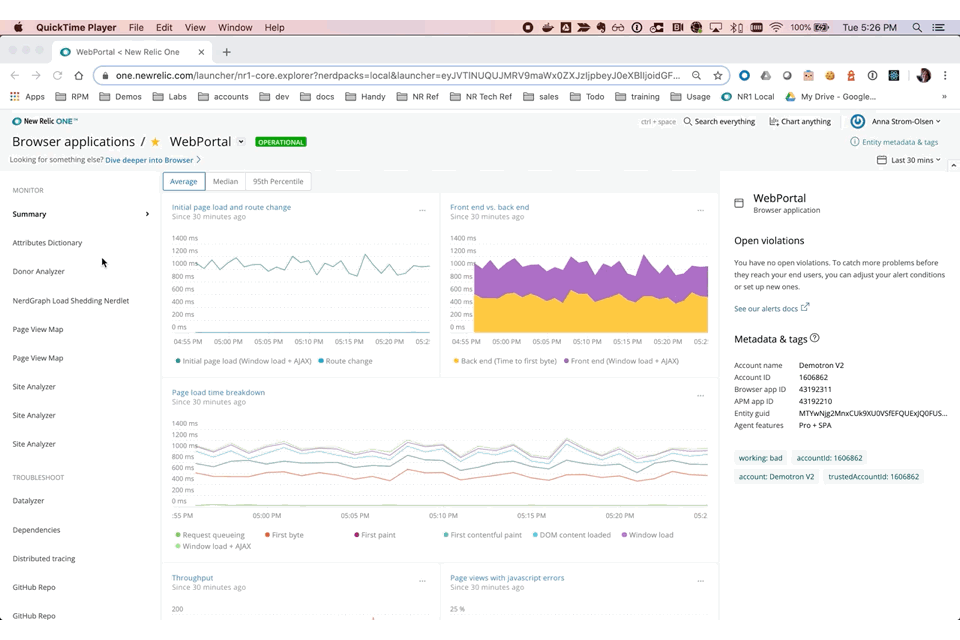This nerdlet is designed to show all Browser events recorded over time against a single session. This is intended in particular to assist in use cases where a single customer raises an issue over a specific issue or help request.
- Event stream of all browser events triggered by a specific session
- Gauge of events in elapsed time (ordered by time of occurence)
- Drilldown to see all attributes recorded for each event in the event stream
- Filter event stream to view only events of specific event types
- Define performance thresholds and flag events that breach those thresholds
- Download repo
- run
npm install - run
nr1 nerdpack:uuid -gf - update config.js as needed (see
Configurationbelow) - Serve locally with
nr1 nerdpack:serveor deploy to your New Relic account using thenr1CLI.
Currently, app-specific configuration is hardcoded into the /src/config/config.js script, and changes will need to be made in this file at the moment. The following cofiguration attributes are available:
This is not set in the config.js script - the timeframe used for the search is derived from the common timepicker setting.
(mandatory) This is the attribute used to locate sessions. It is recommended to use a custom attribute such as userId (default) or email, but this can be any string value recorded into the root entity type (see event below)
The root entity type that will be queried to locate sessions based on the searchAttribute. Defaults to BrowserInteraction.
The attribute to use to locate related events across the in-scope set of event types (see timelineEventTypes below). Defaults to the session attribute.
The set of event types to include in the timeline and event stream. These should be limited to Browser event types. Events will be located based on the groupingAttribute. Defaults to BrowserInteraction, AjaxRequest and JavaScriptError
Each segment in the event stream can include an additional descriptive attribute (for instance, a URL or error message). Use these settings to indicate which attribute should be used. This config entry consists of an array containing the following object definitions:
- name: The event type (mandatory)
- primary: The attribute to first check for. If the value is null, fall through to the secondary attribute (mandatory)
- secondary: The attribute to check for if the primary value is null (optional)
- truncateStart:
trueto truncate the beginning of long values,falseto truncate the end of long values. (optional - defaults to false if not included).
The thresholds each event will be assessed against. Events that breach any one of the defined thresholds are flagged in the UI. Currently, thresholds only support numeric, and assume the comparison is greater than. This config entry consists of an array containing the following object definitions:
- eventType: The target event type (mandatory)
- thresholds: An array of
- categoryAttribute: scopes this threshold to event instances of a certain type. Use with
categoryValue(optional) - categoryValue: scopes this threshold to event instances of a certain type. (mandator if
categoryAttributeis provided) - attribute: the attribute to compare to the threshold (mandatory)
- threshold: the threshold to compare the value against (mandatory)
- categoryAttribute: scopes this threshold to event instances of a certain type. Use with