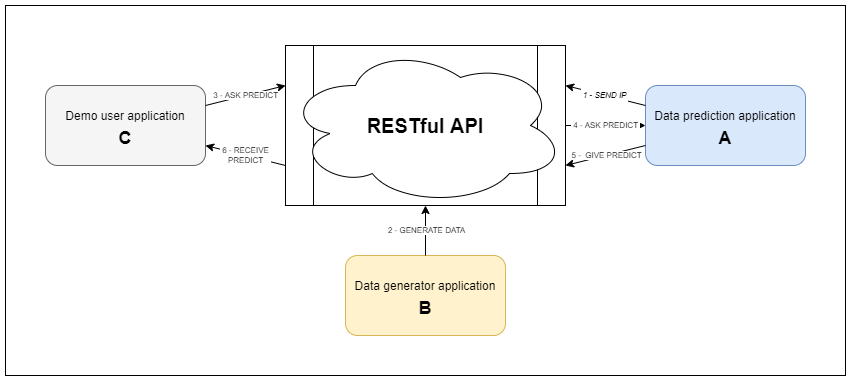This document is a tutorial to use the edge computing API: RESTful API. In the following, you will be shown how to use the API, how to create an application to communicate with the API and how to communicate with the API to get the results of an application.
For this tutorial, we will take the following case:
Once the API is launched, a data prediction Application A will start and report its presence on the network to the API and a data generation Application B will send a set of data to the API. Finally, a test user C, will ask the API to launch Application A and return its prediction based on the data sent by Application B.
First downlaod, install and run the API : https://github.com/llucbono/Edge_v3
docker-compose -f local.yml upThen install and run the data prediction application A:
docker build -t app_demo_prediction .
docker run -p 5000:5000 -d app_demo_predictionGo the http://localhost:5000/hi to see if the prediction application A is working fine.
Then run the data generation application B :
python demoAppDataGenerator.pyThe API is now receiving a series of random data at regular intervals.
Then run the test user C :
python demoAppUser.pyThe user asks the API for the application's prediction about the data sent just before.
Each of your applications should have the following form:
from appInterface import ApplicationInterface
from flask import Flask
from multiprocessing import Process
URL = "URL WHERE THE API IS RUNNING"
LOCAL_IP = "IP OF THE COMPUTER WHERE THIS APP IS RUNNING"
APPNAME="NAME OF THE APP"
interface = ApplicationInterface(URL)
app = Flask(__name__)
def startCommunication(app):
server = Process(target=app.run(debug= True, port=5000))
server.start()
def stopCommunication(server):
server.terminate()
server.join()
@app.route('/send-ip')
def send_ip():
try:
interface.postIP(LOCAL_IP,'12','appIP',APPNAME)
return LOCAL_IP
except:
return 'DEBUG: Error sending IP'
@app.route('/run-app')
def run_app():
# YOUR CODE HERE
res = interface.getListOfMessageFromSensorType("deg") # get the list of data from the sensor type "deg"
data = res['data']
toDo(data)
def exit_handler():
stopCommunication(app)
interface.deleteAppIPbyName(APPNAME)
def toDo(data):
# YOUR CODE HERE
pass
def main():
try:
interface.postIP(LOCAL_IP,'12','appIP',APPNAME)
print('[+] IP send to the API', LOCAL_IP)
except:
print('DEBUG: Error sending IP')
startCommunication(app)
if __name__ == '__main__':
main()Below you can find an example of the user side asking to run an application:
from appInterface import ApplicationInterface
import requests
APPNAME="NAME OF THE APP"
API_URL = "URL WHERE THE API IS RUNNING"
interface = ApplicationInterface(API_URL)
appIP = interface.getAppIPbyName(APPNAME)['data']
s = requests.Session()
_appURL = "http://" + appIP + ":5000/run-app"
resp = s.get(url=_appURL)
print('[+] Message from App:',resp.text)