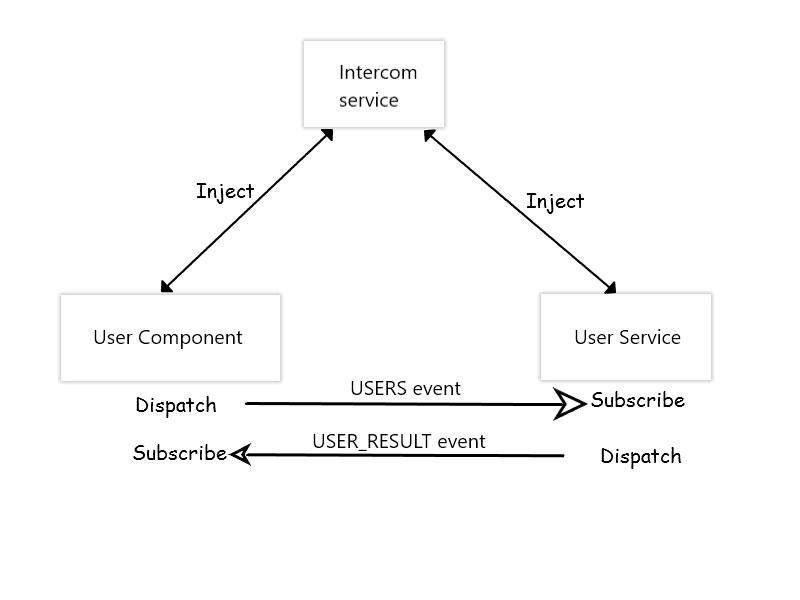Intercom ☎️ for angular 4 components, services and anything in general
As the word suggests, intercom aids communication between components, services and anything you can think of with in a project. It is based on publish/subscribe or observer pattern.
I will cover simple use case to demonstrate the use of intercom service. I will query a list of github users and display it using this service.
For the impatient, simple demo here
Following figure explains how the intercom service works
(Excuse me for the above artwork 😂)
We use event literals (event-literals.ts) to define events that we can subscribe/dispatch to communicate between different entities (in our case component and service)
The flow is really simple. The UsersComponent template has a button. On click of this button, we want to get github users and render their information. To accomplish this, let us begin with UsersComponent
-
Handle user action in
UsersComponentHere, what we want is, when the
Get Github Usersbutton is clicked, theUsersServiceshould be notified to fetch the users. So to get this done, we get the instance ofIntercomServiceby specifying the same in class constructorconstructor(private intercom:IntercomService) { }Now, handle the button click in
users.component.htmlby attaching the following listener, in the component, to the click eventonGetUsers() { let event = { type: USERS } this.intercom.dispatch(event); }Here we are using the
IntercomServiceto letUsersServiceknow that we are in need of github users. So to notify,USERSevent (which is declared inevent-literals.ts) is used. The service will not be notified because it has not subscribed to the event yet. So let us do that now. -
Subscribe to
USERSevent inUsersServiceIn this service as well, we will get the instance of
IntercomServiceas followsconstructor(private intercom:IntercomService) { }Now, in order to get notification for
USERSevent that is dispatched in step 1, let us subscribe to the event in constructor asconstructor(private intercom:IntercomService, private http:Http) { intercom.subscribe(USERS, this.onGetUsers.bind(this)); }Here we specify that when
USERSevent is dispatched, execute theonGetUsersfunction to get the users. Here is the implementation ofonGetUsersfunctiononGetUsers(event) { let randomOffset = Math.floor(Math.random()*500); this.http.get(USERS_URL + `?since=${randomOffset}`) .map(response => response.json()) .subscribe(result => { }); }We are using the Github public api to get list of users. Once we have the users, we need to let
UsersComponentknow that user data is available. So lets do that now -
Dispatch
USER_RESULTevent fromUsersServiceOnce we have data, we use the
USER_RESULTevent (declared inevent-literals.ts) to notifyUsersComponentof the same. When dispatching this event, we also pass the user data as payload.onGetUsers(event) { let randomOffset = Math.floor(Math.random()*500); this.http.get(USERS_URL + `?since=${randomOffset}`) .map(response => response.json()) .subscribe(result => { let evt = { type: USER_RESULT, payload: result }; this.intercom.dispatch(evt); }); }For
UsersComponentto be able to get data, lets modify it a bit in next step -
Receive data in
UsersComponentIn order to receive data in
UsersComponent, we need to subscribe to theUSER_RESULTevent. We do that in component's constructor asconstructor(private intercom:IntercomService) { this.intercom.subscribe(USER_RESULT, this.onUserResult.bind(this)); }In
onUserResult(), the argument that we receive will be nothing but the event that was dispatched in step 3 along with the user data. TheonUserResult()is implemented asonUserResult(event) { this.users = event.payload; }There is one last thing we need to take care of. Since in step 2, we have subscribed to
USERSevent in constructor ofUsersService, we need to instantiate this class. If we do not do this, obviously nothing will happen if you click the buttonGet Github Users. So we get an instance of service class injected inapp.component.tsasconstructor(private userService: UsersService) {}
Voilà! We completed our flow of getting the users on click of a button and rendering the data as soon as it is available, all using IntercomService. This is just one use case that is covered. As the project grows, there will be many components and there will be definitely a need for communication between them. So all you need to do is, get the service injected in those components, and set up a communication channel by subscribing and dispatching events.
Hope it helps someone
License
MIT