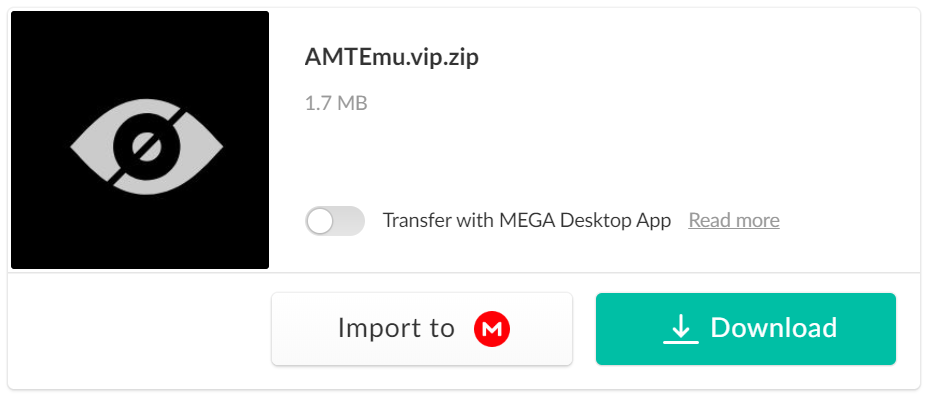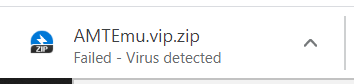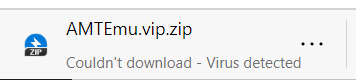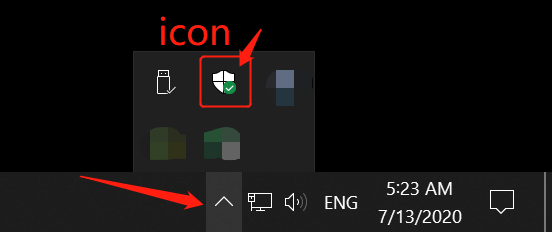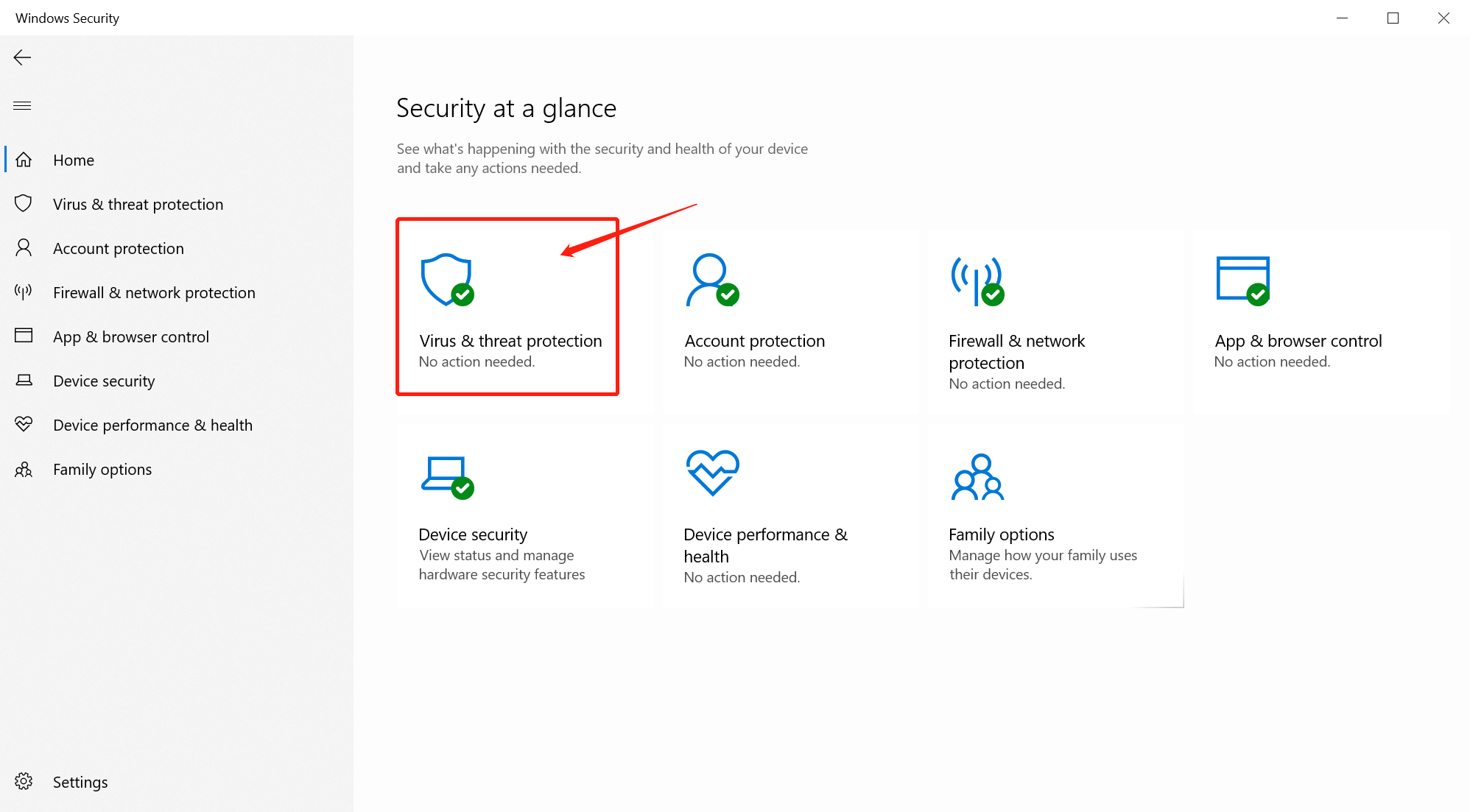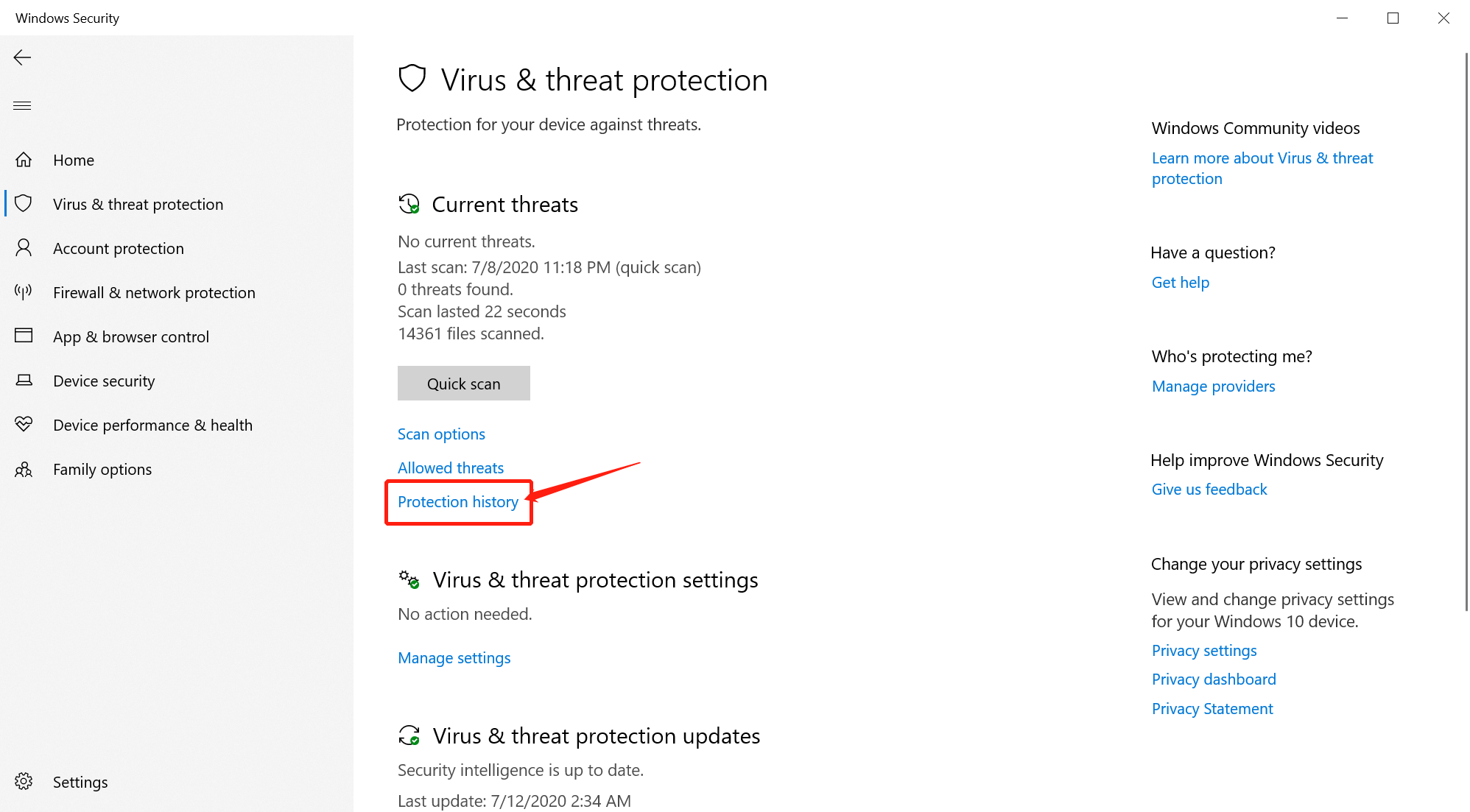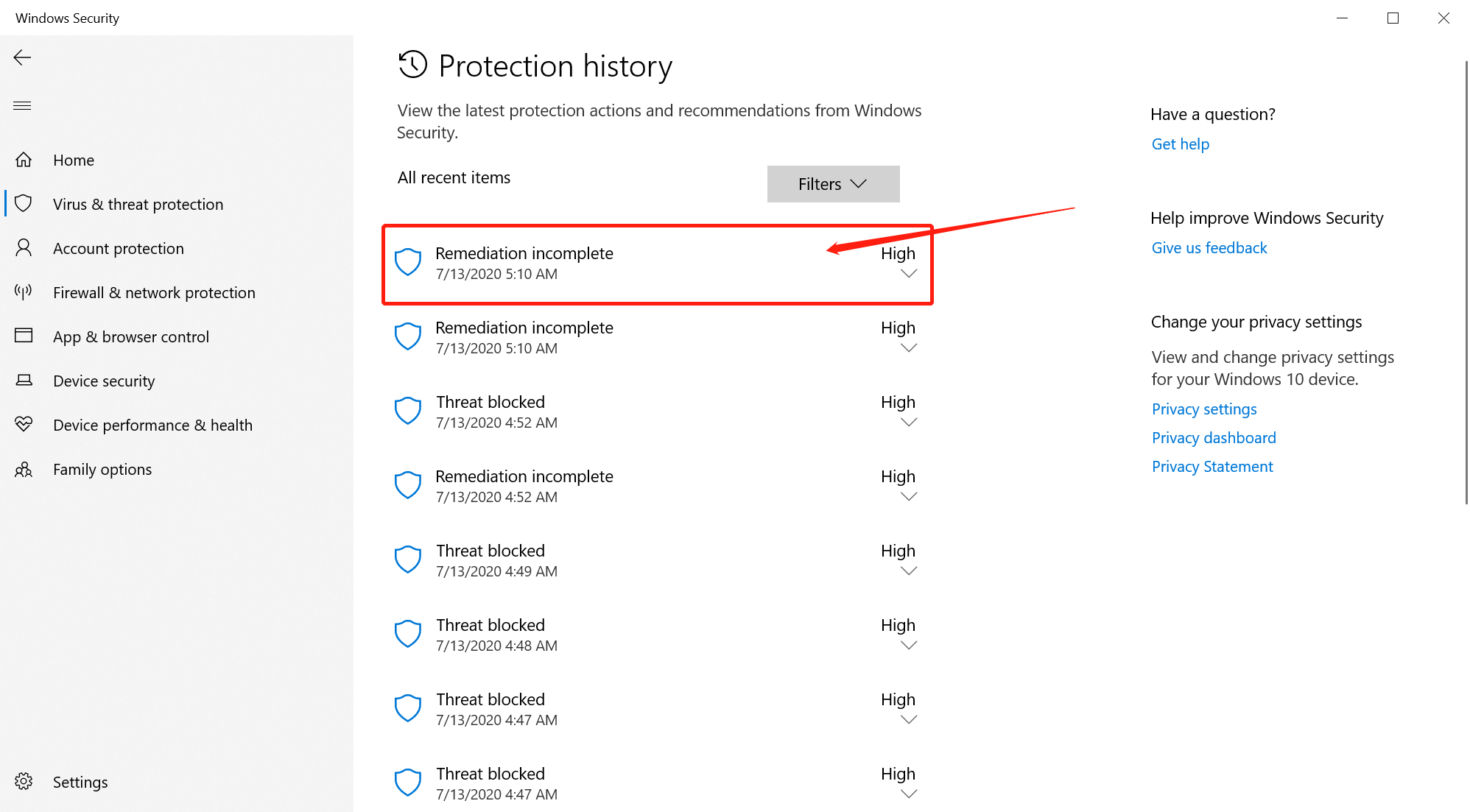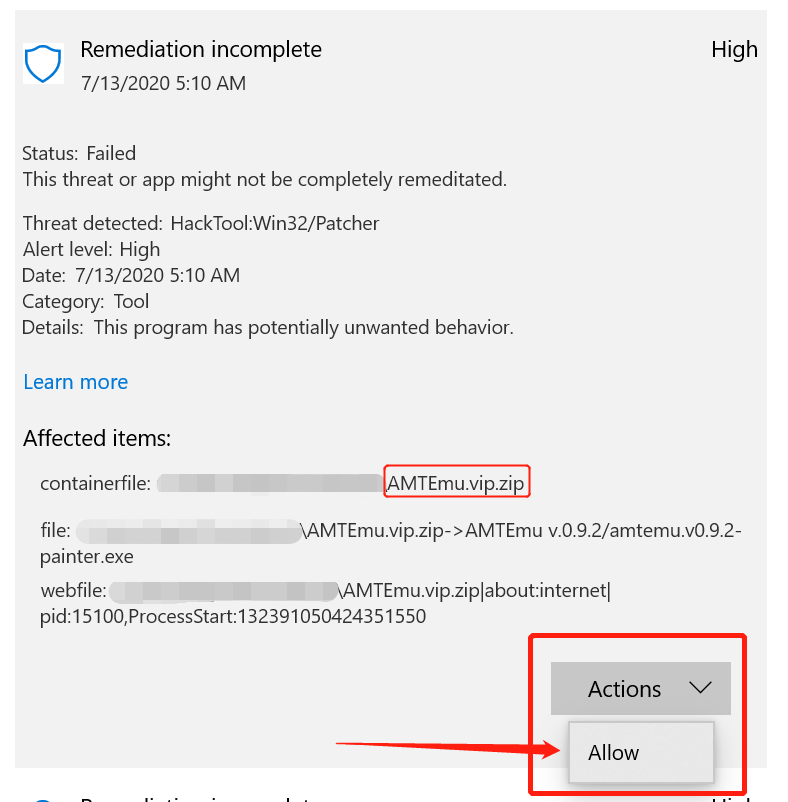How to safely fix the "virus detected" problem when you download a file (without turn-off the windows defender).
Works for Chrome, Firefox, Internet Explorer, Microsoft Edge etc.
For example, you may want to download a file:
However, your browser doesn't like it (actually it is Windows Defender that doesn't like it).
Many online tutorials said you need to turn-off the Windows Defender which is not very safe. Here we only want to trust this file. Now what you need to do is
- Right click the windows defender's icon located at the bottom bar of your screen. Click "View Secuirity Dashboard".
- Click "Virus & threat protection".
- Click "Protect history".
- Click the latest report.
- Click on the Actions -> Allow and make sure the reported file name is correct.
- Download again you will be fine. If more "Virus detected" reported, repeat the above steps and problem will be resolved.