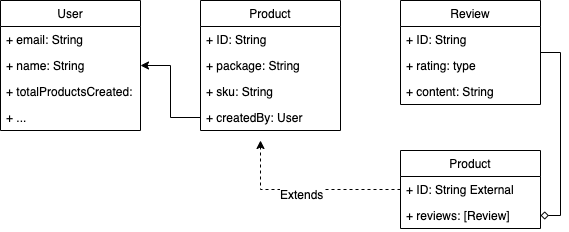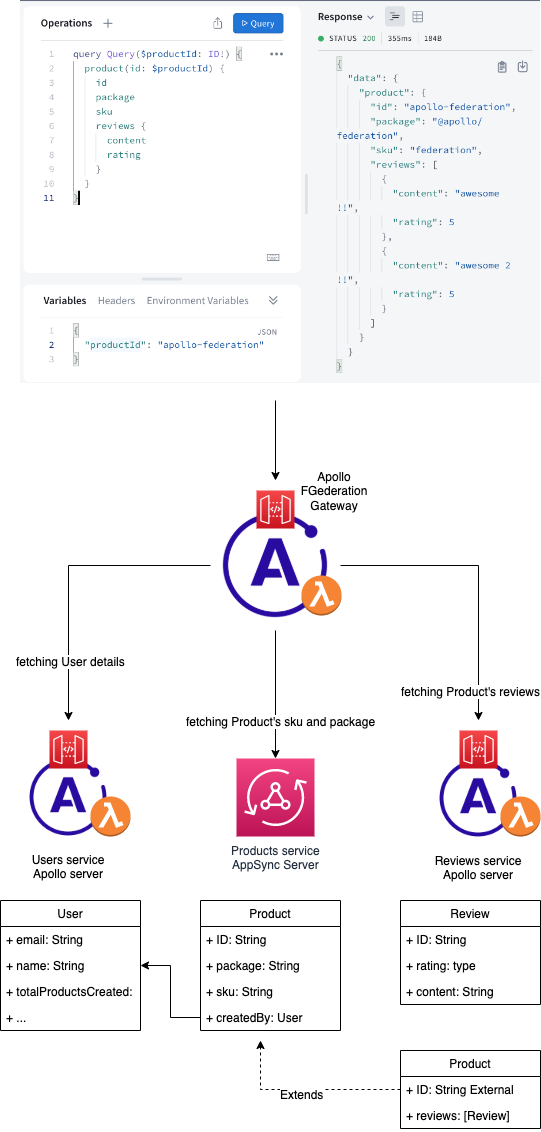Demonstration of AWS AppSync API in a federated graphQL setup
This is a project built with CDK for demo purpose and is not meant for production use.
TL;DR;
Deploy
npm ci
npm run build
cdk deploy
Test
After deployment go to https://studio.apollographql.com/sandbox/explorer and set the endpoint to the one given FederatedAppsyncApiDemoStack.FederationGatewayApiEndpoint output of cdk deploy command.
Destroy
cdk deploy
Details
This repo shows we how you can mix subgraphs served by an Apollo Server and an AWS AppSync (https://aws.amazon.com/appsync/) managed one.
The global graph looks like this:
And its definition is spread accross 3 independants piece of infrastructure defining each:
- Product:
lib/products-service.graphql - Review:
lib/reviews-service.Server.ts - User:
lib/users-service.Server.ts
In this repo you will:
- Deploy and expose the products service graphql API in AWS AppSync
- Deploy users and reviews service in Apollo Servers hosted by AWS Lambda and exposed by AWS ApiGateway
- Federate those three services subgraph schema with Apollo Gateway hosted by AWS Lambda and exposed by AWS ApiGateway
- Test them with cross boundary queries using Apollo Studio sandbox explorer (https://studio.apollographql.com/sandbox/explorer)
PS: The entire setup is delivered as a CDK app to simplify deployments but all Apollo based servers and gateway can be run locally.
Pre requisite
In order to deploy the demonstrator, you will need the following prerequisites:
- An active AWS account
- The AWS CDK
- git client
Deploy the CDK app
To deploy the demonstrator run the following
git clone https://github.com/flochaz/federated-appsync-api-demo
cd federated-appsync-api-demo
npm run cdk deploy
The output will be the different endpoints deployed:
✅ FederatedAppsyncApiDemoStack
Outputs:
FederatedAppsyncApiDemoStack.*FederationGatewayEndpointC91B8CA6* = https://AAAAAA.execute-api.eu-west-1.amazonaws.com/prod/ (https://x4gut54tu9.execute-api.eu-west-1.amazonaws.com/prod/)
FederatedAppsyncApiDemoStack.ProductsServiceApiEndpoint496D7B0F = https://BBBBBBB.appsync-api.eu-west-1.amazonaws.com/graphql (https://rbet7v5hpvhrrnhpy3y6rvdzi4.appsync-api.eu-west-1.amazonaws.com/graphql)
FederatedAppsyncApiDemoStack.ReviewsServiceApiEndpoint5B523BB2 = https://CCCC.execute-api.eu-west-1.amazonaws.com/prod/ (https://j0o2bxgtdi.execute-api.eu-west-1.amazonaws.com/prod/)
FederatedAppsyncApiDemoStack.UsersServiceApiEndpoint06FFBE8B = https://DDDDD.execute-api.eu-west-1.amazonaws.com/prod/ (https://t8zp0otrp8.execute-api.eu-west-1.amazonaws.com/prod/)
Note the FederationGatewayApiEndpoint, you will need it in the next section.
Client query
An easy way to test your setup is to go to https://studio.apollographql.com/sandbox/explorer and set the endpoint to your FederationGatewayApiEndpoint on the top left.
[Image: Screenshot 2021-10-20 at 16.54.11.png]
As soon as you did that and the point goes green, the Client sent an IntrospectionQuery to the Apollo Gateway which itself will call all services endpoints with an _service query. This can be demonstrated by checking the logs of your different services in AWS Cloudwatch.
2021-10-20T12:57:17.799Z 700dc34e-086d-4577-84fd-b505b43b72e0 INFO event
{
"arguments": {},
...
"info": {
"fieldName": "*_service*",
"selectionSetList": [
"sdl"
],
"selectionSetGraphQL": "{\n *sdl*\n}",
"parentTypeName": "Query",
"variables": {}
},
"stash": {}
}
Then, through the web client you can try cross boundaries requests, asking for data owned by different services such as :
query Query {
product(id: "apollo-federation") {
id
package
sku
reviews {
content
}
}
}
The result should be:
{
"data": {
"product": {
"id": "apollo-federation",
"package": "@apollo/federation",
"sku": "federation",
"reviews": [
{
"content": "awesome !!"
},
{
"content": "awesome 2 !!"
}
]
}
}
}
Again, the flow of requests made by the gateway can be traced through Cloudwatch logs or Cloudwatch ServiceMap where you can retrieve the trace of your call captured by AWS X-Ray: [Image: Screenshot 2021-10-21 at 07.05.59.png]