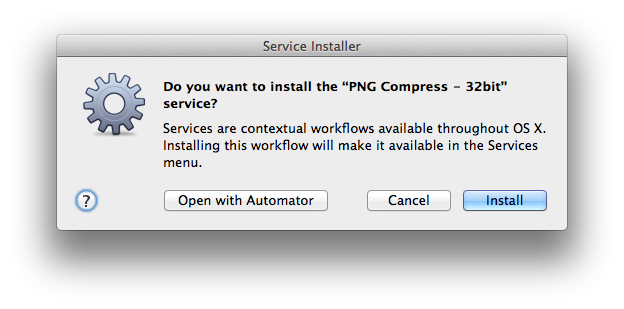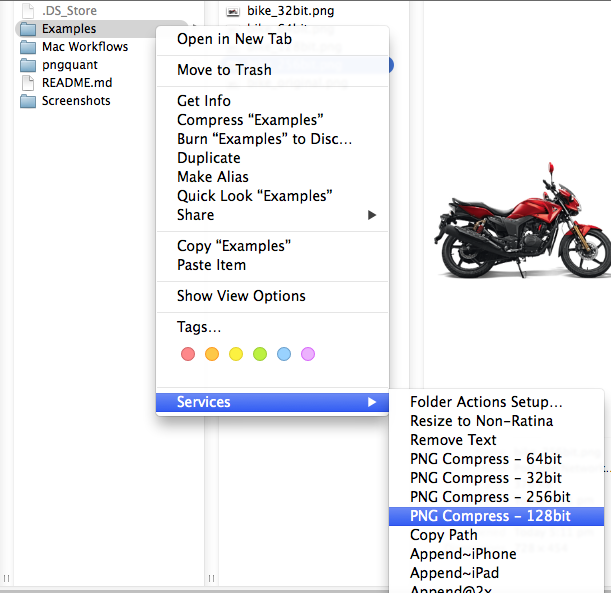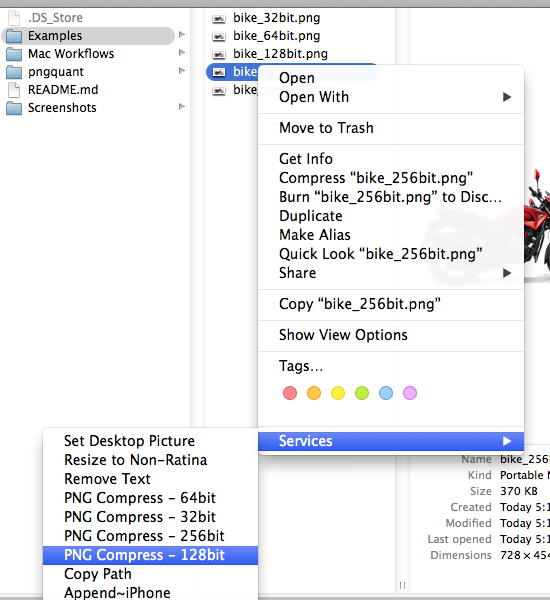PNG-Compression
Compress PNG file upto 80% without losing it's quality. (Mac User Only - Other users can get more information from http://pngquant.org/)
Comparison
Original Image - 370 KB
Compressed with 256 bit Image - 109 KB (70.5% save)
Compressed with 128 bit Image - 87 KB (76.5% save)
Compressed with 64 bit Image - 69 KB (81.3% save)
Compressed with 32 bit Image - 55 KB (85.1% save)
Steps to Install pngquant library
Clone this repositories in you Mac, Copy all shell executable files from pngquant folder and copy to "/bin/" folder of your Mac, or you can keep it anywhere in your machine but you to add PATH in your ".profile" file.
Install Workflows
Option 1 : Double click on any workflow, it will prompt for installation click on Install, see below screenshot for reference.
Option 2 : Copy all .workflow files to "~/Library/Services/" folder.
How to Use
Workflows can we used on any folder and or selected files or any single file by just right click and click on required service, see below screenshots for reference
Folder Compression
File Compression