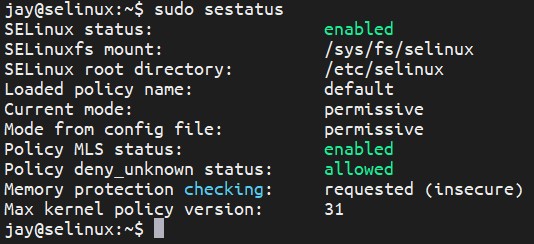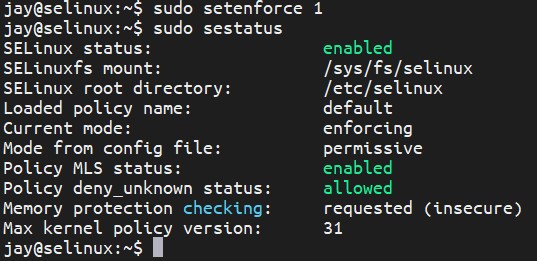- Ubuntu 18.04
sudo apt updatesudo systemctl stop apparmorsudo apt purge apparmorsudo apt update && sudo apt upgrade -yufsudo rebootsudo apt install selinux selinux-utils selinux-basics auditd audispd-pluginssudo sestatusThe status of SELinux should be disabled at this step
sudo rebootssh username@ip_addrsudo sestatusThe output should be similar to the follow figure
sudo setenforce 1After enforcing SELinux, sudo sestatus will output which is the similar to the following figure