NOTE: For all users that are on a version earlier than v2.25.0 please update to the latest version. v2.25.0 patches a critical bug in anticipation of iOS 11.
This README outlines the functionality of the Branch Web SDK, and how to easily incorporate it into a web app.
Live demo: https://cdn.branch.io/example.html
The Branch Web SDK provides an easy way to interact with the Branch API on your website or web app. It requires no frameworks, and is only ~13K gzipped.
To use the Web SDK, you'll need to first initialize it with your Branch Key found in your Branch dashboard. You'll also need to register when your users login with setIdentity, and when they logout with logout.
Once initialized, the Branch Web SDK allows you to create and share links with a banner, over SMS, or your own methods. It also offers event tracking, access to referrals, and management of credits.
We provide a sample web app which demonstrates what Branch Metrics Web SDK can do. The online version can be found at https://cdn.branch.io/example.html. Alternatively, you can open example.html locally to for the same effect.
To modify this local web app, edit src/web/example.template.html first, and then run make, which will automatically update example.html. Refrain from manually editting example.html.
This SDK requires native browser Javascript and has been tested in all modern browsers with sessionStorage capability. No 3rd party libraries are needed to make use of the SDK as is it 100% native Javascript.
| Chrome | Firefox | Safari | IE |
|---|---|---|---|
| ✔ | ✔ | ✔ | 9, 10, 11 |
Add the following script within your <head> tags:
Be sure to replace BRANCH KEY with your actual Branch Key found in your account dashboard.
<script type="text/javascript">
(function(b,r,a,n,c,h,_,s,d,k){if(!b[n]||!b[n]._q){for(;s<_.length;)c(h,_[s++]);d=r.createElement(a);d.async=1;d.src="https://cdn.branch.io/branch-latest.min.js";k=r.getElementsByTagName(a)[0];k.parentNode.insertBefore(d,k);b[n]=h}})(window,document,"script","branch",function(b,r){b[r]=function(){b._q.push([r,arguments])}},{_q:[],_v:1},"addListener applyCode autoAppIndex banner closeBanner closeJourney creditHistory credits data deepview deepviewCta first getCode init link logout redeem referrals removeListener sendSMS setBranchViewData setIdentity track validateCode trackCommerceEvent logEvent".split(" "), 0);
branch.init('BRANCH KEY', function(err, data) {
// callback to handle err or data
});
</script>You can also get the sdk via npm or bower (branch-sdk)
In addition to working as a standalone library, the Branch SDK works great in CommonJS environments (browserify, webpack) as well as RequireJS environments (RequireJS/AMD). Just require('branch') or define(['branch'], function(branch) { ... }); to get started!
You will need to create a Branch Metrics app to obtain your Branch Key (you will have the option to toggle between live and test modes).
Initializing the SDK is an asynchronous method with a callback, so it may seem as though you would need to place any method calls that will execute immediately inside the branch.init() callback. We've made it even easier than that, by building in a queue to the SDK! The only thing that is required is that branch.init() is called prior to any other methods. All SDK methods called are guaranteed to : 1. be executed in the order that they were called, and 2. wait to execute until the previous SDK method finishes. Therefore, it is 100% allowable to do something like:
branch.init(...);
branch.banner(...);If branch.init() fails, all subsequent branch methods will fail.
- Branch Session
- Event Tracking
- Deep Linking
- Credit Functions
- Event Listener
- Journeys Web To App
- Firebase App Indexing
- Revenue Analytics
Members:
- bannerOptions
Parameters
branch_key: string, required - Your Branch live key, or (deprecated) your app id.
options: Object, optional - { }.
callback: function, optional - callback to read the
session data.
Adding the Branch script to your page automatically creates a window.branch
object with all the external methods described below. All calls made to
Branch methods are stored in a queue, so even if the SDK is not fully
instantiated, calls made to it will be queued in the order they were
originally called.
If the session was opened from a referring link, data() will also return the referring link
click as referring_link, which gives you the ability to continue the click flow.
The init function on the Branch object initiates the Branch session and
creates a new user session, if it doesn't already exist, in
sessionStorage.
Useful Tip: The init function returns a data object where you can read the link the user was referred by.
Properties available in the options object:
| Key | Value |
|---|---|
| branch_match_id | optional - string. The current user's browser-fingerprint-id. The value of this parameter should be the same as the value of ?_branch_match_id (automatically appended by Branch after a link click). _Only necessary if ?branch_match_id is lost due to multiple redirects in your flow. |
| branch_view_id | optional - string. If you would like to test how Journeys render on your page before activating them, you can set the value of this parameter to the id of the view you are testing. Only necessary when testing a view related to a Journey. |
| no_journeys | optional - boolean. When true, prevents Journeys from appearing on current page. |
| disable_entry_animation | optional - boolean. When true, prevents a Journeys entry animation. |
| disable_exit_animation | optional - boolean. When true, prevents a Journeys exit animation. |
| retries | optional - integer. Value specifying the number of times that a Branch API call can be re-attempted. Default 2. |
| retry_delay | optional - integer . Amount of time in milliseconds to wait before re-attempting a timed-out request to the Branch API. Default 200 ms. |
| timeout | optional - integer. Duration in milliseconds that the system should wait for a response before considering any Branch API call to have timed out. Default 5000 ms. |
| metadata | optional - object. Key-value pairs used to target Journeys users via the "is viewing a page with metadata key" filter. |
branch.init(
branch_key,
options,
callback (err, data),
);callback(
"Error message",
{
data_parsed: { }, // If the user was referred from a link, and the link has associated data, the data is passed in here.
referring_identity: '12345', // If the user was referred from a link, and the link was created by a user with an identity, that identity is here.
has_app: true, // Does the user have the app installed already?
identity: 'BranchUser', // Unique string that identifies the user
referring_link: 'https://bnc.lt/c/jgg75-Gjd3' // The referring link click, if available.
}
);Note: Branch.init must be called prior to calling any other Branch functions.
Parameters
callback: function, optional - callback to read the
session data.
Returns the same session information and any referring data, as
Branch.init, but does not require the app_id. This is meant to be called
after Branch.init has been called if you need the session information at a
later point.
If the Branch session has already been initialized, the callback will return
immediately, otherwise, it will return once Branch has been initialized.
Parameters
callback: function, optional - callback to read the
session data.
Returns the same session information and any referring data, as
Branch.init did when the app was first installed. This is meant to be called
after Branch.init has been called if you need the first session information at a
later point.
If the Branch session has already been initialized, the callback will return
immediately, otherwise, it will return once Branch has been initialized.
Parameters
identity: string, required - a string uniquely identifying the user - often a user ID
or email address.
callback: function, optional - callback that returns the user's
Branch identity id and unique link.
Sets the identity of a user and returns the data. To use this function, pass a unique string that identifies the user - this could be an email address, UUID, Facebook ID, etc.
branch.setIdentity(
identity,
callback (err, data)
);callback(
"Error message",
{
identity_id: '12345', // Server-generated ID of the user identity, stored in `sessionStorage`.
link: 'url', // New link to use (replaces old stored link), stored in `sessionStorage`.
referring_data_parsed: { }, // Returns the initial referring data for this identity, if exists, as a parsed object.
referring_identity: '12345' // Returns the initial referring identity for this identity, if exists.
}
);Parameters
callback: function, optional
Logs out the current session, replaces session IDs and identity IDs.
branch.logout(
callback (err)
);callback(
"Error message"
);Parameters
event: string, required - name of the event to be tracked.
metadata: Object, optional - object of event metadata.
callback: function, optional
This function allows you to track any event with supporting metadata.
The metadata parameter is a formatted JSON object that can contain
any data and has limitless hierarchy.
branch.track(
event,
metadata,
callback (err)
);callback("Error message");Parameters
event: String, required
event_data_and_custom_data: Object, optional
content_items: Array, optional
callback: function, optional
Register commerce events, content events, user lifecycle events and custom events via logEvent()
NOTE: If this is the first time you are integrating our new event tracking feature via logEvent(), please use the latest Branch WebSDK snippet from the Installation section. This has been updated in v2.30.0 of our SDK.
The guides below provide information about what keys can be sent when triggering these event types:
branch.logEvent(
event,
event_data_and_custom_data,
content_items,
callback (err)
);branch.logEvent(
event,
custom_data,
callback (err)
);- logEvent() sends user_data automatically
- When firing Standard Events, send custom and event data as part of the same object
- Custom Events do not contain content items and event data
var event_and_custom_data = {
"transaction_id": "tras_Id_1232343434",
"currency": "USD",
"revenue": 180.2,
"shipping": 10.5,
"tax": 13.5,
"coupon": "promo-1234",
"affiliation": "high_fi",
"description": "Preferred purchase",
"purchase_loc": "Palo Alto",
"store_pickup": "unavailable"
};
var content_items = [
{
"$content_schema": "COMMERCE_PRODUCT",
"$og_title": "Nike Shoe",
"$og_description": "Start loving your steps",
"$og_image_url": "http://example.com/img1.jpg",
"$canonical_identifier": "nike/1234",
"$publicly_indexable": false,
"$price": 101.2,
"$locally_indexable": true,
"$quantity": 1,
"$sku": "1101123445",
"$product_name": "Runner",
"$product_brand": "Nike",
"$product_category": "Sporting Goods",
"$product_variant": "XL",
"$rating_average": 4.2,
"$rating_count": 5,
"$rating_max": 2.2,
"$creation_timestamp": 1499892854966,
"$exp_date": 1499892854966,
"$keywords": [ "sneakers", "shoes" ],
"$address_street": "230 South LaSalle Street",
"$address_city": "Chicago",
"$address_region": "IL",
"$address_country": "US",
"$address_postal_code": "60604",
"$latitude": 12.07,
"$longitude": -97.5,
"$image_captions": [ "my_img_caption1", "my_img_caption_2" ],
"$condition": "NEW",
"$custom_fields": {"foo1":"bar1","foo2":"bar2"}
},
{
"$og_title": "Nike Woolen Sox",
"$canonical_identifier": "nike/5324",
"$og_description": "Fine combed woolen sox for those who love your foot",
"$publicly_indexable": false,
"$price": 80.2,
"$locally_indexable": true,
"$quantity": 5,
"$sku": "110112467",
"$product_name": "Woolen Sox",
"$product_brand": "Nike",
"$product_category": "Apparel & Accessories",
"$product_variant": "Xl",
"$rating_average": 3.3,
"$rating_count": 5,
"$rating_max": 2.8,
"$creation_timestamp": 1499892854966
}];
branch.logEvent(
"PURCHASE",
event_and_custom_data,
content_items,
function(err) { console.log(err); }
);Parameters
data: Object, required - link data and metadata.
callback: function, required - returns a string of the Branch deep
linking URL.
Creates and returns a deep linking URL. The data parameter can include an
object with optional data you would like to store, including Facebook
Open Graph data.
data The dictionary to embed with the link. Accessed as session or install parameters from the SDK.
Note You can customize the Facebook OG tags of each URL if you want to dynamically share content by using the following optional keys in the data dictionary. Please use this Facebook tool to debug your OG tags!
| Key | Value |
|---|---|
| "$og_title" | The title you'd like to appear for the link in social media |
| "$og_description" | The description you'd like to appear for the link in social media |
| "$og_image_url" | The URL for the image you'd like to appear for the link in social media |
| "$og_video" | The URL for the video |
| "$og_url" | The URL you'd like to appear |
| "$og_redirect" | If you want to bypass our OG tags and use your own, use this key with the URL that contains your site's metadata. |
Also, you can set custom redirection by inserting the following optional keys in the dictionary:
| Key | Value |
|---|---|
| "$desktop_url" | Where to send the user on a desktop or laptop. By default it is the Branch-hosted text-me service |
| "$android_url" | The replacement URL for the Play Store to send the user if they don't have the app. Only necessary if you want a mobile web splash |
| "$ios_url" | The replacement URL for the App Store to send the user if they don't have the app. Only necessary if you want a mobile web splash |
| "$ipad_url" | Same as above but for iPad Store |
| "$fire_url" | Same as above but for Amazon Fire Store |
| "$blackberry_url" | Same as above but for Blackberry Store |
| "$windows_phone_url" | Same as above but for Windows Store |
| "$after_click_url" | When a user returns to the browser after going to the app, take them to this URL. iOS only; Android coming soon |
You have the ability to control the direct deep linking of each link as well:
| Key | Value |
|---|---|
| "$deeplink_path" | The value of the deep link path that you'd like us to append to your URI. For example, you could specify "$deeplink_path": "radio/station/456" and we'll open the app with the URI "yourapp://radio/station/456?link_click_id=branch-identifier". This is primarily for supporting legacy deep linking infrastructure. |
| "$always_deeplink" | true or false. (default is not to deep link first) This key can be specified to have our linking service force try to open the app, even if we're not sure the user has the app installed. If the app is not installed, we fall back to the respective app store or $platform_url key. By default, we only open the app if we've seen a user initiate a session in your app from a Branch link (has been cookied and deep linked by Branch). |
branch.link(
data,
callback (err, link)
);branch.link({
tags: [ 'tag1', 'tag2' ],
channel: 'facebook',
feature: 'dashboard',
stage: 'new user',
data: {
mydata: 'something',
foo: 'bar',
'$desktop_url': 'http://myappwebsite.com',
'$ios_url': 'http://myappwebsite.com/ios',
'$ipad_url': 'http://myappwebsite.com/ipad',
'$android_url': 'http://myappwebsite.com/android',
'$og_app_id': '12345',
'$og_title': 'My App',
'$og_description': 'My app\'s description.',
'$og_image_url': 'http://myappwebsite.com/image.png'
}
}, function(err, link) {
console.log(err, link);
});callback(
"Error message",
'https://bnc.lt/l/3HZMytU-BW' // Branch deep linking URL
);Parameters
phone: string, required - phone number to send SMS to
linkData: Object, required - object of link data
options: Object, optional - options: make_new_link, which forces the creation of a
new link even if one already exists
callback: function, optional - Returns an error if unsuccessful
A robust function to give your users the ability to share links via SMS. If
the user navigated to this page via a Branch link, sendSMS will send that
same link. Otherwise, it will create a new link with the data provided in
the params argument. sendSMS also registers a click event with the
channel pre-filled with 'sms' before sending an sms to the provided
phone parameter. This way the entire link click event is recorded starting
with the user sending an sms.
Note: sendSMS will automatically send a previously generated link click,
along with the data object in the original link. Therefore, it is unneccessary for the
data() method to be called to check for an already existing link. If a link already
exists, sendSMS will simply ignore the data object passed to it, and send the existing link.
If this behavior is not desired, set make_new_link: true in the options object argument
of sendSMS, and sendSMS will always make a new link.
Supports international SMS.
branch.sendSMS(
phone,
linkData,
options,
callback (err, data)
);branch.sendSMS(
'9999999999',
{
tags: ['tag1', 'tag2'],
channel: 'facebook',
feature: 'dashboard',
stage: 'new user',
data: {
mydata: 'something',
foo: 'bar',
'$desktop_url': 'http://myappwebsite.com',
'$ios_url': 'http://myappwebsite.com/ios',
'$ipad_url': 'http://myappwebsite.com/ipad',
'$android_url': 'http://myappwebsite.com/android',
'$og_app_id': '12345',
'$og_title': 'My App',
'$og_description': 'My app\'s description.',
'$og_image_url': 'http://myappwebsite.com/image.png'
}
},
{ make_new_link: true }, // Default: false. If set to true, sendSMS will generate a new link even if one already exists.
function(err) { console.log(err); }
);callback("Error message");Parameters
data: Object, required - object of all link data, same as branch.link().
options: Object, optional - { make_new_link: whether to create a new link even if
one already exists. open_app, whether to try to open the app passively (as opposed to
opening it upon user clicking); defaults to true
}.
callback: function, optional - returns an error if the API call is unsuccessful
Turns the current page into a "deepview" – a preview of app content. This gives the page two
special behaviors: (1) when the page is viewed on a mobile browser, if the user has the app
installed on their phone, we will try to open the app automaticaly and deeplink them to this
content (this can be toggled off by turning open_app to false, but this is not recommended),
and (2) provides a callback to open the app directly, accessible as branch.deepviewCta();
you'll want to have a button on your web page that says something like "View in app", which
calls this function.
See this tutorial for a full guide on how to use the deepview functionality of the Web SDK.
branch.deepview(
data,
options,
callback (err)
);branch.deepview(
{
channel: 'facebook',
data: {
mydata: 'content of my data',
foo: 'bar',
'$deeplink_path': 'item_id=12345'
},
feature: 'dashboard',
stage: 'new user',
tags: [ 'tag1', 'tag2' ],
},
{
make_new_link: true,
open_app: true
},
function(err) {
console.log(err || 'no error');
}
);callback(
"Error message"
);Perform the branch deepview CTA (call to action) on mobile after branch.deepview() call is
finished. If the branch.deepview() call is finished with no error, when branch.deepviewCta() is called,
an attempt is made to open the app and deeplink the end user into it; if the end user does not
have the app installed, they will be redirected to the platform-appropriate app stores. If on the
other hand, branch.deepview() returns with an error, branch.deepviewCta() will fall back to
redirect the user using
Branch dynamic links.
If branch.deepview() has not been called, an error will arise with a reminder to call
branch.deepview() first.
$('a.deepview-cta').click(branch.deepviewCta); // If you are using jQuery
document.getElementById('my-elem').onClick = branch.deepviewCta; // Or generally
<a href='...' onclick='branch.deepviewCta()'> // In HTML
// We recommend to assign deepviewCta in deepview callback:
branch.deepview(data, option, function(err) {
if (err) {
throw err;
}
$('a.deepview-cta').click(branch.deepviewCta);
});
// You can call this function any time after branch.deepview() is finished by simply:
branch.deepviewCta();In a standard referral system, you have 2 parties: the original user and the invitee. Our system is flexible enough to handle rewards for all users for any actions. Here are a couple example scenarios:
- Reward the original user for taking action (eg. inviting, purchasing, etc)
- Reward the invitee for installing the app from the original user's referral link
- Reward the original user when the invitee takes action (eg. give the original user credit when their the invitee buys something)
These reward definitions are created on the dashboard, under the 'Reward Rules' section in the 'Referrals' tab on the dashboard.
Warning: For a referral program, you should not use unique awards for custom events and redeem pre-identify call. This can allow users to cheat the system.
Parameters
callback: function, required - returns an object with credit data.
This call will retrieve the entire history of credits and redemptions from the individual user.
branch.credits(
callback (err, data)
);callback(
"Error message",
{
'default': 15,
'other bucket': 9
}
);Parameters
options: Object, optional - options controlling the returned history.
callback: function, required - returns an array with credit history
data.
This call will retrieve the entire history of credits and redemptions from the individual user.
Properties available in the options object:
| Key | Value |
|---|---|
| bucket | optional (max 63 characters) - The bucket from which to retrieve credit transactions. |
| begin_after_id | optional - The credit transaction id of the last item in the previous retrieval. Retrieval will start from the transaction next to it. If none is specified, retrieval starts from the very beginning in the transaction history, depending on the order. |
| length | optional - The number of credit transactions to retrieve. If none is specified, up to 100 credit transactions will be retrieved. |
| direction | DEPRECATED - The order of credit transactions to retrieve. If direction is 1, retrieval is in least recent first order; If direction is 0, or if none is specified, retrieval is in most recent first order. No longer supported. |
branch.creditHistory(
options,
callback(err, data)
);branch.creditHistory(
{
"length":50,
"direction":0, // no longer supported.
"begin_after_id":"123456789012345",
"bucket":"default"
}
callback (err, data)
);callback(
"Error message",
[
{
"transaction": {
"date": "2014-10-14T01:54:40.425Z",
"id": "50388077461373184",
"bucket": "default",
"type": 0,
"amount": 5
},
"referrer": "12345678",
"referree": null
},
{
"transaction": {
"date": "2014-10-14T01:55:09.474Z",
"id": "50388199301710081",
"bucket": "default",
"type": 2,
"amount": -3
},
"referrer": null,
"referree": "12345678"
}
]
);Parameters
amount: number, required - an amount (int) of number of credits to redeem
bucket: string, required - the name of the bucket (string) of which bucket to redeem the credits from
callback: function, optional - returns an error if unsuccessful
Credits are stored in buckets, which you can define as points, currency, whatever makes sense
for your app. When you want to redeem credits, call this method with the number of points to be
redeemed, and the bucket to redeem them from.
branch.redeem(
amount, // Amount of credits to be redeemed
bucket, // String of bucket name to redeem credits from
callback (err)
);branch.redeem(
5,
"Rubies",
function(err) {
console.log(err);
}
);callback("Error message");Parameters
event: String, optional - Specify which events you would like to listen for. If
not defined, the observer will recieve all events.
listener: function, required - Listening function that will recieves an
event as a string and optional data as an object.
The Branch Web SDK includes a simple event listener, that currently only publishes events for
Branch.banner() events.
Future development will include the ability to subscribe to events related to all other Web
SDK functionality.
var listener = function(event, data) { console.log(event, data); }
// Specify an event to listen for
branch.addListener('willShowBanner', listener);
// Listen for all events
branch.addListener(listener);- willShowBanner:
banner()called, and the smart banner is about to be shown. - willNotShowBanner:
banner()called, and the smart banner will not be shown. No more events will be emitted. - didShowBanner: Smart banner animation started and is being shown to the user.
- willCloseBanner:
closeBanner()called, and the smart banner will close. - didCloseBanner: Smart banner close animation started, and is closing.
- willSendBannerSMS: Phone number in correct format, and will attempt to send SMS.
- sendBannerSMSError:
sendSMS()error returned. - didSendBannerSMS: SMS successfully sent.
- didDownloadApp: User installed app, and banner text updated.
- willShowJourney: Journey is about to be shown.
- didShowJourney: Journey's entrance animation has completed and it is being shown to the user.
- willNotShowJourney: Journey will not be shown and no other events will be emitted.
- didClickJourneyCTA: User clicked on Journey's CTA button.
- didClickJourneyClose: User clicked on Journey's close button.
- willCloseJourney: Journey close animation has started.
- didCloseJourney: Journey's close animation has completed and it is no longer visible to the user.
- didCallJourneyClose: Emitted when developer calls
branch.closeJourney()to dismiss Journey.
Parameters
listener: function, required - Reference to the listening function you
would like to remove. note: this must be the same reference that was passed to
branch.addListener(), not an identical clone of the function.
Remove the listener from observations, if it is present. Not that this function must be
passed a referrence to the same function that was passed to branch.addListener(), not
just an identical clone of the function.
Parameters
data: Object, required - object of all link data, same as Branch.link()
This function lets you set the deep link data dynamically for a given mobile web Journey. For example, if you desgin a full page interstitial, and want the deep link data to be custom for each page, you'd need to use this function to dynamically set the deep link params on page load. Then, any Journey loaded on that page will inherit these deep link params.
branch.setBranchViewData(
data // Data for link, same as Branch.link()
);branch.setBranchViewData({
tags: ['tag1', 'tag2'],
data: {
mydata: 'something',
foo: 'bar',
'$deeplink_path': 'open/item/1234'
}
});Parameters
callback: function, optional
Journeys include a close button the user can click, but you may want to close the
Journey with a timeout, or via some other user interaction with your web app. In this case,
closing the Journey is very simple by calling Branch.closeJourney().
branch.closeJourney(function(err) { console.log(err); });Parameters
options: Object, required - object of all the options to setup the banner
data: Object, required - object of all link data, same as Branch.link()
*
Display a smart banner directing the user to your app through a Branch referral link. The
data param is the exact same as in branch.link().
| iOS Smart Banner | Android Smart Banner | Desktop Smart Banner |
|---|---|---|
 |
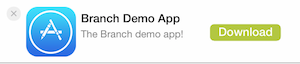 |
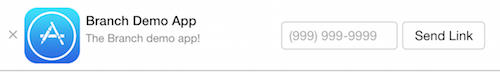 |
branch.banner(
options, // Banner options: See example for all available options
data // Data for link, same as Branch.link()
);branch.banner({
icon: 'http://icons.iconarchive.com/icons/wineass/ios7-redesign/512/Appstore-icon.png',
title: 'Branch Demo App',
description: 'The Branch demo app!',
rating: 5, // Displays a star rating out of 5. Supports half stars through increments of .5
reviewCount: 1500, // Amount of reviews your app has received next to the star rating
openAppButtonText: 'Open', // Text to show on button if the user has the app installed
downloadAppButtonText: 'Download', // Text to show on button if the user does not have the app installed
sendLinkText: 'Send Link', // Text to show on desktop button to allow users to text themselves the app
phonePreviewText: '+44 9999-9999', // The default phone placeholder is a US format number, localize the placeholder number with a custom placeholder with this option
showiOS: true, // Should the banner be shown on iOS devices (both iPhones and iPads)?
showiPad: true, // Should the banner be shown on iPads (this overrides showiOS)?
showAndroid: true, // Should the banner be shown on Android devices?
showBlackberry: true, // Should the banner be shown on Blackberry devices?
showWindowsPhone: true, // Should the banner be shown on Windows Phone devices?
showKindle: true, // Should the banner be shown on Kindle devices?
showDesktop: true, // Should the banner be shown on desktop devices?
iframe: true, // Show banner in an iframe, recomended to isolate Branch banner CSS
disableHide: false, // Should the user have the ability to hide the banner? (show's X on left side)
forgetHide: false, // Should we show the banner after the user closes it? Can be set to true, or an integer to show again after X days
respectDNT: false, // Should we skip showing the banner when a user's settings show 'Do Not Track'?
mobileSticky: false, // Determines whether the mobile banner will be set `position: fixed;` (sticky) or `position: absolute;`, defaults to false *this property only applies when the banner position is 'top'
desktopSticky: true, // Determines whether the desktop banner will be set `position: fixed;` (sticky) or `position: absolute;`, defaults to true *this property only applies when the banner position is 'top'
make_new_link: false, // Should the banner create a new link, even if a link already exists?
open_app: false, // Should the banner try to open the app passively (without the user actively clicking) on load?
}, {
tags: ['tag1', 'tag2'],
feature: 'dashboard',
stage: 'new user',
data: {
mydata: 'something',
foo: 'bar',
'$deeplink_path': 'open/item/1234'
}
});The App Banner includes a close button the user can click, but you may want to close the
banner with a timeout, or via some other user interaction with your web app. In this case,
closing the banner is very simple by calling Branch.closeBanner().
branch.closeBanner();Parameters
data: Object, optional - Information on how to build your App Indexing tags for your webpage
callback: function, optional - Returns an error string if unsuccessful
This function generates and inserts Firebase App Indexing tags between the <head></head> section of your webpage.
Once inserted, these tags will help Google index and surface content from your App in Google Search.
Listed below are optional parameters which can be used to build your page's App Indexing Tags:
| Key | Value |
|---|---|
| "androidPackageName" | Android App's package name |
| "androidURL" | A custom scheme for your Android App such as: example/home/cupertino/12345 where example is the App's URI scheme and home/cupertino/12345 routes to unique content in the App |
| "iosAppId" | iTunes App Store ID for your iOS App |
| "iosURL" | A custom scheme for your iOS App such as: example/home/cupertino/12345 |
| "data" | Any additional deep link data that you would like to pass to your App |
Resultant Firebase App Indexing tags will have the following format:
<link rel="alternate" href="android-app://{androidPackageName}/{androidURL}?{branch_tracking_params_and_additional_deep_link_data}"/>
<link rel="alternate" href="ios-app://{iosAppId}/{iosURL}?{branch_tracking_params_and_additional_deep_link_data}"/>
Note: If optional parameters above are not specified, Branch will try to build Firebase App Indexing tags using your page's App Links tags.
Alternatively, if optional parameters are specified but Firebase App Indexing tags already exist on your webpage then Branch tracking params will be appended to the end of these tags and ignore what is passed into Branch.autoAppIndex().
Analytics related to Google's attempts to index your App's content via this method can be found from Source Analytics in Dashboard where channel is Firebase App Indexing and feature is Auto App Indexing.
branch.autoAppIndex(
data,
callback (err)
);branch.autoAppIndex({
iosAppId:'123456789',
iosURL:'example/home/cupertino/12345',
androidPackageName:'com.somecompany.app',
androidURL:'example/home/cupertino/12345',
data:{"walkScore":65, "transitScore":50}
}, function(err) { console.log(err); });Parameters
event: String, required - Name of the commerce event to be tracked. We currently support 'purchase' events
commerce_data: Object, required - Data that describes the commerce event
metadata: Object, optional - metadata you may want add to the event
callback: function, optional - Returns an error if unsuccessful
Sends a user commerce event to the server
Use commerce events to track when a user purchases an item in your online store, makes an in-app purchase, or buys a subscription. The commerce events are tracked in the Branch dashboard along with your other events so you can judge the effectiveness of campaigns and other analytics.
branch.trackCommerceEvent(
event,
commerce_data,
metadata,
callback (err)
);var commerce_data = {
"revenue": 50.0,
"currency": "USD",
"transaction_id": "foo-transaction-id",
"shipping": 0.0,
"tax": 5.0,
"affiliation": "foo-affiliation",
"products": [
{ "sku": "foo-sku-1", "name": "foo-item-1", "price": 45.00, "quantity": 1, "brand": "foo-brand",
"category": "Electronics", "variant": "foo-variant-1"},
{ "sku": "foo-sku-2", "price": 2.50, "quantity": 2}
],
};
var metadata = { "foo": "bar" };
branch.trackCommerceEvent('purchase', commerce_data, metadata, function(err) {
if(err) {
throw err;
}
});Feel free to report any bugs you might encounter in the repo's issues. Any support inquiries outside of bugs please send to support@branch.io.