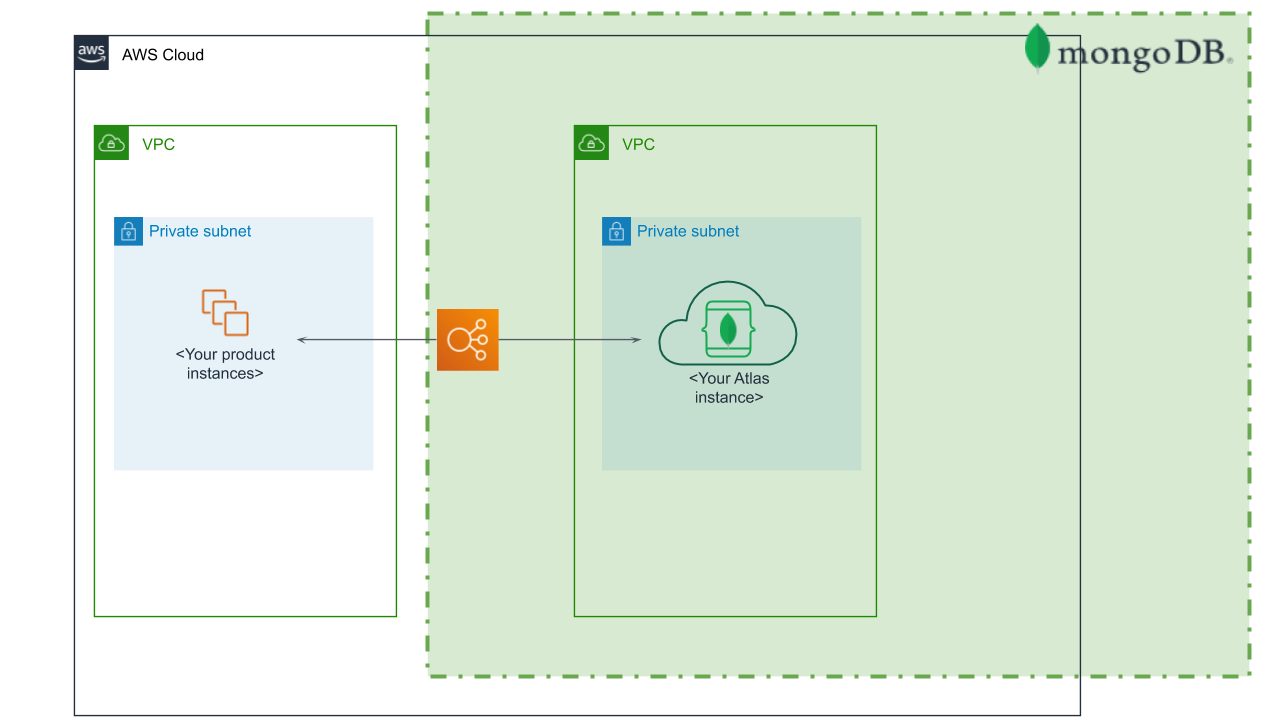If needed, install the awscli and mongocli.
curl "https://awscli.amazonaws.com/awscli-exe-linux-x86_64.zip" -o "/tmp/awscliv2.zip"
unzip /tmp/awscliv2.zip
sudo /tmp/aws/install
MONGOCLI_VERSION="1.7.0"
curl -L "https://github.com/mongodb/mongocli/releases/download/${MONGOCLI_VERSION}/mongocli_${MONGOCLI_VERSION}_linux_x86_64.tar.gz" -o "/tmp/mongocli_${MONGOCLI_VERSION}_linux_x86_64.tar.gz"
tar xzvf "/tmp/mongocli_${MONGOCLI_VERSION}_linux_x86_64.tar.gz" --directory /tmp
cp "/tmp/mongocli_${MONGOCLI_VERSION}_linux_x86_64/mongocli" "~/.local/bin"
~/.local/bin/mongocli --versionMake sure to configure each tool properly.
aws configure
mongocli config- Run this helper to setup environment variables for your MongoDB Atlas API keys (read from mongocli config)
source <(./scripts/export-mongocli-config.py)This quickstart is powered by a lightweight lambda-controller
which connects your AWS CloudFormation control plane directly into
the MongoDB Cloud. Run this command to install the MongoDB Atlas
Resource Provider into the AWS_REGION of your choice before running the quickstart.
aws cloudformation create-stack \
--template-body file://templates/mongodb-atlas-resource-provider.template.yaml \
--capabilities CAPABILITY_IAM \
--stack-name mongodb-atlas-resource-provider The templates/mongodbatlas-quickstart.template.yaml stack will
provision a complete you MongoDB Atlas Deployment for you. This includes
the follow resources
- MongoDB Atlas Project
- MongoDB Atlas Cluster
- AWS IAM Role Integration
- MongoDB Atlas DatabaseUser (AWS IAM)
NOTE Never keep your apikey or secrets in plain text. Don't do this and use secrets.
source <(./scripts/export-mongocli-config.py)
env | grep ATLAS && \
aws cloudformation create-stack \
--capabilities CAPABILITY_IAM \
--disable-rollback \
--template-body file://templates/quickstart-mongodb-atlas.template.yaml \
--parameters ParameterKey=PublicKey,ParameterValue=${ATLAS_PUBLIC_KEY} \
ParameterKey=PrivateKey,ParameterValue=${ATLAS_PRIVATE_KEY} \
ParameterKey=OrgId,ParameterValue=${ATLAS_ORG_ID} \
--stack-name mongodb-atlas-quickstartThe stack will take ~7-10 minutes to provision. When complete you can find the mongodb+srv connection information in the stack outputs.
aws cloudformation describe-stacks --stack-name ${STACK_NAME} | jq -r '.Stacks[0]|.Outputs'
Currently there are 3 outputs: TODO: NEEDS UPDATE
[
{
"OutputKey": "AtlasDatabaseUser",
"OutputValue": "org:5ea0477597999053a5f9cbec,project:5f8723ae20f10f128d3d6a07",
"Description": "AWS IAM ARN for database user"
},
{
"OutputKey": "SrvHost",
"OutputValue": "mongodb+srv://cookies-99-5x.cqpb3.mongodb.net",
"Description": "Hostname for mongodb+srv:// connection string",
"ExportName": "cookies-99-5x-standardSrv"
},
{
"OutputKey": "AtlasDeployment",
"OutputValue": "org:5ea0477597999053a5f9cbec,project:5f8723ae20f10f128d3d6a07",
"Description": "Info on your Atlas deployment"
}
]
After the cluster provisions, you can connect with the mongo shell or MongoDB Compass.
Fetch the new cluster mongodb+srv:// host info:
STACK_NAME="mongodb-atlas-quickstart"
MDB=$(aws cloudformation list-exports |\
jq -r --arg stackname "${STACK_NAME}" \
'.Exports[] | select(.Name==$stackname+"-standardSrv") | .Value')
echo "New ${STACK_NAME} database url: ${MDB}"Use this url along with your aws cli credentials to seamlessly and securly connect to your new MongoDB Atlas database:
STACK_ROLE=$(aws cloudformation describe-stack-resources --stack-name "${STACK_NAME}" --logical-resource-id AtlasIAMRole)
ROLE=$(aws iam get-role --role-name $( echo "${STACK_ROLE}" | jq -r '.StackResources[] | .PhysicalResourceId'))
ROLE_ARN=$(echo "${ROLE}" | jq -r '.Role.Arn')
ROLE_CREDS=$(aws sts assume-role --role-session-name test --role-arn ${ROLE_ARN})
mongo "${MDB}/${STACK_NAME}?authSource=%24external&authMechanism=MONGODB-AWS" \
--username $(echo "${ROLE_CREDS}" | jq -r '.Credentials.AccessKeyId') \
--password $(echo "${ROLE_CREDS}" | jq -r '.Credentials.SecretAccessKey') \
--awsIamSessionToken $(echo "${ROLE_CREDS}" | jq -r '.Credentials.SessionToken')