Note: There are a lot of basic functionalities missing currently, that's why this project has a lot of scope for contributions, star & watch the repository to stay updated, or follow @Prakhartiwari0 on Twitter.
A Browser Extension to create custom keyboard shortcuts on any website. When you click on the Extension icon in the toolbar, you get to select an element to set the shortcut for, and then select the keyboard key to use in order to click on that element. After doing that, just reload the website and you will be able to click on that element just by pressing the key.
First Demo of My Web Shortcuts + Invitation to Contributors!
Note: Only Chromium-based browsers like Google Chrome & Brave are supported currently.
Show the Steps
- Clone the repository & Open the folder
git clone "https://github.com/prakhartiwari0/my-web-shortcuts" && cd my-web-shortcuts
- Install the Packages using NPM
npm i
- Start the Development Server
npm run dev
- Drag and upload the newly generated
distfolder into your Browser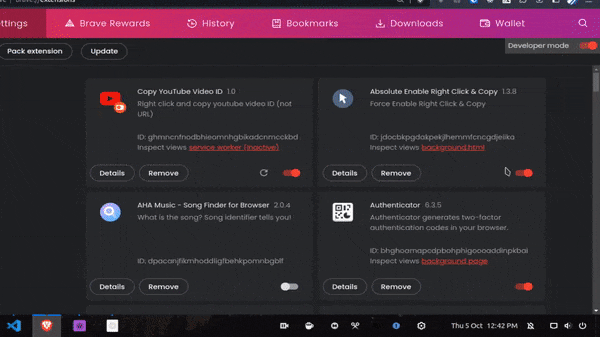
- The extension is now installed in the browser, but you need to reload the website to use it.
One can select a single or multiple elements or a location(x,y) on the webpage with a single keyboard shortcut attached to it.
-
singleElementSingle Element Clicking: Simply Select an Element to click on.conditionallyClick Conditionally:-
otherElementExistsClick on this Element if some other Element exists.
-
otherElementDoesNotExistClick on this Element if some other Element doesn't exists.
-
-
multiElementsMultiple Elements Selection: Select multiple elements to click on one by one from the first to the last.atIntervalsSelect Elements to click in series at desired intervalssimilarSelect Elements to click/focus on all the similar Elements one by one, shift click to reverse (e.g. Google result links, Discord users list etc.)conditionallySelect Elements to click conditionally:-
currentElementDoesNotExistClick on Next Element if the current Element doesn't exist.
-
currentElementNotClickableClick on Next Element if the current Element isn't clickable.
-
-
locateElementLocation Selection: Click on the element that exists on the Coordinates.

