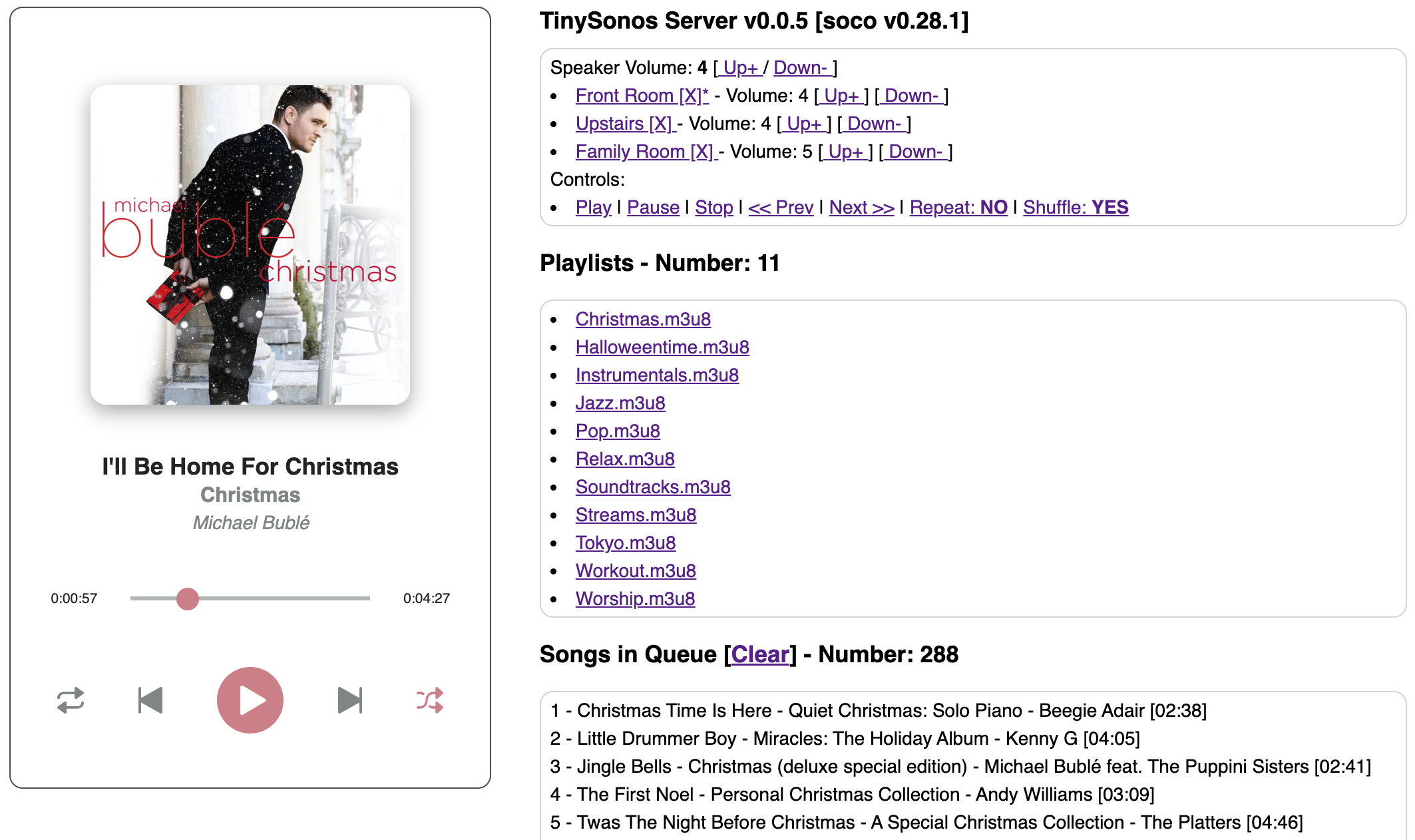Simple web service to control Sonos speakers and play files from your local computer.
Edit these two variables in server.py or set in environment before running service:
- MEDIAPATH - Root folder for all Media files
- DROPPREFIX - Drop this URL prefix from any playlist or file selected.
Playlists are defined using the m3u / m3u8 format (file extension). This format is used by Plex, iTunes, VLC Media Player, Windows Media Player, and many others. For TinySonos to find these, playlist files (*.m3u or *.m3u8) need to be in the MEDIAPATH root.
# Run Server
python3 server.pyThe services will auto-discover your Sonos system and will attach to the first zone it finds.
TinySonos Control Panel: http://localhost:8001/
Run the Server as a Docker Container. The container runs in host network mode so it can hear UDP multicast broadcast from Sonos devices. Make sure you update the media path, MEDIAPATH, M3UPATH and DROPPREFIX below to match your setup.
docker run \
-d \
--network host \
-e MEDIAPATH='/media' \
-e M3UPATH='/media' \
-e DROPPREFIX='/media' \
-v /media:/media:ro \
--name tinysonos \
--user ${UID} \
--restart unless-stopped \
jasonacox/tinysonos- This project uses the python library
socoto access the Sonos APIs. See this project at: https://github.com/SoCo/SoCo - This project was inspired by the
soco-cliproject that expanded onsocoto demonstrated how using a simple HTTP server could provide local file access to Sonos. See the project at: https://github.com/avantrec/soco-cli - Player UI code based on the great work by Annie Wu, https://github.com/anniedotexe/music-player with custom SVG Paths created at https://yqnn.github.io/svg-path-editor/