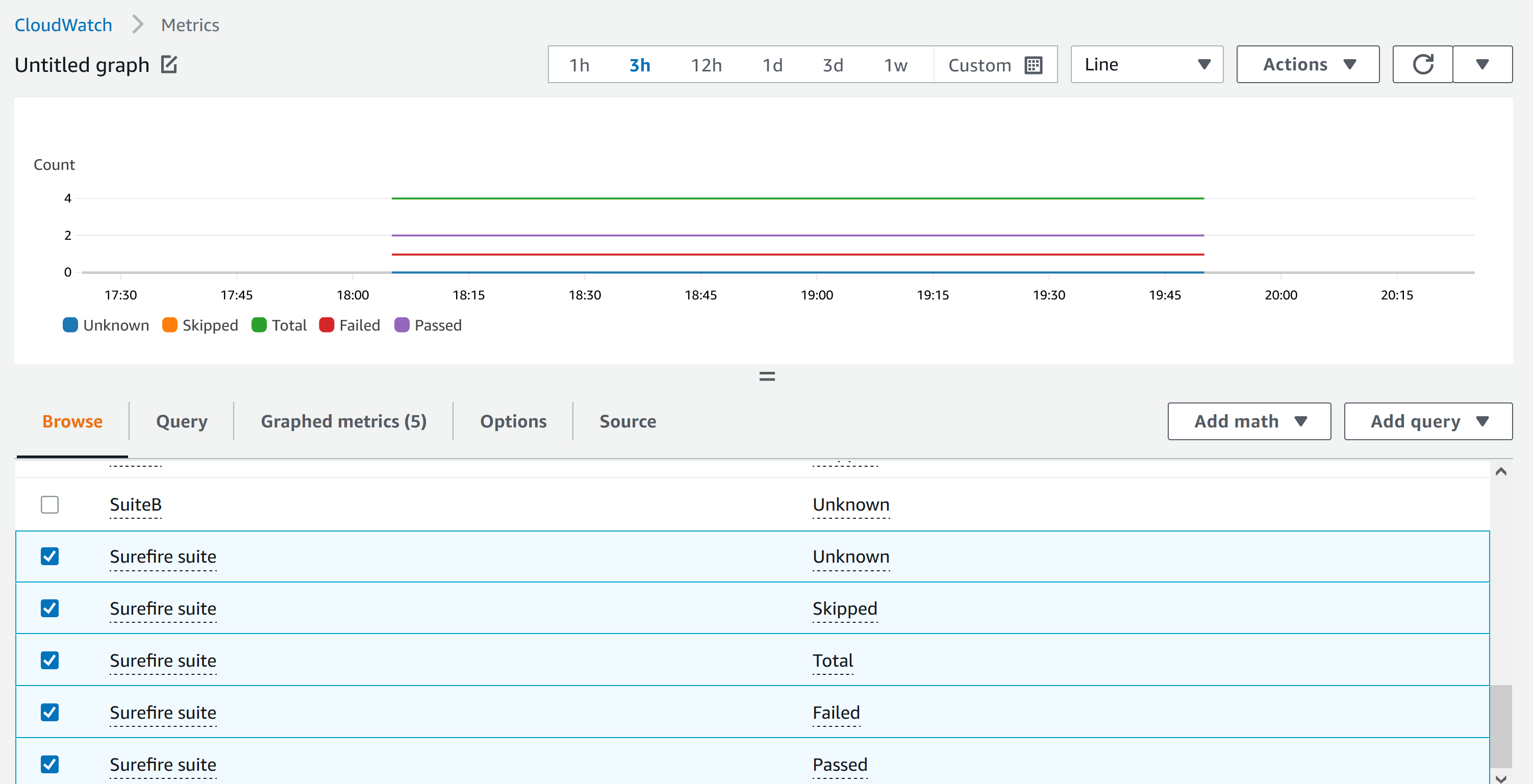TestNG canary example with CloudWatch metrics.
Follow directions to setup OIDC authentication to AWS.
Create an IAM role for the canary. Use sample trust policy from OIDC setup instructions and modify with the ARN of the identity provider you created and the repo of the canary.
Add an inline policy to the canary role to allow cloudwatch:PutMetricData
action.
Copy the canary IAM role's ARN. This will be AWS_ROLE_TO_ASSUME.
Find the AWS region you want your metrics to show up in. This will be
AWS_REGION.
Add AWS_ROLE_TO_ASSUME and AWS_REGION secrets to Action secrets.
Deploy GitHub action.