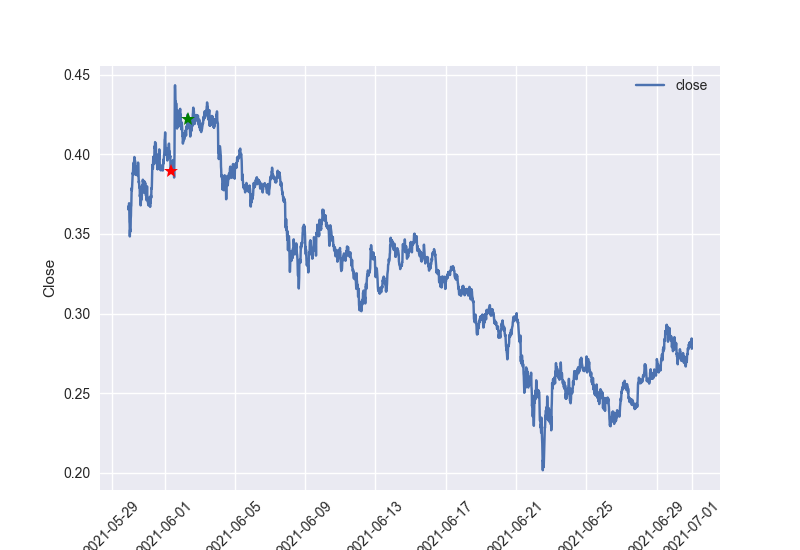Yakbee is yet another crypto-currency trading bot. It can trade in an arbitrary number of markets with a unique configuration for each market. When I set out to build this bot my goal was to build it as modular as possible so that adding new signals and strategies did not require change to the core code.
If you find this project useful, have a question, or a suggestion on how to make it better let me hear about it..
- Python 3.7 - https://installpython3.com
- Pip3 - https://pip.pypa.io
In order to run the bot you'll need an account on a crypto-currency exchange. Currently the only exchange supported by the bot is CoinbasePro. You can sign up for a an account for free. You should be able to run in simulation or test mode without depositing any money.
The bot will trade with all available funds. CoinbasePro offers the ability to create portfolios. You can deposit individual amounts of money per portfolio and run the bot for a particular coin within that portfolio.
For example, you might have multiple portfolios in coinbase:
- BTC-USD with $100 to trade BTC
- DOGE-USD with $10 to trade DOGE
- XLM-USD with $10 to trade XLM
- etc.
Each api key you generate will be associated with a portfolio and can only access the funds in that portfolio. Therefore, each trader will have a separate api key/secret which is how the bot trades in a particular portfolio.
% git clone https://github.com/jasgrg/yakbee.git
% cd yakbee
% pip3 install -r requirements.txt
If you want to run yakbee on a raspberry pi you might need to install the dependency a bit differently.
% git clone https://github.com/jasgrg/yakbee.git
% sudo apt-get install python3-pandas python3-matplotlib
% pip3 install requests python-telegram-bot
The configuration for yakbee is found in a config.json file in the root directory of the project. This file
This file is not in source control so before running yakbee you'll need to create it.
{
"traders": [
{
"name": "BTC-USD on coinbase pro",
"alias": "BTC",
"live" : 0,
"exchange": "coinbasepro",
"auth": {
"api_url": "https://api.pro.coinbase.com",
"api_key": "<removed>",
"api_secret": "<removed>",
"api_passphrase": "<removed>"
},
"config" : {
"base_currency" : "BTC",
"quote_currency" : "USD",
"granularity" : 300,
"sell_at_loss": 0,
"buy_near_high": 0,
"min_gain_to_sell": 0.2,
"buy_strategies": [
["exponential_moving_average_crossover", "macd", "golden_cross", "elder_ray"],
["exponential_moving_average_crossover", "macd_crossover", "golden_cross", "elder_ray"]
],
"sell_strategies": [
["exponential_moving_average_crossover", "macd"],
[
{
"signal": "trailing_stop_loss",
"percent": 2
}
]
],
"non_trading_signals": ["bollinger_bands"]
}
}
],
"sim": {
"simulation": true,
"sim_start_date": "2021-06-24 00:00:00",
"sim_end_date": "2021-06-27 00:00:00",
"data_file": "datasets/btc_ytd_300.csv"
},
"telegram": {
"token": "<removed>",
"client_id": "<removed>"
},
"log": {
"loglevel": "INFO"
}
}
The traders section is the only required section in the configuration. Traders specifies a
list of markets you want the bot to trade in and the configuration associated with each market.
nameJust for logging to specify what trader is emitting the log entries.aliasoptional: used to identify trader for notifications.live0 means the bot will run in simulation mode and perform theoretical trades. 1 means the bot will trade with live funds.exchangespecifies what online exchange to use. Current options arecoinbaseproonly.authauthorization properties specific to the specified exchange.- Trader specific configuration:
base_currencythe desired base currency to trade.quote_currencythe desired quote currency to trade. The combination of base currency and quote currency are what define the "market".granularitymost (all at the current time) trading signals will look at the base currency's price at at a specified granularity (1m, 5m, 15m, 1hr, etc) to determine trading actions. These intervals are usually graphically represented as candlesticks.sellatlossoptional: defaults to 1, when0the bot will not execute a sell if the current value is less than the previous purchase value. This can be good or bad depending on your strategy. Sometimes a short term loss can result in a long term gain, but not always. Trade with care.buy_near_highoptional: defaults to 0 when 0 the bot will not perform a buy if the price is greater than 97% of the recent max close price.min_gain_to_selloptional: defaults to 0 whensellatlossis True this setting has no effect. Otherwise the bot will not sell if the current price is less than the previous buy price plus the mimimum percentage gain.buy_strategiesis a two-dimensional array of strategies (either the string identifier or a dictionary of properties). Each child array is a strategy. During the trading cycle the bot will consult each strategy on whether it determines a buy action or a sell action. If any strategy returns a buy action then a buy will be executed. In order for a strategy to return a buy action, all of the signals must return a buy action.sell_strategiesif not strategies return a buy action, then the sell strategies are consulted. If any sell strategy returns a sell action then a sell is executed. In order for a strategy to return a sell action, all of the signals within the strategy must return a sell signal.non_trading_signalsoptional signals that are calculated and graphed but do not affect trading decisions.
At the top level is the trade_manager. The trade manager holds a list of traders.
Every 5 seconds the trademanager will loop through the list of traders and have them check
whether to trade or not and if so to execute the trade. Each trader only takes action if it has been x seconds
since the last time it took action, where x is the granularity specified for the trader.
When it is time for the trader to take action, it begins by looping through the buy_strategies.
If any of the buy strategies returns a buy action then the traders buys as much of the base currency
as it has funds available to use.
If none of the buy strategies return a buy action then the trader will check the sell strategies.
If any of the sell strategies returns a sell action then the trader will sell all of the base currency
currently being held. If sell_at_loss is 0 then the trader will check the current price of the base currency.
If the current price is less than the last purchase price the trader will not sell.
A strategy is simply a list of signals. For the strategy to take action, all of the signals must agree on the action to be taken.
A signal is a piece of code that looks at the history of the base currency and casts a vote to the strategy
whether to buy, sell or wait. Each signal in the buy_strategies and sell_strategies can be identified
by the name in which case the signal will use it's default configuration. Or you can provide signal specific values by
supplying a dictionary in place of the signal name.
For example:
{
...
"buy_signals" : [
["exponential_moving_average_crossover", "macd_crossover", "elder_ray"]
]
}
Can be further configured:
{
...
"buy_signals": [
[
{
"signal": "exponential_moving_average_crossover",
"short": 12,
"long": 26
},
{
"signal": "macd_crossover",
"short": 12,
"long": 26,
"span": 9
},
"elder_ray"
]
]
Technical Analysis is the act of "evaluating investments and identifying trade opportunities."
To learn more about various signals employed in technical anaylsis see here.
Yakbee currently supports the following list of signals. Each signal is not a very good trade indicator by itself but is meant to be combined with other signals to form a strategy. This is what makes Yakbee so unique in that the signals can be arbitrarily combined in a way that best supports your trading style and goals.
Available signals:
bollinger_bands: descriptionspanoptional default: 20
elder_ray: descriptionspanoptional default: 13
exponential_moving_average: Returns BUY/SELL if the short term exponential moving average (ema) is above/under the long term ema.longoptional default: 26shortoptional default: 12
exponential_moving_average_crossover: Returns BUY/SELL if the short term ema crossed over/under the long term ema in the previous interval.longoptional default: 26shortoptional default: 12
golden_cross: Alias formoving_averagemacd: Moving average convergence divergencelongoptional default: 26shortoptional default: 12spanoptional default: 9
macd_crossoverlongoptional default: 26shortoptional default: 12spanoptional default: 9
moving_average: Returns BUY/SELL if the short term simple moving average (sma) is above/under the long term sma.longoptional default: 200shortoptional default: 50
moving_average_crossover: Returns BUY/SELL if the short term sma crossed over/under the long term sma in the previous interval.longoptional default: 200shortoptional default: 50
three_black_crows: descriptionthree_white_solders: descriptiontrailing_stop_loss: Returns SELL if the price falls percent/amount below the recent max price.percentoptional, defaults to 1amountoptional
Don't see a signal here you want to use? Consider contributing or enter a feature request.
If a sim element is provided in the configuration and the simulation element is set to True
then the all of the traders will run in simulation mode.
The simulation runs through the historical data for each trader from start date to end date and records all theoretical trades for the time period.
This is a good way to validate different trading strategies over historical data.
Settings available in the sim configuration element.
simulationsets simulation mode on/offstart_datestart date of simulationend_dateend date of simulationdata_fileoptional csv data to be used instead of retrieving data from the exchange. This is helpful for running the simulation over a lot of data multiple times (to test different strategies). If this element is not provided then the bot retrieves the historical data from the exchange.
After each trading interval the bot will render a set of graphs to the graphs directory.
For each trader a graph will be rendered for each signal as well as a graph of the most recent trades. On the trades graph a red star indicates where a sell trade was made and a green start indicates where a buy trade was made.
Charting the exponential moving average which can be used as a buy/sell signal:
This graph shows the bot buying but not selling at a loss. The downside of this strategy is that sometimes a small loss could result in gains later.
% python3 yakbee.py
% python3 orders_charter.py
Currently the only notification service avialable in yakbee is to use telegram.
- Install Telegram
- Open the Telegram Bot
- Send the message
/newbotto BotFather- Follow the prompts to create your bot
- You should receive an API Token, this token goes into your config.json
- Send a message to your newly created bot. This starts a conversation and makes the chat_id available.
- Open
https://api.telegram.org/bot{token}/getUpdates. This will show a json document with recent updates. In thechatsection you'll see an id that is yourclient_id. Paste the client id into the config.json file.
Now whenever yakbee issues a trade it will send a notification to telegram along with the recent trade graphs.
You can send messages to your bot:
% /g <alias>
The bot will send all the graphs generated by the trader with the given alias.
% /t
The bot will send all recent trade graphs.
% /a
The bot will send a message with the account balances for each trader.