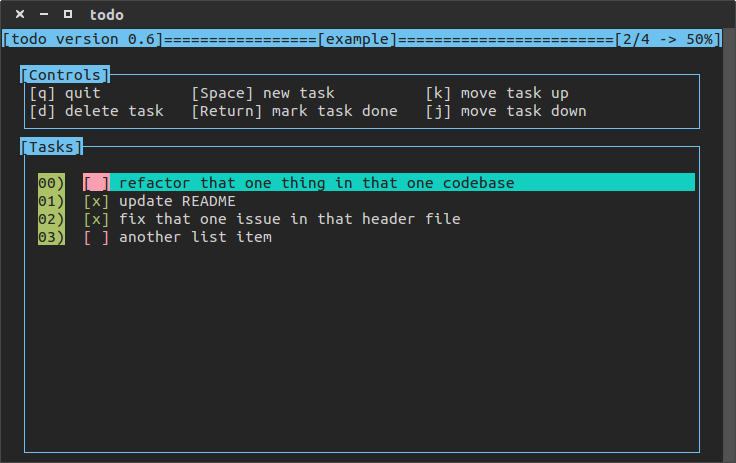A program for CLI to-do lists, written using ncurses!
todo running in gnome-terminal
Clone and run make to build. Run todo to launch the program. Requires ncurses. On debian-like systems, such as ubuntu, ncurses can be installed through sudo apt-get install libncurses-dev.
You can then run make install to copy the executable to DEST_DIR,
which by default is /usr/bin.
If you wish to uninstall the application, run make remove
This program supports bash autocompletion through completion/todoc.
This file will be copied to /usr/share/bash-completion/completions/
when make install is run, and can be removed with make remove.
The up and down arrow keys can be used to navigate through the list.
Use the space key to start creating a new task. Once the space key has been pressed, a input window will appear, enter your text and press return to finish. Hitting return without entering text will cancel adding a new task, as will the escape key.
A Task can be edited by selecting it and hitting "E". This will display the input box with the current task text prefilled. You can then modify it as you see fit, and save it with the return key. If the escape key is hit or you save an empty task, the task will not be edited.
The return key will toggle task completion, and the "D" key will remove the selected task from the list.
The "S" key will sort the list, first by completeness then lexicographically.
A divider can be added to the to-do list with the "Z" key. The divider can be given a name or left unnamed. Dividers are not counted in the completed percentage in the title bar. When sorting, tasks separated by dividers will be sorted independently. Dividers will never move after a sort. Please note that dividers still have some quirks, mainly in regards to scrolling.
Certain actions can be undone through the "U" key. Please note that this is intended to recover from mistakes, not create a comprehensive history of edits. Only one level of history is kept. Events that support undo are deleting a task, editing a task, adding a task, and sorting the list.
The "K" and "J" keys will move the selected task up and down in the list, respectively.
The "Q" key will exit the program.
If your terminal supports it, the mouse can also be used to interact with the program. Left click will highlight the task under the cursor, and right click will toggle the task under the cursor. The mouse wheel can be used to scroll up and down in the list. Note that mouse scrolling, particular down scrolling, is a bit finicky and may not work with your terminal.
Todo lists are saved to ~/.todo. By default, the list will be saved
any time it is edited. If you wish to disable this for some reason,
simply change autoSave to false in config.hpp and recompile.
todo [list name] [arguments]
If no list name is provided, the default one will be used. This is "todo" unless you changed it.
-
-h, -help, --help -> prints usage and exits
-
-version, --version -> prints version information and exits
-
-d, --delete -> delete the to-do list
-
-l, --list -> list all to-do lists and exit
-
-n, --no-color -> disable colorized output
-
-p, --print -> print the to-do list to the console and exit
-
-r, --rename -> rename the to-do list
Don't like how something works or looks? You can probably change it in config.hpp. Just change and rebuild. A real configuration file is a future goal.