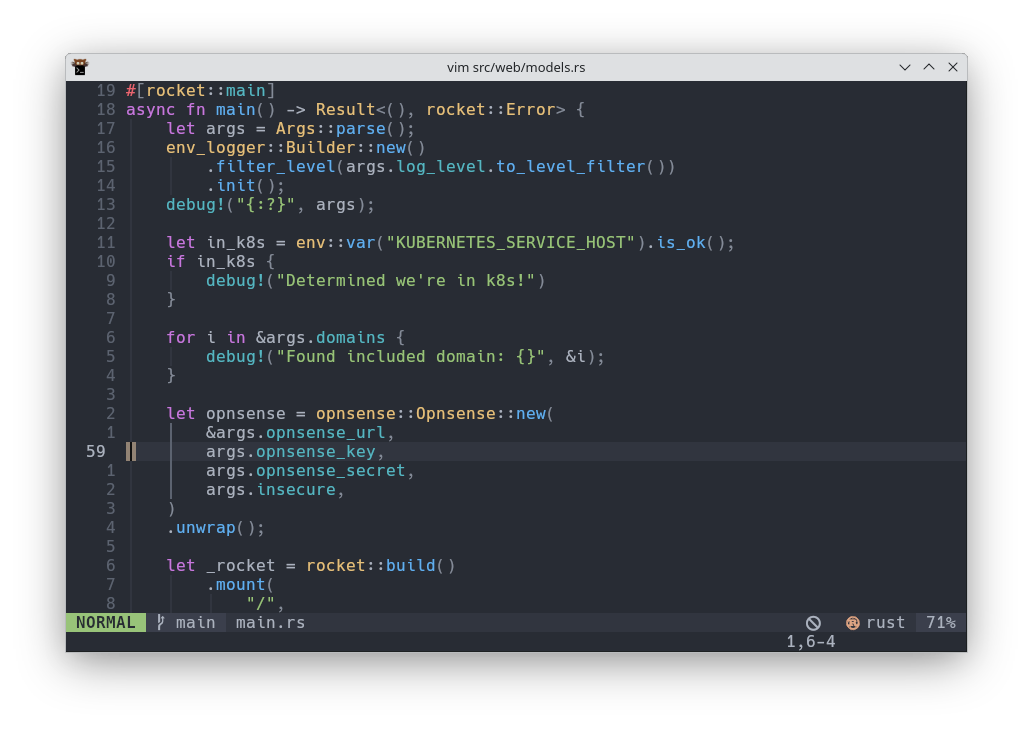User-specific application configuration is traditionally stored in so called dotfiles (files whose filename starts with a dot). It is common practice to track dotfiles with a version control system such as Git to keep track of changes and synchronize dotfiles across various hosts. There are various approaches to managing your dotfiles (e.g. directly tracking dotfiles in the home directory v.s. storing them in a subdirectory and symlinking/copying/generating files with a shell script or a dedicated tool).
- Arch Wiki
This is a series of scripts and configurations pertaining to my environment.
-
Clone this repo to your home directory.
-
Edit
.gitconfigand.gitconfig-workto fit your needs.By default, this file points to my own personal GitHub details. Most other scripts utilize these variables.
-
Install all the required dependencies with:
./install.shHopefully distro agnostic :)
-
Symbolic link all the dotfiles and clone any remaining plugins using:
./setup.shAll the vim plugins should automatically be installed with Vim-Plug. Note: this symbolic links ALL relevant files in this repository. Ensure you edit
.gitconfigto change your identity. -
Install fonts with:
./fonts.sh
Vim, Emacs, and VSCode.
Vim for most everything, (Doom)Emacs for org mode, and VSCode for the rare times I need to edit on windows. My vim setup is optimized for Python, C/C++, Javascript, and general configuration files. All, of course, detailed in the vimrc.
When I have to use VSCode, the plugins are tracked by this settings sync plugin, all my configuration are stored on this gist.
I Primarily use i3 as my WM on my desktop machines usually alongside Arch or Fedora.
Most of my configuration files follow the XDG configuration scheme, and
therefore are in ~/.config.
By default, all the necessary config files should be symbolically linked. However, not all dependencies are installed by default. This is by design, as these same scripts are often used on headless servers.
Stuff not installed by install.sh
- alacritty
- dmenu
- feh
- i3-gaps
- mpc
- mpd
- ncmpcpp
- networkmanager_dmenu
- polybar
- pulseaudio-alsa
- ranger
- rofi
- xorg-server
- xorg-xauth
- xorg-xbacklight
- xorg-xrandr
If you use Arch like me most of the dependencies are in the mainline repos:
sudo pacman -S alacritty dmenu feh i3-gaps mpc mpd ncmpcpp pulseaudio-alsa ranger rofi xorg-server xorg-xauth xorg-xbacklight xorg-xrandr
The rest can be installed from the AUR with your favorite AUR helper:
yay -S polybar networkmanager-dmenu
Thanks to @adi1090x for the polybar themes.
Here are a few of the custom keybinds I implemented.
| Keybind | Action |
|---|---|
ctrl-s |
Adds sudo to start of line |
ctrl-k |
cd .. |
ctrl-q |
Kill all other tmux sessions. |
I am actively developing a handful of convience scripts that I use daily. I'm extremely lazy and hate typing long commands.
clone - Shortens github clone commands.
For example,
git clone git@github.com:jarulsamy/examplebecomesclone example
gh-ssh - Automatically generates and adds a SSH key to the SSH agent and copies to clipboard. Helpful for setting up new systems.
pypacks - Auto install every python package that I normally need on a day-to-day basis.
ghw - Shorthand way to open (most) git repositories in the default web browser.
For example
firefox https://github.com/jarulsamy/.dotfilesbecomesghw .dotfiles.
Autocompletion for the aforementioned zsh functions is powered by a homebrew project called dotEngine.