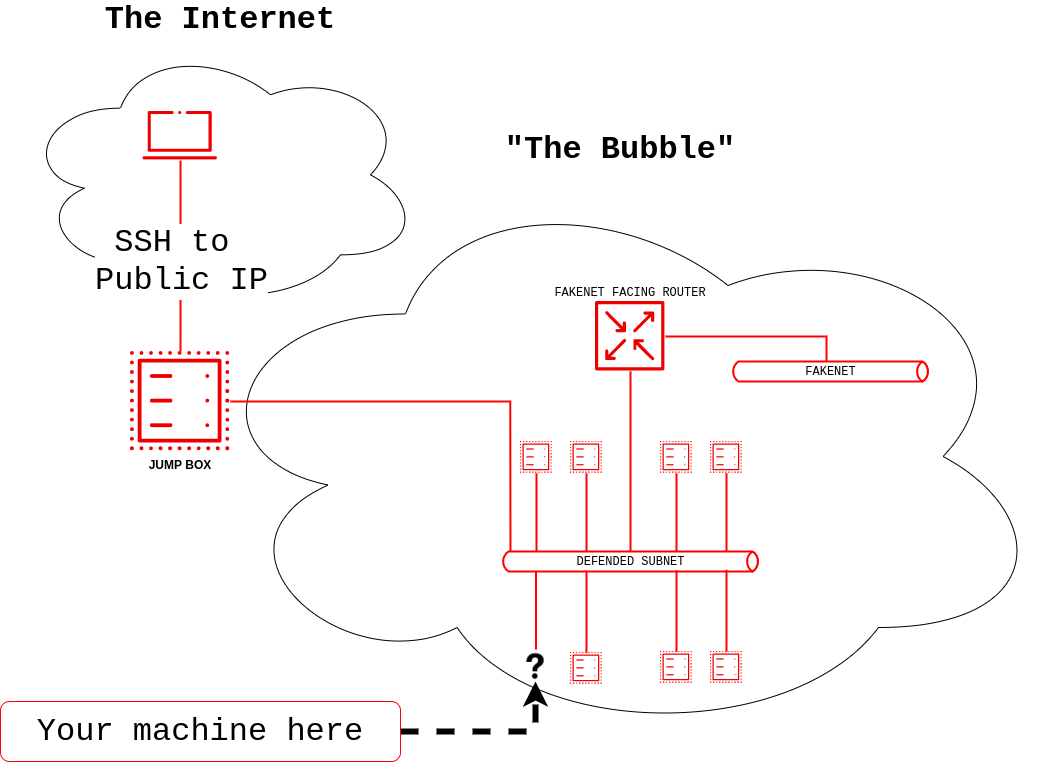Collaborative Cyber Range Workshop
The goal of this workshop is to use an established CI/CD pipeline via Github Actions to add your virtual machine to a network of already running virtual machines.
At a high level, it looks like this:
- Fork this repository
- Edit
testrange/terraform.tfvarsand add your system to the list of vms. - Submit a pull request to this repository. When it is accepted and merged, the CI/CD pipeline will trigger and you should be able to SSH into your machine when it completes.
Bare Minimum to Complete the Lab
You will need a Github account in order to submit a pull request.
- On the main page of this repository, click "Fork" and select your account name as the place to fork to. For more information, take a look at the docs: https://docs.github.com/en/github/getting-started-with-github/fork-a-repo
- Edit the
testrange/terraform.tfvarsfile to insert your machine. Try to order it where it makes sense.
At minimum, you will need to edit 3 properties:
- key value ( this should be the same as the "name" value and is the string least indented
- name ( testvm5 in our example )
- ipv4_address (10.10.10.155 in our example)
- mac_address (00:50:56:AA:BB:D5)
For example, if you were asked to add testvm5, it might look like this:
Snippet before adding testvm5:
testvm4 = {
name = "testvm4"
customize = true
template = "centos7"
num_cpus = 2
memory = 4096
network = {
Default = {
network_id = "Default"
ipv4_address = "10.10.10.154"
netmask = "24"
mac_address = "00:50:56:AA:BB:D4"
}
}
gateway = "10.10.10.254"
dns_server_list = ["10.10.10.254"]
domain_suffix = "frostbytes.io"
extra_config = [
"#!/bin/bash"
]
},
vyos01 = {
name = "vyos01"
customize = false
template = "vyos"
num_cpus = 2
memory = 4096
network = {
Default = {
network_id = "Default"
ipv4_address = "10.10.10.9"
netmask = "24"
mac_address = "00:50:56:AA:BB:D9"
}
}
gateway = "10.10.10.254"
dns_server_list = ["10.10.10.254"]
domain_suffix = "frostbytes.io"
extra_config = [
"#!/bin/bash",
"set interfaces ethernet eth0 address 10.10.10.9/24",
"set interfaces ethernet eth0 hw-id 00:50:56:AA:BB:D3",
"set protocols static route 0.0.0.0/0 next-hop 10.10.10.254",
"set system name-server 8.8.8.8"
]
}
}
Snippet after adding testvm5
testvm4 = {
name = "testvm4"
customize = true
template = "centos7"
num_cpus = 2
memory = 4096
network = {
Default = {
network_id = "Default"
ipv4_address = "10.10.10.154"
netmask = "24"
mac_address = "00:50:56:AA:BB:D4"
}
}
gateway = "10.10.10.254"
dns_server_list = ["10.10.10.254"]
domain_suffix = "frostbytes.io"
extra_config = [
"#!/bin/bash"
]
},
testvm5 = {
name = "testvm5"
customize = true
template = "centos7"
num_cpus = 2
memory = 4096
network = {
Default = {
network_id = "Default"
ipv4_address = "10.10.10.155"
netmask = "24"
mac_address = "00:50:56:AA:BB:D5"
}
}
gateway = "10.10.10.254"
dns_server_list = ["10.10.10.254"]
domain_suffix = "frostbytes.io"
extra_config = [
"#!/bin/bash"
]
},
vyos01 = {
name = "vyos01"
customize = false
template = "vyos"
num_cpus = 2
memory = 4096
network = {
Default = {
network_id = "Default"
ipv4_address = "10.10.10.9"
netmask = "24"
mac_address = "00:50:56:AA:BB:D9"
}
}
gateway = "10.10.10.254"
dns_server_list = ["10.10.10.254"]
domain_suffix = "frostbytes.io"
extra_config = [
"#!/bin/bash",
"set interfaces ethernet eth0 address 10.10.10.9/24",
"set interfaces ethernet eth0 hw-id 00:50:56:AA:BB:D3",
"set protocols static route 0.0.0.0/0 next-hop 10.10.10.254",
"set system name-server 8.8.8.8"
]
}
}
- When you commit your change, you'll have to include a comment about the commit. Mention that you are adding a specific machine.
- Finally, open a pull request. You'll want to submit against the
infrabuildxyz/rangebuildworkshopmainbranch with your repos working branch as theHEADbranch. For more guidance on how to do this, the docs are here: https://docs.github.com/en/github/collaborating-with-issues-and-pull-requests/creating-a-pull-request-from-a-fork - One you've submitted a pull request, flag someone down in chat and we'll take a look at the pull request for sanity then approve it. You'll be able to see your code run here: https://github.com/infrabuildxyz/rangebuildworkshop/actions
- Access your machine through the jumpbox. For example, if I was logging into
testvm5created above, it would look like thisssh -J ssh -J sysadmin@147.75.62.116 sysadmin@10.10.10.161. Ask in chat for the default password.