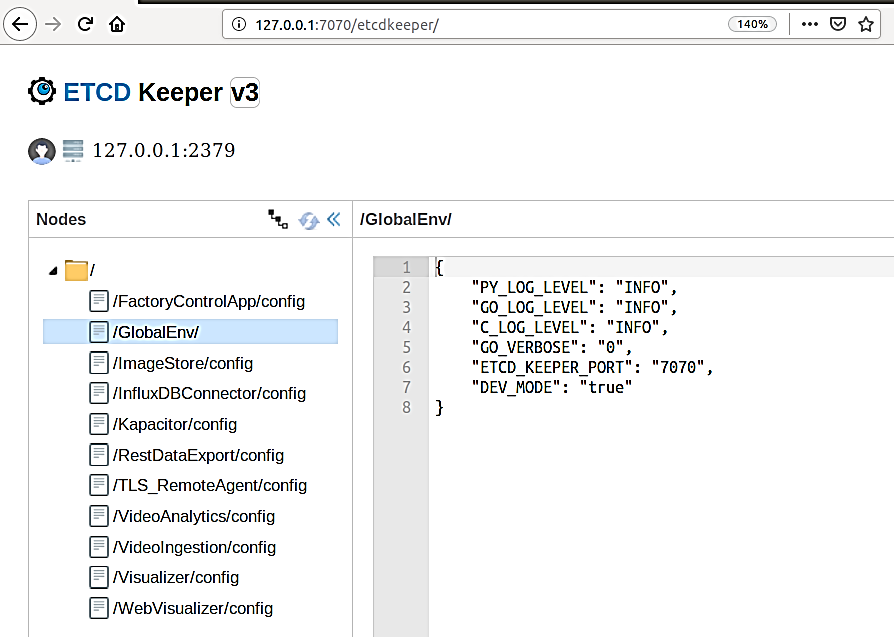Note: In this document, you will find labels of 'Edge Insights for Industrial (EII)' for filenames, paths, code snippets, and so on. Consider the references of EII as Open Edge Insights (OEI). This is due to the product name change of EII as OEI.
After the OEI Configuration Management (a_configmgr_agent) service is successfully up, you can access the ETCD web UI through the steps below. You can make configuration changes for respective OEI container services.
- Open your browser and enter the address: https://$(HOST_IP):7071/etcdkeeper/ (when OEI is running in secure mode). In this case, CA cert has to be imported in the browser. For insecure mode i.e. DEV mode, it can be accessed at https://$(HOST_IP):7071/etcdkeeper/.
- Click on the version of the title to select the version of ETCD. The default is V3. Reopening will remember your choice.
- Right click on the tree node to add or delete.
- For secure mode, authentication is required. User name and password needs to be entered in the dialogue box.
- Username is 'root' and default password is located at ETCDROOT_PASSWORD key under environment section in docker-compose.yml.
- This service can accessed from a remote system at address: https://$(HOST_IP):7071 (when OEI is running in secure mode). In this case, CA cert has to be imported in the browser. For insecure mode i.e. DEV mode, it can be accessed at http://$(HOST_IP):7071
Note:
-
If ETCDROOT_PASSWORD is changed, there must be consolidated docker-compose.yml generated using builder script and OEI must to be provisioned again. Please follow below command:
cd [WORKDIR]/IEdgeInsights/build python3 builder.py -f usecases/<usecase.ml> docker-compose up -d ia_configmgr_agent
-
Only VideoIngestion and VideoAnalytics based services will have watch for any changes. Any changes done to those keys will be reflected at runtime in OEI.
-
For changes done to any other keys, OEI stack needs to be restarted for it to take effect. Please execute below command in working directory build/ to restart OEI.
cd [WORKDIR]/IEdgeInsights/build docker-compose down eii_start.sh -
Please follow pre-requisites for video accelerators and pre-requisities for cameras before trying to change the config dynamically through ETCD UI.