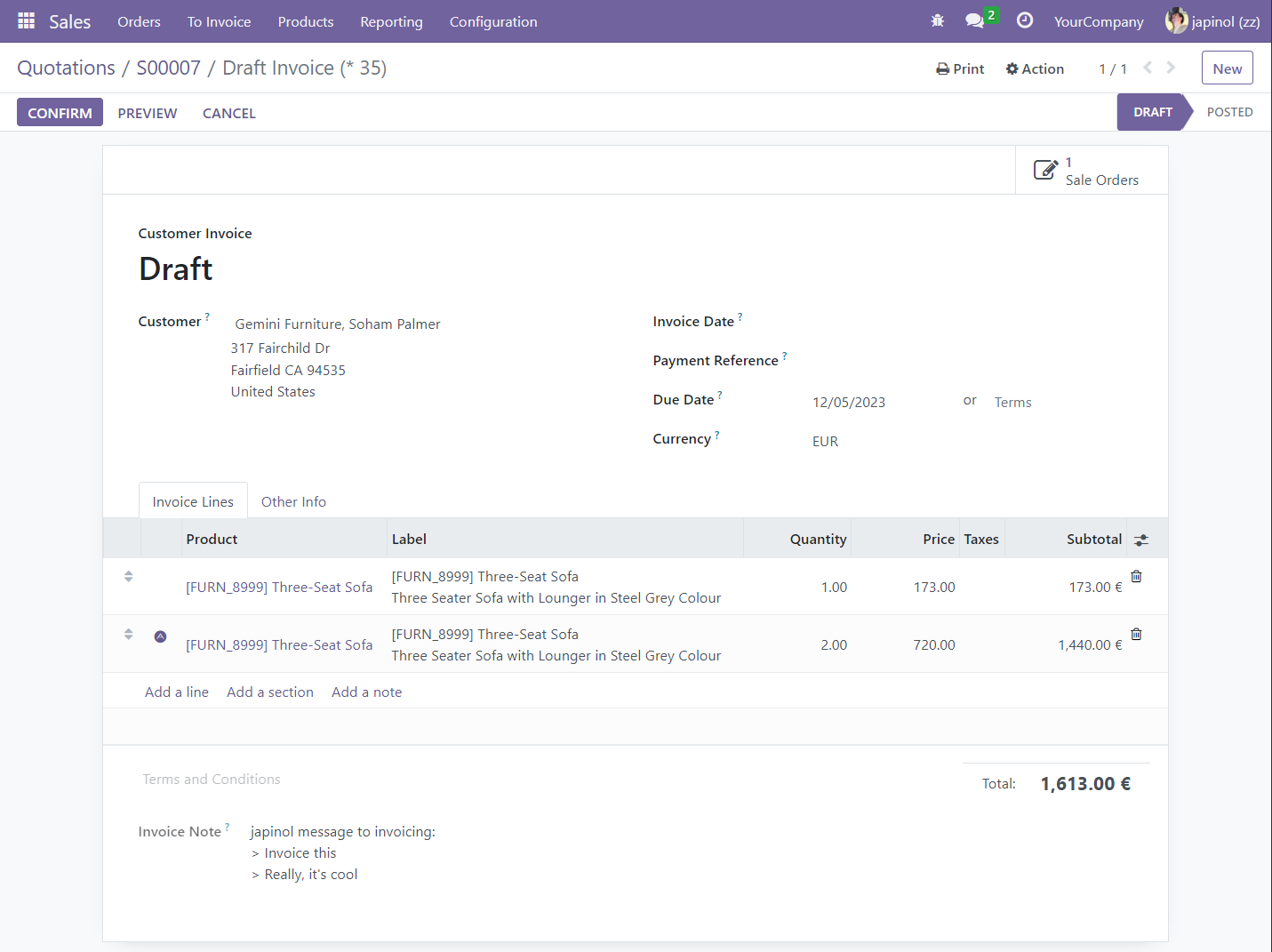Small addons examples of Python programming with the Odoo ERP framework.
You will need to install Odoo 16.0 to use these examples.
version: 16.0.1.0.0
author: Joan A. Pinol
author_nickname: japinol
author_gitHub: japinol7
author_twitter: @japinol
-
Duplicate a sale line with the duplication button
on the right side of the line.- Only visible for user with group: Sale Duplicate Lines.
- Users with the group 'Role Sales Squad' inherit this group.
-
Duplicated lines will be marked with this icon on the most important views:
- One letter A within a solid circle.
-
Create an Invoice from Selected Sale Lines.
- Only visible for user with group: Role Sales Squad.
- You can select which lines to invoice.
- You can also add an Invoice note that will be added to the created invoice.
Icon mark to duplicate an order line
![]()
Icon mark to show which lines are duplicated with this feature
![]()
Install (Activate) this addon module: JAP Sales.
Note: The following addon modules will be automatically installed:
JAP Addons Config, JAP Security.
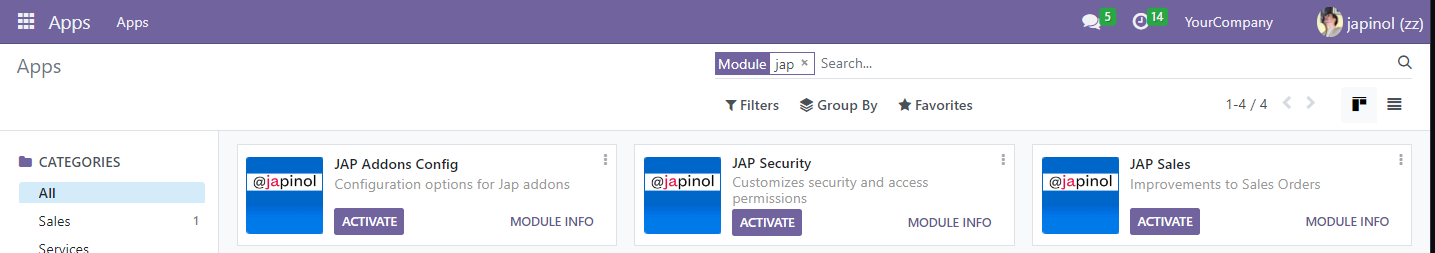
Activate the 'Role Sales Squad' role for the chosen users
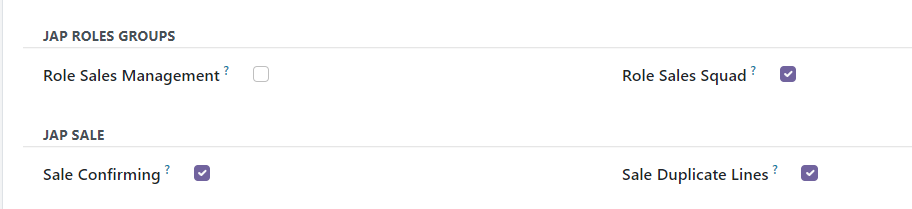
A Sale or quotation will show a duplicate button for each line
and an icon mark for a line created by duplication
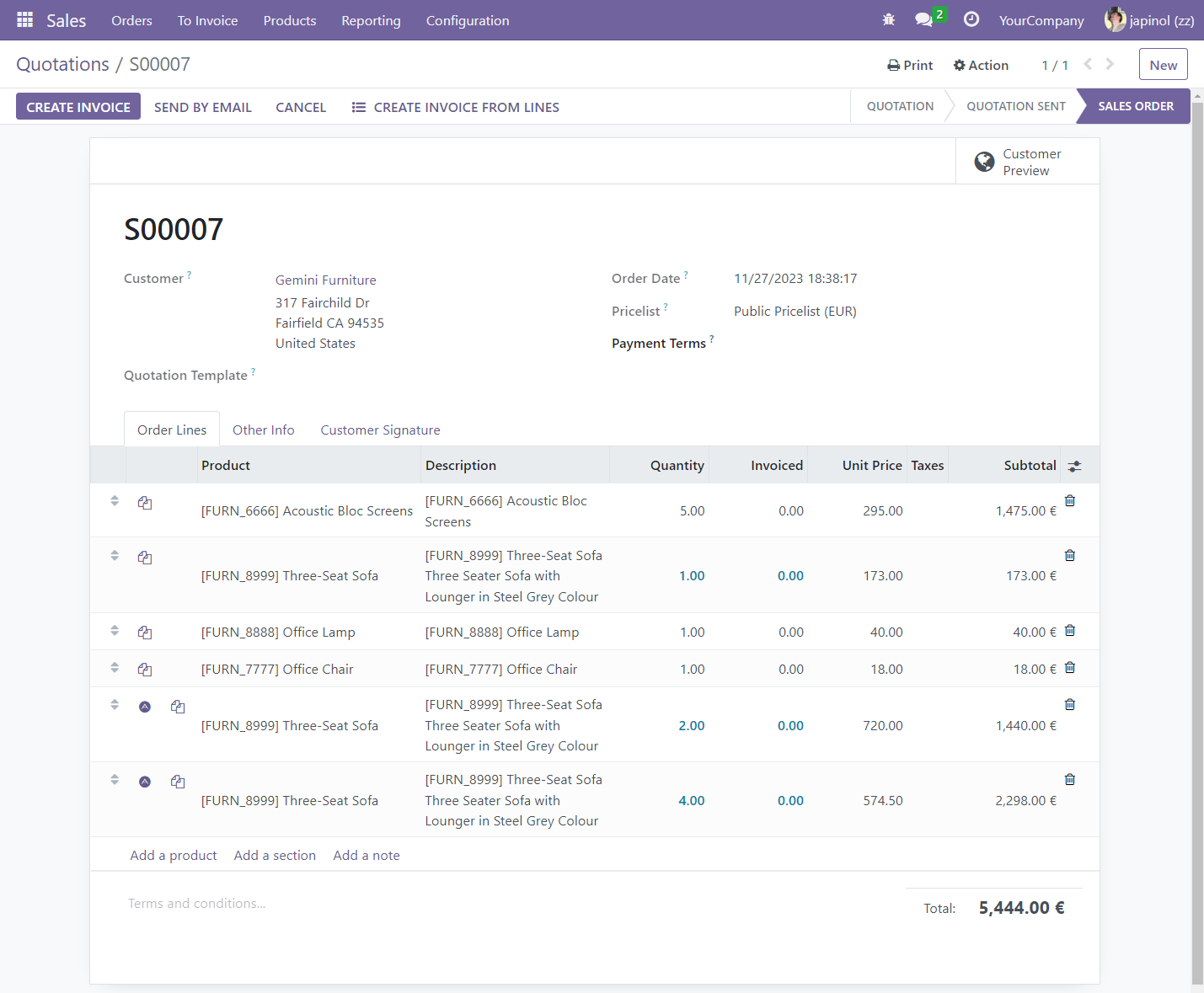
Wizard that opens with the button 'Create Invoice from Lines'
You can select which lines to add to the new invoice and add an internal note.
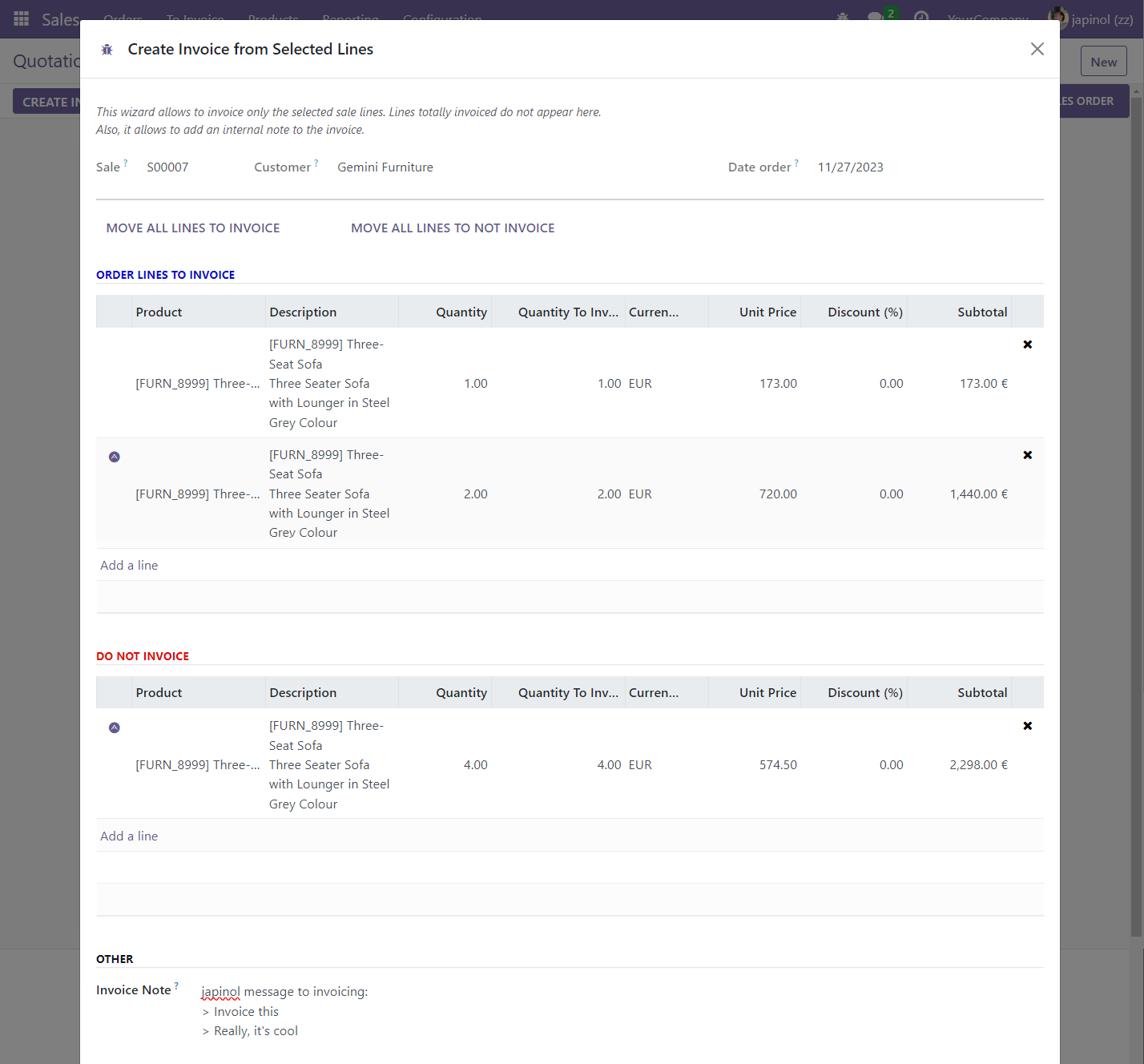
Invoice created with the Wizard 'Create Invoice from Selected Lines'