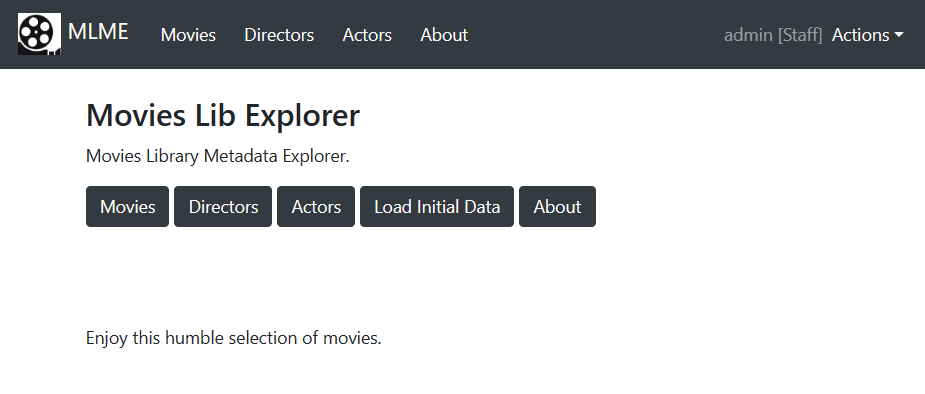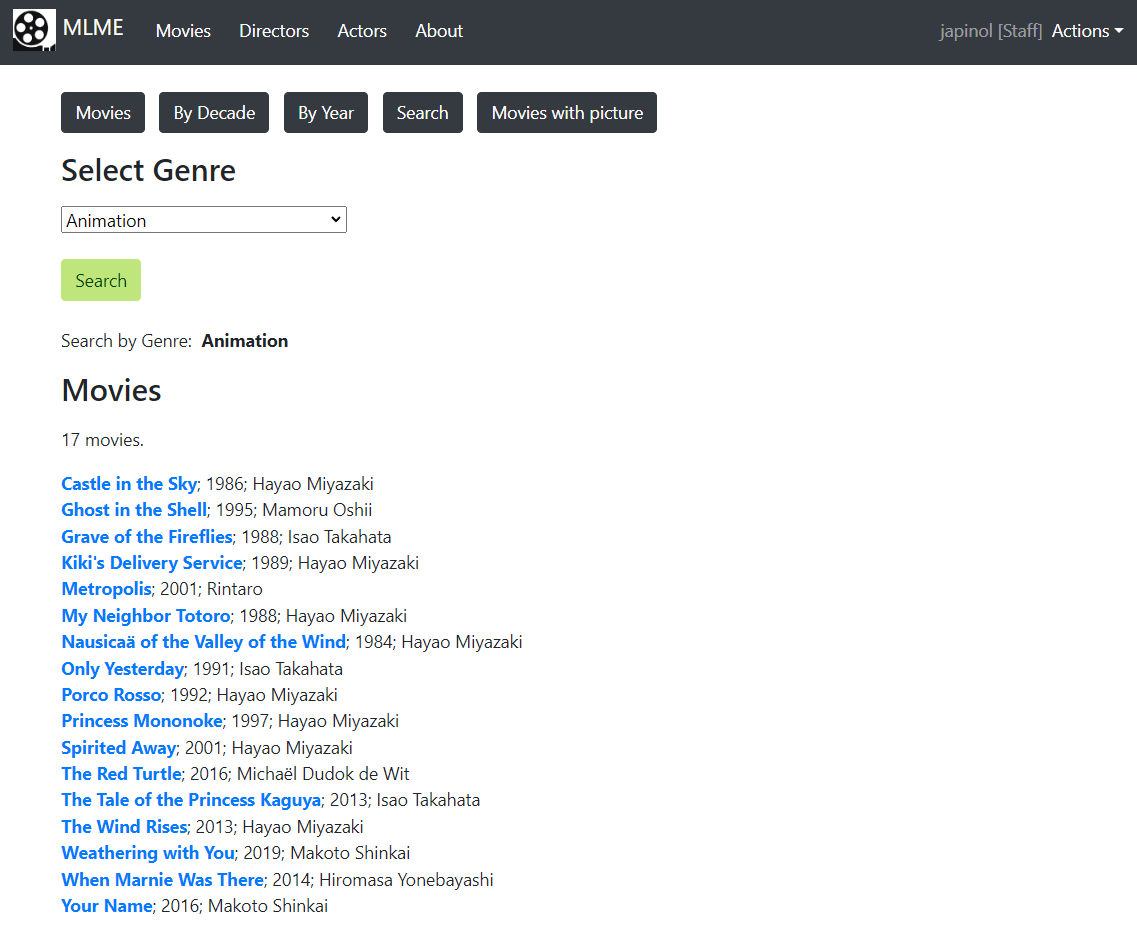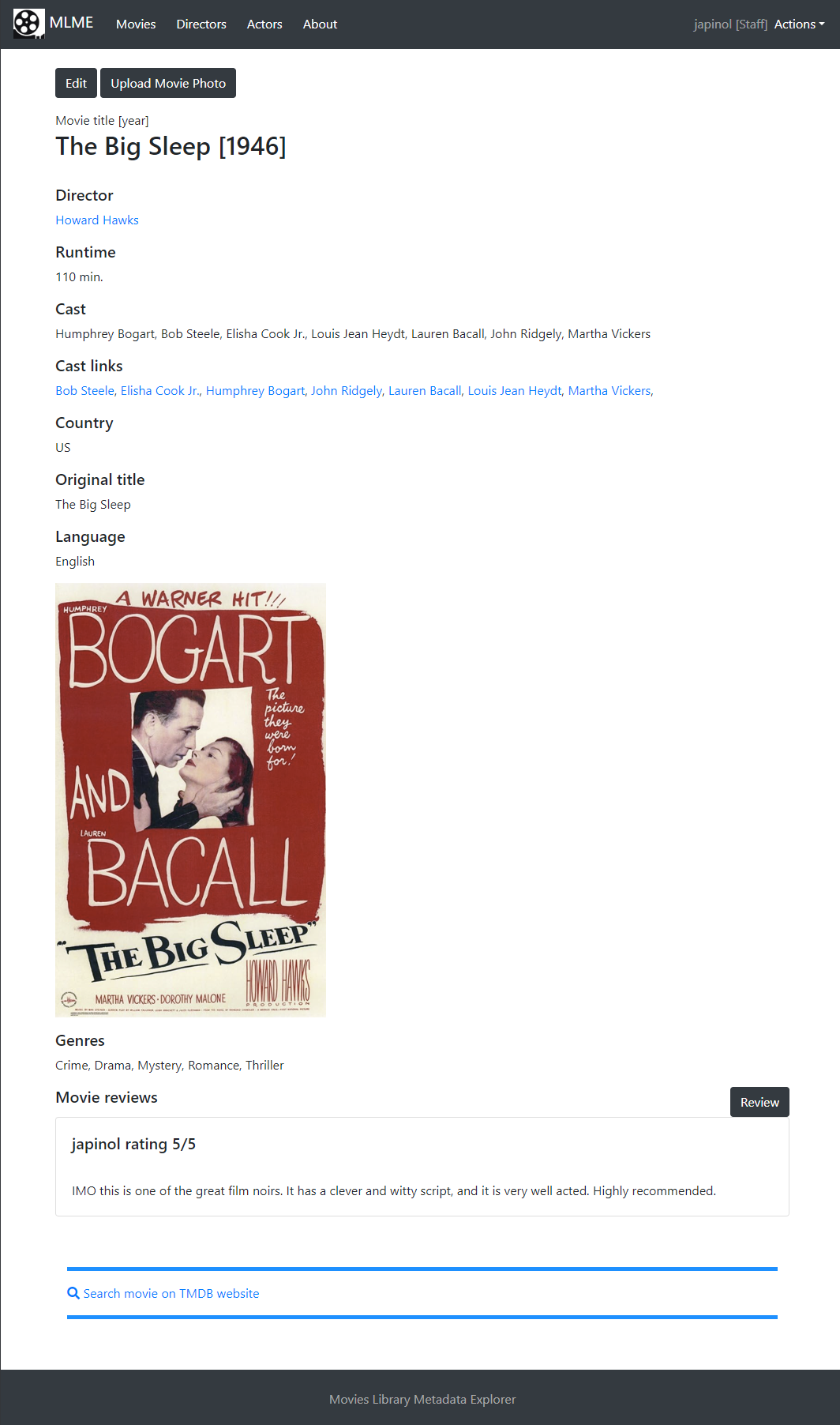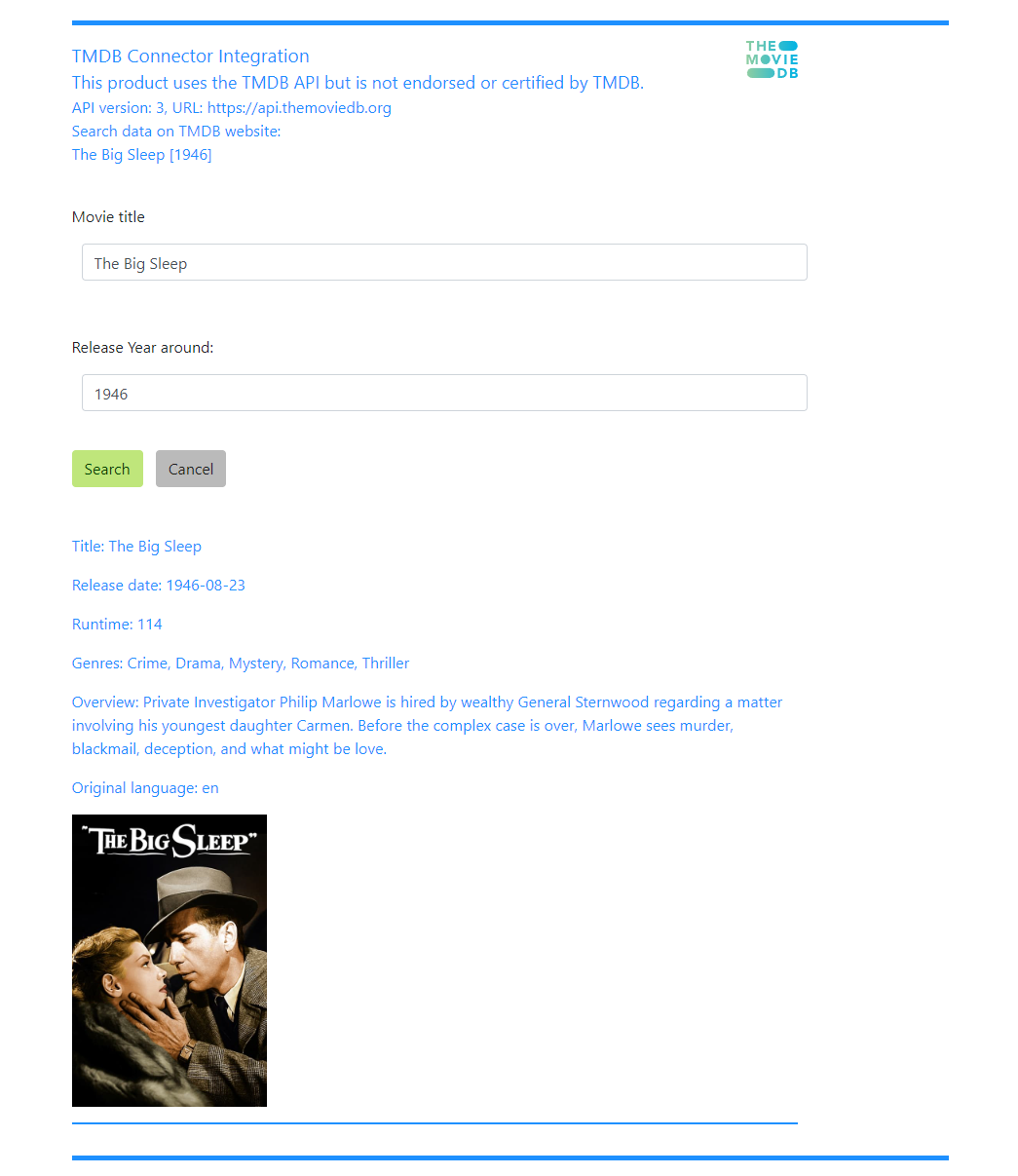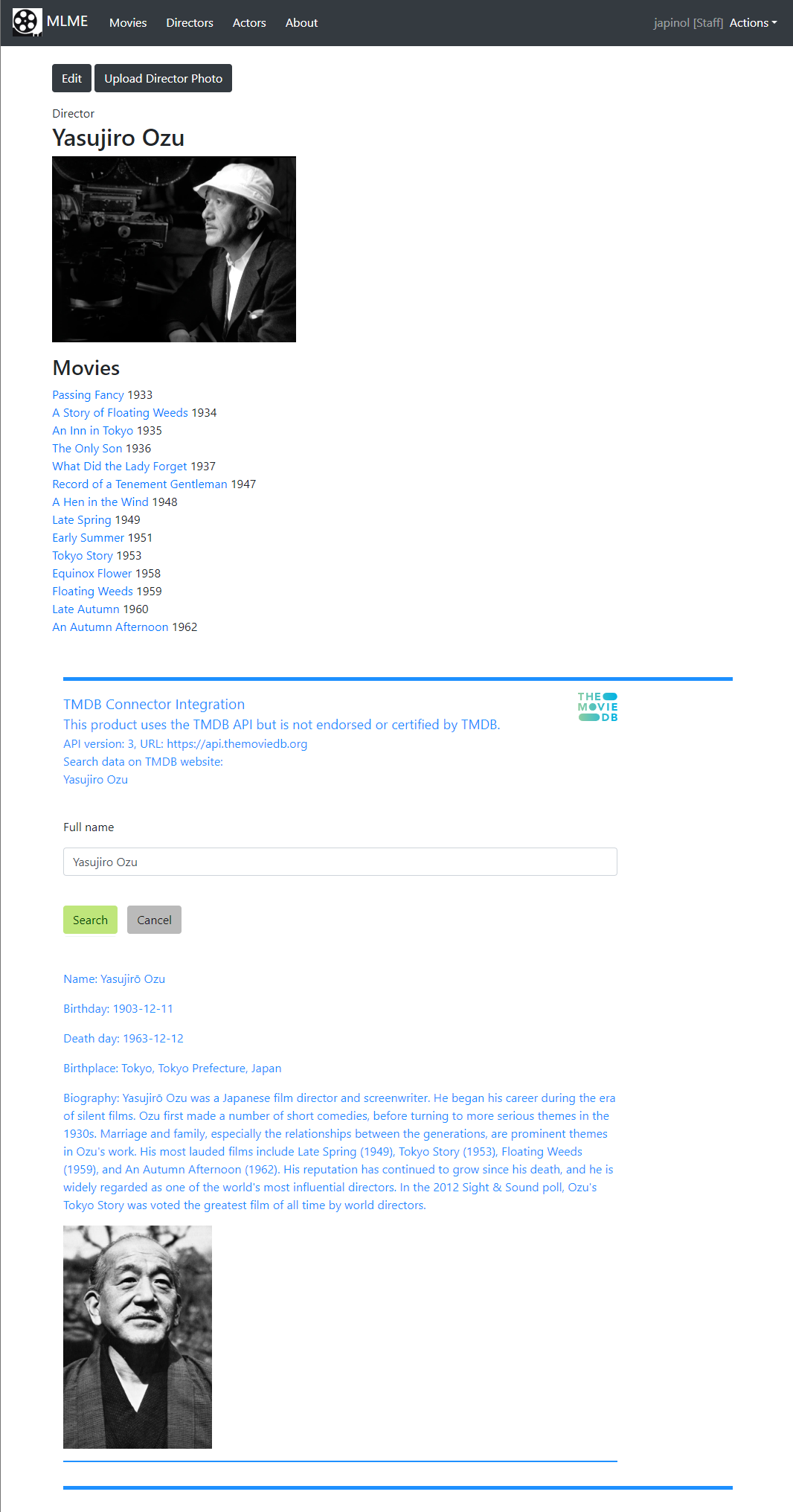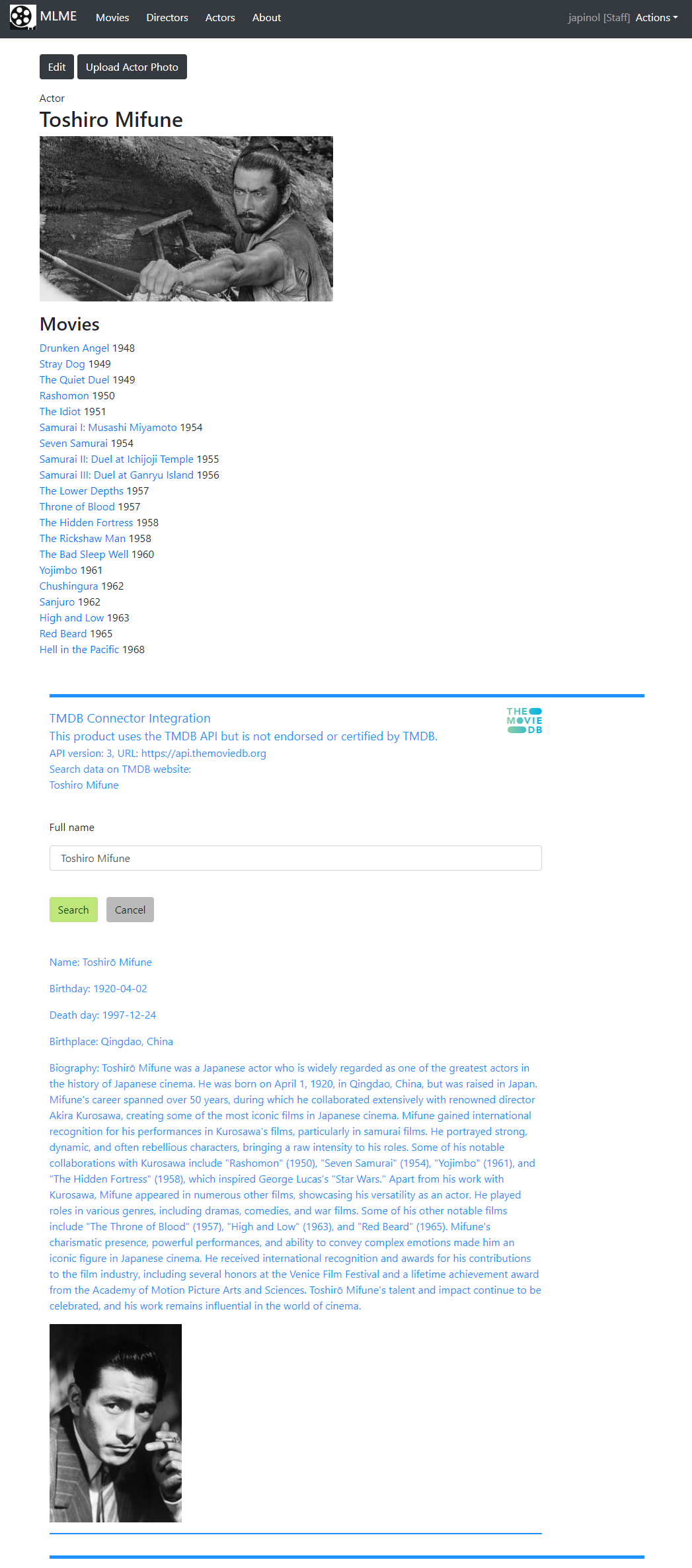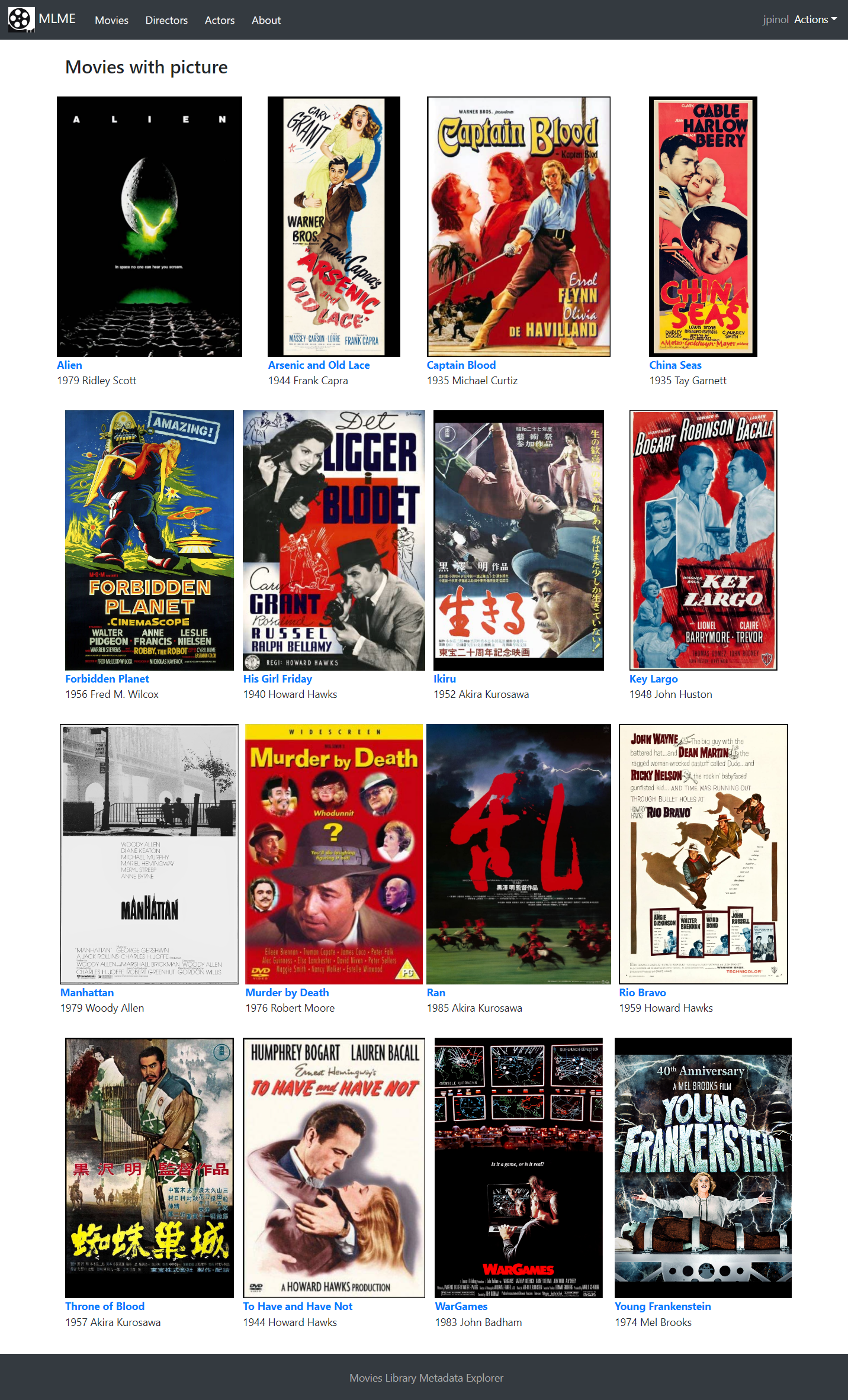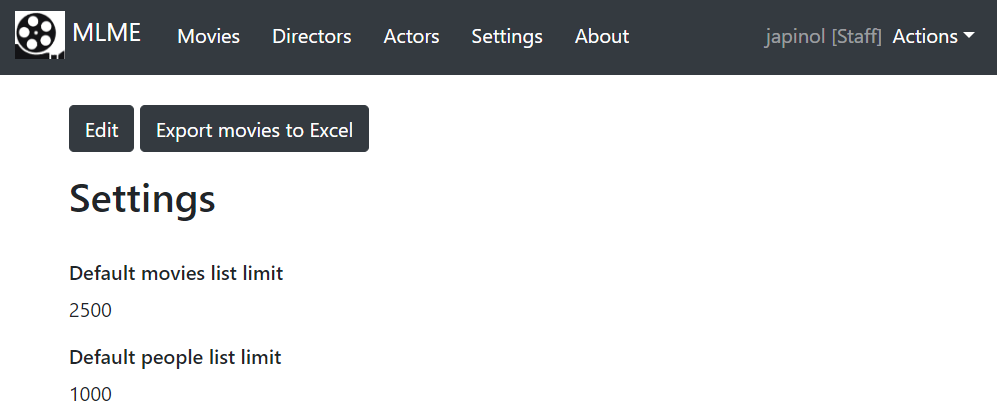Movies Library Metadata Explorer using Django.
It includes a REST API for the catalog models using Django REST Framework.
About the demo data: All the MLME demo metadata has been entered
manually over the years as a hobby by the author of MLME.
Starting with version 0.1.0, MLME includes a TMDB integration with
the TMDB REST API that the user can use to get movie data from TMDB.
- Regarding the TMDB integration:
- This product uses the TMDB API but is not endorsed or certified by TMDB
- You will need to get a TMDB API access token to use this integration:
https://api.themoviedb.org
- This product uses the TMDB API but is not endorsed or certified by TMDB
program: MLME. Movies Library Metadata Explorer using Django.
name as a package: movies_lib_explorer
version: 0.1.3
author: Joan A. Pinol
author_nickname: japinol
author_gitHub: japinol7
author_twitter: @japinol
Python requires: 3.11 or greater.
http://127.0.0.1:8000/catalog/api/v1/directors
http://127.0.0.1:8000/catalog/api/v1/directors/1
-
Get all directors
curl -i http://127.0.0.1:8000/catalog/api/v1/directors -
Get all directors as an authenticated user
curl -i http://127.0.0.1:8000/catalog/api/v1/directors \
-H 'Authorization: Token '$MLME_REST_API_TOKEN -
Get director with id 1
curl -i http://127.0.0.1:8000/catalog/api/v1/directors/1 -w '\n' -
Get all directors which last name is Coppola
curl -i http://127.0.0.1:8000/catalog/api/v1/directors?last_name=Coppola -
Get all directors which last name is Coppola and first name is Sofia
curl -i "http://127.0.0.1:8000//catalog/api/v1/directors?last_name=Coppola&first_name=Sofia" -
Get all directors searching for john in their last name or first name and ordering them by: last_name, first_name
curl -i "http://127.0.0.1:8000/catalog/api/v1/directors?search=john&ordering=last_name,first_name" -
Create new director
curl -i http://127.0.0.1:8000/catalog/api/v1/directors \
-X POST \
-H 'Content-Type: application/json' \
-H 'Authorization: Token '$MLME_REST_API_TOKEN \
-d '{"last_name": "Test-Director-Last_Name", "first_name": "Test-Director-First_Name"}' -
Change name of director with id 626
curl -i http://127.0.0.1:8000/catalog/api/v1/directors/626 \
-X PUT \
-H 'Content-Type: application/json' \
-H 'Authorization: Token '$MLME_REST_API_TOKEN \
-d '{"last_name": "Test-Director-Last_Name Updated", "first_name": "Test-Director-First_Name Updated"}' -
Delete director with id 626
curl -i http://127.0.0.1:8000/catalog/api/v1/directors/626 \
-X DELETE \
-H 'Authorization: Token '$MLME_REST_API_TOKEN
http://127.0.0.1:8000/catalog/api/v1/actors
http://127.0.0.1:8000/catalog/api/v1/actors/27
-
Get all actors which last name is "Toshiro Mifune"
curl -i "http://127.0.0.1:8000/catalog/api/v1/actors?last_name=Toshiro%20Mifune"
-
Get all actors which last name is "Toshiro Mifune" as an authenticated user
curl -i "http://127.0.0.1:8000/catalog/api/v1/actors?last_name=Toshiro%20Mifune" \
-H 'Authorization: Token '$MLME_REST_API_TOKEN
http://127.0.0.1:8000/catalog/api/v1/movies
http://127.0.0.1:8000/catalog/api/v1/movies/1
-
Get all movies
curl -i http://127.0.0.1:8000/catalog/api/v1/movies -
Get all movies as an authenticated user
curl -i http://127.0.0.1:8000/catalog/api/v1/movies \
-H 'Authorization: Token '$MLME_REST_API_TOKEN -
Get movie with id 1
curl -i http://127.0.0.1:8000/catalog/api/v1/movies/1 -w '\n' -
Get all movies of year 1935
curl -i http://127.0.0.1:8000/catalog/api/v1/movies?year=1935 -
Get movies of year 1935 ordered by director's last name and director's first name
curl -i "http://127.0.0.1:8000/catalog/api/v1/movies?year=1935&ordering=director__last_name,director__first_name" -
Get all movies for director's last name equal to Coppola
curl -i http://127.0.0.1:8000/catalog/api/v1/movies?director__last_name=Coppola -
Get all movies for director's last name equal to Coppola and director's first name equal to Sofia
curl -i "http://127.0.0.1:8000//catalog/api/v1/movies?director__last_name=Coppola&director__first_name=Sofia" -
Get all movies for director's id equal to 222
curl -i "http://127.0.0.1:8000/catalog/api/v1/movies?director__id=222" -
Get movies from year greater than 1922 to year lower than 1924
curl -i "http://127.0.0.1:8000/catalog/api/v1/movies?year__gt=1921&year__lt=1924" -
Get movies created on the database on a given date
curl -i "http://127.0.0.1:8000/catalog/api/v1/movies?created__date=2023-05-23" -
Get movies created on the database exactly on a given date
curl -i "http://127.0.0.1:8000/catalog/api/v1/movies?created=2023-05-23T20:53:28.449880Z" -
Get movies created on the database between these date times (not inclusive): from 2023-05-23 20:53:00 to 2023-05-23 20:53:26
curl -i "http://127.0.0.1:8000/catalog/api/v1/movies?created__date__gt=2023-05-22&created__date__lt=2023-05-24&created__time__gt=20:53:00&created__time__lt=20:53:26" -
Get all movies searching for "thin man" in the search fields and ordering them by year
curl -i "http://127.0.0.1:8000/catalog/api/v1/movies?search=thin%20man&ordering=year" -
Get all movies searching for "Cary Grant" in the search fields and ordering them by year
curl -i "http://127.0.0.1:8000/catalog/api/v1/movies?search=Cary%20Grant&ordering=year" -
Get all movies searching for "thin man" in the search fields and ordering them by year in descending order
curl -i "http://127.0.0.1:8000/catalog/api/v1/movies?search=thin%20man&ordering=-year" -
Create new movie
curl -i http://127.0.0.1:8000/catalog/api/v1/movies \
-X POST \
-H 'Content-Type: application/json' \
-H 'Authorization: Token '$MLME_REST_API_TOKEN \
-d '{"title": "Test: A Story of Floating Weeds", "title_original": "Test: Ukikusa monogatari", "director": "4", "year": "1934", "runtime": "86", "country": "JP", "language": "Japanese", "cast": "Takeshi Sakamoto, Chōko Iida, Kōji Mitsui, Rieko Yagumo, Yoshiko Tsubouchi"}' -
Change name of movie with id 1371
curl -i http://127.0.0.1:8000/catalog/api/v1/movies/1371 \
-X PUT \
-H 'Content-Type: application/json' \
-H 'Authorization: Token '$MLME_REST_API_TOKEN \
-d '{"title": "Test 2: A Story of Floating Weeds", "title_original": "Test 2: Ukikusa monogatari", "year": "1934"}' -
Delete movie with id 1371
curl -i http://127.0.0.1:8000/catalog/api/v1/movies/1371 \
-X DELETE \
-H 'Authorization: Token '$MLME_REST_API_TOKEN
- Get all movies of year 1935 formatted as XML
curl -i http://127.0.0.1:8000/catalog/api/v1/movies?year=1935&format=xml
./manage.py drf_create_token admin
- Then set an env variable MLME_REST_API_TOKEN to the generated token
- First, set env variables for the username and their password: MLME_USERNAME, MLME_PASSWORD .
- Then:
curl -i http://127.0.0.1:8000/catalog/api/v1/token-auth \
-X POST \
-d 'username='$MLME_USERNAME \
-d 'password='$MLME_PASSWORD - Then set an env variable MLME_REST_API_TOKEN to the generated token
-
Pagination
API_PAGE_SIZE = 300 -
Throttling for anonymous and authorized users
API_DEFAULT_THROTTLE_RATES_ANON = '300/day'
API_DEFAULT_THROTTLE_RATES_USER = '30/minute'
- Only staff users have permission to edit catalog data. This includes uploading photos.
So, the following buttons are hidden from no-staff users: [Edit] [Upload ... Photo] - Any user can add a movie review and edit the reviews they wrote.
- You need to run the tests using the test settings file this way:
python manage.py test --settings=movies_lib_explorer.test_settings
Do this:
1. Clone this repository in your local system.
2. Go to its folder in your system.
3. $ pip install -r requirements.txt
4. Follow the instructions we put in this file regarding the django app secret key
./extras/movies_lib_explorer_secret_keys/movies_lib_explorer_secret_key.key
5. Optional; only if you want to use the TMDB integration:
Follow the instructions we put in this file regarding the TMDB API key
./extras/movies_lib_explorer_secret_keys/tmdb_api_key.key
6. The first time you must create/update the database with the right tables this way:
$ python manage.py migrate
4.1 You can also create an admin user this way, so you can log in, create other users, etc:
$ python manage.py createsuperuser
7. Run as local environment:
$ python manage.py runserver --settings=movies_lib_explorer.local_settings
8. Open the website indicated in the console in your browser.
Example: http://127.0.0.1:8000/
Do this:
1. Clone this repository in your local system.
2. Go to its folder in your system.
2.1 Delete the demo database file: db.sqlite3
3. $ pip install -r requirements.txt
4. Follow the instructions we put in this file regarding the django app secret key
./extras/movies_lib_explorer_secret_keys/movies_lib_explorer_secret_key.key
5. Optional; only if you want to use the TMDB integration:
Follow the instructions we put in this file regarding the TMDB API key
./extras/movies_lib_explorer_secret_keys/tmdb_api_key.key
6. The first time you must create a new database with the right tables this way:
$ python manage.py migrate
4.1 You can also create an admin user this way, so you can log in, create other users, etc:
$ python manage.py createsuperuser
7. Run as local environment:
$ python manage.py runserver --settings=movies_lib_explorer.local_settings
8. Open the website indicated in the console in your browser.
Example: http://127.0.0.1:8000/
9. The first time, press the button [Load Initial Data] on the main web page.
This imports sample data with several movies, directors and actors.
This also creates links between actors and movies.