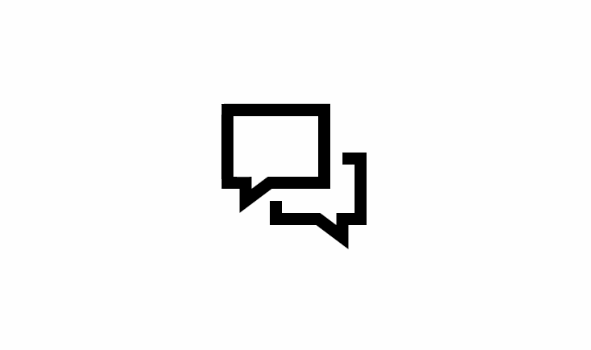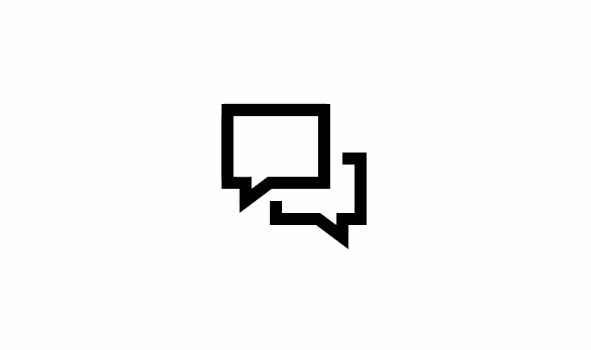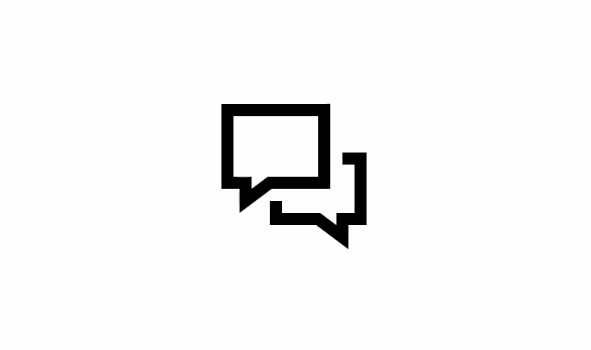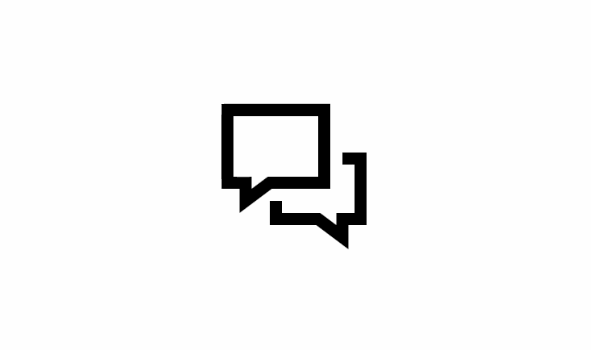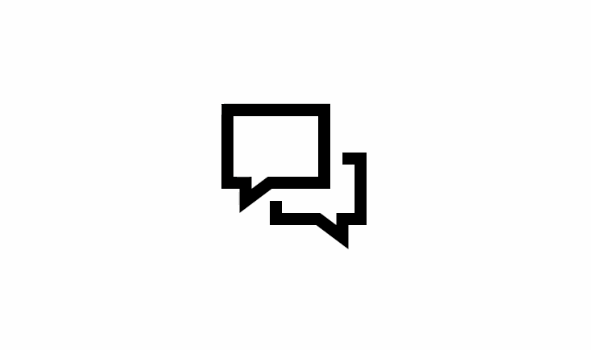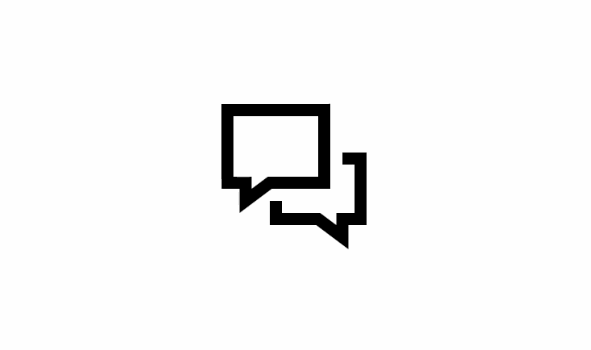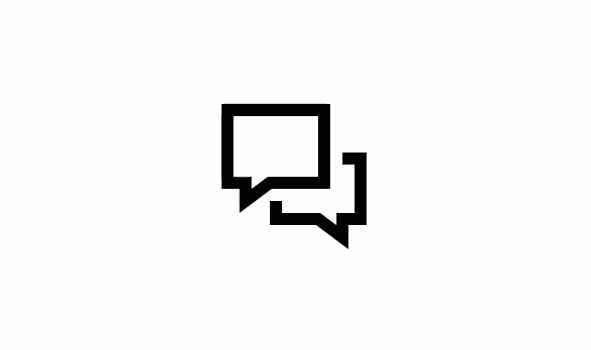- Simply attach BadgeController to any UIView's subclasses and easily control the badge.
- Customize size, position, background color, text color and animation of the badge.
- If you are using CocoaPods add this text to your Podfile and run
pod install.
pod 'BadgeControl', :git => 'https://github.com/kiwisip/BadgeControl.git'- Add BadgeController.swift, BadgeImageView.swift, BadgeCenterPosition.swift and BadgeAnimations.swift to your project.
Add import BadgeControl to your source code (unless you used the file setup method).
Simply attach BadgeController to your UIView (or its subclass).
let badge = BadgeController(for: myUIView)Add a text to your badge and present it with animation.
badge.addOrReplaceCurrent(with text: "1", animated: true)Remove badge from its view.
badge.remove()Simply increment or decrement the value on your badge (if it is numeric) and present it with animation.
badge.increment(animated: true)
badge.decrement(animated: true)You can customize badge's text font, background color, text color, size, center position and animation.
badge.badgeTextFont = UIFont.systemFont(ofSize: 15)
badge.badgeBackgroundColor = UIColor.blue
badge.badgeTextColor = UIColor.yellow
badge.badgeSizeResizingRatio = 2 // badge will be 2x bigger than defaultYou can choose following center positions: upperLeftCorner, upperRightCorner, lowerLeftCorner, lowerRightCorner.
You can also choose custom position by calling .custom(x: Double, y: Double).
badge.centerPosition = .upperLeftCorner
badge.centerPosition = .custom(x: 10, y: 20)You can choose one of the following animations:
badge.animation = BadgeAnimations.defaultbadge.animation = BadgeAnimations.leftRightbadge.animation = BadgeAnimations.rightLeftbadge.animation = BadgeAnimations.fadeInbadge.animation = BadgeAnimations.rollingYou can also provide your own animation of type ((UIView) -> Void).
badge.animation = { badgeView in
...
}You can use one of these initalizers for your convenience:
init(for view: UIView, badgeSizeResizingRatio: CGFloat = 1)
init(for view: UIView, in centerPosition: CenterPosition, badgeSizeResizingRatio: CGFloat = 1)
init(for view: UIView, badgeBackgroundColor: UIColor, badgeTextColor: UIColor, badgeSizeResizingRatio: CGFloat = 1)
init(for view: UIView, in centerPosition: CenterPosition, badgeBackgroundColor: UIColor, badgeTextColor: UIColor, badgeSizeResizingRatio: CGFloat = 1)
init(for view: UIView, badgeSizeResizingRatio: CGFloat = 1, animation: ((UIView) -> Void)?)
init(for view: UIView, in centerPosition: CenterPosition, badgeSizeResizingRatio: CG Float = 1, animation: ((UIView) -> Void)?)
init(for view: UIView,badgeBackgroundColor: UIColor, badgeTextColor: UIColor, badgeSizeResizingRatio: CGFloat = 1, animation: ((UIView) -> Void)?)
init(for view: UIView, in centerPosition: CenterPosition, badgeBackgroundColor: UIColor, badgeTextColor: UIColor, badgeSizeResizingRatio: CGFloat = 1, animation: ((UIView) -> Void)?)BadgeControl is released under the MIT License.
If you've found a bug or want to improve BadgeControl feel free to create an issue.