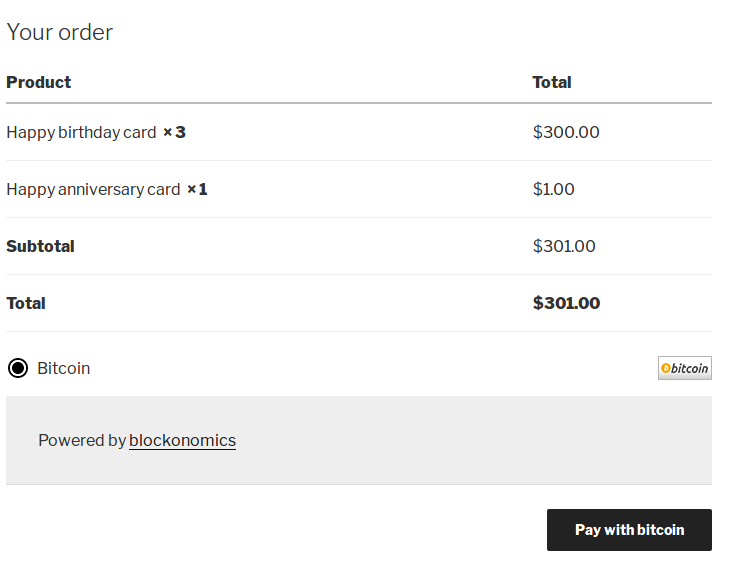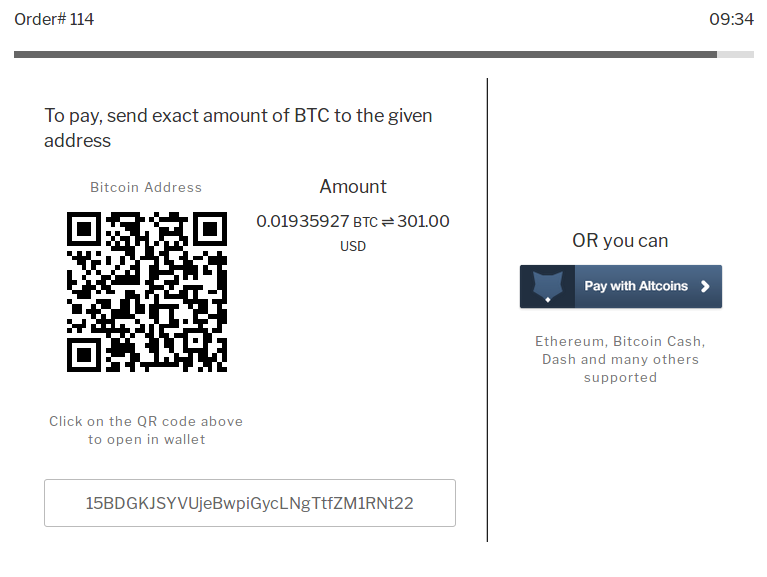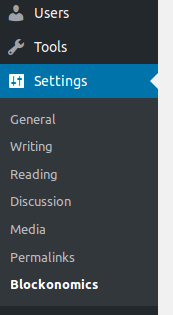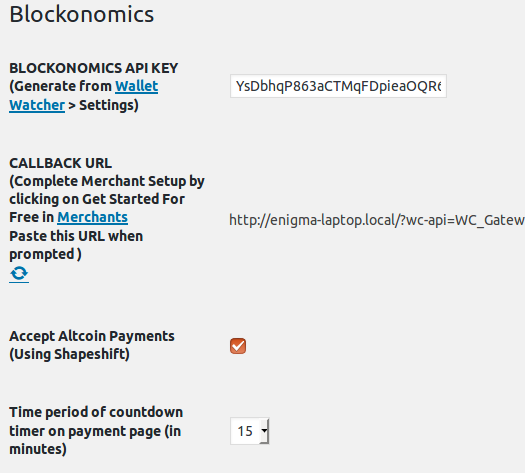Tags: bitcoin, accept bitcoin, bitcoin woocommerce, bitcoin wordpress plugin, bitcoin payments Requires at least: 3.0.1 Tested up to: 4.9.1 Stable tag: 1.4.8 License: MIT License URI: http://opensource.org/licenses/MIT
Accept bitcoin payments and altcoins on your WooCommerce website. Bitcoin payments go directly to your wallet.
The fastest and easiest way to start accepting Bitcoin payments on your Woocommerce online store. Since 2015, Blockonomics has helped thousands of ecommerce sites increase sales by including Bitcoin, Ethereum, Litecoin, and other major altcoins as a payment option for their customers.
- Accept Bitcoin payments on your website with ease
- Safe and secure transactions
- No need for exchanges and middle men - coins go directly into your wallet
- Eliminate chargebacks and fraud
- Accept BTC and major altcoins on your website like ETH, XRP, BCH, LTC etc. using inbuilt shapeshift integration
- All major HD wallets like trezor, blockchain.info, mycelium supported
- No approvals of API key/documentation required
- Supports all major fiat currencies
- Complete checkout process happens within your website/theme
- Quick and easy installation - Installation Video Tutorial
- Complete blockonomics merchant wizard
- Get API key from Wallet Watcher > Settings
- Make sure you have woocommerce plugin installed on your wordpress site
- Install plugin from wordpress plugin directory
- Activate the plugin
- You should be able see Blockonomics submenu inside Settings.
- Put Blockonomics API key here
- Copy callback url and put into blockonomics merchants
Try checkout product , and you will see pay with bitcoin option. Use bitcoin to pay and enjoy !
Your webhost is probably blocking outgoing HTTPS connections. Blockonomics requires an outgoing HTTPS PORT (port 443) to generate new address. Check with your webhost to allow this. Consult this article for more details.
Your webhost is blocking incoming callbacks from bots, our you have a DDOS protection in place that is causing this. Blockonomics server does payment callbacks to update trasnsaction status and cannot emulate a browser accessing your website. Remove the DDOS protection for blockonomics.co
Just create a new xpub for each site and add to blockonomics wallet watcher. In merchants tab you will get option to specify callback url for each of them. Install this plugin on each of your sites and following the same setup procedure. Thats it! You can monitor many sites under same blockonomics emailid.