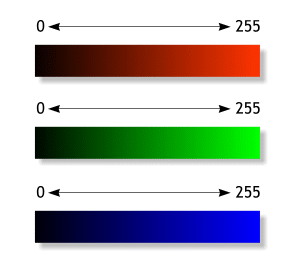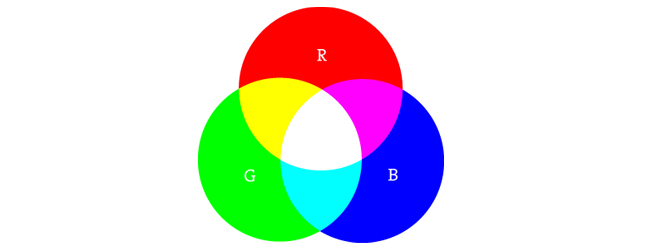Material desarrollado para las Jornadas de FP "Vélez Impulsa"
IES Luis Vélez de Guevara (Écija, Spain)
Programación Creativa
- Demos de Saskia Freeke
- Demos de Bee & Bombs
- Videos de Processing, Nivel iniciación, en español
- Videos de Processing, Nivel intermedio, en inglés
- Código fuente de los ejemplos del libro Learning Processing de Daniel Shiffman
- Un listado muy extenso de recursos. Creative Coding Awesone
- Referencia on-line de Processing
- Aplicación web para crear GIF animados
- Taller de Creative Coding del IES Luis Vélez de Guevara
- Sitio con ejemplos y su código
Esto es una iniciación a la Programación Creativa usando el lenguaje Processing, el cual se basa en Java.
El enlace para descargar el entorno de desarrollo es el siguiente:
void setup () {
// Función de inicialización
}
void draw () {
// Función de dibujo. Se está ejecutando continuamente, una y otra vez de forma infinita
}size (w,h);point (x, y);
line (x1, y1, x2, y2);
rect (x, y, w, h);
ellipse (x, y, w, h);
triangle (x1,y1, x2,y2, x3,y3);
quad (x1,y1, x2,y2, x3,y3, x4,y4);- x - coordenada x
- y - coordenada y
- w (width) - ancho
- h (height) - alto
void setup () {
size (600,400);
}
void draw () {
ellipse (300, 200, 50, 50);
}Para indicar la intensidad de color se utiliza el intervalo numérico de 0 a 255, siendo:
- 0 ausencia de color.
.
. distintos grados de color.
.
- 255 color intenso.
En la mayoría de las pantallas, la ausencia de color se interpreta como negro.
Si trabajamos únicamente con escalas de grises, a medida que añadimos "color" la imagen se va haciendo cada vez más blanca.
background (w); // Fondo
stroke (w); // Color de línea de las figuras
fill (w); // Color de relleno de las figuras- w (white) - cantidad de blanco, de 0 (ninguno) a 255 (máximo)
background (r,g,b); // Fondo
stroke (r,g,b); // Color de línea de las figuras
fill (r,g,b); // Color de relleno de las figuras- r (red) - cantidad de rojo, de 0 (ninguno) a 255 (máximo)
- g (blue) - cantidad de verde, de 0 (ninguno) a 255 (máximo)
- b (green) - cantidad de azul, de 0 (ninguno) a 255 (máximo)
Combinando los distintos colores, en distinto grado, podemos obtener todo el resto de colores.
Es el grado en el cual un color deja pasar la luz, es decir su opacidad/transparencia.
background (r,g,b,a); // Fondo
stroke (r,g,b,a); // Color de línea de las figuras
fill (r,g,b,a); // Color de relleno de las figurasEl cuarto parámetro se conoce como alfa, e indica el grado de opacidad.
- a (alpha) - grado de opacidad, de 0 (transparente) a 255 (opaco)
// COLORES
// Para retocar, pulsamos:
// - Ctrl+S o Archivo->Guardar, para guardar el sketch
// - Ctrl+May+T o Sketch->Tweak, para retocar
void setup (){
size (600,400);
}
void draw(){
background (255);
fill (128,128,128);
rect(50, 50, 100, 100);
fill (0,0,255);
ellipse(300, 200, 100, 100);
}
// COLORES
void setup () {
size (600,200);
}
void draw () {
fill (255, 0, 0); // ROJO BRILLANTE
ellipse (50, 50, 40, 40);
fill (0, 255, 0); // VERDE BRILLANTE
ellipse (150, 50, 40, 40);
fill (0, 0, 255); // AZUL BRILLANTE
ellipse (250, 50, 40, 40);
fill (255, 255, 0); // ROJO BRILLANTE + VERDE BRILLANTE
ellipse (350, 50, 40, 40);
fill (0, 255, 255); // VERDE BRILLANTE + AZUL BRILLANTE
ellipse (450, 50, 40, 40);
fill (255, 0, 255); // ROJO BRILLANTE + AZUL BRILLANTE
ellipse (550, 50, 40, 40);
fill (128, 0, 0); // ROJO MEDIO
ellipse (50, 150, 40, 40);
fill (0, 128, 0); // VERDE MEDIO
ellipse (150, 150, 40, 40);
fill (0, 0, 128); // AZUL MEDIO
ellipse (250, 150, 40, 40);
fill (255, 255, 255); // ROJO BRILLANTE + VERDE BRILLANTE + AZUL BRILLANTE = BLANCO
ellipse (350, 150, 40, 40);
fill (0, 0, 0); // NINGUN COLOR = NEGRO
ellipse (450, 150, 40, 40);
fill (128, 128, 128); // GRIS
ellipse (550, 150, 40, 40);
}// POSICIONES ALEATORIAS
void setup () {
size (600,420);
background(128);
}
void draw () {
ellipse( random(0,width), random(0,height), 20, 20);
}// POSICIONES Y COLORES ALEATORIOS
void setup () {
size (600,420);
background(255);
}
void draw () {
fill ( random(0,255), random(0,255), random(0,255), random(0,255) );
ellipse( random(0,width), random(0,height), 20, 20);
// saveFrame ("frames/frame-###.png");
}// POSICIONES, COLORES Y TAMAÑOS ALEATORIOS
float radio;
void setup () {
size (600,420);
background(255);
}
void draw () {
fill ( random(0,255), random(0,255), random(0,255), random(0,255) );
radio = random (10, 50);
ellipse( random(0,width), random(0,height), radio, radio);
}// CUBO 3D
void setup () {
size(800, 800, P3D);
noStroke();
imageMode(CENTER);
}
void draw(){
background(50, 50, 200);
pointLight(255, 255, 255, 0, 0, 400);
// pointLight(255, 255, 255, width, height, 400);
translate(width/2, height/2, 0);
rotateY(map (mouseX, 0, width, 0, radians(360)));
rotateX(map (mouseY, 0, height, 0, radians(360)));
box(200);
}// POSICIONAMIENTO CON EL RATÓN
void setup() {
size(500,400);
}
void draw() {
background(0);
stroke(255);
fill(128);
ellipse(mouseX, mouseY, 100, 100);
}// POSICIONAMIENTO CON EL RATÓN
void setup() {
size(500,400);
background(0);
}
void draw() {
stroke(255);
fill(128);
ellipse(mouseX, mouseY, 100, 100);
}// OPACIDAD
// 0: totalmente transparente
// 255: totalmente opaco
void setup() {
size(600,400);
noStroke();
background(0);
}
void draw() {
fill(128, 20); // Relleno color gris (128), opacidad: 20 (en rango 0 a 255)
ellipse(mouseX, mouseY, 30, 30);
}// OPACIDAD
// 0: totalmente transparente
// 255: totalmente opaco
void setup() {
size(600,400);
noStroke();
background(0);
}
void draw() {
fill(0, 20); // Relleno color negro (0), opacidad: 20 (en rango 0 a 255)
rect(0,0,width,height);
fill (255);
ellipse(mouseX, mouseY, 30, 30);
}// PELOTA MOVIENDOSE
int posX = 0;
int posY = 0;
void setup () {
size (600,400);
background(128);
stroke(255,0,0);
fill(255);
ellipse(posX, posY, 20, 20);
}
void draw () {
posX = posX + 2;
posY = posY + 2;
background(128);
ellipse(posX, posY, 20, 20);
}// PELOTA REBOTANDO
int posX = 0;
int posY = 0;
int incX = 2;
int incY = 2;
void setup () {
size (600,420);
background(128);
stroke(255,0,0);
fill(255);
ellipse(posX, posY, 20, 20);
}
void draw () {
// background (128);
posX = posX + incX;
posY = posY + incY;
if (posX > width || posX < 0) incX = -incX; // Cambiamos de dirección en X
if (posY > height || posY < 0) incY = -incY; // Cambiamos de dirección en Y
ellipse(posX, posY, 20, 20);
}// VARIAS FIGURAS
void setup() {
size(500, 400);
background(10, 80, 100);
}
void draw() {
stroke(255, 255, 255);
fill(160, 220, 90);
ellipse(mouseX, 200, 300, 300);
fill(160, 210, 230);
rect(245, mouseY, 10, 240);
fill(255, 255, 255);
ellipse(mouseX, mouseY, 70, 70);
}Para el siguiente ejemplo es necesaria la siguiente imagen:
// IMAGEN COMO FONDO
// El tamaño indicado en size() debe ser exactamente igual al de la imagen.
PImage img;
void setup(){
size (600,423); // Tamaño de la imagen "pony.png"
img = loadImage("pony.png");
background(img);
}
void draw(){
background(img);
ellipse(mouseX,mouseY,50,50);
}// EVENTOS DEL RATÓN
void setup() {
size(500,400);
}
void draw() {
background(0);
stroke(255);
fill(128);
ellipse(250, 200, 100, 100);
if (mousePressed) {
rect(250,200,100,100);
}
}// FUNCION EXIT
void setup() {
size(500,400);
}
void draw() {
line(mouseX, mouseY, width/2, height/2);
}
void mousePressed() {
exit();
}// EVENTOS DEL RATÓN
void setup() {
size(500,400);
}
void draw() {
background(0);
stroke(255);
fill(128);
if (mousePressed) {
rect(250,200,100,100);
} else {
ellipse(250, 200, 100, 100);
}
}// EVENTOS DEL RATÓN
void setup() {
size(500, 400);
background(10, 80, 100);
}
void draw() {
if (mousePressed) {
background(10, 80, 100);
}
stroke(255, 255, 255);
fill(160, 220, 90);
ellipse(mouseX, 200, 300, 300);
fill(160, 210, 230);
rect(245, mouseY, 10, 240);
fill(255, 255, 255);
ellipse(mouseX, mouseY, 70, 70);
}Para el siguiente ejemplo es necesaria la siguiente imagen:
// EVENTOS DEL TECLADO
int posX;
int posY;
PImage img;
void setup(){
size(800,600);
img = loadImage("mario.png");
posX = width/3;
posY = height/3;
}
void draw(){
background(180);
image(img, posX, posY);
}
void keyPressed()
{
switch (keyCode) {
case UP: posY -= 10; break;
case DOWN: posY += 10; break;
case LEFT: posX -= 10; break;
case RIGHT: posX += 10; break;
default:
}
switch (key) {
case '0': posX = 0; break;
case '1': posX = 100; break;
case '2': posX = 200; break;
case 'A':
case 'a': posY = 0; break;
case 'B':
case 'b': posY = 100; break;
case 'C':
case 'c': posY = 200; break;
case ENTER:
case RETURN: posX = width/3; posY = height/3; break;
case ESC: exit();
default:
}
}
void mousePressed()
{
exit();
} Nota: Processing sólo funciona con la biblioteca GStreamer0.1-dev, sin embargo todas las distribuciones linux modernas traen GStreamer1.0-dev, la cual no es válida para processing. Por tanto el código del ejemplo siguiente está escrito en Javascript con p5.js. Para ejecutarlo, entra en el enlace que aparece a continuación y escribe el código que se muestra. Más información: https://discourse.processing.org/t/error-in-video-librarie/2580/4
let capture;
function setup() {
createCanvas(390, 240);
capture = createCapture(VIDEO);
capture.size(320, 240);
//capture.hide();
}
function draw() {
background(255);
image(capture, 0, 0, 320, 240);
filter('INVERT');
}// PELOTAS REBOTANDO
int numBalls = 12;
float spring = 0.05;
float gravity = 0.03;
float friction = -0.9;
Ball[] balls = new Ball[numBalls];
void setup() {
size(640, 360);
for (int i = 0; i < numBalls; i++) {
balls[i] = new Ball(random(width), random(height), random(30, 70), i, balls);
}
noStroke();
fill(255, 204);
}
void draw() {
background(0);
for (Ball ball : balls) {
ball.collide();
ball.move();
ball.display();
}
}
class Ball {
float x, y;
float diameter;
float vx = 0;
float vy = 0;
int id;
Ball[] others;
Ball(float xin, float yin, float din, int idin, Ball[] oin) {
x = xin;
y = yin;
diameter = din;
id = idin;
others = oin;
}
void collide() {
for (int i = id + 1; i < numBalls; i++) {
float dx = others[i].x - x;
float dy = others[i].y - y;
float distance = sqrt(dx*dx + dy*dy);
float minDist = others[i].diameter/2 + diameter/2;
if (distance < minDist) {
float angle = atan2(dy, dx);
float targetX = x + cos(angle) * minDist;
float targetY = y + sin(angle) * minDist;
float ax = (targetX - others[i].x) * spring;
float ay = (targetY - others[i].y) * spring;
vx -= ax;
vy -= ay;
others[i].vx += ax;
others[i].vy += ay;
}
}
}
void move() {
vy += gravity;
x += vx;
y += vy;
if (x + diameter/2 > width) {
x = width - diameter/2;
vx *= friction;
}
else if (x - diameter/2 < 0) {
x = diameter/2;
vx *= friction;
}
if (y + diameter/2 > height) {
y = height - diameter/2;
vy *= friction;
}
else if (y - diameter/2 < 0) {
y = diameter/2;
vy *= friction;
}
}
void display() {
ellipse(x, y, diameter, diameter);
}
}// PARTICULAS
float xoff, yoff, zoff, inc, col;
int rez, cols, rows, num;
PVector[] vectors;
ArrayList<Particle> particles;
void setup() {
size(700, 500);
colorMode(HSB);
init();
}
void init() {
background(0);
rez = 10;
inc = 0.1;
num = 1000;
col = random(255);
cols = floor(width / rez) + 1;
rows = floor(height / rez) + 1;
vectors = new PVector[cols * rows];
particles = new ArrayList<Particle>();
for (int i=0; i<num; i++)
particles.add(new Particle());
}
void draw() {
yoff = 0;
for (int y=0; y<rows; y++) {
xoff = 0;
for (int x=0; x<cols; x++) {
float angle = noise(xoff, yoff, zoff) * TWO_PI * 2;
PVector v = PVector.fromAngle(angle);
v.setMag(1);
vectors[x + y * cols] = v;
xoff += inc;
}
yoff += inc;
}
zoff += 0.005;
if (col < 255)col += 0.1;
else col = 0;
for (Particle p : particles) p.run();
}
void mousePressed()
{
background(255);
init();
}
class Particle {
PVector pos, vel, acc, prev;
float max = random(2, 8);
Particle() {
pos = new PVector(width/2, height/2);
prev = new PVector(pos.x, pos.y);
vel = new PVector(0, 0);
acc = new PVector(0, 0);
}
void copy() {
prev.x = pos.x;
prev.y = pos.y;
}
void run() {
follow();
update();
show();
}
void update() {
pos.add(vel);
vel.limit(max);
vel.add(acc);
acc.mult(0);
if (pos.x > width) {
pos.x = 0;
copy();
}
if (pos.x < 0) {
pos.x = width;
copy();
}
if (pos.y > height) {
pos.y = 0;
copy();
}
if (pos.y < 0) {
pos.y = height;
copy();
}
}
void follow() {
int x = floor(pos.x / rez);
int y = floor(pos.y / rez);
PVector force = vectors[x + y * cols];
acc.add(force);
}
void show() {
stroke(col, 255, 255, 5);
line(pos.x, pos.y, prev.x, prev.y);
copy();
}
}