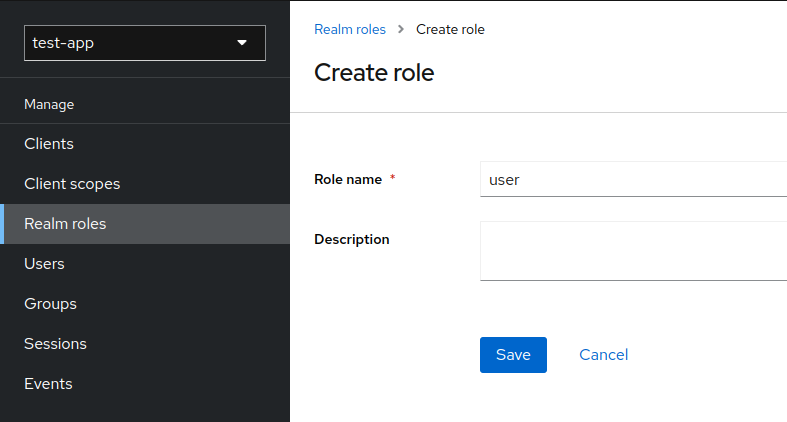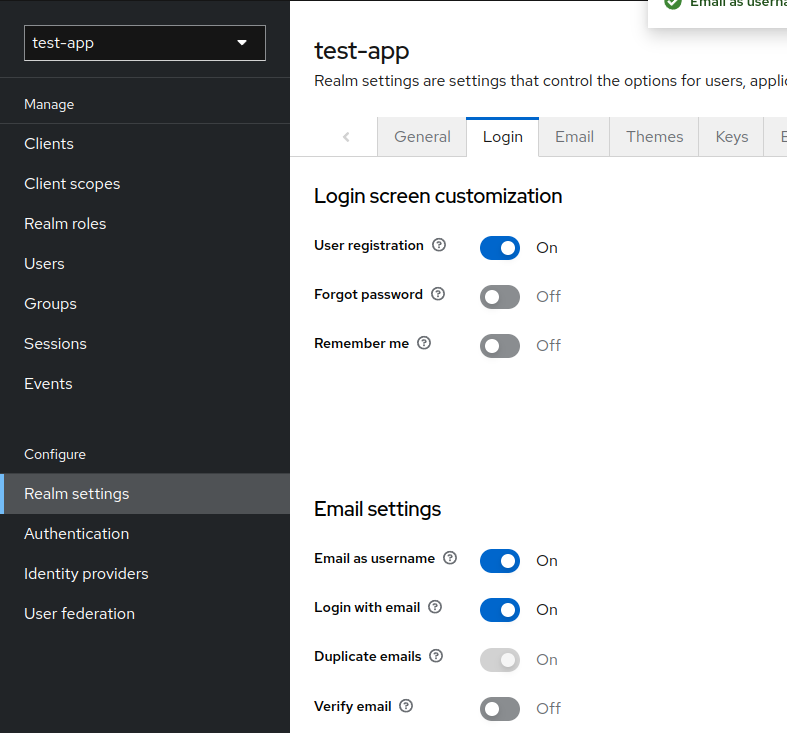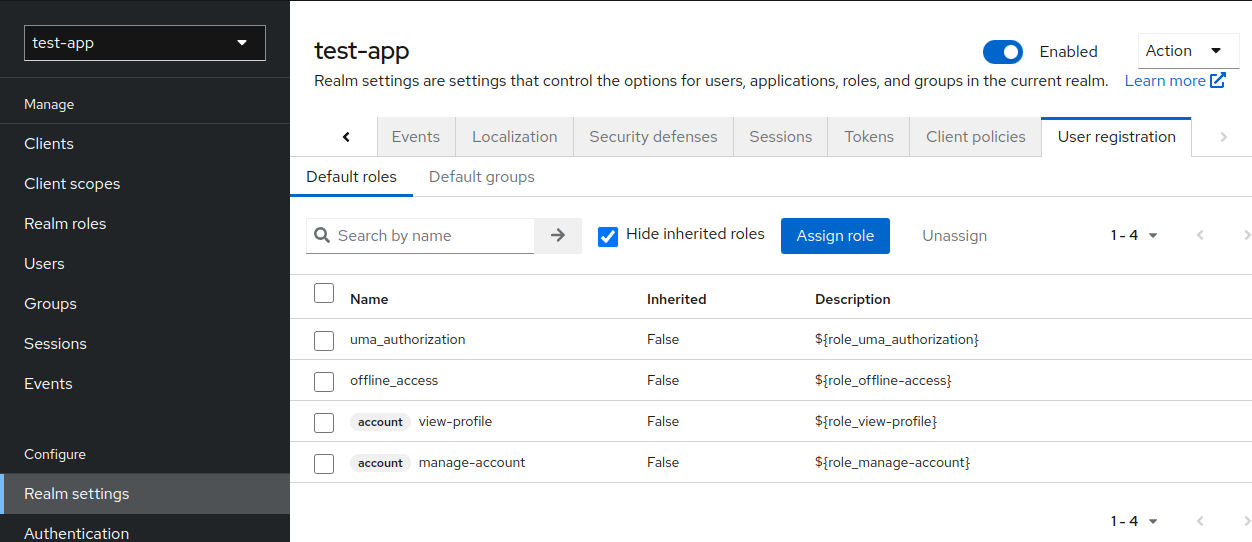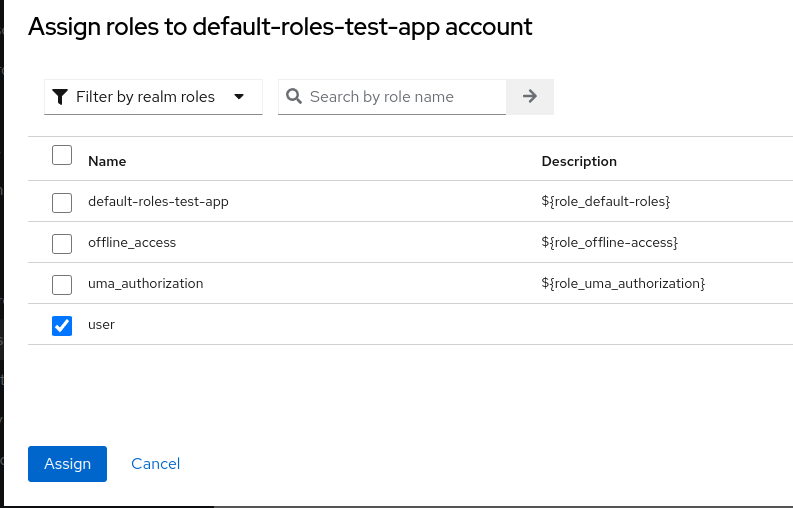Getting Started
Overview
- Keycloak version: 20.0
Useful links
- Setting up keycloack with spring boot
- Secure Spring Boot + Angular 9 Application using KeyCloak(1/3)
Tutorial
1. Deploying Keycloak + Postgres with Docker
Remember to create database in postgres for Keycloak. By default, docker compose creates database for Spring Boot only. To do this purpose you can use
pgadmin.
docker-compose.yml
version: "3.8"
services:
postgresql:
container_name: postgres
image: postgres:14.4
restart: always
ports:
- "5432:5432" # External port access for the development profile
environment:
POSTGRES_PASSWORD: admin
POSTGRES_USER: admin
POSTGRES_DB: ewizitingDB
pgadmin:
container_name: pgadmin
image: dpage/pgadmin4:latest
restart: always
ports:
- "81:80"
environment:
PGADMIN_DEFAULT_EMAIL: admin@admin.com
PGADMIN_DEFAULT_PASSWORD: admin
keycloak:
image: quay.io/keycloak/keycloak:20.0.0
environment:
KC_DB: postgres
KC_DB_URL: jdbc:postgresql://postgresql:5432/keycloak
KC_DB_USERNAME: admin
KC_DB_PASSWORD: admin
KEYCLOAK_ADMIN: admin
KEYCLOAK_ADMIN_PASSWORD: admin
# Uncomment the line below if you want to specify JDBC parameters. The parameter below is just an example, and it shouldn't be used in production without knowledge. It is highly recommended that you read the PostgreSQL JDBC driver documentation in order to use it.
#JDBC_PARAMS: "ssl=true"
ports:
- "8081:8081"
command: [ "start-dev", "--http-port=8081" ]
depends_on:
- postgresqlStart docker with docker compose up.
2. Keycloak - configuration
Remember to create database in postgres for Keycloak. By default, docker compose creates database for Spring Boot only. To do this purpose you can use
pgadmin.
2.1. Creating a realm
Realm is a separate "container" for our application. It contains set of users, clients and global roles.
We can say realm represents our application infrastructure, which can have multiple clients (e.g. backend and frontend).
- Go to http://localhost:8081 -> administrator console and login with username and password:
admin - Click upper top corner to create new realm. By default, you will only see
master(ignore myhospital-apprealm).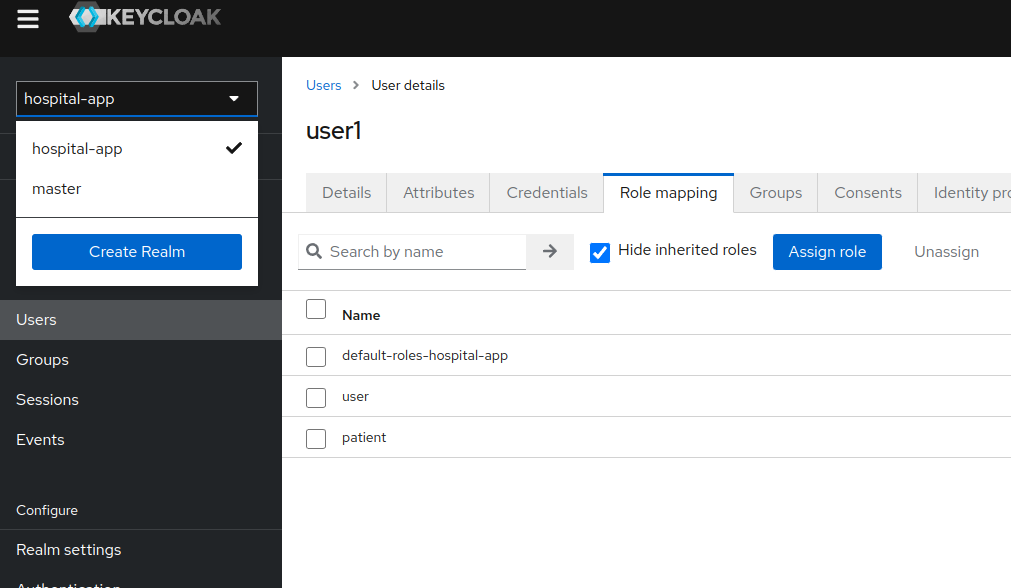
- Let's add new realm and call it
test-app. After clicking theCreatebutton, a new realm will be created.
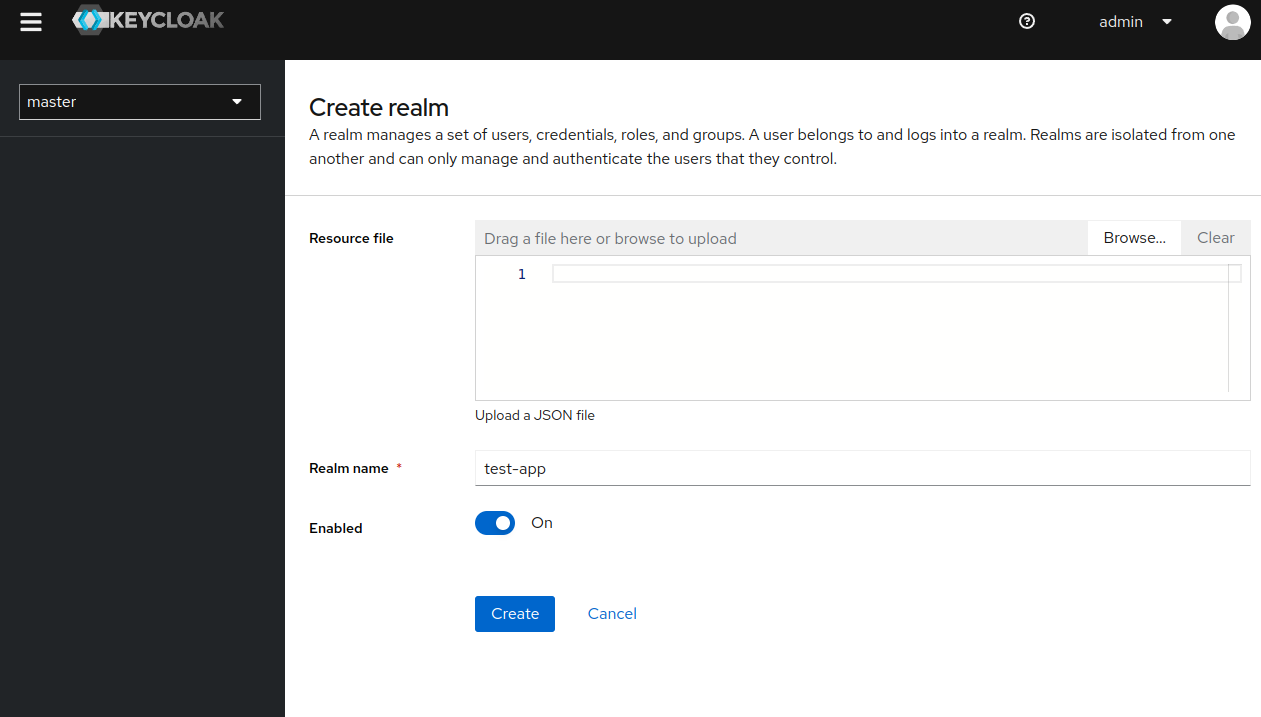
- Remember to perform all the operations in this new realm.
2.2. Creating a client for backend (Spring Boot)
Client is a thing that will access data from our realm. For example a client can be backend - Spring Boot and/or frontened - Angular.
- Go to
Clients -> Create client
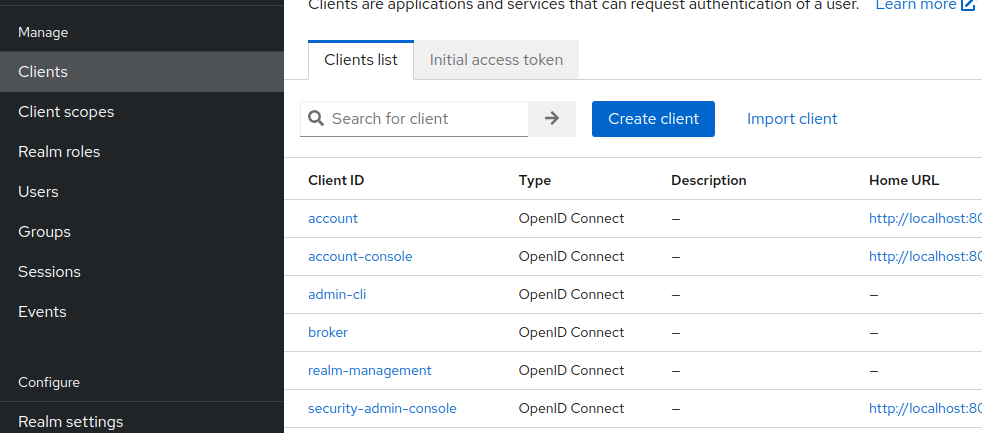
- As we want to create a client for Spring Boot, populate
Client IDwithbackendand smash next.
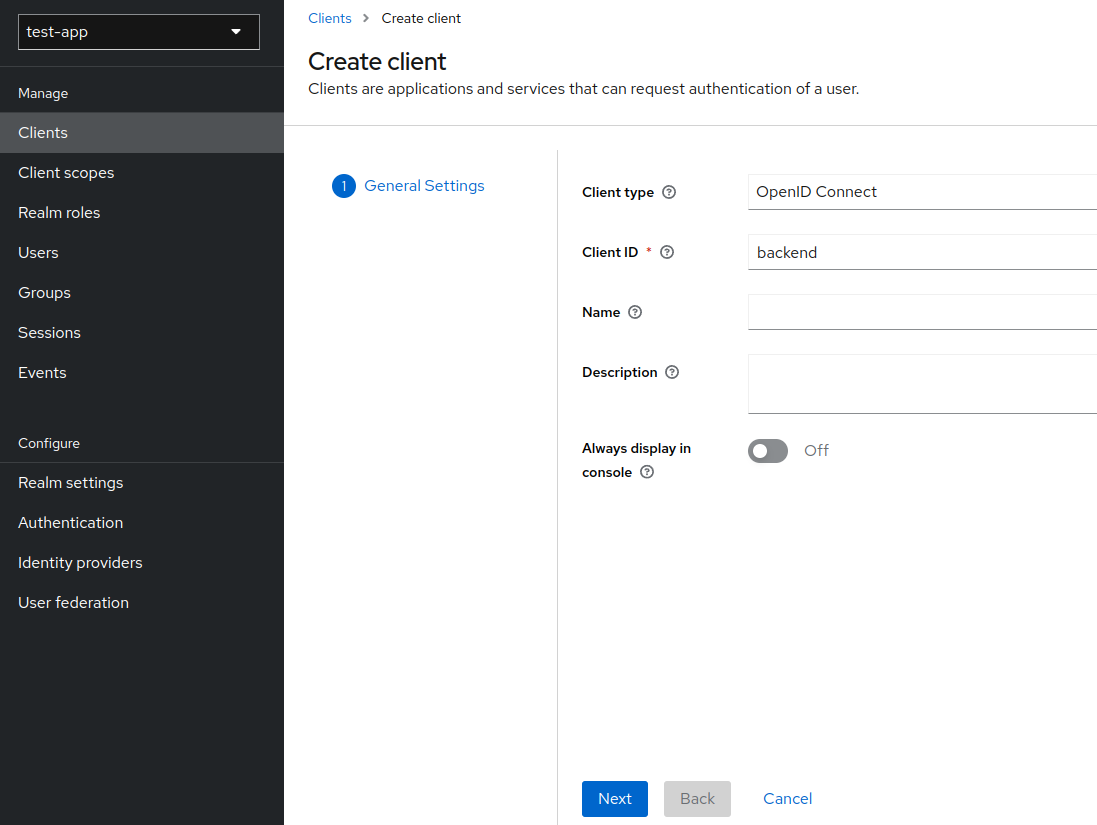
- Select
Standard flowandDirect access grants, because Spring Boot backend service will only verify bearer token, it will never initiate the login. Click save.
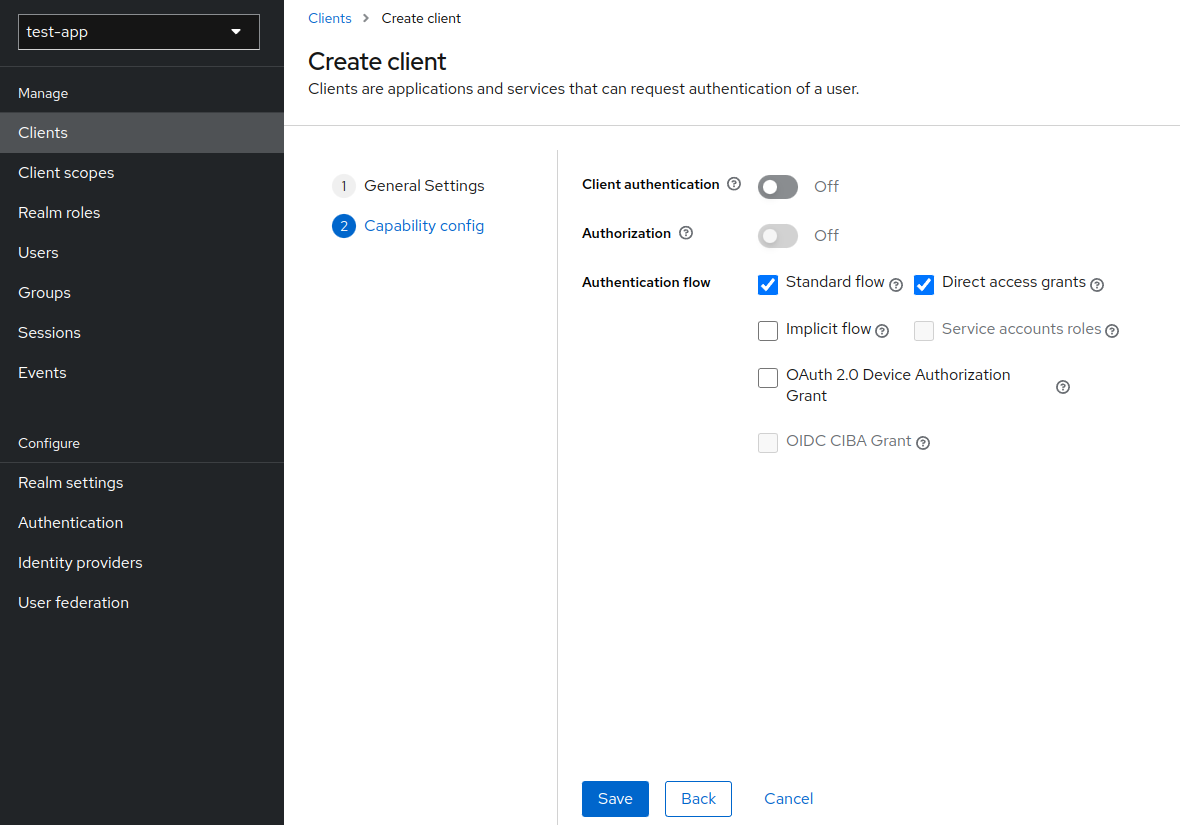
- Now go to
Clientsand select our newly createdbackendclient.
FindValid redirect URIsand typehttp://localhost:8080/*(the Spring Boot url - remember to add*) and save.
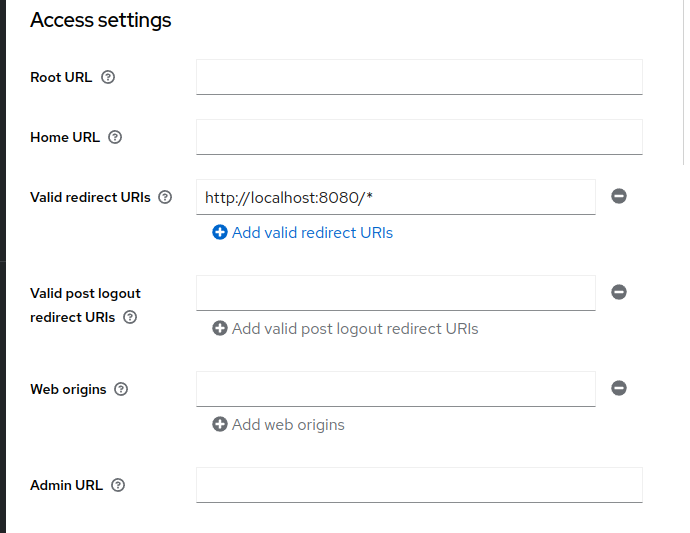
2.3. Creating a client for frontend (Angular)
- Go to
Clients -> Create client
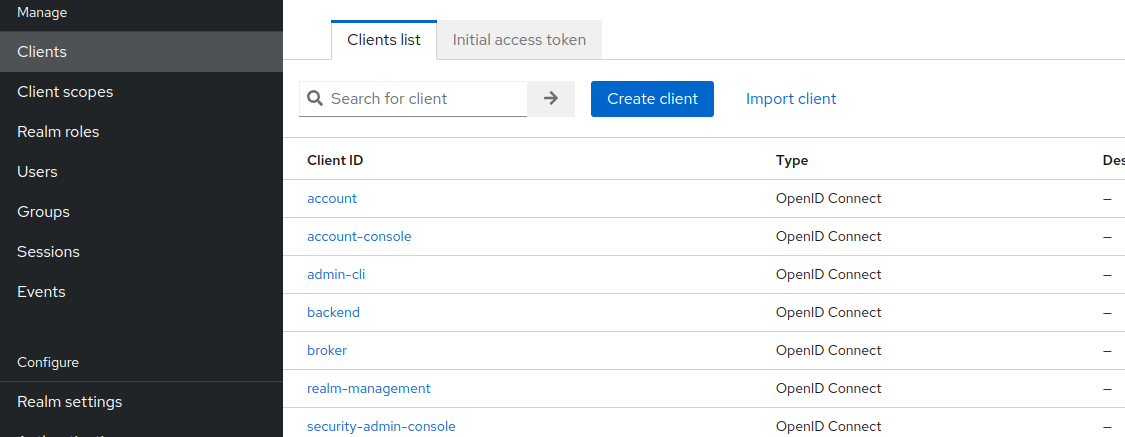
- Fill in
Client IDwithfrontend. Next.
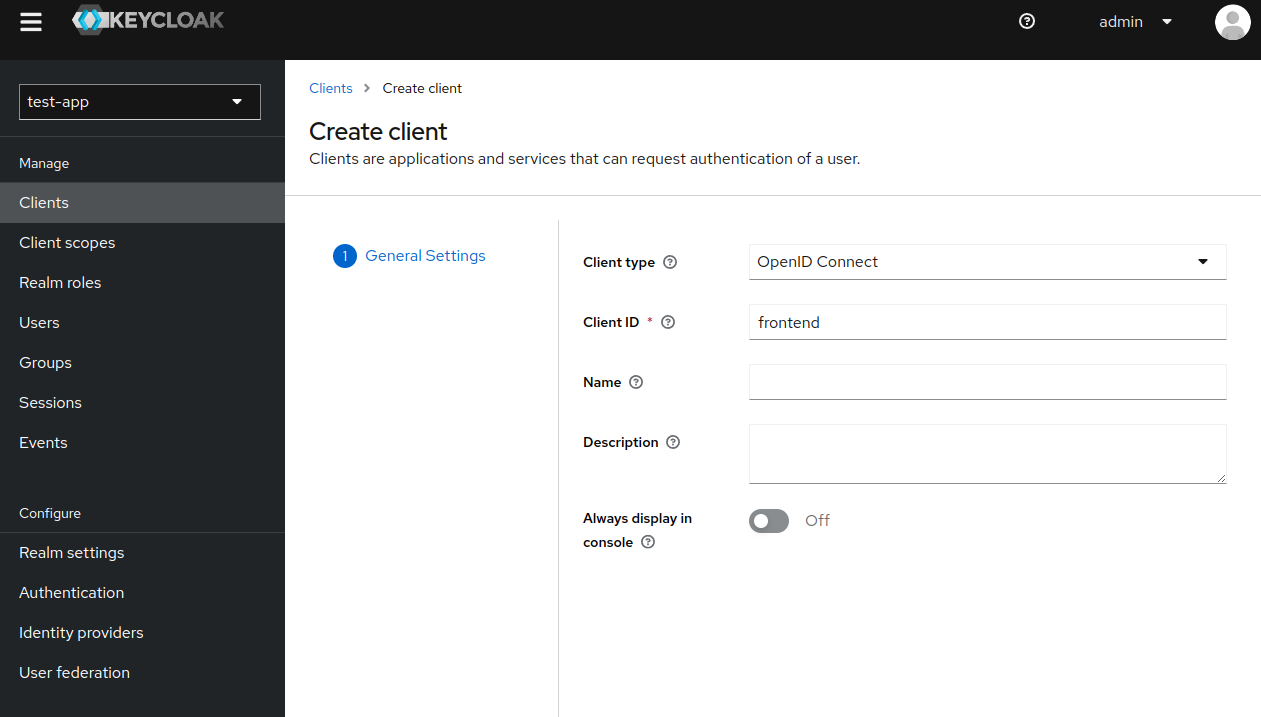
- Select
Standard flow,Direct access grantsandImplicit flow.
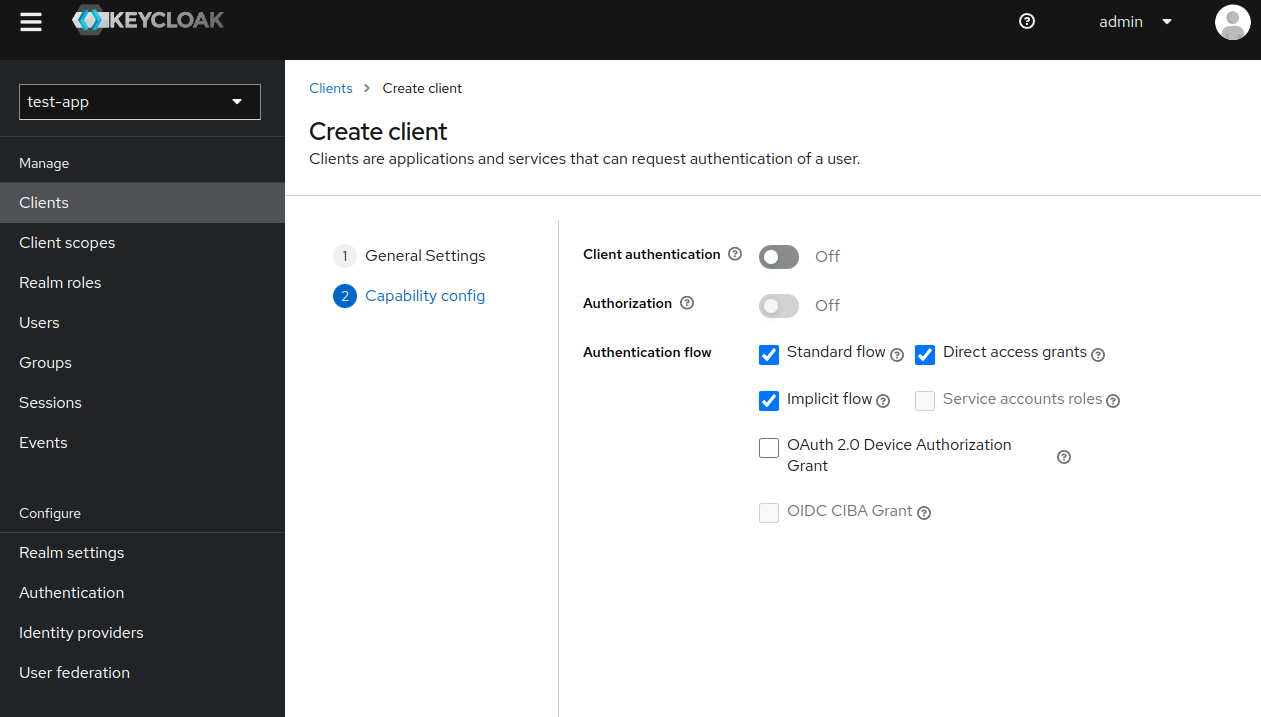
- Now go to
Clientsand select our newly createdfrontendclient.
Fill inValid redirect URIsandValid post logout redirect URIswith URIs you redirect after login/logout on frontend e.g. I used my local ip address. Fill inWeb originswith*and save.
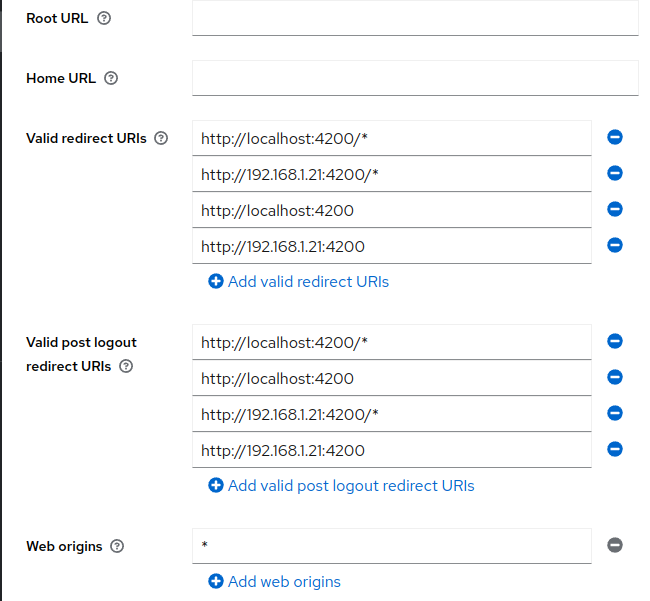
2.4. Creating Roles
We have 2 types of roles. Global (for every client) called Realm roles, and local Client roles available only for specific client.
In the tutorial we use only global roles - Realm roles.
2.5. Enabling Registration
2.6. Making role to be added by default for every registered user
Now every user registered using our Angular frontend will be automatically assigned to role user.
2.7. Creating 'test' users
I call it test user, because this user is created 'artificially', we will add a registration process later.
- Go to
Users -> Add user - Fill in
Emailand checkEmail verified.
Make sureRequired user actionsfield is empty that we can start using this account without any further adjustments (e.g. first time log in password change, email confirmation etc.). Click create.
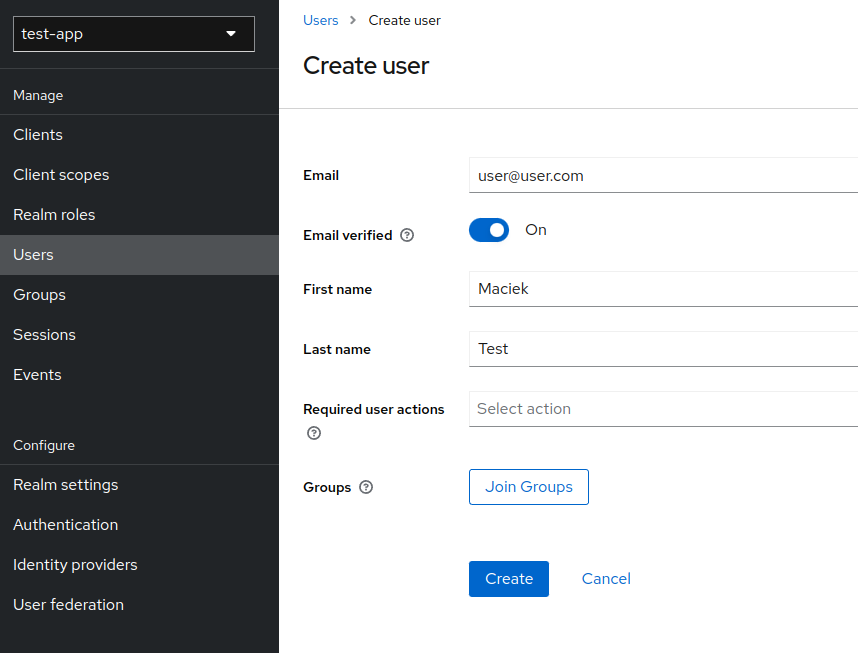
- Go to
Usersand select newly create user. Go toCredentials taband add password by clickingSet password.
Make sure to uncheckTemporaryandSave.
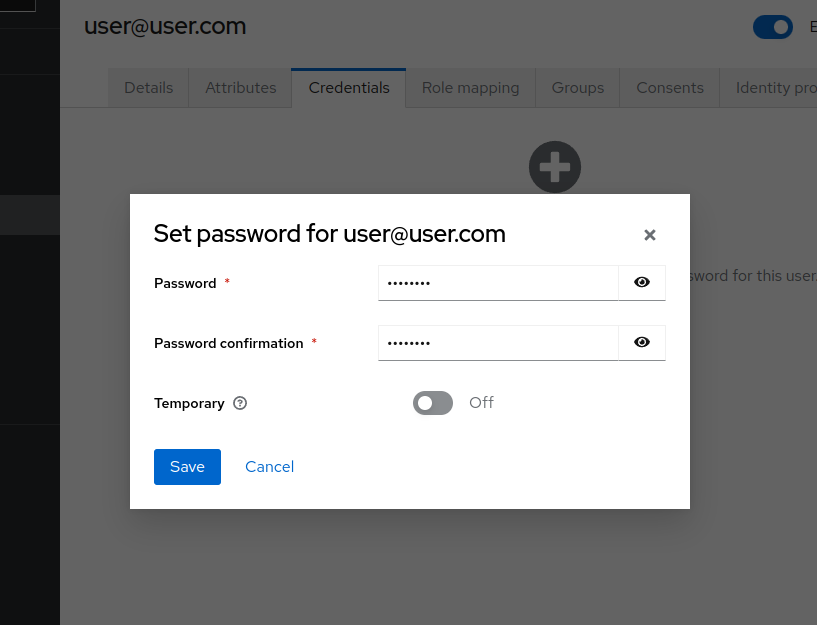
2.8. Adding roles to user
This step is just to inform you, how to add role to user. We don't have to do that because our role
useris automatically assigned for every user.
- Go to
Usersand select newly create user. - Go to
Role mappingtab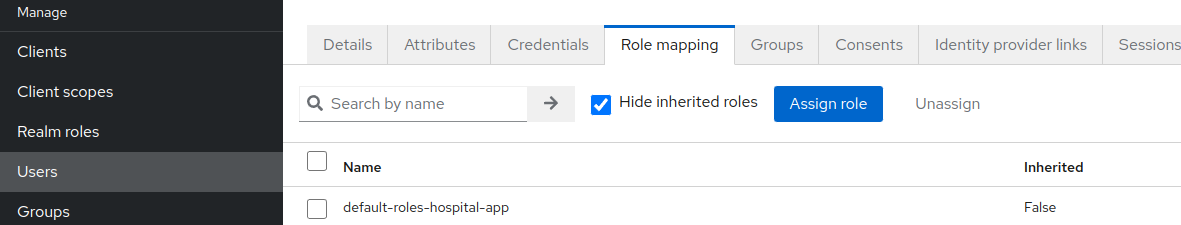
- Click
Assign role, choose your newly created role and hitAssign(here some random created roleteacher)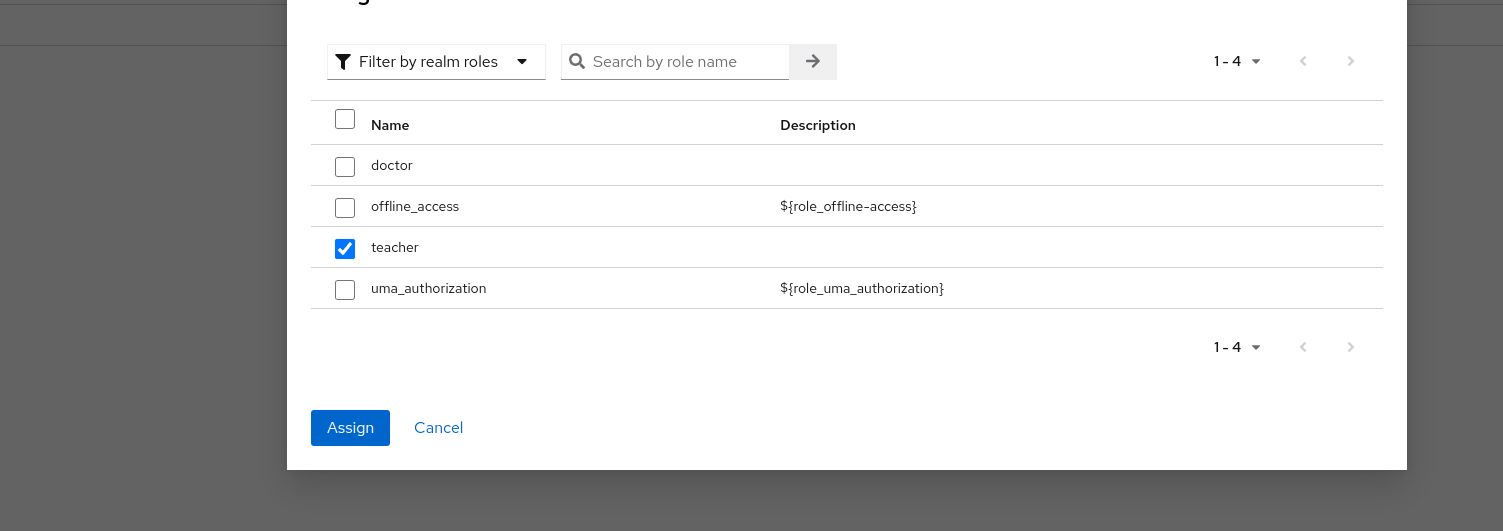
3. Spring Boot - configuration
3.1. Maven thing - pom.xml
We just need basci stuff (postgres, lombok and spring).
pom.xml
<?xml version="1.0" encoding="UTF-8"?>
<project xmlns="http://maven.apache.org/POM/4.0.0" xmlns:xsi="http://www.w3.org/2001/XMLSchema-instance"
xsi:schemaLocation="http://maven.apache.org/POM/4.0.0 https://maven.apache.org/xsd/maven-4.0.0.xsd">
<modelVersion>4.0.0</modelVersion>
<parent>
<groupId>org.springframework.boot</groupId>
<artifactId>spring-boot-starter-parent</artifactId>
<version>2.7.5</version>
<relativePath/> <!-- lookup parent from repository -->
</parent>
<groupId>com.example</groupId>
<artifactId>spring-app</artifactId>
<version>0.0.1-SNAPSHOT</version>
<name>spring-app</name>
<description>spring-app</description>
<properties>
<java.version>11</java.version>
</properties>
<dependencies>
<dependency>
<groupId>org.springframework.boot</groupId>
<artifactId>spring-boot-starter-data-jpa</artifactId>
</dependency>
<dependency>
<groupId>org.springframework.boot</groupId>
<artifactId>spring-boot-starter-security</artifactId>
</dependency>
<dependency>
<groupId>org.springframework.boot</groupId>
<artifactId>spring-boot-starter-validation</artifactId>
</dependency>
<dependency>
<groupId>org.postgresql</groupId>
<artifactId>postgresql</artifactId>
<scope>runtime</scope>
</dependency>
<dependency>
<groupId>org.projectlombok</groupId>
<artifactId>lombok</artifactId>
<optional>true</optional>
</dependency>
<dependency>
<groupId>org.springframework.boot</groupId>
<artifactId>spring-boot-starter-test</artifactId>
<scope>test</scope>
</dependency>
<dependency>
<groupId>org.springframework.security</groupId>
<artifactId>spring-security-test</artifactId>
<scope>test</scope>
</dependency>
<dependency>
<groupId>org.springframework.boot</groupId>
<artifactId>spring-boot-starter-web</artifactId>
</dependency>
<!-- Resource server -->
<dependency>
<groupId>org.springframework.boot</groupId>
<artifactId>spring-boot-starter-oauth2-resource-server</artifactId>
</dependency>
</dependencies>
<build>
<plugins>
<plugin>
<groupId>org.springframework.boot</groupId>
<artifactId>spring-boot-maven-plugin</artifactId>
<configuration>
<excludes>
<exclude>
<groupId>org.projectlombok</groupId>
<artifactId>lombok</artifactId>
</exclude>
</excludes>
</configuration>
</plugin>
</plugins>
</build>
</project>3.2. application.properties
application.properties
# -- Spring Boot --
server.port=8080
# -- Postgresql database --
spring.datasource.url=jdbc:postgresql://localhost:5432/ewizitingDB
spring.datasource.username=admin
spring.datasource.password=admin
spring.jpa.hibernate.ddl-auto=create
# -- Keycloak --
spring.security.oauth2.resourceserver.jwt.issuer-uri=http://localhost:8081/realms/test-app3.3. SecurityConfig.java
Basic spring security configuration.
jwtAuthenticationConverterForKeycloak- maps Keycloak roles (REALM and CLIENT level) to get them all with user info. By default, spring doesn't retrieve realm? level roles.http.anonymous().disable();- disable anonymous requests (not logged in users).http.authorizeRequests().anyRequest().hasRole("user");- allow to use site only for logged users with roleuser.jwtAuthUserFilterBean(),http.addFilterAfter(jwtAuthUserFilterBean(), SwitchUserFilter.class);- in my case I need a 'brief' user database to be able to (create relation) link user with other table in Spring Boot e.g. users are teachers and I link them with classes. To be able to do that, i needUserstable. For that matter, filter synchronizes logged user with Spring Boot user table.
SecurityConfig.java
package com.example.springapp.security;
import lombok.RequiredArgsConstructor;
import lombok.extern.slf4j.Slf4j;
import org.springframework.context.annotation.Bean;
import org.springframework.context.annotation.Configuration;
import org.springframework.core.convert.converter.Converter;
import org.springframework.security.config.annotation.method.configuration.EnableGlobalMethodSecurity;
import org.springframework.security.config.annotation.web.builders.HttpSecurity;
import org.springframework.security.config.annotation.web.configuration.EnableWebSecurity;
import org.springframework.security.config.http.SessionCreationPolicy;
import org.springframework.security.core.GrantedAuthority;
import org.springframework.security.core.authority.SimpleGrantedAuthority;
import org.springframework.security.oauth2.jwt.Jwt;
import org.springframework.security.oauth2.server.resource.authentication.JwtAuthenticationConverter;
import org.springframework.security.web.SecurityFilterChain;
import org.springframework.security.web.authentication.switchuser.SwitchUserFilter;
import java.util.Collection;
import java.util.Map;
import java.util.stream.Collectors;
@Configuration
@EnableWebSecurity
@EnableGlobalMethodSecurity(prePostEnabled = true)
@RequiredArgsConstructor
@Slf4j
public class SecurityConfig {
/**
* Map Keycloak roles (REALM and CLIENT level) to get them all
* */
@Bean
public JwtAuthenticationConverter jwtAuthenticationConverterForKeycloak() {
log.warn("CONVERT");
Converter<Jwt, Collection<GrantedAuthority>> jwtGrantedAuthoritiesConverter = jwt -> {
Map<String, Collection<String>> realmAccess = jwt.getClaim("realm_access");
Collection<String> roles = realmAccess.get("roles");
return roles.stream()
.map(role -> new SimpleGrantedAuthority("ROLE_" + role))
.collect(Collectors.toList());
};
var jwtAuthenticationConverter = new JwtAuthenticationConverter();
jwtAuthenticationConverter.setJwtGrantedAuthoritiesConverter(jwtGrantedAuthoritiesConverter);
return jwtAuthenticationConverter;
}
/**
* Sync local minimal user database with Keycloak db
* */
@Bean
public JwtUserSyncFilter jwtAuthUserFilterBean() {
return new JwtUserSyncFilter();
}
/**
* Configure security
* */
@Bean
public SecurityFilterChain configure(HttpSecurity http) throws Exception {
http.csrf().disable();
http.cors().disable();
http.anonymous().disable();
http.sessionManagement().sessionCreationPolicy(SessionCreationPolicy.STATELESS);
http.oauth2ResourceServer().jwt().jwtAuthenticationConverter(jwtAuthenticationConverterForKeycloak());
http.authorizeRequests()
.anyRequest()
.hasRole("user");
http.addFilterAfter(jwtAuthUserFilterBean(), SwitchUserFilter.class);
return http.build();
}
}3.4. User.java - User table
Stores basic user info retrieved from token.
User.java
package com.example.springapp.entity;
import lombok.*;
import javax.persistence.*;
@Entity
@Table(name = "USER_")
@Setter @Getter
@Builder
@AllArgsConstructor
@NoArgsConstructor
public class User {
@Id
@Column
private String email;
@Column
private String firstname;
@Column
private String lastname;
@Column
@Enumerated(EnumType.STRING)
private Gender gender;
public enum Gender {
MALE, FEMALE
}
}3.5. UserService.java
Manages User table.
UserService.java
package com.example.springapp.service;
import com.example.springapp.entity.User;
import com.example.springapp.repository.UserRepository;
import lombok.RequiredArgsConstructor;
import org.springframework.security.core.context.SecurityContextHolder;
import org.springframework.security.oauth2.server.resource.authentication.JwtAuthenticationToken;
import org.springframework.stereotype.Service;
import javax.persistence.EntityNotFoundException;
import java.util.Optional;
@Service
@RequiredArgsConstructor
public class UserService {
private final UserRepository userRepository;
public User getLoggedUser() {
JwtAuthenticationToken token = (JwtAuthenticationToken) SecurityContextHolder.getContext().getAuthentication();
String email = String.valueOf(token.getTokenAttributes().get("email"));
User user = userRepository.findByEmail(email).orElseThrow(() -> new EntityNotFoundException("Error while fetching user"));
return user;
}
public void syncUser(User user) {
if (user == null) {
throw new EntityNotFoundException("Error while user sync");
}
User saveUser = user;
Optional<User> optionalUser = userRepository.findByEmail(user.getEmail());
if (optionalUser.isPresent()) {
saveUser = optionalUser.get();
saveUser.setFirstname(user.getFirstname());
saveUser.setLastname(user.getLastname());
}
userRepository.save(saveUser);
}
}3.6. JwtUserSyncFilter.java
Retrieve data from token and sync local user table.
JwtUserSyncFilter.java
package com.example.springapp.security;
import com.example.springapp.entity.User;
import com.example.springapp.service.UserService;
import org.springframework.beans.factory.annotation.Autowired;
import org.springframework.security.core.context.SecurityContextHolder;
import org.springframework.security.oauth2.server.resource.authentication.JwtAuthenticationToken;
import org.springframework.web.filter.OncePerRequestFilter;
import javax.servlet.FilterChain;
import javax.servlet.ServletException;
import javax.servlet.http.HttpServletRequest;
import javax.servlet.http.HttpServletResponse;
import java.io.IOException;
public class JwtUserSyncFilter extends OncePerRequestFilter {
@Autowired
private UserService userService;
@Override
protected void doFilterInternal(HttpServletRequest request, HttpServletResponse response, FilterChain filterChain) throws ServletException, IOException {
try {
JwtAuthenticationToken token = (JwtAuthenticationToken) SecurityContextHolder.getContext().getAuthentication();
String firstname = String.valueOf(token.getTokenAttributes().get("given_name"));
String lastname = String.valueOf(token.getTokenAttributes().get("family_name"));
String email = String.valueOf(token.getTokenAttributes().get("email"));
User.Gender gender = token.getTokenAttributes().get("gender") == null ? null :
User.Gender.valueOf(String.valueOf(token.getTokenAttributes().get("gender")).toUpperCase());
User user = User.builder()
.firstname(firstname)
.lastname(lastname)
.email(email)
.gender(gender)
.build();
userService.syncUser(user);
} catch (Exception e) {
throw new IllegalArgumentException("Unable to auth user");
}
filterChain.doFilter(request, response);
}
}3.7. WebController.java
Controller for demonstration purposes.
getUserInfo1()- gets user info from syncedUserSpring Boot databasegetUserInfo2()- gets user info directly from the token
We need to add
@CrossOrigin(origins = "http://localhost:4200")to be able to use endpoint from Angular frontend.
WebController.java
package com.example.springapp.controller;
import com.example.springapp.entity.User;
import com.example.springapp.service.UserService;
import lombok.RequiredArgsConstructor;
import org.slf4j.Logger;
import org.slf4j.LoggerFactory;
import org.springframework.security.oauth2.server.resource.authentication.JwtAuthenticationToken;
import org.springframework.web.bind.annotation.CrossOrigin;
import org.springframework.web.bind.annotation.GetMapping;
import org.springframework.web.bind.annotation.RestController;
@RestController
@CrossOrigin(origins = "http://localhost:4200")
@RequiredArgsConstructor
public class WebController {
private static final Logger logger = LoggerFactory.getLogger(WebController.class);
private final UserService userService;
@GetMapping(path = "/userInfo1")
public String getUserInfo1() {
User user = userService.getLoggedUser();
return "UserInfo1: " + user.getFirstname() + " " + user.getLastname() + ", " + user.getEmail();
}
@GetMapping("/userInfo2")
public String getUserInfo2(JwtAuthenticationToken auth) {
String firstname = auth.getTokenAttributes().get("given_name").toString();
String lastname = auth.getTokenAttributes().get("family_name").toString();
String email = auth.getTokenAttributes().get("email").toString();
String authorities = auth.getAuthorities().toString();
return "UserInfo2: " + firstname + " " + lastname + ", " + email + ", " + authorities ;
}
}4. Angular - configuration
4.0. Open your Angular project or create new
Create new project using:
ng new angular-app
While creating project make sure you use routing.
4.1. Install dependencies
npm install keycloak-angular --save
npm install keycloak-js --save
4.2. Configure proxy to avoid any CORS policy
Every call made to http://localhost:4200/api, will be redirected to our Spring Boot application http:localhost:8080.
- Create file
proxy.conf.jsoninside project directory
{
"/api": {
"target": "http://localhost:8080",
"secure": false,
"pathRewrite": {"^/api" : ""}
}
}- Edit
package.json(or start script using this command by hand)
"start": "ng serve --proxy-config proxy.conf.json",
4.3. Config Keycloak using enviroment
Update enviroment file.
src/enviroments/enviroment.ts
export const environment = {
production: false,
apiUrl: '/api',
keycloak: {
// Keycloak url
issuer: 'http://localhost:8081',
// Realm
realm: 'test-app',
clientId: 'frontend'
},
};4.4. Initialize Keycloak service
In order to make sure Keycloak is initialized you will have to add an APP_INITIALIZER provider to your AppModule. This provider will call the initializeKeycloak function shown below which will set up the Keycloak service.
- Create folder and file utils/app-init.ts
utils/app-init.ts
import { KeycloakService } from "keycloak-angular";
import { environment } from "../environments/environment";
export function initializer(keycloak: KeycloakService): () => Promise<any> {
return (): Promise<any> => {
return new Promise(async (resolve, reject) => {
try {
await keycloak.init({
config: {
url: environment.keycloak.issuer,
realm: environment.keycloak.realm,
clientId: environment.keycloak.clientId,
},
// If set a false you cannot get any information about the user (e.g. username)
loadUserProfileAtStartUp: true,
initOptions: {
onLoad: 'login-required',
checkLoginIframe: true,
// silentCheckSsoRedirectUri: window.location.origin + '/assets/silent-check-sso.html',
},
// By default, the keycloak-angular library add 'Authorization: Bearer TOKEN' header to all http requests
// Add here if u want to exclude urls (to not have that header)
bearerExcludedUrls: ['/assets']
});
resolve(resolve);
} catch (err) {
reject(err);
}
});
};
}- Update src/app/app.module.ts
app.module.ts
import {APP_INITIALIZER, NgModule} from '@angular/core';
import { BrowserModule } from '@angular/platform-browser';
import { AppComponent } from './app.component';
import {initializer} from "../utils/app-init";
import {KeycloakAngularModule, KeycloakService} from "keycloak-angular";
import { AppRoutingModule } from './app-routing.module';
import { AccessDeniedComponent } from './access-denied/access-denied.component';
import { UserInfoComponent } from './user-info/user-info.component';
import {HttpClientModule} from "@angular/common/http";
@NgModule({
declarations: [
AppComponent,
AccessDeniedComponent,
UserInfoComponent
],
imports: [
BrowserModule,
AppRoutingModule,
KeycloakAngularModule,
HttpClientModule
],
providers: [
{
provide: APP_INITIALIZER,
useFactory: initializer,
deps: [ KeycloakService ],
multi: true
}
],
bootstrap: [AppComponent]
})
export class AppModule { }4.5. Protect pages using guard
In order to make some pages available for logged users with enough roles, we will create guard and service for authorization purposes.
Create folder src/app/auth.
src/app/auth/auth.guard.ts
import {Injectable} from "@angular/core";
import {ActivatedRouteSnapshot, Router, RouterStateSnapshot} from "@angular/router";
import {KeycloakAuthGuard, KeycloakService} from "keycloak-angular";
import Keycloak from "keycloak-js";
@Injectable({
providedIn: 'root'
})
export class AuthGuard extends KeycloakAuthGuard {
constructor(protected override readonly router: Router,
protected readonly keycloak: KeycloakService
) {
super(router, keycloak);
}
public async isAccessAllowed(route: ActivatedRouteSnapshot, state: RouterStateSnapshot) {
// If not logged, redirect to login page
if (!this.authenticated) {
await this.keycloak.login({
redirectUri: window.location.origin + state.url
});
}
// Get the roles from keycloak
const keycloakRoles = this.roles;
// Get the roles from app.routing.module.ts
const requiredRoles = route.data['roles'];
// If page doesn't need any extra roles
if (!(requiredRoles instanceof Array) || requiredRoles.length == 0) {
return true;
}
// Check whether user has role to visit page (check keycloak roles against app.routing.module.ts config)
if (requiredRoles.every(role => keycloakRoles.includes(role))) {
return true;
}
// If user doesn't have necessary roles, redirect to error page
this.router.navigate(['access-denied']);
return false;
}
}src/app/auth/auth.service.ts
import {Injectable} from "@angular/core";
import {KeycloakService} from "keycloak-angular";
@Injectable({
providedIn: "root"
})
export class AuthService {
constructor(private keycloakService: KeycloakService) { }
public getUsername(): string {
return this.keycloakService.getUsername();
}
public logout(): void {
this.keycloakService.logout().then(() => this.keycloakService.clearToken());
}
}4.6. Create and configure pages (components)
- Create page for
access-deniedpurposes.
ng g c access-denied
- Create page for
user-info.
ng g c user-info
- Update src/app/user-info/user-info.component.ts
user-info.component.ts
import { Component, OnInit } from '@angular/core';
import {HttpClient} from "@angular/common/http";
import {AuthService} from "../auth/auth.service";
import {WebApiService} from "../api/web-api.service";
@Component({
selector: 'app-user-info',
templateUrl: './user-info.component.html',
styleUrls: ['./user-info.component.css']
})
export class UserInfoComponent implements OnInit {
message: string = 'null';
constructor(private authService: AuthService, private webApiService: WebApiService, private http: HttpClient) { }
ngOnInit(): void {
this.message = this.authService.getUsername();
this.webApiService.getUserInfo().subscribe({
next: data => {
this.message += ", " + data;
}, error: err => {
console.log(err);
}
});
}
}- Update src/app/user-info/user-info.component.html
user-info.component.html
<p>Username: {{ message }}</p>4.7. Configure which pages should be protected
Update src/app/app-routing.module.ts.
app-routing.module.ts
import { NgModule } from '@angular/core';
import { CommonModule } from '@angular/common';
import {RouterModule, Routes} from "@angular/router";
import {AccessDeniedComponent} from "./access-denied/access-denied.component";
import {AuthGuard} from "./auth/auth.guard";
import {UserInfoComponent} from "./user-info/user-info.component";
const routes: Routes = [
{
path: 'access-denied',
component: AccessDeniedComponent,
canActivate: [AuthGuard]
},
{
path: 'user-info',
component: UserInfoComponent,
canActivate: [AuthGuard],
// The user need to have these roles to access page
data: { roles: ['user'] }
}
];
@NgModule({
imports: [RouterModule.forRoot(routes)],
exports: [RouterModule]
})
export class AppRoutingModule { }4.8. Update main page to show load components
Update src/app/app.component.ts and src/app/app.component.html.
app.component.ts
import { Component } from '@angular/core';
import {AuthService} from "./auth/auth.service";
@Component({
selector: 'app-root',
templateUrl: './app.component.html',
styleUrls: ['./app.component.css']
})
export class AppComponent {
title = 'angular-app';
constructor(private authService: AuthService) {
}
public logout() {
this.authService.logout();
}
}app.component.html
<button routerLink="user-info">Request UserInfo</button>
<button (click)="logout()">logout</button>
<router-outlet></router-outlet>5. That's it
Start Spring Boot and Angular. Go to http://localhost:4200 and you sould see Keycloak login/register page.