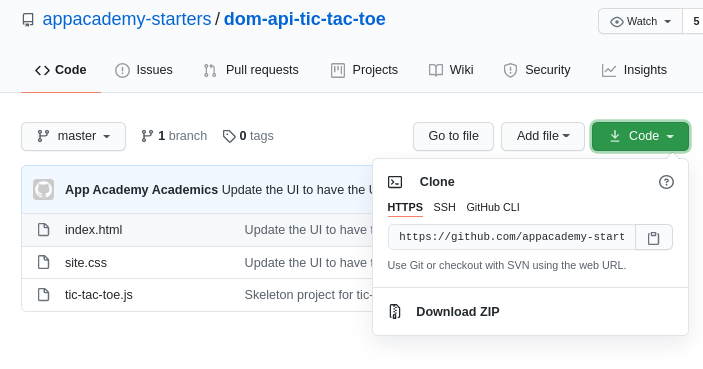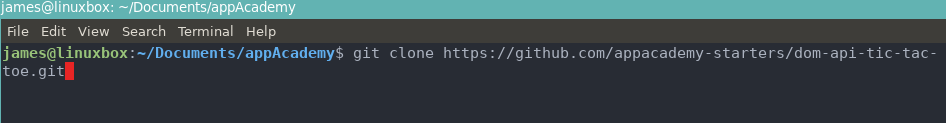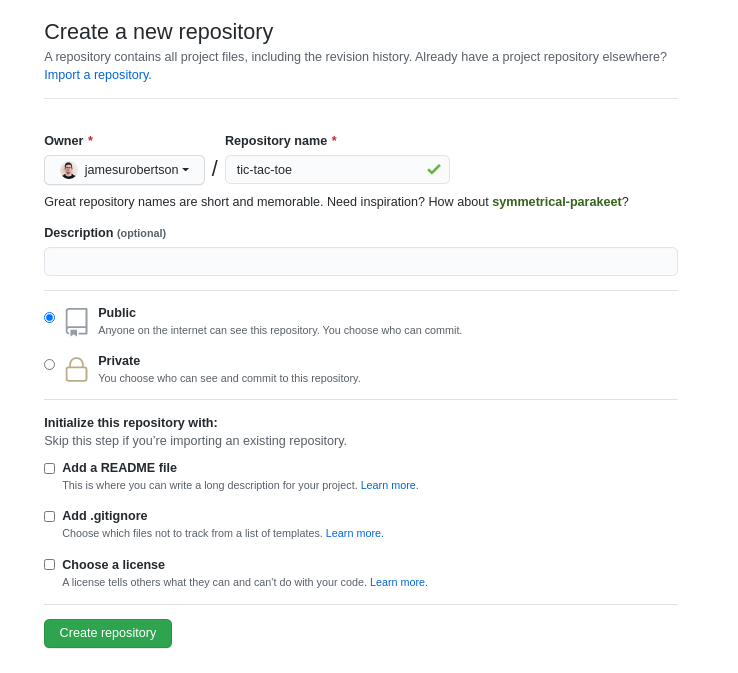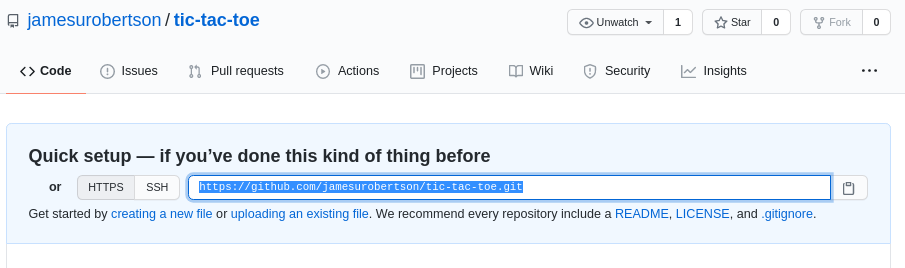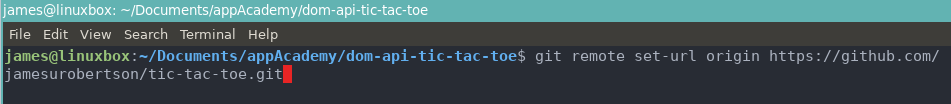Cloning a repo and changing the remote url
Basic Git Workflow
(These steps are only for when you initially clone a project repo. Not when you clone your partners repo to collaborate together. To do that, you only have to complete step 1!)
- Navigate to the repo you want to clone and hit the big green code button. Copy the link given.
- Navigate in your terminal to the directory where you want this repo to live. I chose ~/Documents/appAcademy
git clone HTTPS://LINKTOURL/THATYOUCOPIED
2. Sweet, you have the cloned repo in your preferred directory. Now lets make your own repo. On github, create a new repository.
- Default settings are fine. Hit the big green button
Create Repository
3. Next, copy the .git link that is on the next page. Do not do any other steps on this page - That is for when you do not clone a repo.
4. Whenver you clone a repo it already has a .git directory with certain configurations set up. To be able to push this repo to your newly created GitHub repo we have to change the remote origin.
-
To do that, just run this command: (Make sure you are inside the repo you cloned)
git remote set-url origin https://LINK/TO/YOUR/GIT/THAT/YOU/COPIED/FROM/PREVIOUS/STEP.git
-
After making changes to a file and you are ready to commit / push to your repo you can run the following commands:
git add .- stages modifed files to be committed.git status- displays files that have been modifiedgit commit -m 'A hopefully helpful commit message'- commits the changes to your local repo. Get in the habit now of making helpfull commit messagesgit push- pushes your local commits to your github repo!
-
To pull down changes that your partner pushed to the repo you simply have to run:
git pull- this will fetch the most recent updates!