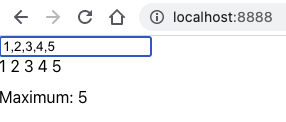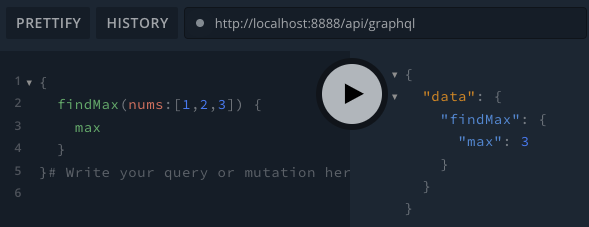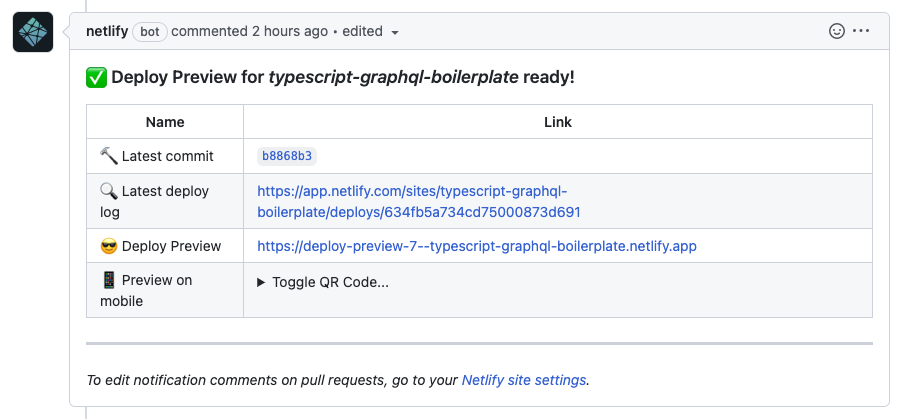A boilerplate project for GraphQL/React monorepos that run on Netlify.
This project outlines a sample codebase for a React web app built to be hosted with Netlify, with CI/CD considerations baked in.
This is a simple app which allows a user to input a list of numbers and displays the maximum value.
The specific GraphQL API URL can be specified in the .env file found in the project root, and is localhost:8888/api/graphql by default.
The "findMax" functionality is written into a GraphQL API endpoint, which is built to run in Netlify's serverless architecture. In a development environment, you can access the GraphQL API directly:
src
|__ api/ (1)
|__ app/ (2)
|__ functions/ (3)
|__ shared/
|__ interfaces/ (4)
|__ types/ (5)
|__ utils/ (6)
-
GraphQL API code defining endpoint resolvers, and helpers to create the GraphQL API server, handler, and schema.
-
Create-React-App Typescript code responsible for creating the front-end React app. It maintains its own
package.jsondependencies and start/build/test scripts. -
Code defining functions that run as serverless functions on Netlify.
-
Business logic interfaces. These are not available from within the
app/directory. -
Types that are convenient to share between API and App, such as request and response types for GraphQL API endpoints.
-
Utility interfaces. These are not available from within the
app/directory.
Both the front-end React app and back-end GraphQL serverless API are able to be run locally for local development.
Because Create-React-App siloes its code for building production-ready static files, it's required to "link" some of the shared files from the project directory into the app/ directory. You can do this by running:
npm run link:app
Alternatively, for active development, you can start a watcher which will automatically "link" changed files by running:
npm run link:watch
To run both the front-end React app and the back-end GraphQL serverless API, run:
netlify dev
The included configuration file will route any API requests from /api/graphql to the correct resolvers.
Note: This requires that netlify be installed globally on your development environment, which can be done by running npm install -g netlify.
To test the API and React app locally, run:
npm test
To test the API locally, run:
npm test:api
To test the React app locally, run:
npm test:app
To lint the project, run:
npm run lint
By default, Netlify should handle the building of the production app. It may be useful to know that running npm build will:
-
Install dependencies in the
src/appdirectory as defined insrc/app/package.json -
Productionize the front-end React app and migrate static files to
buildapp/. -
Productionize the back-end GraphQL API and migrate JavaScript files to
build/.
This repository was made for the purpose of providing a boilerplate for Typescript/React/GraphQL apps to be run with Netlify in a scalable and maintainable way which is easy and pleasant to build on top of.
To that end, the following comes pre-configured in various configuration files:
-
test:ciis run automatically on pull-requests into the main branch via GitHub actions. This is configured in.github/workflows/ci.yml. -
Netlify automatically deploys serverless functions and the front-end React app. This is configured in
netlify.toml. -
For developers using VS Code, only project-relevant files are displayed. This is configured in
.vscode/settings.json.
Suppose we want to build a new component which displays the median value of some inputted numbers.
First, we write the tests for our new business logic into the BasicMath interface tests found in src/shared/interfaces/__tests__/BasicMathInterface.test.ts.
describe('findMedian', () => {
it('should correctly find the median value in a list of numbers', () => {
const testNums: number[] = [11000, 1, 8589, 39, 10000, 3, 6];
const expectedMedian: number = 39;
const actualMedian: number = basicMath.findMedian(testNums);
expect(actualMedian).toBe(expectedMedian);
});
});
This test will fail because there is no findMedian method in the BasicMathInterface, so let's write one into src/shared/interfaces/BasicMathInterface.ts.
/**
* Given a list of numbers, return the highest.
* @param nums A list of numbers.
*/
findMedian(nums: number[]): number {
const sortedNums: number[] = nums.sort((a, b) => a - b);
const middleIndex: number = Math.ceil(nums.length / 2);
return sortedNums[middleIndex];
}
Let's build this functionality into a GraphQL endpoint so that we can access it from our front-end React app.
First, we'll write the types of our new endpoint in src/shared/types/api/FindMedianResolverTypes.ts
@ArgsType()
export class FindMedianResolverArgs {
@Field(() => [Number])
nums: number[];
}
@ObjectType()
export class FindMedianResolverResponse {
@Field(() => Number)
median: number;
}
Then, we'll write the tests for our new endpoint in src/api/resolvers/__tests__/FindMedianResolver.test.ts.
it('finds the maximum value in a list of numbers', async () => {
const response: GraphQLResponse = await server.executeOperation({
query: gql`
{
findMedian(nums:[11000, 1, 8589, 39, 10000, 3, 6]) {
median,
}
}
`,
});
const { median } = response.data?.findMedian as FindMedianResolverResponse;
expect(median).toBe(42);
});
This test will fail because we haven't built the resolver yet. Let's do that now in src/api/resolvers/FindMedianResolver.ts
interface IFindMedianResolver {
findMedian(args: FindMedianResolverArgs): FindMedianResolverResponse,
}
@Resolver()
export default class FindMedianResolver implements IFindMedianResolver {
@Query(() => FindMedianResolverResponse)
findMedian(@Args(() => FindMedianResolverArgs) {
nums,
}: FindMedianResolverArgs): FindMedianResolverResponse {
const basicMath: BasicMath = new BasicMath();
const median: number = basicMath.findMedian(nums);
return { median };
}
}
Now, we can test locally by running netlify dev and check our new endpoint by querying it directly (the API can be found at localhost:8888/api/graphql);
The first step to building our new React component is to write the query which will pull the data we need to hydrate it. We can do that by creating a new query in src/app/src/queries/FindMedianQuery.tsx.
export const FindMedianQuery = gql`
query FindMedian($numbers: [Float!]!) {
findMedian(nums: $numbers) {
median
}
}
`;
This query can then be referenced in a react-apollo <Query> component to automatically pull data from our API.
<Query query={FindMedianQuery} variables={{ numbers }}>
{renderFromResponse}
</Query>
Our rendering function might look as follows:
function renderFromResponse(response: FindMaxQueryResponse): JSX.Element {
const { error, data, loading } = response;
if (error !== undefined) {
return <p>There was an error.</p>;
}
if (loading) {
return <p>Loading...</p>;
}
if (data !== undefined && data.findMedian !== undefined) {
return <p>Median: {data.findMedian.median}</p>;
}
return <p>Please try again.</p>;
}
We now have access to this data in the front-end, and can use it accordingly. In summary, we:
-
Built new business logic into an existing interface
-
Surfaced that logic in a GraphQL endpoint
-
Queried that endpoint from the front-end using a GraphQL query
-
Hydrated a React component with that data
When the branch we're working on is complete, we can file a pull request. This will automatically deploy a version of our app and API that we can manually review before approving the app. The pull request will automatically perform a status check against the testing and linting included in test:ci as well, and won't allow a merge until these pass.