This is a toy app that showcases an offline-first client-server architecture with data synchronization and realtime sync when back online.
The project is split between an Android client and a GraphQL backend.
For sake of argument the app assumes some toy data models, imaging a psychologist who has appointments and records voice notes during each appointment. (Audio recording feature is not implemented here.)
| App Appointment List | App Recording View |
|---|---|
 |
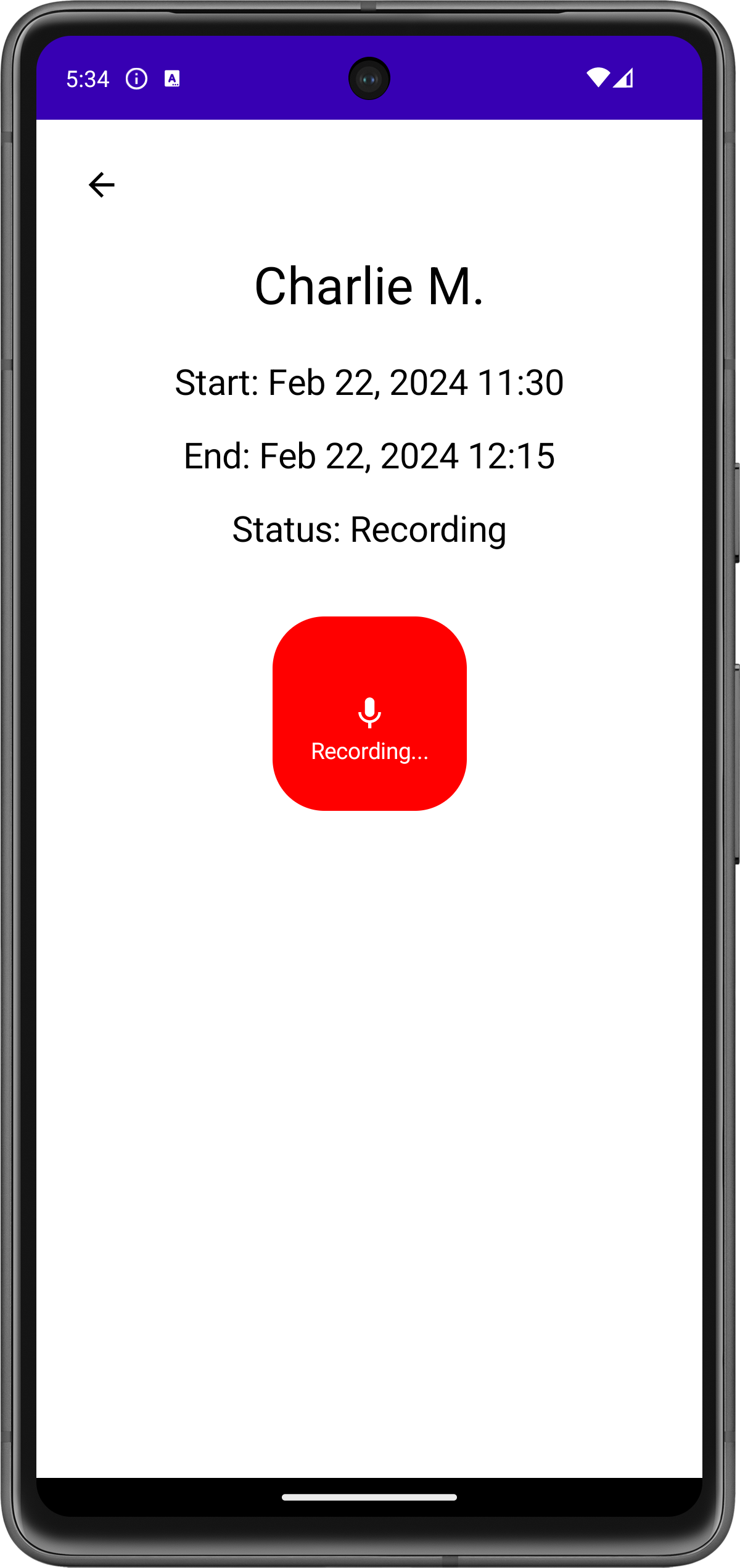 |
The Android App is "offline first," and always displays data from its local database. The data in the database can either be updated through user interactions (such as when the user toggles the appointment status), or by remote updates on the server.
The client state and the server state can drift apart when the app is offline. To address this, the app needs to reconcile the application state with the server. Whenever the app enters the foreground, it starts listening to the OS for network connectivity. In addition to an initial sync, the app attempts to sync whenever it regains network connectivity. The sync procedure goes through these steps:
- "Cleanup". Cancel any previous data transfer jobs that may exist.
- "Base sync". Send the client's version of the appointment list to the server. The server will perform conflict resolution and send back an updated list. Apply the server's view of appointments immediately to the database.
- "Delta sync". Begin listening to the server over a websocket for any incremental updates that occur after the base sync.
The client may update an appointment's local status at any point, due to
user interaction. The client saves the new
status
optimistically, and increases the local lastUpdated field when it does
so. Updating the lastUpdated field ensures that the local copy of the
appointment will not be overwritten during the next sync. In addition,
the client immediately tries to modify the object on the server, to
catch it up before the next sync. This call may fail if the app is
offline--but it will be synced upon coming back online, anyway.
To build and run the client (if you don't want to use Android Studio, instead):
cd AndroidApp
./gradlew clean app:installDebug
adb shell am start -n org.nosemaj.cra/org.nosemaj.cra.ui.MainActivitySee the notes below about how to run the web server locally. Be sure to
update the Android app's strings.xml to point to your local web server:
<resources>
<string name="gql_base_url">http://YOUR_LOCAL_IP:8080/graphql</string>
<string name="gql_subscription_base_url">http://YOUR_LOCAL_IP:8080/graphql</string>
</resources>To pull the server's schema into the client project, and generate updated Kotlin models based on it:
./gradlew :app:downloadApolloSchema \
--endpoint='http://localhost:8080/graphql' \
--schema=app/src/main/graphql/schema.graphqls
./gradlew app:generateApolloSources| Backend GraphiQL interface |
|---|
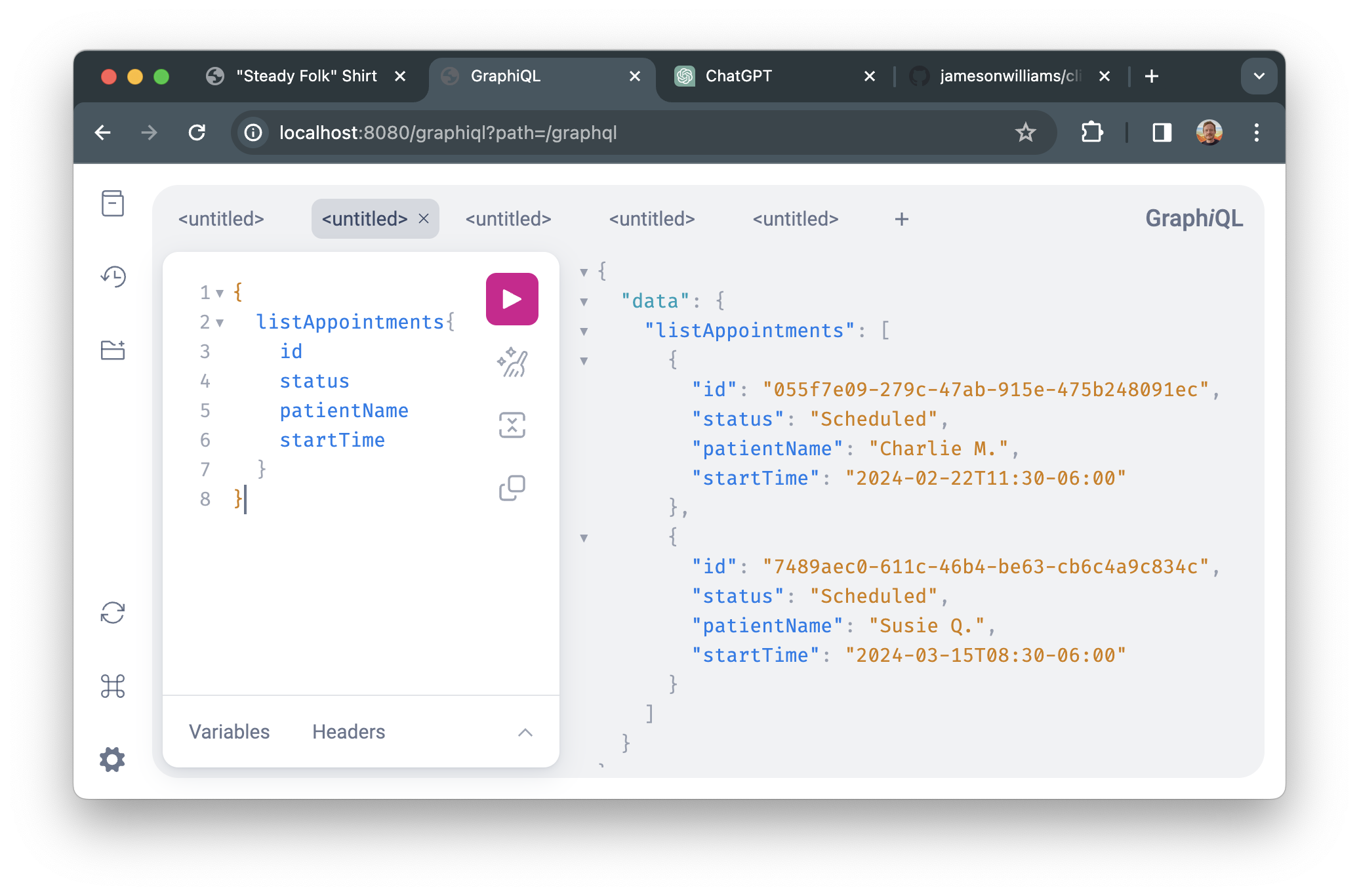 |
The server is the ultimate authority on the application state. The server notifies the client of the canonical application state either through its response to the the sync mutation, or by delta updates over the realtime subscription.
The backend considers the list of client appointments and applies the following logic to create a resolved list:
- If an appointment only exists on the client or server, it is included in the resolved set;
- If the appointment is on both the client and server, whichever
version has a more recent
lastUpdatedvalue will be used. (See discussion of caveats below.)
In addition, the server accepts ModifyAppointment mutations. These
mutations may be triggered by the Android app or by the GraphiQL admin
interface. The server will immediately
broadcast
any modified appointments over GraphQL subscription, if active. The
modified appointments will also be returned during the next sync
operation, if they have the most recent lastUpdated value at that
time.
There are a number of different ways to handle conflicts between appointments on the client and server. Currently, the app resolves conflicts by picking whichever version has been updated more recently. This is a simple strategy, but it does have some downsides.
For one, it assumes that the client and server agree on a clock, which may or may not be true. This could be de-risked by adding timing info in the sync command so that the two can agree on an offset.
Another downside is that it is not resilient to some more complex update scenarios, where both the client and server versions have been meaningfully updated while out-of-touch. Consider the following sequence of events:
- At time 1, the client goes offline
- At time 2, the server cancels an appointment
- At time 3, the client begins recording for that appointment, updating its state
- At time 4, the client comes back online and performs a sync
In this sequence, the client will end up preserving its recording status, even though the server tried to cancel the appointment. Perhaps we would have liked to mark the appointment as canceled in this scenario, instead.
Long term, these nuanced decisions should continue to be made by more elaborate conflict resolution implemented on the server.
For ease of development and testing, the server initializes itself with a few fake appointments. You can further update them "on the backend" by using the GraphiQL interface at http://localhost:8080/graphiql. Some useful queries and mutations are noted below.
To build and run the server, if you don't want to use IntelliJ IDEA instead:
cd Backend
./gradlew clean build bootRun{
listAppointments{
id
status
patientName
startTime
}
}mutation {
addAppointment(
patientName: "Bonnie Douglas"
startTime: "2024-02-04T10:15:00-06:00"
endTime: "2024-02-04T10:55:00-06:00"
) {
id
}
}mutation {
modifyAppointment(
id: "7489aec0-611c-46b4-be63-cb6c4a9c834c",
status: Cancelled,
patientName: "Jon Friedman"
) {
id
}
}The Android app is using a modern tech stack: Kotlin, Coroutines/Flow, Jetpack Compose, MVI, Apollo Kotlin, Room database, Hilt. Most of these are standard, uncontroversial choices for application development in 2024. I started it from my Android List/Detail App Project Template in the JetBrains plugin marketplace.
The backend is using Spring Boot, an in-memory H2 database, and the basic Spring GraphQL library. I created the project using Spring Initializr.
- I chose Kotlin because it is modern, type-safe, and familiar.
- In the JVM ecosystem, some popular server frameworks are Spring Boot and Ktor. I chose Spring Boot because I wasn't sure what-all I'd include in the server to start, and wanted a broad ecosystem from which to draw on tools and documentation.
- I chose an in-memory H2 database for simplicity.
I chose GraphQL because I needed real-time communication, and among subscription solutions, GraphQL has some of the most robust tooling. I'm also more familiar with it than I am with using bare WebSockets or gRPC.