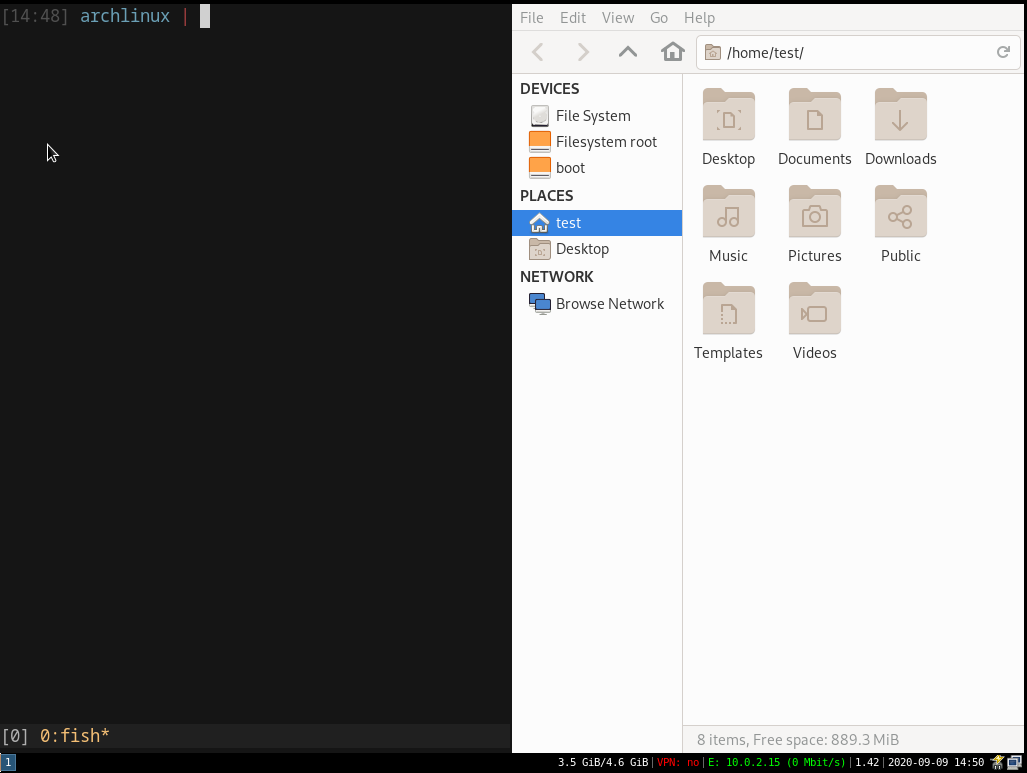This ALMA preset installs a fully usable and persistent Arch Linux system on a LiveUSB.
Note that the installation of the oh-my-zsh and MiniVim config files means the host computer must have internet access during image creation.
The preset files are simple TOML files which can be easily customised to add new packages or installation steps.
Do I need to wipe the entire USB device when installing this?
Yes, until this issue is closed, ALMA will always format the device given (note that you can create an image for use with qemu for testing).
This is the main blocker for using ALMA as a general Arch Linux installer.
Can I easily install AUR packages?
At the moment you would need to write a preset to install an AUR helper and call it in the scripts, or install the packages separately.
Ideally, this would be done in ALMA directly in the future as covered in this issue.
Can I install this on a normal hard disk? (not a LiveUSB)
ALMA supports non-removable disks, however it includes some LiveUSB optimisations (at the time of writing - mounting the disk without access times (noatime), a 16M volatile journal in RAM (to avoid disk writes), and disabling swap).
It will also always reformat the entire disk as mentioned above.
This ALMA issue should be closed to make these optimisations optional (you could also write a preset file to undo them).
I want to set a different locale.
At the moment ALMA sets the locale to en_US.UTF-8. You could easily override this by adding a new preset, or create a PR to ALMA to allow custom locales there.
You should add package X.
Please create a PR or issues for anything you think is missing!
Provide ALMA the preset directory, specifying the ALMA_USER and TIMEZONE environment variables:
i.e. for an image to use with qemu:
$ ALMA_USER="test" TIMEZONE="Europe/Madrid" sudo -E alma create --presets ./arch-i3-usb/preset --image 5GiB image_name.imgThis can then be run in qemu via ALMA:
$ sudo losetup -f ./image_name.img
$ sudo losetup -j ./image_name.img
/dev/loop0: [2070]:6865917 (/path/to/image/image_name.img)
$ sudo alma qemu /dev/loop0The $ALMA_USER and $TIMEZONE environment variables must be pased to ALMA. You will be asked to set the user password and root password during installation.
Full disk encryption can be enabled with the -e option, see the ALMA documentation for more details.
i.e. to install on a target USB with full disk encryption (this will wipe the target USB drive):
$ ALMA_USER="test" TIMEZONE="Europe/Madrid" sudo -E alma create -e --presets ./arch-i3-usb/preset /dev/disk/by-id/usb-Generic_USB_Flash_Disk-0:0The preset/ directory contains a basic installation which will fit on an
8 GiB USB stick. If you have a larger disk it is highly recommended to
use the additional preset files in the additional/ directory:
$ cp -rf additional/* preset/The additional presets include many more useful utilities, and adds the i3status-rust bar.
The user given by ALMA_USER is created with a home directory and XDG directories, and given passwordless sudo access.
The root password is also set during installation.
Both Intel and AMD microcode is installed (the correct one will be loaded on boot).
NetworkManager and dhcpcd are installed.
nm-applet is run on startup.
AMD, Intel and Nvidia (proprietary) drivers are installed. The correct one should be loaded according to your system.
This preset uses Xorg, not Wayland. A Wayland installation could be created by modifying the Xorg and i3 components (for Wayland and sway respectively).
PulseAudio is installed.
In the additional presets, bluez is installed for bluetooth headsets (use bluetoothctl to connect and pair devices).
pavucontrol can be launched with Meta+v to control the volumes and output devices.
alacritty is the default terminal emulator and can be launched with Meta+Enter.
Urxvt is also installed in the additional presets.
i3 is installed, a sample configuration is included in this preset.
Meta+r can be used to launch programs via dmenu.
i3status is also installed as a status bar, a sample configuration is included in this preset.
vim and gvim are installed, along with the MiniVim configuration.
emacs and nano are also installed in the additional presets.
fish is the default shell.
zsh is installed, along with the oh-my-zsh configuration.
Firefox is installed.
In the additional presets, chromium is also installed, and lynx and elinks are installed for use on the CLI.
thunar is installed, and can be launch with Meta+f.
gparted and ntfs-3g are installed for working with NTFS partitions and resizing partitions.
The openssh client is installed.
git is installed.
In the additional presets, mpd is installed for playing music, along with the ncmpcpp and Ario frontends. The default music directory is set to ~/Music.
mpv is installed in the additional presets.
In the additional presets, KeepassXC is installed for password databases.