bark is a bookmarking tool, similar to Pocket. It has a simple command line interface as well as a web interface.
The best way to install bark right now is to
- Download a precompiled binary from the releases page.
- Place it in your
PATH. - Make it executable.
Once you've done that you're ready to go!
Just run bark add https://github.com/jamesbvaughan/bark
to add your first bookmark!
Alternatively, you can use bark from the web interface, which looks like this:
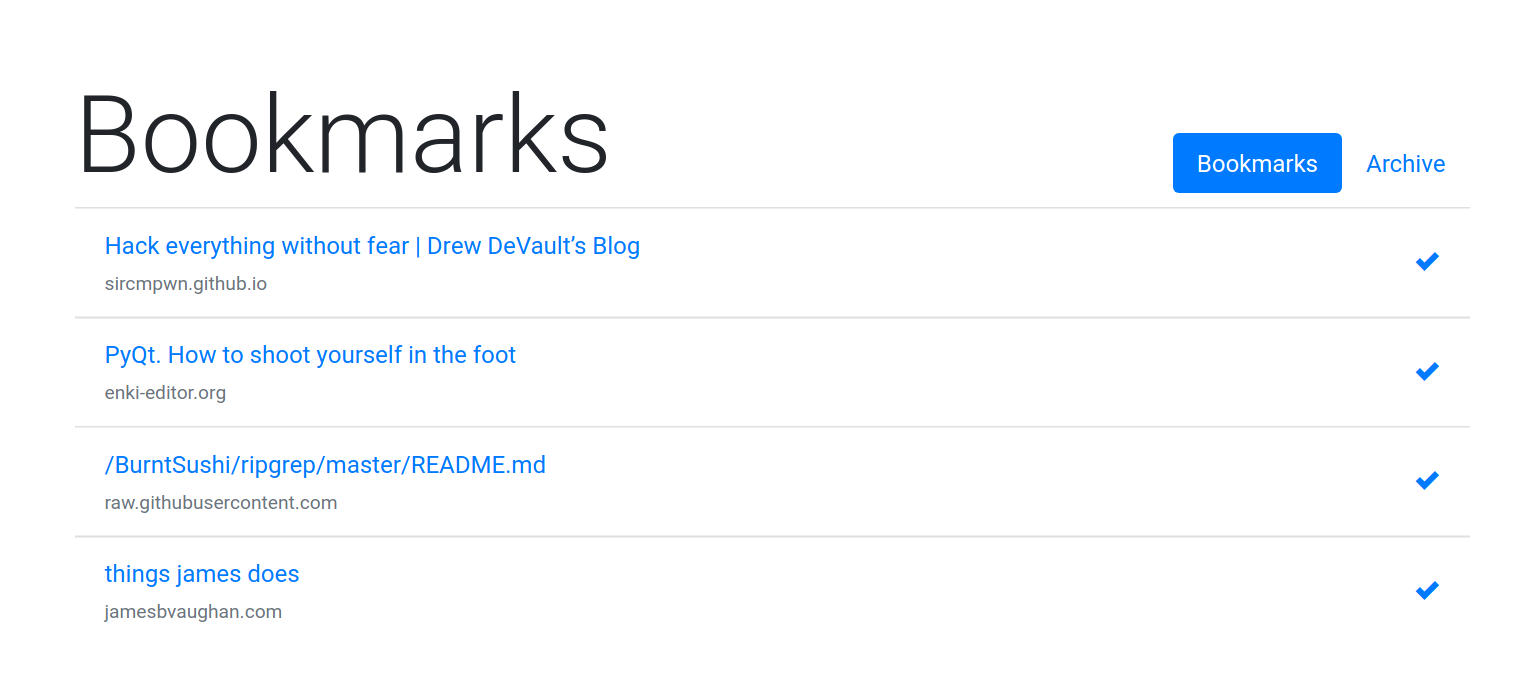 and can be served locally by running
and can be served locally by running bark serve.
bark add <URL>bark listbark open <ID>bark archive <ID>bark servebark delete <ID>bark helpbark help <COMMAND>The MIT License (MIT)
Copyright (c) 2018 James Vaughan