An Android library with sticky or favorited pickers that show-up by default, and auto-hide to show filtered results when users search.
Android AutoCompleteTextViews and MultiAutoCompleteTextViews are counter-initiative in such they force user to scroll through the full list or search by filtered text (i.e autocomplete search) to find what they are looking for. Favour library tries to overcome this limitation by offering popular items as a sticky list thats shows-up by default making selections quick and easy (most of the times). Nevertheless, Users could still search by filtering text.
Popular Items, Sticky Items, Most Used Items, Hot Items or anything else? Favour is for you
Note: To test this library end-to-end, you may use Server WebAPI favour-node which is buit using Node.js and Express.
fig A: Favourite List that is visible by default
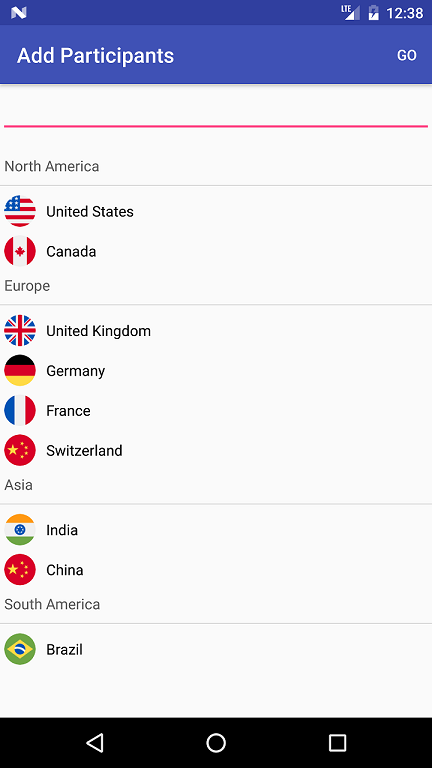
fig B: Filtered List with matching search results for the search string
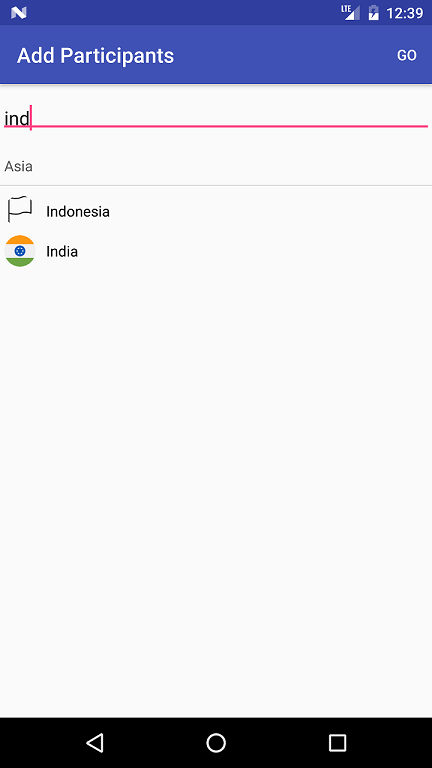
In your Activity or Fragment
-
Create an Intent for AddParticipantsActivity Activity (Activity class inside the Favour library)
-
To this intent pass absolute HTTP GET urls to GET_POPULAR_ITEMS and FIND_ITEMS WebApi
private final String popularCountriesRequestUrl = "http://[[YOUR_SERVER]]/api/popular-countries"; private final String findCountriesRequestUrl = "http://[[YOUR_SERVER]]/api/countries-search"; Intent AddPlayersIntent = new Intent(StartActivity.this, AddParticipantsActivity.class); AddPlayersIntent.putExtra("getPopularCountries", popularCountriesRequestUrl); AddPlayersIntent.putExtra("findCountries", findCountriesRequestUrl);
-
To this intent pass Type of the object to be de-serialized (or in other words response object to Http Get requests)
final Type continentGroupArrayType = new TypeToken<List<ContinentGroup>>(){}.getType(); AddPlayersIntent.putExtra("selectableGroupArrayType", (Serializable) continentGroupArrayType);
-
Catch the selected the list of items overriding onActivityResult(). And, Use them in your application
List<Country> selectedCountries = (List<Country>) data.getSerializableExtra("result_invitees");
Final Code as in the example app
public class StartActivity extends AppCompatActivity {
private TextView lbl_show_selected_profiles;
private final String popularCountriesRequestUrl = "http://[[YOUR_SERVER]]/api/popular-countries";
private final String findCountriesRequestUrl = "http://[[YOUR_SERVER]]/api/countries-search";
@Override
protected void onCreate(Bundle savedInstanceState) {
super.onCreate(savedInstanceState);
setContentView(R.layout.activity_start);
final Type continentGroupArrayType = new TypeToken<List<ContinentGroup>>(){}.getType();
lbl_show_selected_profiles = (TextView) findViewById(R.id.lbl_show_selected_profiles);
Button btn_select_profiles = (Button) findViewById(R.id.btn_select_profiles);
btn_select_profiles.setOnClickListener(new View.OnClickListener() {
@Override
public void onClick(View view) {
Intent AddPlayersIntent = new Intent(StartActivity.this, AddParticipantsActivity.class);
AddPlayersIntent.putExtra("getPopularCountries", popularCountriesRequestUrl);
AddPlayersIntent.putExtra("findCountries", findCountriesRequestUrl);
AddPlayersIntent.putExtra("selectableGroupArrayType", (Serializable) continentGroupArrayType);
startActivityForResult(AddPlayersIntent, convertTo16Bit(view.getId()));
}
});
}
@Override
public void onActivityResult(int requestCode, int resultCode, Intent data) {
if (convertTo16Bit(R.id.btn_select_profiles) == requestCode) {
if (resultCode == Activity.RESULT_OK) {
List<Country> selectedCountries = (List<Country>) data.getSerializableExtra("result_invitees");
lbl_show_selected_profiles.setText(TextUtils.join(",", selectedCountries));
}
else if (resultCode == Activity.RESULT_CANCELED) {
//Write your code if there's no result
}
}
}
private static int convertTo16Bit(int viewId) {
return (viewId % 10000);
}
}- TokenAutoComplete Gmail style MultiAutoCompleteTextView for Android
- Volley HTTP Library
- Glide Image Loading Library
- Gson JSON parser
Thanks to splitwise team for this android library that is easy to consume and extend.
Open sourced with MIT license