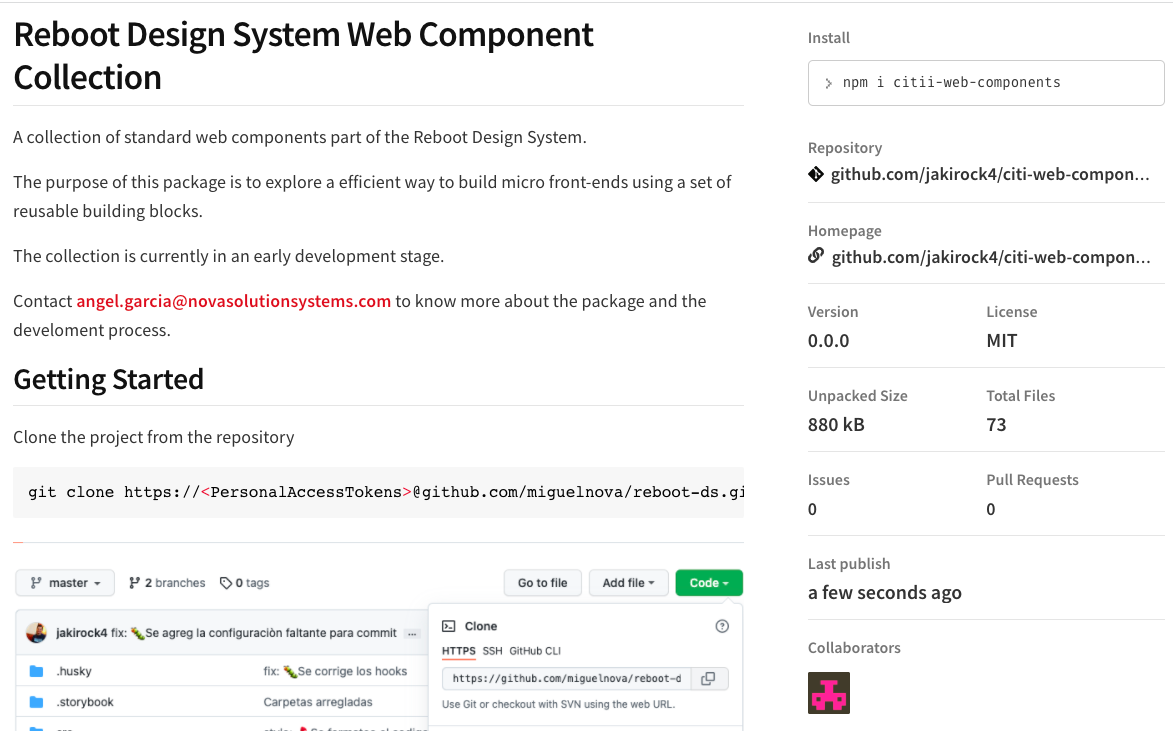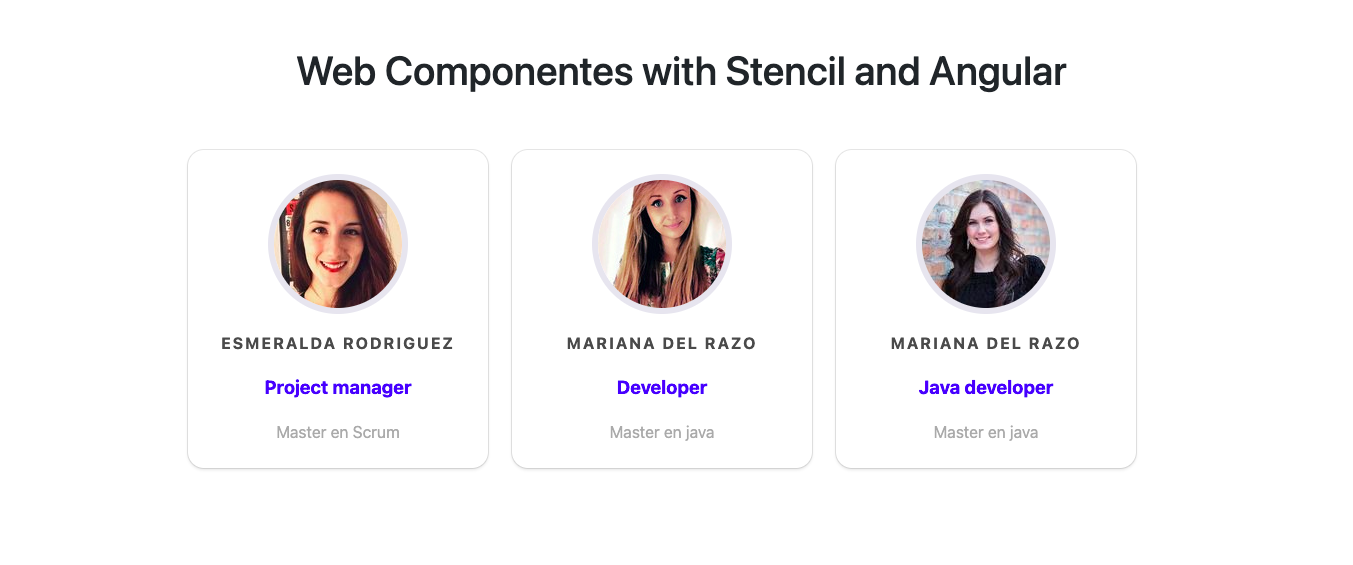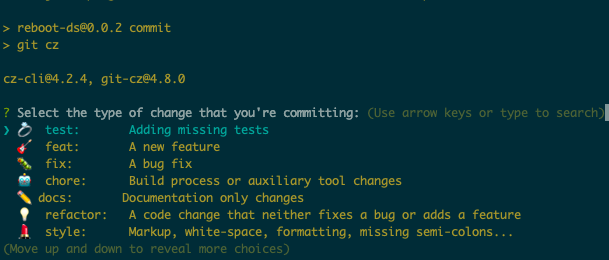An implementation of standard web components that are part of the reboot design system.
The purpose of this project is to build a web application, with the implementation of web components developed with the StencilJS Framework.
The collection is currently in an early development stage.
Contact angel.garcia@novasolutionsystems.com to know more about the package and the develoment process.
This project was generated with Angular CLI version 12.2.8.
Contact angel.garcia@novasolutionsystems.com and alexis.lopez@ids.com.mx to know more about the project and the develoment process.
Clone the project from the repository
git clone https://<PersonalAccessTokens>@github.com/miguelnova/bne.gitChange directory
cd bneDonwload package:
npm iRun the project
ng serve -oInstall the web component using the NPM package manager
npm i citii-web-components --dev-saveUsage in your Component Angular (app.component.html
<citi-personal-card
first-name="Esmeralda"
last-name="Rodriguez"
resume="Master en Scrum"
photo="https://randomuser.me/api/portraits/women/75.jpg"
role="Project manager"
>
</citi-personal-card>Shown in your Angular web application
Save changes commit
git add .
npm run commitTypes commits
types: {
chore: {
description: 'Build process or auxiliary tool changes',
emoji: '🤖',
value: 'chore'
},
ci: {
description: 'CI related changes',
emoji: '🎡',
value: 'ci'
},
docs: {
description: 'Documentation only changes',
emoji: '✏️',
value: 'docs'
},
feat: {
description: 'A new feature',
emoji: '🎸',
value: 'feat'
},
fix: {
description: 'A bug fix',
emoji: '🐛',
value: 'fix'
},
perf: {
description: 'A code change that improves performance',
emoji: '⚡️',
value: 'perf'
},
refactor: {
description: 'A code change that neither fixes a bug or adds a feature',
emoji: '💡',
value: 'refactor'
},
release: {
description: 'Create a release commit',
emoji: '🏹',
value: 'release'
},
style: {
description: 'Markup, white-space, formatting, missing semi-colons...',
emoji: '💄',
value: 'style'
},
test: {
description: 'Adding missing tests',
emoji: '💍',
value: 'test'
}
}
Run ng serve for a dev server. Navigate to http://localhost:4200/. The app will automatically reload if you change any of the source files.
Run ng generate component component-name to generate a new component. You can also use ng generate directive|pipe|service|class|guard|interface|enum|module.
Run ng build to build the project. The build artifacts will be stored in the dist/ directory.
Run ng test to execute the unit tests via Karma.
Run ng e2e to execute the end-to-end tests via a platform of your choice. To use this command, you need to first add a package that implements end-to-end testing capabilities.
To get more help on the Angular CLI use ng help or go check out the Angular CLI Overview and Command Reference page.