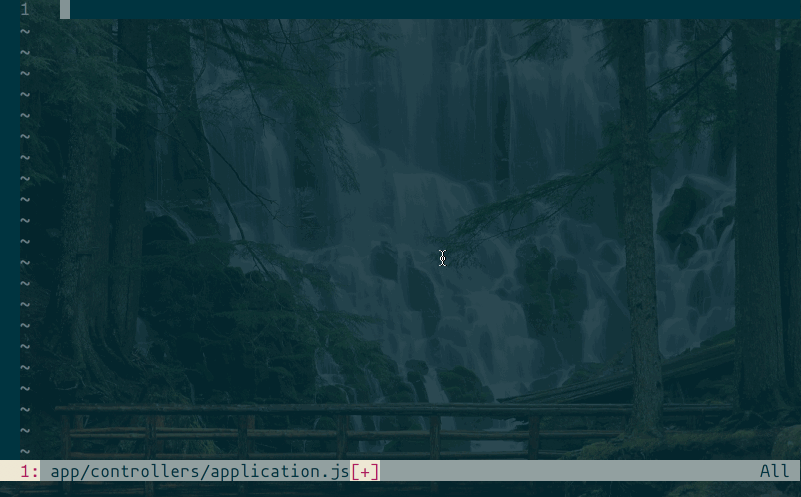Excited for the new Ember Module Unification in 3.0? Concerned that you won't be able to remember all the new import statements? Not to fret, this plugin will save the day. You can add and update import statements with on mapping or command. It can fill in missing import statements based on the word under the cursor.
It will properly format the import statements even when updating existing ones and it can wrap long lines oh and it sorts the variables too.
This plugin is dependent on vim-javascript-imports You must install that plugin before using this one.
Read the help to know more.
Using Vundle:
Just add this line to your ~/.vimrc:
Plugin 'sukima/vim-javascript-imports'
Plugin 'sukima/vim-ember-imports'And run :PluginInstall inside Vim.
Using pathogen.vim:
Copy and paste in your shell:
cd ~/.vim/bundle
git clone https://github.com/sukima/vim-javascript-imports.git
git clone https://github.com/sukima/vim-ember-imports.gitUsing vpm:
Run this command in your shell:
vpm insert sukima/vim-javascript-imports
vpm insert sukima/vim-ember-importsUsing Plug:
Just add this line to your ~/.vimrc inside plug call:
Plug 'sukima/vim-javascript-imports'
Plug 'sukima/vim-ember-imports'And run :PlugInstall inside Vim or vim +PlugInstall +qa from shell.
MIT