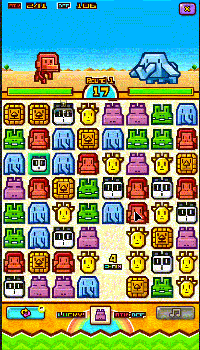This repo is for educational and research purpose.
If you like the game, go download and enjoy it without this module!
I am not responsible for any consequences of using this mod.
Try at your own risk.
This repo aims to solve the popular game Zoo Keeper Battle (google_play, app_store) using pure computer vision techniques.
Ths goal is to automatically solve puzzles without human intervention.
At first, I was thinking to get the optimal icon-moving decisions at each round of battle. However, I found that these kinds of game is actually NP-Hard (in short: it takes time and luck to get optimal dicisions); thus I decided to use brute force solutions instead.
To use brute force solutions, the program must perceive the icons on the board fast and produce decisions then move icons with low latency. There are 4 main parts in the program:
perceive -> info-transform -> decision-making -> do-action
See more about Why this game is NP-Hard, NP-Hard
There are 2 versions: single process and multi-process.
For single process version, the latency is much higher than multi-process version
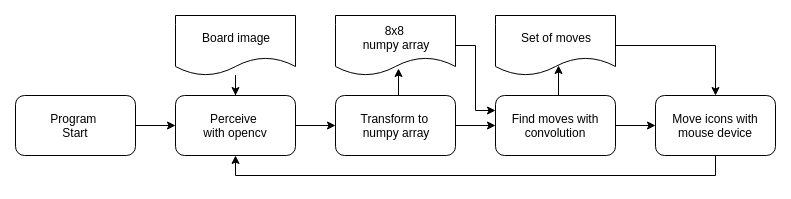
I use Opencv to recognize animal icons on the screen. To be specific, I use matchTemplate to detect all icons.
However, the scale of image is an issue since matchTemplate cannot handle images of different scale. Thus, I detect scale in the main login images.
After that, we dont need to worry about scale later while using matchTemplate.
With the images been converted to 8x8 numpy array, I use cross-correlate to find all possible moves on the board.
This is convenient since I only need to design filters, instead of find 3-icons-in-the-row by hand-crafted rules.
While some possible moves extracted from numpy array, I use pyautogui to control mouse device and ignore some moves if there are too many moves in current round (in order to lower latency).
Although I apply some early termination rules to single process version, the latency is still too high to get good scores.
So, I develop multi-process version. I use shared-memory to speed up the process since using Queue or Manager to communucate between process is kind of slow.
Here is the flow of multi-process version
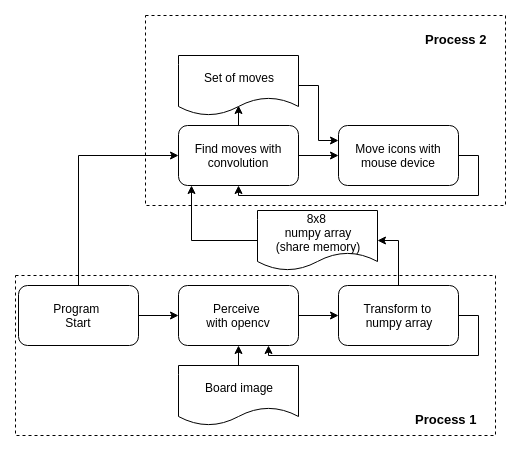
You need to project your phone screen to computer screen. Personally I recommand scrcpy.
You can use android simulators, too.
Start the program with the game in login screen (to locate game board and image scale), then enjoy it.
See Demo for step-by-step usage.
To run the program, run
python main.py
or multiprocessing version
python main.py --mp
For iOS, I did not found any solutions to control the phone over projected screen and mouse; I'm afraid it does not support iOS phones.
python 3.6 (all python version should work)
numpy
opencv
python-mss
pyautogui
scipy
https://play.google.com/store/apps/details?id=jp.kiteretsu.zookeeperbattle.google