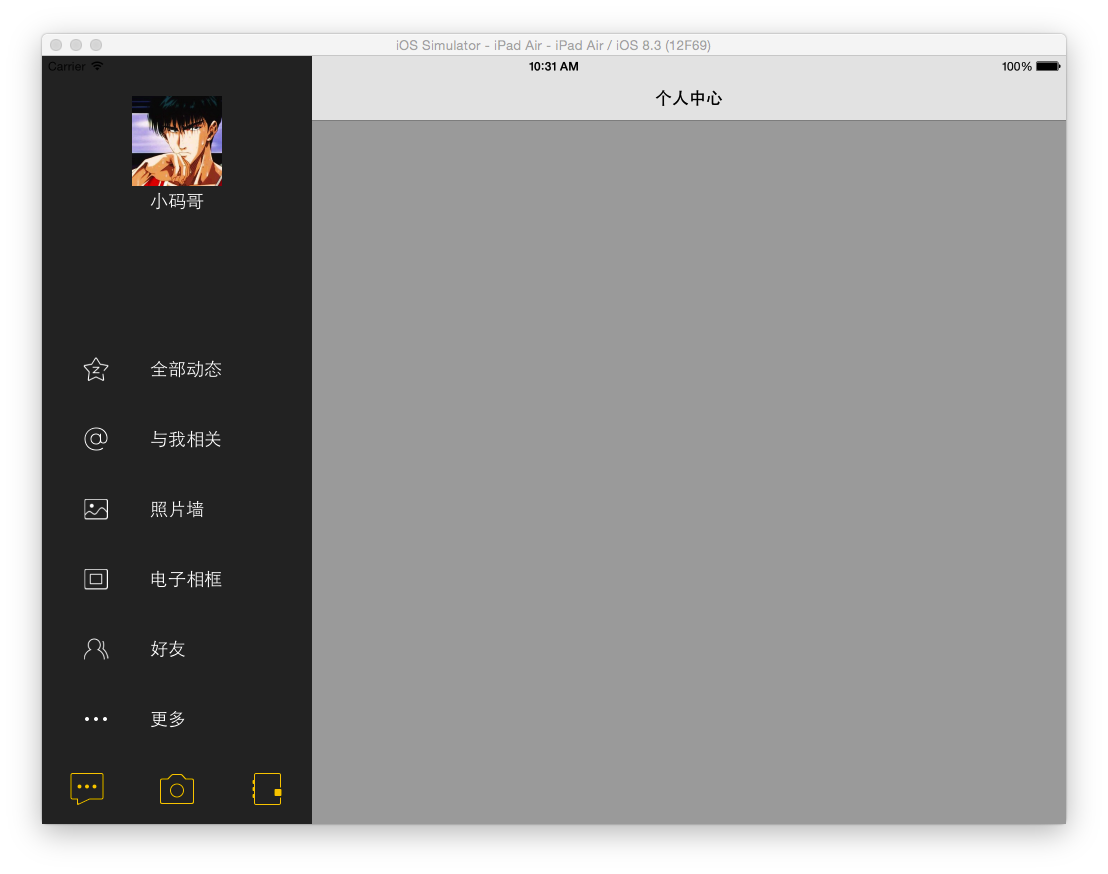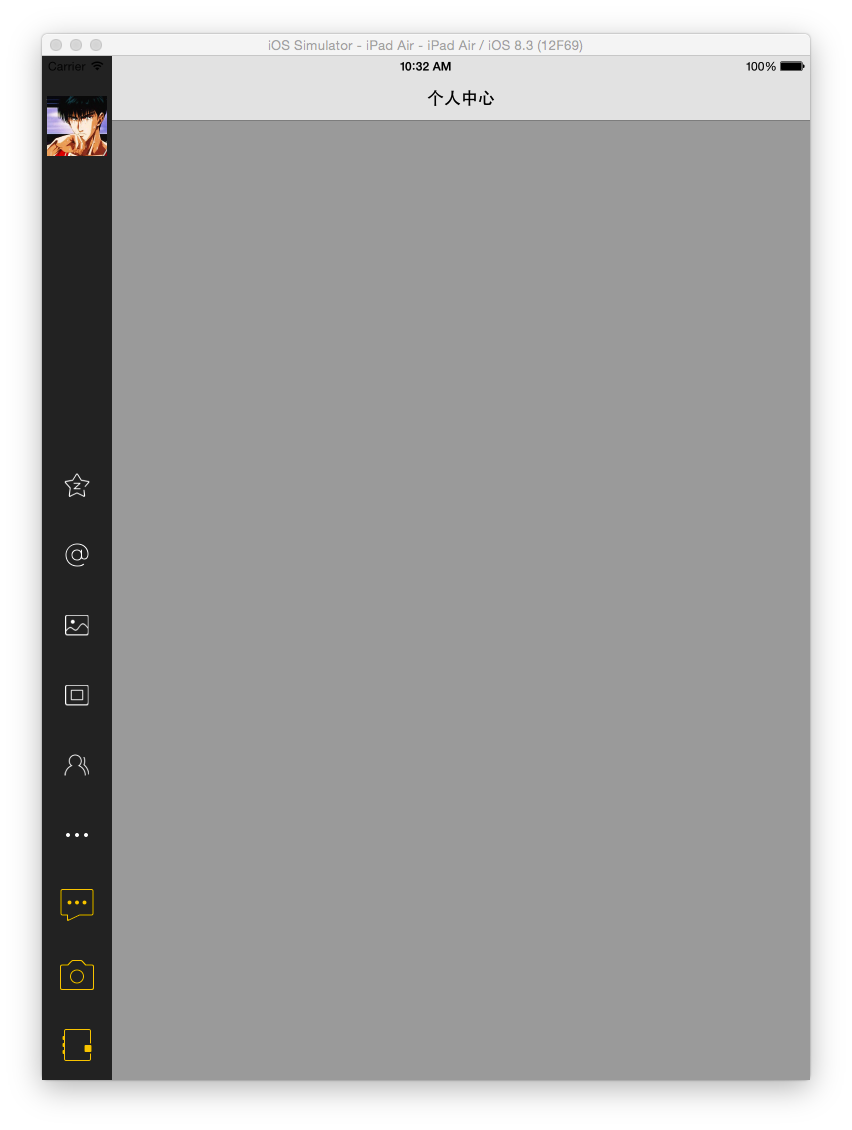- dock的左\上\下和父控件对齐 宽度随屏幕变化
[dock makeConstraints:^(MASConstraintMaker *make) {
make.left.top.bottom.equalTo(self.view);
make.width.equalTo(dockWidth);
}];- content的左对齐dock 右\上\下对齐父控件
// 设置content约束
[contentView makeConstraints:^(MASConstraintMaker *make) {
make.left.equalTo(self.dock.right);
make.right.top.bottom.equalTo(self.view);
}];- 屏幕旋转后只需对dock更新即可
[self.dock updateConstraints:^(MASConstraintMaker *make) {
make.width.equalTo(dockWidth);
}];- bottomMenu约束 左\右\下对齐父控件 高度随屏幕变化
[self updateConstraints:^(MASConstraintMaker *make) {
make.left.bottom.right.equalTo(self.superview);
make.height.equalTo(buttonMenuH);
}];- 子控件约束
- 横屏时 遍历子控件设置约束
// 上下和父控件对齐
// 宽分割父控件宽
// 左边根据左距离比例设置
[button remakeConstraints:^(MASConstraintMaker *make) {
make.top.bottom.equalTo(self);
make.width.equalTo(self.width).dividedBy(count);
make.left.equalTo(self.left).offset(leftMaginRatio * bottomMenuW);
}];- 竖屏时 遍历子控件设置约束
// 左右和父控件对齐
// 高度分割父控件高度
// 顶部根据顶部距离比例设置
[button remakeConstraints:^(MASConstraintMaker *make) {
make.left.right.equalTo(self);
make.height.equalTo(self.height).dividedBy(count);
make.top.equalTo(self.top).offset(topMaginRatio * bottomMenuH);
}];####TabBar约束 及其子控件约束
- 自身约束
// 左右和父控件对齐
// 高度约束根据子控件数量
// 底部和dock的顶部对齐
[self updateConstraints:^(MASConstraintMaker *make) {
make.left.right.equalTo(self.superview);
make.height.equalTo(tabBarH);
make.bottom.equalTo(dock.bottomMenu.top);
}];- 子控件横竖屏约束一样 遍历设置约束
// 左右和父控件对齐
// 高度是父控件高度被count等分
// 顶部根据刷新父控件高度乘以距离顶部的比例
[button makeConstraints:^(MASConstraintMaker *make) {
make.left.right.equalTo(self);
make.height.equalTo(self.height).dividedBy(count);
make.top.equalTo(self.top).offset(topMaginRatio * bottomMenuH);
}]; if (isLandscape) {
// 横屏更新约束 只需要宽高约束为常量值既可
[self updateConstraints:^(MASConstraintMaker *make) {
make.top.equalTo(kIconButtonY);
make.centerX.equalTo(self.superview);
make.width.equalTo(kIconButtonLandscapeWidth);
make.height.equalTo(kIconButtonLandscapeHeight);
}];
}else {
// 横屏更新约束 只需要宽高约束为常量值既可
[self updateConstraints:^(MASConstraintMaker *make) {
make.top.equalTo(kIconButtonY);
make.centerX.equalTo(self.superview);
make.width.equalTo(kIconButtonPortraitWH);
make.height.equalTo(kIconButtonPortraitWH);
}];
}