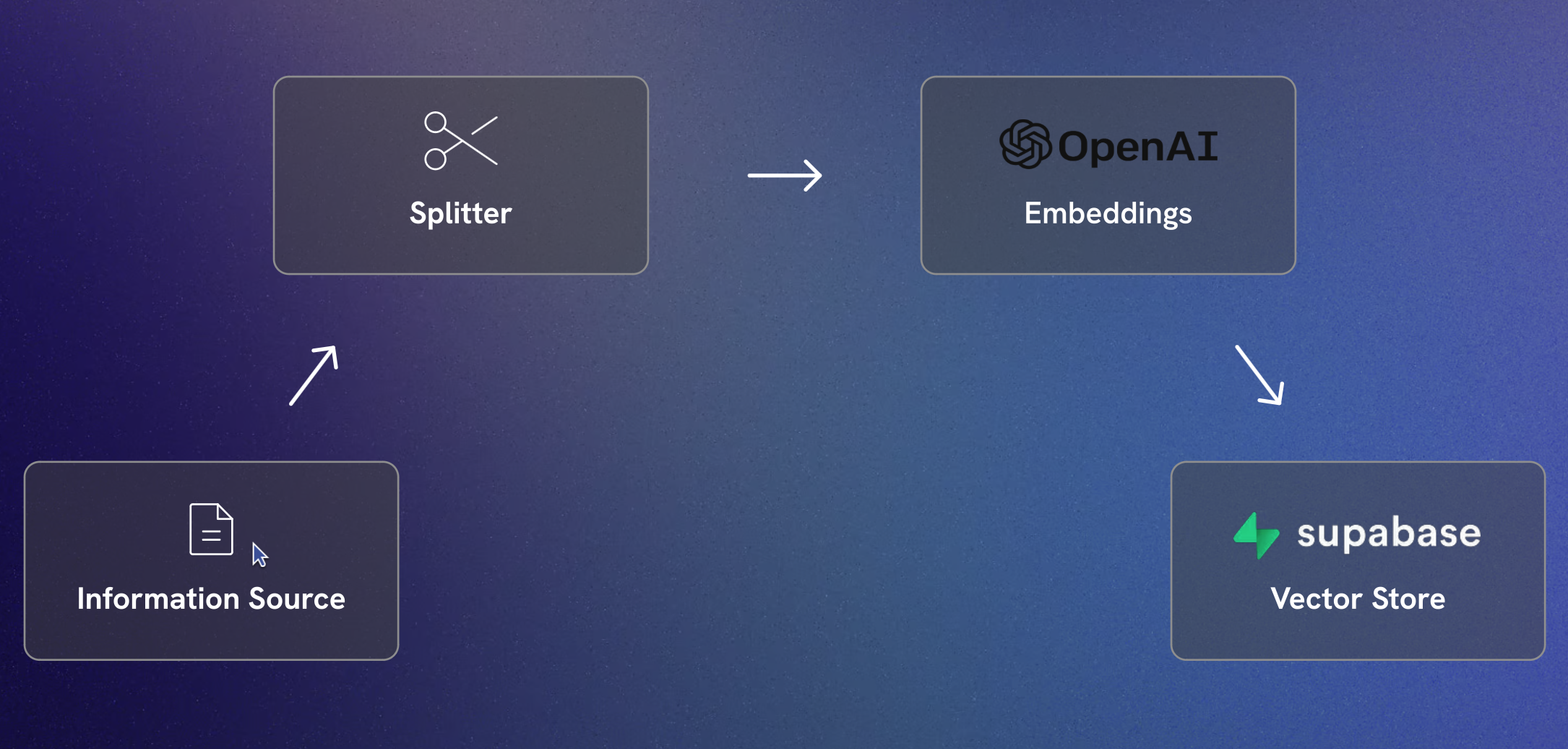This project demonstrates how to use LangChain and Supabase to create a vector store for Documents using OpenAI embeddings. The text data is split into manageable chunks and stored in Supabase for efficient retrieval.
- Python 3.12
- Pipenv
-
Clone the repository:
git clone https://github.com/yourusername/supabase-vector-store.git cd supabase-vector-store -
Install dependencies using Pipenv:
pipenv install
-
Create a
.envfile in the root directory and add your Supabase and OpenAI credentials:SUPABASE_API_URL=your_supabase_api_url SUPABASE_API_KEY=your_supabase_api_key OPENAI_API_KEY=your_openai_api_key OPENAI_API_URL=your_openai_api_url
-
Ensure you have a text file named
personal-info.txtin the root directory with the content you want to process. -
Install the dependencies using Pipenv:
pipenv install
-
Run the script:
pipenv run python vector.py
-
If the script runs successfully, you should see the message:
Documents stored successfully.
This project is licensed under the MIT License.
Feel free to open issues or submit pull requests for improvements or bug fixes.