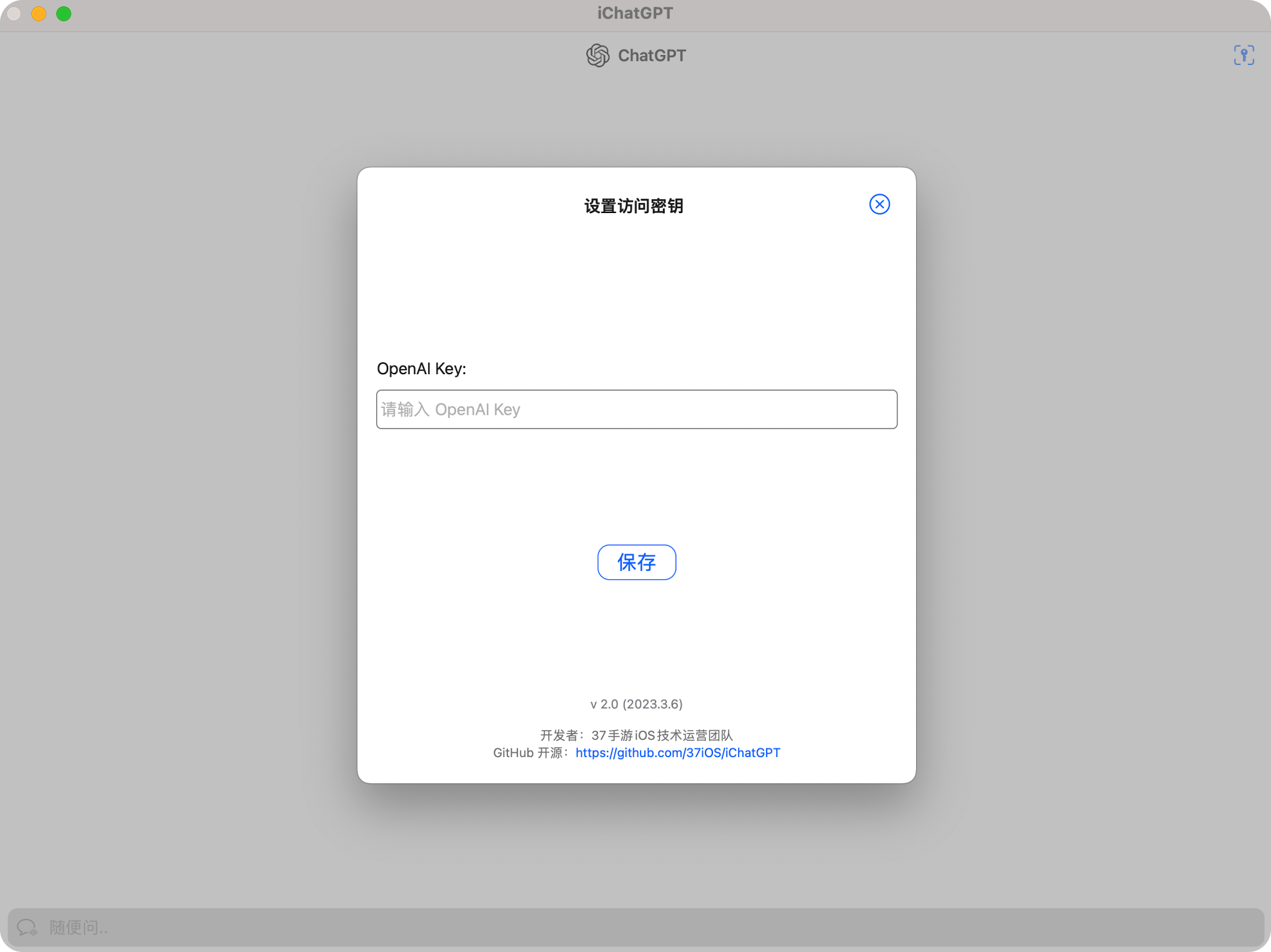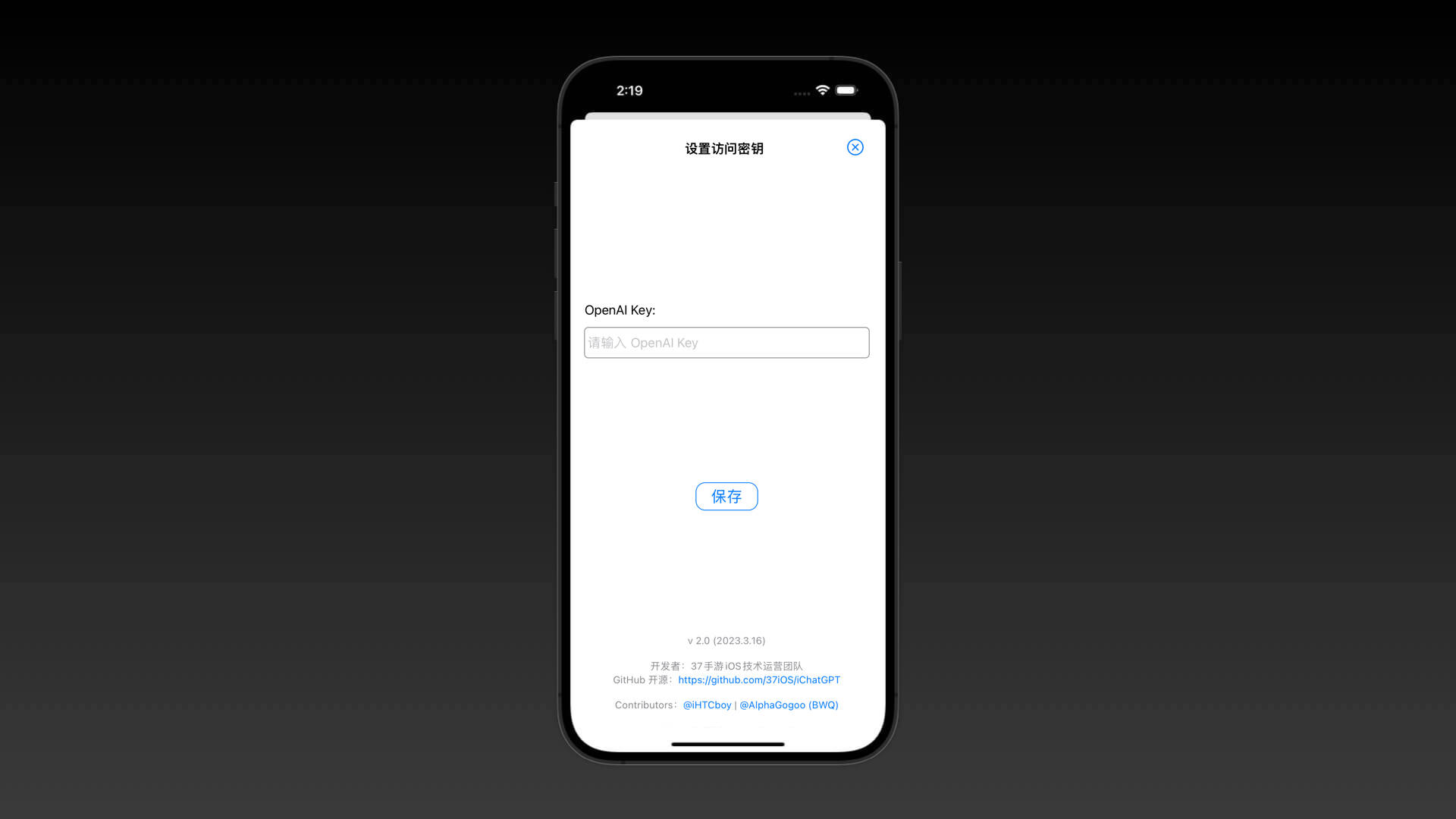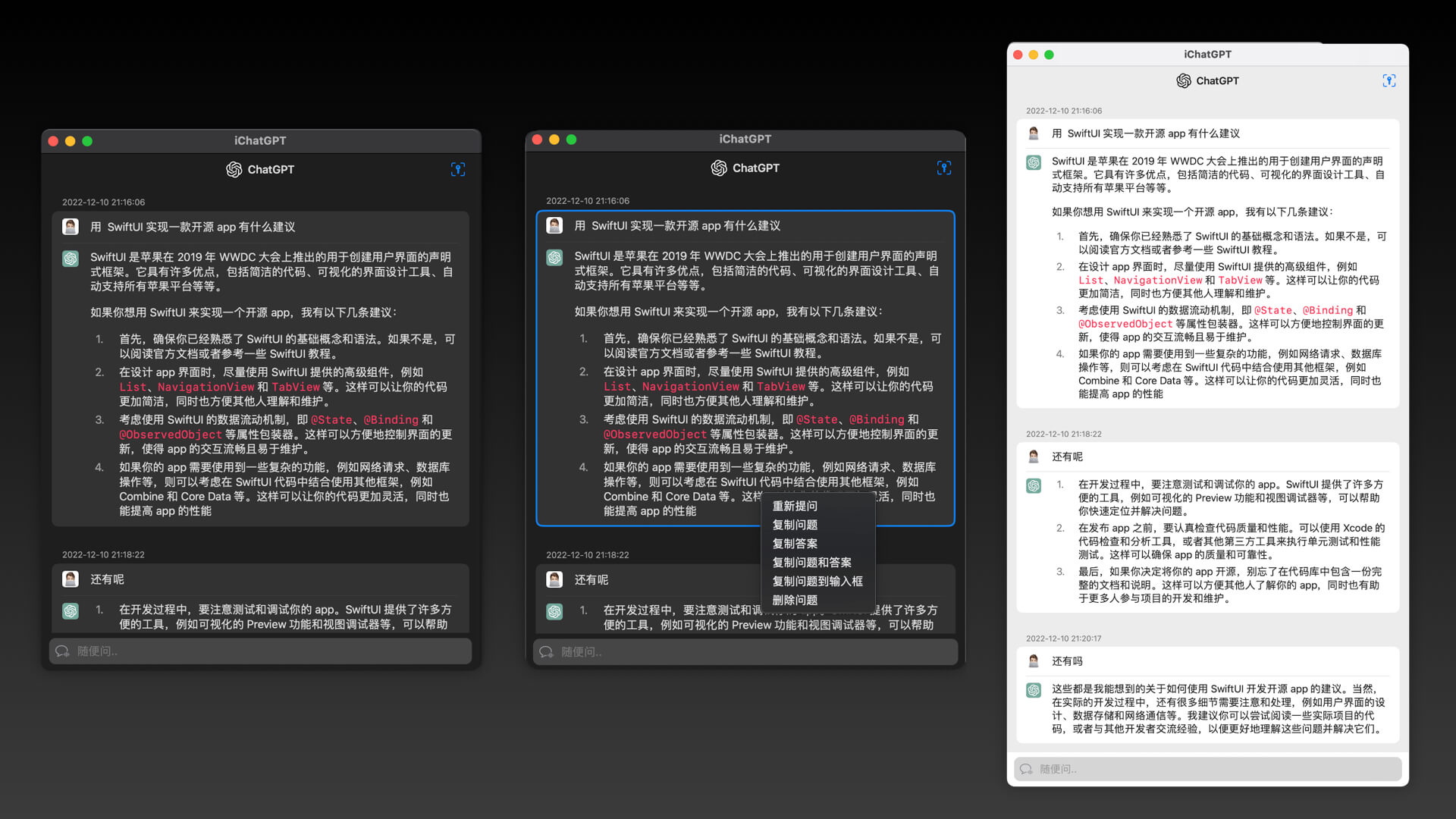OpenAI ChatGPT app for iOS, iPadOS, macoS
使用和原理介绍:
最新版本 v2.6
- Support custom API URL.(支持自定义 API URL。)
- Set API timeout duration.(设置 API 超时时间。)
- Configure API model for individual chat rooms.(支持聊天室单独设置 API 模型。)
- Support more model choices (e.g., gpt-4-32k).(支持更多模型选择,如 gpt-4-32k 等。)
- Change icons to local images and differentiate gpt-4 icons.(将图标更改为本地图片并区分 gpt-4 图标。)
- Fix auto letter conversion issue with consecutive characters (e.g., in Chinese or Japanese).(修复连续输入字符时自动变为字母的问题,如中文或日文。)
支持功能
实现 ChatGPT 基本聊天功能:
- 可以直接与 ChatGPT 对话,并且保留上下文;
- 可以复制问题和回答内容;
- 可以快捷重复提问;
- iPadOS 和 macOS 可以同时打开多个独立的聊天对话
支持系统:
- iOS 14.0+
- iPadOS 14.0+
- macOS 11.0+
TODO
显示个人头像请求失败重试等支持多语言,如英文保存对话保存 pdf 文件支持自定义 API URL- 自由的选择和复制文本
- 支持语音输入
- 支持代码高亮和复制等
- 支持表格显示
- 支持流式输出
- 支持自定义图标
- 悬浮窗模式
- 更多功能,欢迎提 PR ~
- iOS 14.0+
- iPadOS 14.0+
- macOS 11.0+(Mac Apple Silicon M1/M2+)
TestFlight 下载地址:https://testflight.apple.com/join/GR4BOt2M
注:
- TestFlight 名额有限,先下先得!
- 如无名额,iOS 和 iPadOS 需要自行编译安装。
-
macOS 11.0+
-
Mac Apple Silicon M1/M2+
-
Mac Intel x86_64
-
Mac 下载:Releases
- 构建依赖:Xcode14
下载项目后,双击 iChatGPT.xcodeproj 打开项目构建。
注:依赖其它共享组件,需要保证能访问 GitHub 服务。
欢迎大家提 PR ! 或者有解决方案欢迎大家提供~
- 问题:首次打开提示:“无法打开iChatGPT.app”,因为 Apple 无法检查其是否包含恶意软件。”
解决方法:选中 app 后,点击右键 -> ”打开“,即可正常打开 iChatGPT。
v2.5:
- Added chat room settings with Prompt and Temperature parameter configuration. (新增聊天室设置功能,支持 Prompt 和 Temperature 参数配置。)
- Display current conversation identifier in the history list. (历史对话列表增加显示当前对话标识。)
- Fixed potential crash when sending conversations. (修复发送对话时可能会崩溃的问题。)
- Removed restrictions on creating new conversations and switching history when requesting a conversation. (请求对话时,取消创建新对话和切换历史对话的禁用限制。)
- Improved multi-language translations for sharing feature. (完善分享功能的多语言翻译。)
v2.4:
- Add sharing function(增加分享功能)
- Fix the history list is too high(修复历史列表过高)
v2.3:
- Create new conversation. (创建新的对话)
- Save conversation records. (保存对话记录)
- Switch to historical conversations. (切换历史对话)
- Scroll to the top of the conversation list. (滚动到对话列表的顶部)
- Auto-scroll to the bottom of the conversation list. (自动滚动到对话列表的底部)
- Option to request conversations without historical records (click on the icon on the left side of the input box to toggle). (请求时可不带历史对话记录)
- Support for additional languages (Traditional Chinese, Korean, Japanese, French, German, Russian, etc.). (支持更多语言(繁体中文、韩文、日文、法语、德语、俄语等))
v2.2:
- Increased request timeout from 30 seconds to 60 seconds.(请求超时从 30 秒增加到 60 秒。)
- When sending dialog context, only send the first three Q&A rounds, and submit only the first 100 characters of the answer.(发送对话上下文时,只发送提问的前三轮问答,且答案只提交前100个字。)
- Fixed Chinese Pinyin input method typing interruption problem (thanks to @ypwhs/@coder-free/@0xfeedface1993).(修复中文拼音输入法打字中断的问题(感谢 @ypwhs、@coder-free、@0xfeedface1993))
v2.1:
- support GPT-4 Model(支持 GPT-4 模型)
- support English language(支持英文语言)
- display configured API Key(显示已配置的 API Key)
v2.0:
- support OpenAI API key
- base GPT3.5 Turbo
注意:需要填写自己的 OpenAI API key,app 不提供 key!