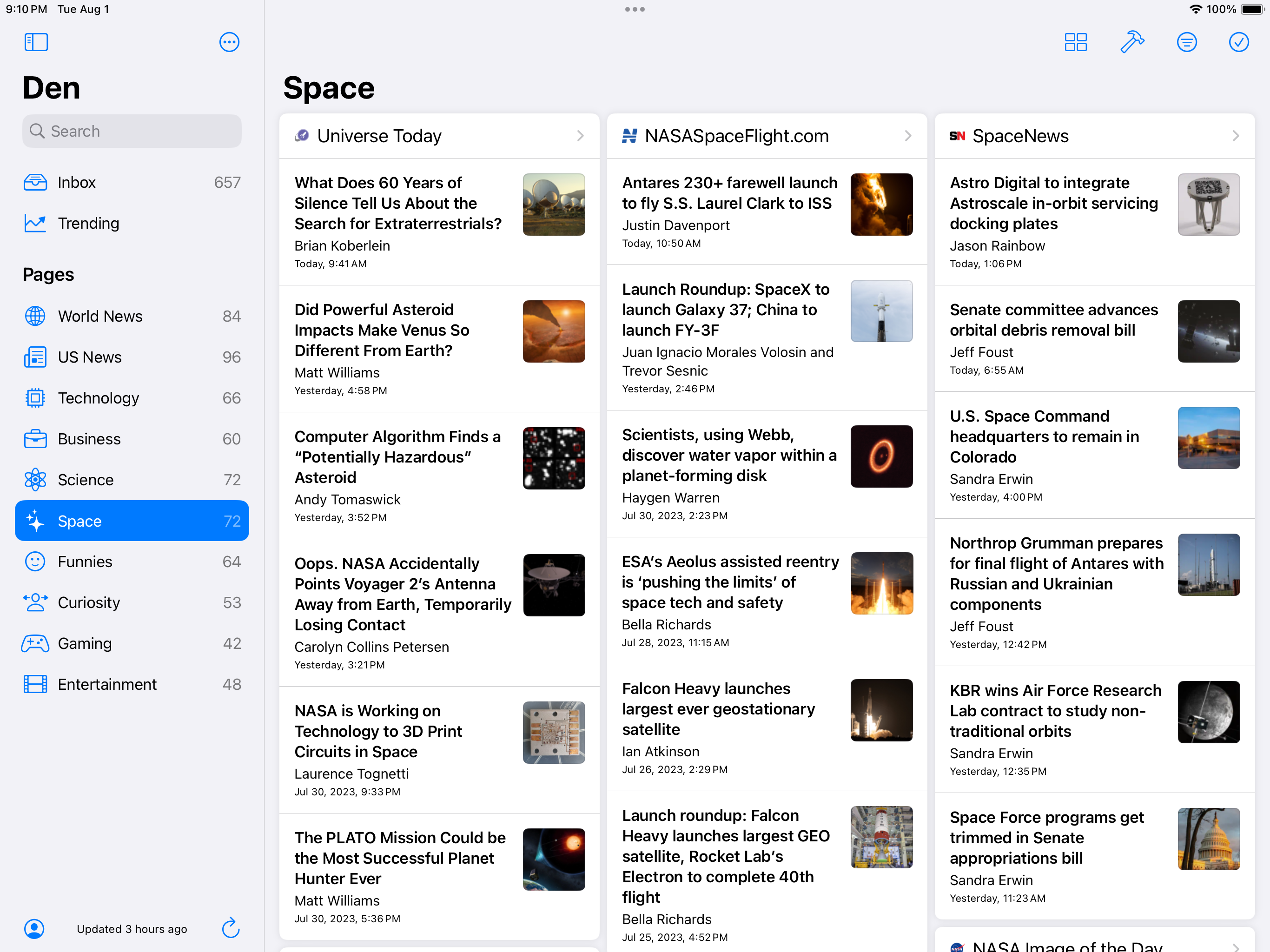Create custom landscape views of what's happening with a modern aggregator app made for skimming.
Inspired by personalized start pages past, Den is for creating simple dashboards to follow the sources that matter to you. It's made for people who want more control over what they read and need to keep up-to-date with feeds that aren't always available in other apps. The flexible organization options and broadsheet layouts are tailored especially to information mavens. Academics, doctors, engineers, investors, journalists, scientists, and professionals who keep an eye on niche news wires will find a lot to like. That said, anyone fed up with excessive ads and manipulative algorithms can enjoy the minimalist design and uncompromising approach to privacy.
- Multi-Platform
- Built for Mac, iPad, and iPhone.
- Adaptable Page Layouts
- Four options to choose from, all designed to scale from phone to desktop.
- Cloud Sync
- Feeds, history, and settings on all your devices without signing up for yet another account.
- RSS, Atom, and JSON Feed
- Support for the formats used by most feeds.
- Import and Export
- Backup and restore feeds using common OPML files.
- Trending
- Browse by common subjects found through natural language processing.
- Search
- Find the latest on a topic by looking for keywords in titles.
- Web Extension
- Discover feeds on webpages with the companion browser extension.
- Diagnostics
- View feed response times and cache settings.
Purchase Den for RSS on the App Store to get it for both iOS and Mac with automatic updates. Buying on the App Store also supports development. Thank you.
Alternatively, for Mac only, download the latest release from GitHub for free. Note, for now at least, updates are on you when using the free download.
- Follow the RSS feed to keep up with news and announcements.
- Join the Discord to chat and get a peak behind the scenes.
- Create an Issue to report a bug or request an enhancement.
- Email the Developer for support or anything else.
- Clone or download the source code
- Open the project in Xcode
- Update development team settings
- Select the "Den" scheme
- Click play to build and run the app
- xcparse for extracting screenshots from test results.
brew install chargepoint/xcparse/xcparse - SwiftLint for checking code formatting.
brew install swiftlint - LicensePlist for updating acknowledgements.
brew install licenseplist
Copyright © 2023 Garrett Johnson