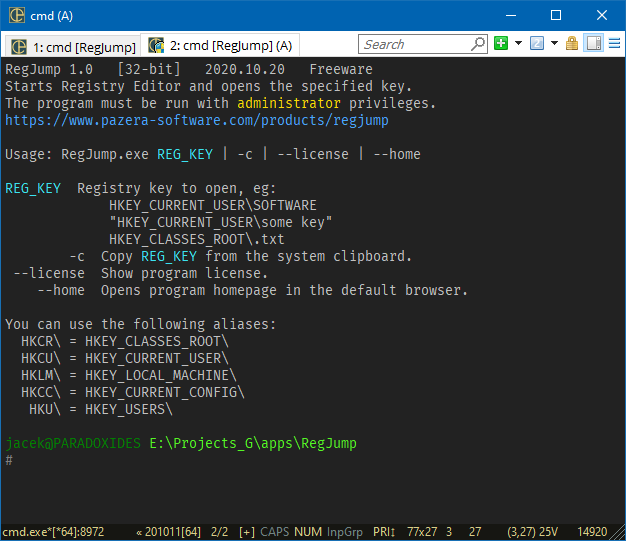Starts Registry Editor and opens the specified key.
The program must be run with administrator privileges.
This program is very similar to RegJump from SysInternals, but is open source and has a less restrictive license.
Source: https://github.com/jackdp/RegJump
Compiled binaries (Windows 32-bit and 64-bit): https://www.pazera-software.com/products/regjump/
RegJump.exe REG_KEY | -c | --license | --home
REG_KEY - Registry key to open, eg:
HKEY_CURRENT_USER\SOFTWARE
"HKEY_CURRENT_USER\some key"
HKCU\SOFTWARE\Microsoft\Windows\CurrentVersion\Applets\Regedit
HKEY_CLASSES_ROOT\.txt
| Option | Description |
|---|---|
-c |
Copy REG_KEY from the system clipboard. |
--license |
Display program license. |
--home |
Opens program homepage in the default browser. |
You can use the following aliases:
| Alias | Real value |
|---|---|
| HKCR\ | HKEY_CLASSES_ROOT\ |
| HKCU\ | HKEY_CURRENT_USER\ |
| HKLM\ | HKEY_LOCAL_MACHINE\ |
| HKCC\ | HKEY_CURRENT_CONFIG\ |
| HKU\ | HKEY_USERS\ |
| Exit code | Description |
|---|---|
| 0 | OK (no error) |
| 1 | Error |
Freeware, OpenSource
This program is completely free. You can use it without any restrictions, also for commercial purposes.
The program's source files are available at https://github.com/jackdp/RegJump
Compiled binaries can be downloaded from https://www.pazera-software.com/products/regjump
To compile, you need the Delphi IDE (the free Community version is enough).
How to build:
- Open
src\RegJump.dprojfile with the Delphi. - Build project (menu
Project->Build).
2020.10.20 - Version 1.0