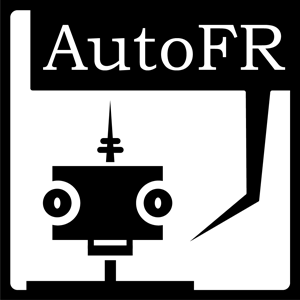AutoFR is a verbal free recall experiment that incorporates automatic speech-to-text processing by wrapping the Google Cloud Speech API. We've implemented the experiment using jsPsych and psiTurk for easy deployment on Amazon Mechanical Turk. (You can also follow the instructions below to run the experiment locally.) This code may be used "as is," or it may be used as a template to create your own variants of this experiment.
- Install Docker and Google Chrome
- Clone this repo:
git clone https://github.com/ContextLab/autoFR.git - Set up Google Cloud Speech following these instructions. (see
exp/autoFR/google-credentials/credentials.jsonfor an empty template). Once you have a JSON formatted API keyfile downloaded, replace the empty template with it, renaming this new JSON tocredentials.json. - Insert your
aws_access_key_idandaws_secret_access_keyin the fileexp/.psyturkconfig. This file appears hidden, so you may have to change your file explorer's visibility settings to find and open it. You may also add yourpsiturk_access_key_idandpsiturk_secret_access_idto this file, though it is not necessary to run the experiment locally. - Create an empty folder called
exp/audio, which is where the participant data will be stored.
- Run docker
- Navigate to the cloned repo in terminal and type
docker-compose up -d(this may take a little while) - Then, type:
docker attach autofr_psiturk_1 - Navigate to the experiment folder:
cd autoFR - Type
psiturk. This should spin up a psiturk server - Then, type:
server on(you may get an error the first time you try this, but try it again). - Then type
debug<-this will initialize a local version of the experiment. - Point your Google Chrome browser to
localhost:22362and follow the on-screen instructions to run in the experiment! (you may also have to add the url to Chrome's list of "Insecure origins treated as secure." Chrome as a default denies recording permission on a site that begins with http, like the localhost link. If you cannot permit microphone access go to chrome://flags/#unsafely-treat-insecure-origin-as-secure, enable the section, addhttp://0.0.0.0:22362and restart Chrome.
IMPORTANT NOTE: Make sure you have pop-up blockers turned OFF!!
The audio data is stored in the folder autoFR/audio. Each new subject's data is put in a folder with a unique name. At the end of an experiment, the audio data is automatically shipped off to Google Speech, and a text file and response object will be saved out for each list.
We've created Quail, a Python toolbox for analyzing and plotting free recall data. Detailed instructions may be found here; in summary, Quail relies on a data structure called an egg. To create an egg object from the data you collect from this experiment (so that you can analyze it with Quail, make plots, etc.), follow the example code below:
import quail
# location of the database
dbpath = '~/exp/autoFR/participants.db'
# location of the audio files
recpath = '~/exp/autoFR/audio/'
# option to remove subjects
remove_subs = ['debugV2WLPQ:debugQN6O0V', 'debugFIGADU:debugPSS00O', 'debugZ5SE8F:debugYT96YP']
# experiment word pool
wordpool = '~/exp/autoFR/static/files/cut_wordpool.csv'
# experiment version (defined in autoFR/config.txt)
experiments = ['0.0', '1.0', '1.1', '6.1', '7.1', '8.1']
# optionally group experiments with different versions into a single egg
groupby = {'exp_version': [['0.0', '1.0', '1.1'], '6.1', '7.1', '8.1']}
# generate a list of `eggs` of len(groupby['exp_version'])
eggs = quail.load(dbpath=dbpath, recpath=recpath, remove_subs=remove_subs,
wordpool=wordpool, experiments=experiments, groupby=groupby)