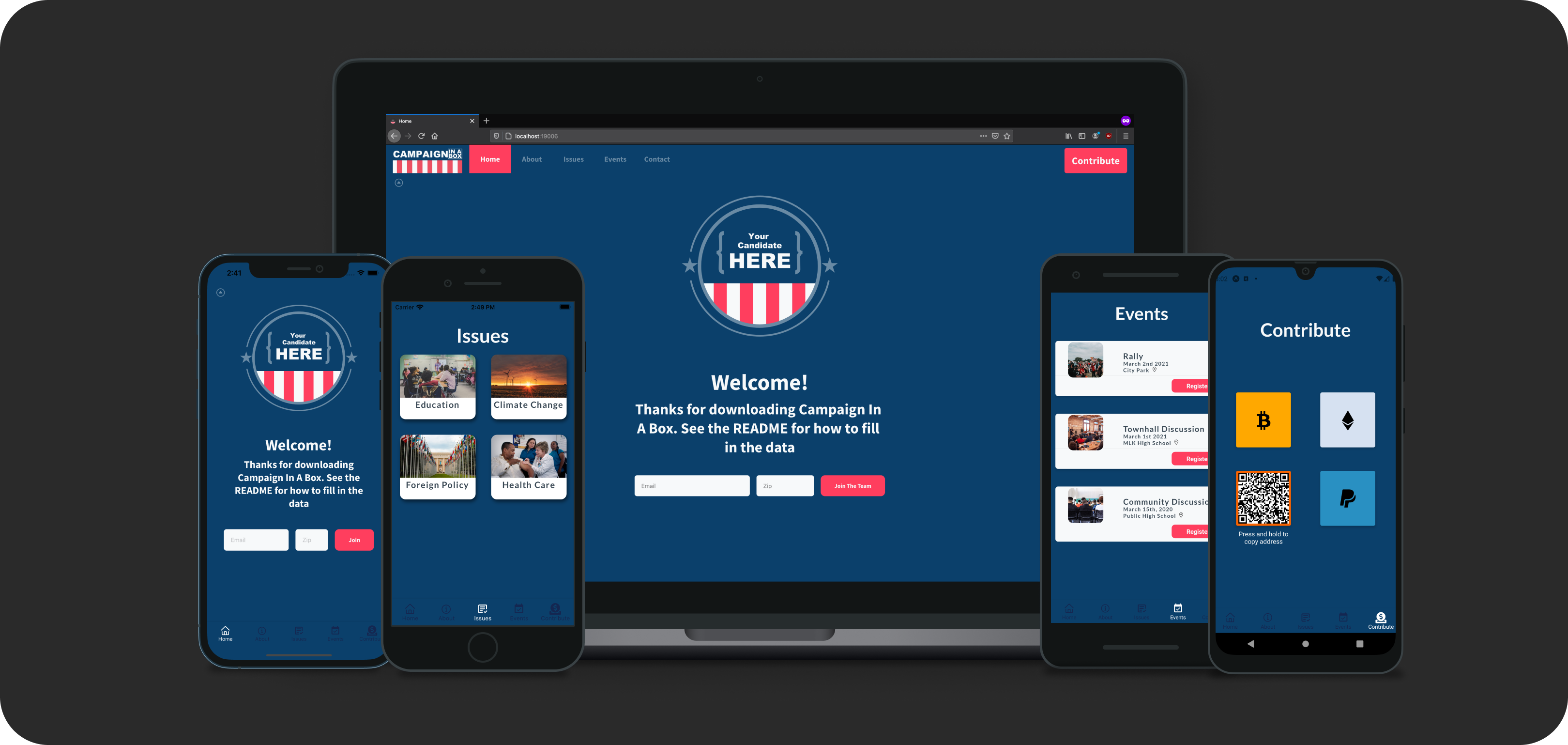Campaign In A Box
Campaign In A Box is a ready to deploy app template intended for bootstrapped political campaigns to spin up a campaign website that works on ios, android, and the web! I want to provide campaigns with modest budgets an easy way to get their ideas and message out there. With a little bit of Javascript knowledge and an AWS account, political hopefuls can keep their supporters up to date on upcoming events, and their vision for the direction of the country, all from a single codebase.
This is app is built with Expo, React Native, and AWS Amplify.
Features
💻 Ready to deploy Serverless backend.
🌈 Theme-able
📈 GraphQL
👩🏽💻 Cross Platform (Web and Mobile!)
📖 Written in Typescript
Deploy the back end and run the app
-
Clone the repo, install dependencies.
~ git clone https://github.com/jackburrus/Campaign-In-A-Box.git ~ cd Campaign-In-A-Box ~ yarn
-
Initialize and deploy Amplify Project.
~ amplify init ? Enter a name for the environment: dev (or whatever you would like to call this env) ? Choose your default editor: <YOUR_EDITOR_OF_CHOICE> ? Do you want to use an AWS profile? Y ~ amplify push ? Are you sure you want to continue? Y ? Do you want to generate code for your newly created GraphQL API? Y
-
Start the app.
~ expo start -
Press 'i' to run on ios, 'a' to run on android, and 'w' to run on the web!
Filling in the data
- Unchanging data, such as the candidates contact information, welcome message, or logo can be updated in the
APP_DATA.tsfile and auto populates across your app.
Populate database
-
Open the AppSync console.
~ amplify console api -
Create a new issue with the following GraphQL mutation:
mutation issueICareAbout { createIssue(input: { category: "Health Care", image: "https://images.unsplash.com/photo-1576765607924-3f7b8410a787?ixid=MXwxMjA3fDB8MHxwaG90by1wYWdlfHx8fGVufDB8fHw%3D&ixlib=rb-1.2.1&auto=format&fit=crop&w=2254&q=80", position: "My candidate believes quality healthcare is a human right.", tags: ["AffordableCareAct", "HumanRight", "AffordableOptions"], detailedPosition: "My candidate believes that every American has a right to the peace of mind that comes with knowing they have access to affordable, quality health care." }) { id image position tags detailedPosition category } }
-
Create a new event with the following GraphQL mutation:
mutation MyAwesomeEvent { createEvent(input: { eventName: "Community Discussion", date: "March 15th, 2020", image: "https://images.unsplash.com/photo-1570616969692-54d6ba3d0397?ixid=MXwxMjA3fDB8MHxwaG90by1wYWdlfHx8fGVufDB8fHw%3D&ixlib=rb-1.2.1&auto=format&fit=crop&w=2209&q=80", location: "Public High School" }) { id image location eventName } }
To customize with your theme.
This app uses Restyle for its styles and theme customization. You can find the file under src/theme/Theme
Customization
Change the schema under amplify/backend/api/{YOUR_APP_NAME}/schema.graphql
Redeploy to Amplify
~ amplify pushContributing
If you like this idea and want to contribute to the code, i'd be happy to review pull requests. I want to make sure this project is always easy and cheap to run, so campaigns with modest budgets can always have access. If you have ideas on how to achieve this goal, i'd love to hear them!