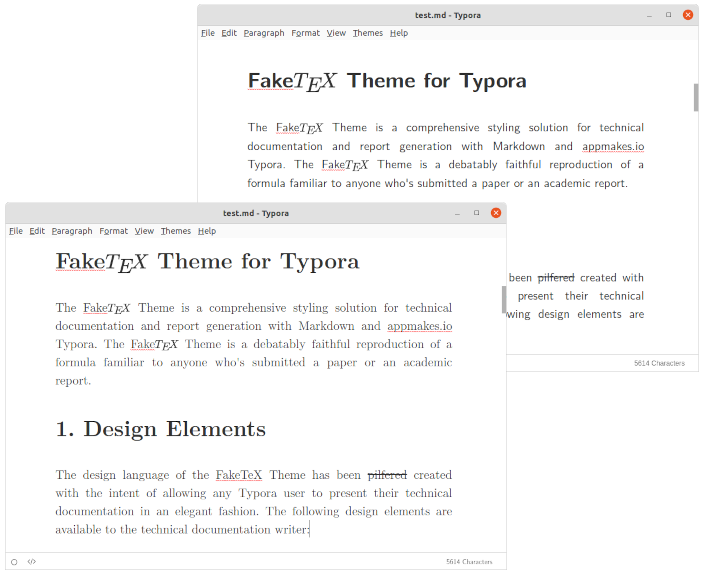Because a reasonable LaTeX distribution weighs over 10GB
⚠️ Notice⚠️ As you may know, Typora is now out of the beta prgogram and thus requires a fee. While the reason of this change (which was well documented on the developers' website) is clear, I have no interest in acquiring a license, thus this theme will be archived as of 18-DEC-2021.
FakeTeX is a theme for Typora inspired by LaTeX's default output and based on the Academic Theme. The theme comes in two variants, Roman and Sans, and uses the Latin Modern family of fonts.
See the test PDFs for the Roman and for the Sans variants.
chmod +x install.sh && ./install.sh
- Open Typora and go to File → Preferences → Appearance → Open Theme Folder
- Close Typora and copy
faketex.css,faketex-sans.cssand thefaketexfolder into the Typora Theme Folder - Open Typora and select File → Preferences → Appearance → Theme → Faketex or Faketex Sans
Nothing, for now.
| Who | What |
|---|---|
| appmakes.io | Typora Academic Theme |
| Jamiel Almeida | lmweb |
The lmweb project is a dependency of typora-faketex-theme and is released under a different license. Please read lmweb/LICENSE.md for further details.