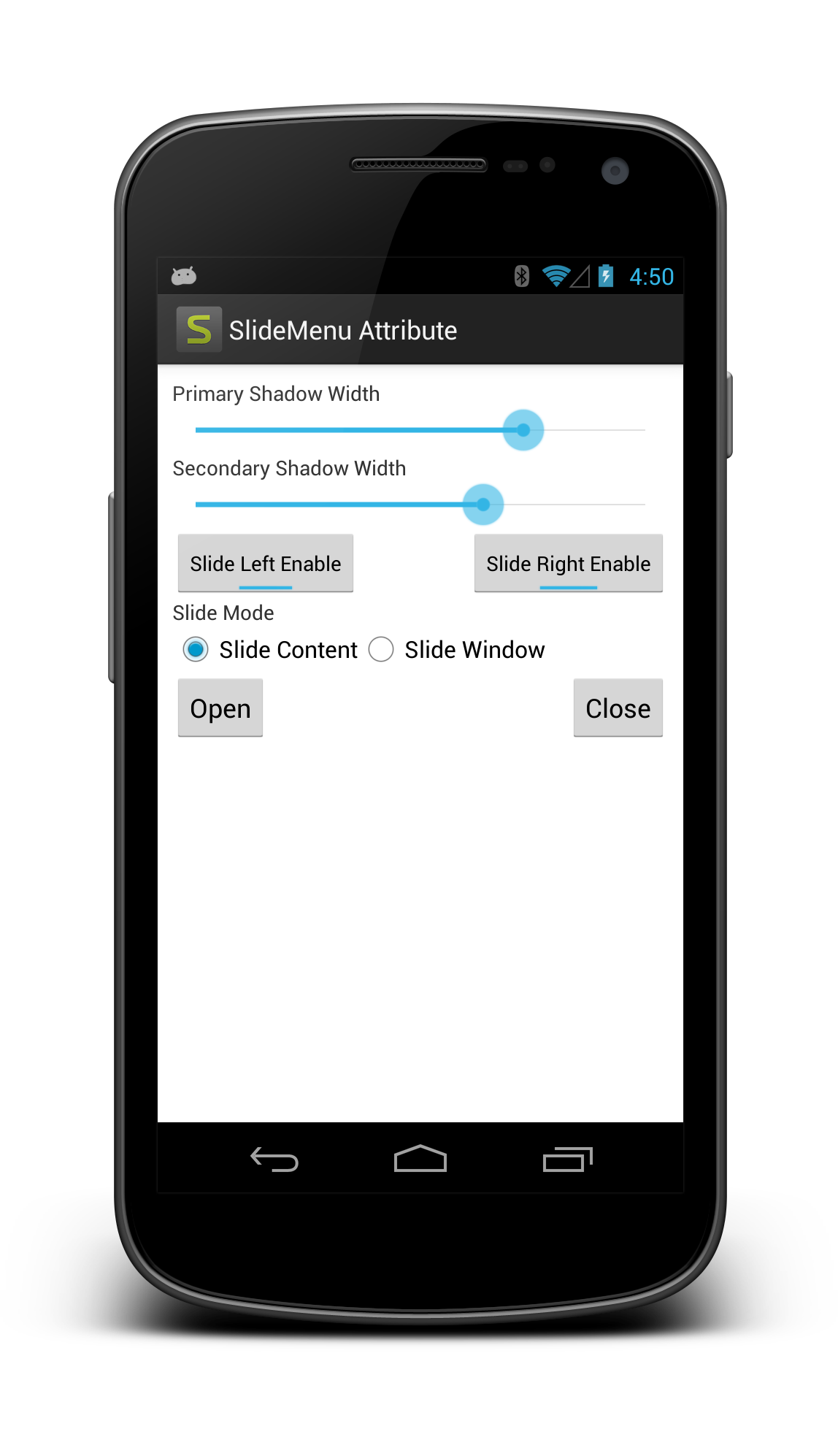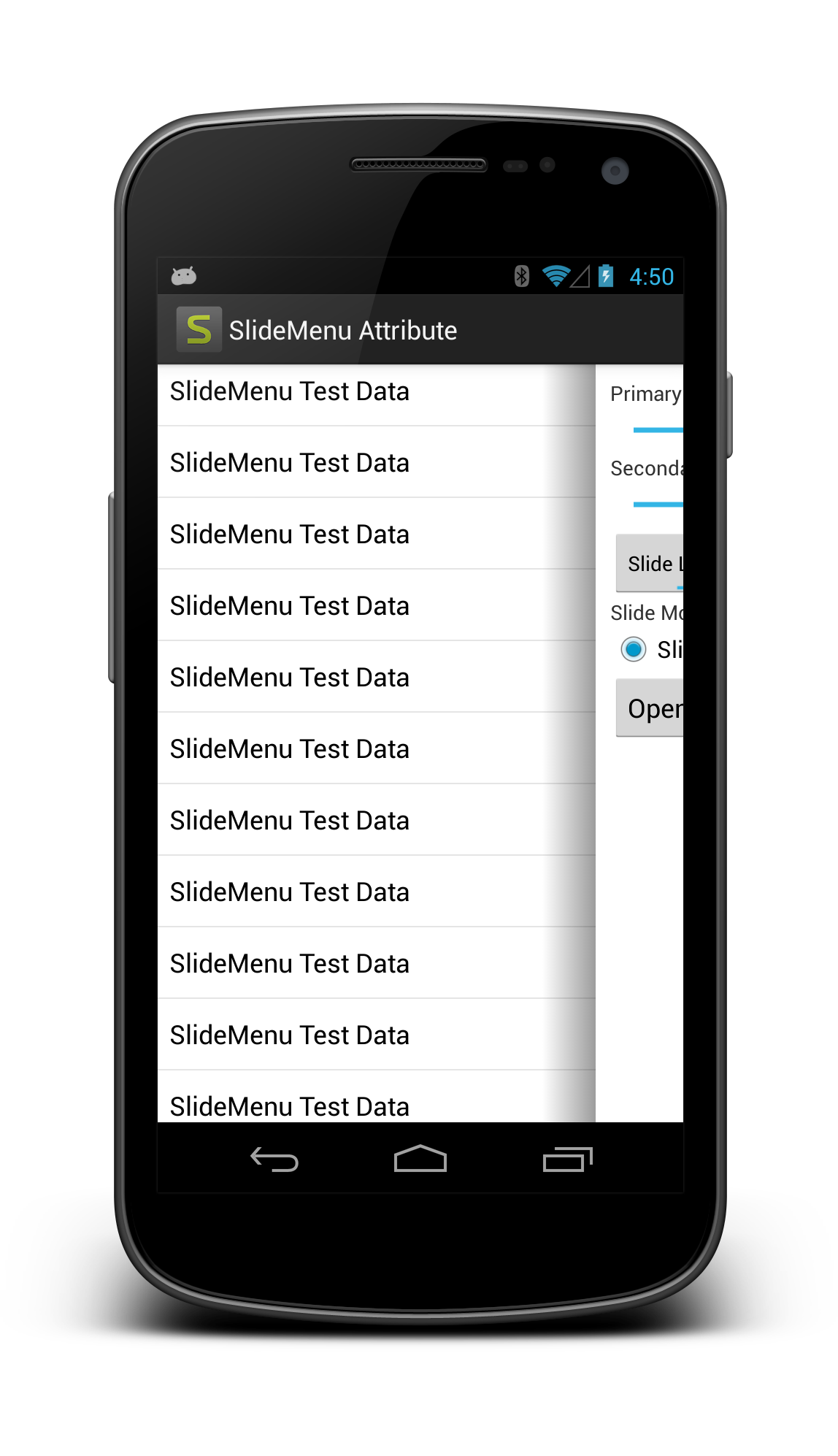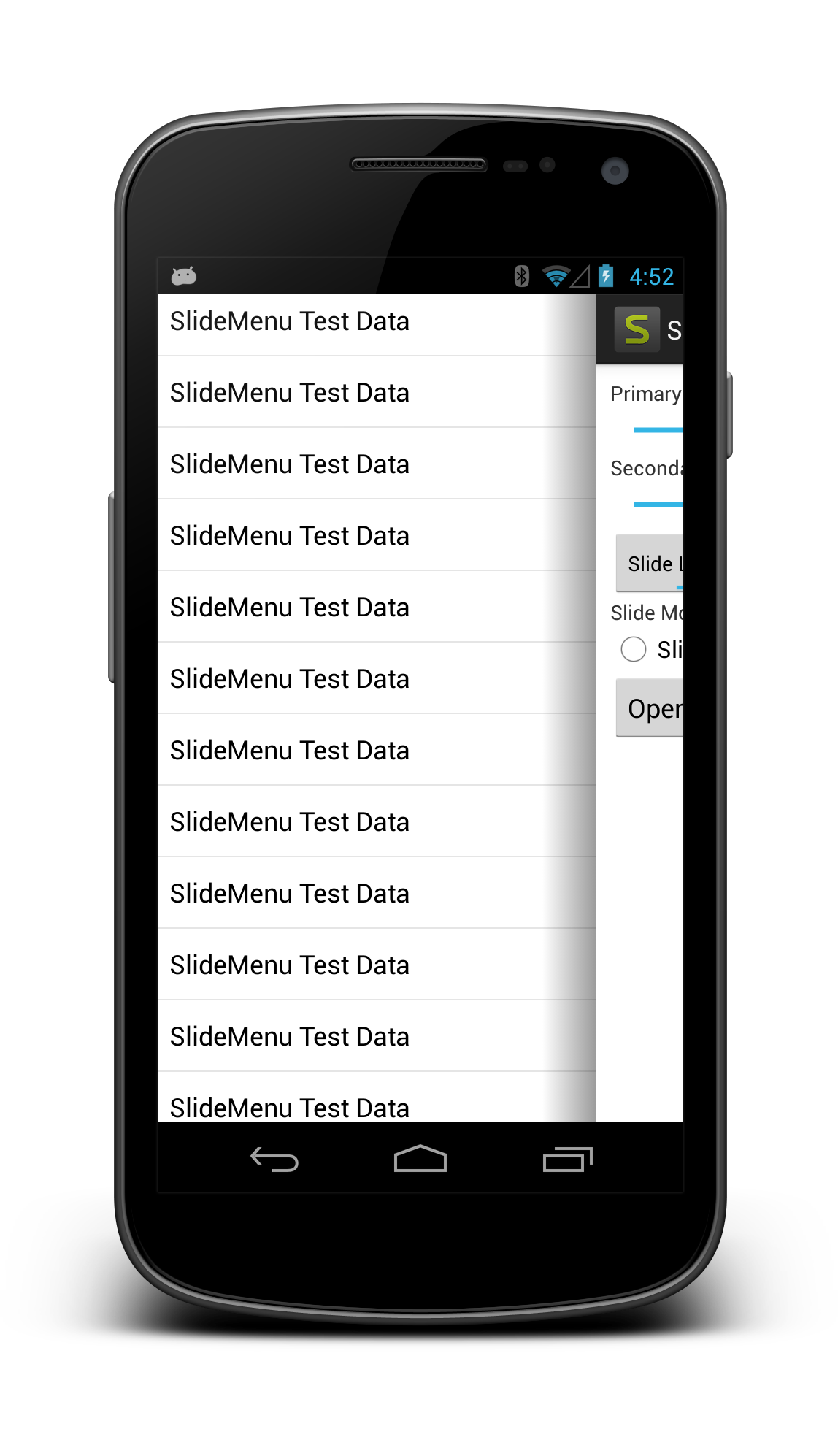SlideMenu(Demo)
SlideMenu is a open source android library provide slide effect to the layout and show the hidden menu behind the layout
#Setup To enable fantasitic feature in your project with the following simple steps:
- Download the project from GitHub
- Import it to your Eclipse workspace
- Set your project properties, then add a android project library, and select SlideMenu
#Usage Use the SlideMenu as a View as usual, Java and XML are both supported ##Java example:
public class SlideMenuActivity extends Activity{
@Override
protected void onCreate(Bundle savedInstanceState) {
super.onCreate(savedInstanceState);
SlideMenu slideMenu = new SlideMenu(this);
setContentView(slideMenu);
// Setup the content
View contentView = new View(this);
slideMenu.addView(contentView, new SlideMenu.LayoutParams(
LayoutParams.MATCH_PARENT, LayoutParams.MATCH_PARENT,
LayoutParams.ROLE_CONTENT));
// Setup the primary menu
View primaryMenu = new View(this);
slideMenu.addView(primaryMenu, new SlideMenu.LayoutParams(300,
LayoutParams.MATCH_PARENT, LayoutParams.ROLE_PRIMARY_MENU));
// Setup the secondary menu
View secondaryMenu = new View(this);
slideMenu.addView(secondaryMenu, new SlideMenu.LayoutParams(300,
LayoutParams.MATCH_PARENT, LayoutParams.ROLE_SECONDARY_MENU));
}
}##XML layout example:
<com.aretha.slidemenu.SlideMenu xmlns:android="http://schemas.android.com/apk/res/android"
xmlns:slidemenudemo="http://schemas.android.com/apk/res-auto"
android:id="@+id/slideMenu"
android:layout_width="match_parent"
android:layout_height="match_parent"
slidemenudemo:primaryShadowDrawable="reference"
slidemenudemo:primaryShadowWidth="dimension"
slidemenudemo:secondaryShadowWidth="dimension"
slidemenudemo:sencondaryShadowDrawable="reference"
slidemenudemo:slideDirection="left|right" >
<View
android:layout_width="match_parent"
android:layout_height="match_parent"
slidemenudemo:layout_role="content" />
<View
android:layout_width="200dip"
android:layout_height="match_parent"
slidemenudemo:layout_role="primaryMenu" />
<View
android:layout_width="300dip"
android:layout_height="match_parent"
slidemenudemo:layout_role="secondaryMenu" />
</com.aretha.slidemenu.SlideMenu>NOTE: the children of SlideMenu must be specified layout_role attribute, otherwise the SlideMenu will throw a Exception. SlideMenu must be the root of layout.
primaryShadowWidththe shadow width above primary menu, left side of contentsecondaryShadowWidththe shadow width above secondary menu, right side of contentprimaryShadowDrawablethe shadow drawable above primary menu, left side of contentsencondaryShadowDrawablethe shadow drawable above secondary menu, right side of contentslideDirectionspecified the slide direction of SlideMenu, left, right, left|right
#Author Tang Ke tang.ke@me.com
#Trello Please visit this board to see the plan of this repo
#License Copyright (c) 2011-2013 Tang Ke
Licensed under the Apache License, Version 2.0 (the "License");
you may not use this file except in compliance with the License.
You may obtain a copy of the License at
http://www.apache.org/licenses/LICENSE-2.0
Unless required by applicable law or agreed to in writing, software
distributed under the License is distributed on an "AS IS" BASIS,
WITHOUT WARRANTIES OR CONDITIONS OF ANY KIND, either express or implied.
See the License for the specific language governing permissions and
limitations under the License.