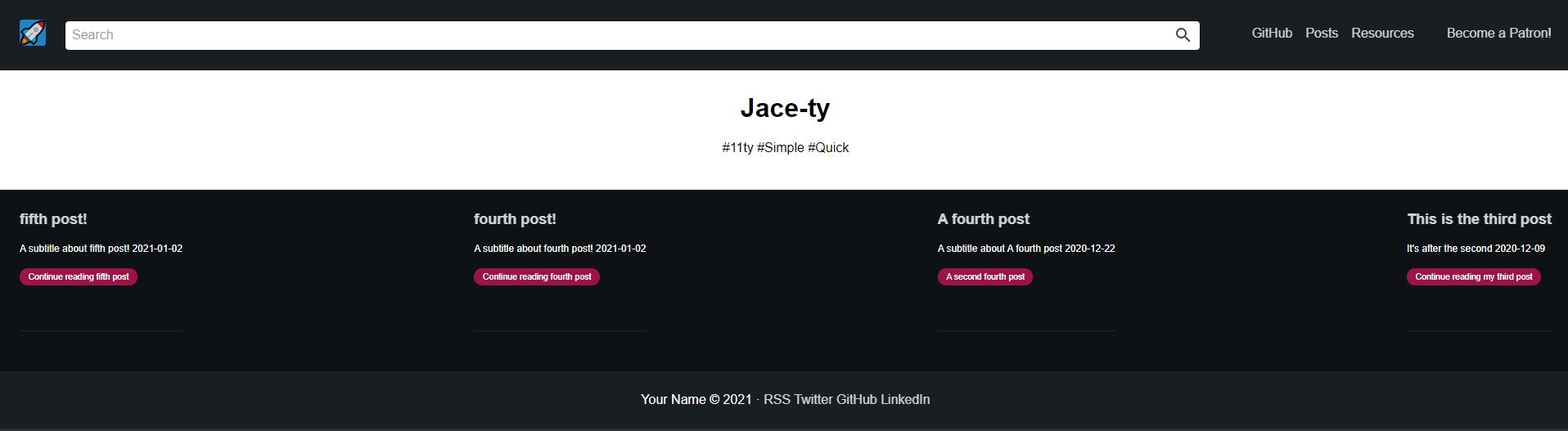Jace's opinionated template for 11ty.
This project scaffold includes:
-
A folder structure for each post with proper passthrough for files
-
A way to organize code to switch themes easily.
-
RSS
-
Two themes
- Jace-ty
- Simple Site Search see searchPosts function
- Comments powered by https://utteranc.es/
- Jace-simple
- 100% semantic - at least that's the thought. Inspired by https://www.erikkroes.nl/blog/i-made-this-website-with-html/
- Comments powered by https://utteranc.es/
- Jace-ty
-
Theme files take a backseat to local files meaning
./src/_includes/layouts/header.njkwill be used if exists, otherwise, use./src/_includes/theme/${theme}/layouts/header.njk
To get your own instance of this 11ty starter project cloned and deploying to Netlify click the button below and follow the instructions.
Good question. Here's what it will do...
- Netlify will clone the git repository of this project into your Github account. It will be asking for permission to add the repo for you.
- We'll create a new site for you in Netlify, and configure it to use your shiny new repo. Right away you'll be able to deploy changes by pushing code to your repo.
- That's it.
This file controls some features of the site
They should all be self explanatory. A call out I have is;
Utteranc.es requires the repository to be public on github to work
Each feature is important, so I want to detail them here.
I use the PrismJS theeme prism-a11y-dark.css with @11ty/eleventy-plugin-syntaxhighlight for this feature. You can change that template by updating base.njk with a link to your file.
This feature allows for title, subtitle, summary, and meta field searches on your posts. It's accomplished by making a javascript object and searching that from its definition in base.njk
I've added a Atom 1.0 valid feed from feed.njk.
What does this mean? Each post gets a folder. You don't have to do this but this is how I've built this theme. It means you can keep your assets relative to your content.
The folder structure is like this
src/
├── ...
└── post/
├── my-first-post
| ├── featured-100.webp
| └── index.md
└── my-second-post
├── featured-100.webp
└── index.md
Comments powered by https://utteranc.es/
If you've set up utteranc.es on your repo, set that in the _data/site.js file. It's added to posts in the post-single.njk file.
This is great but still needs some work.
When you use this starter you'll notice most the template files are in src/theme/jace-ty/. This is on purpose. If you make a file in src/layouts/ with the same name as a file in src/theme/jace-ty/, you're layouts file is used. If you want to revert to this theme, rename or delete your file.
How does this work? Well, in site.js you define a theme near the top, that builds the proper path for the starter njk files. If you want a new theme, you can create a sibling folder to jace-ty. In site.js I've added a function to look at what file exists based on a simple path. If /layouts/file.njk exists, return that, otherwise, return the theme file.
The problem I have with this is the top level collection *.md file. Look at ./src/post/post.md. There it's hardcoded to jace-ty theme, you can change that but I've not figured out how to do that part.
This template uses generators to make the files and images for posts. You can change how this works by modifying the code in ./generators.
One of the calls will generate the index.md, all the different image sizes needed for the templates.
yarn g post "This is the title of my post"I've added generator scripts to help build files.
The main generator is ./generators/generic.js
This will create or replace the index.md, and featured-*.webp files.
This searches pixabay for the title, if it doesn't find a result, it defaults to some random colors and objects until it finds something.
You call it by running this;
yarn g collection title #
# 1-^ 2-^ 3-^
# 1 - g or generate
# 2 - so post or services or talk
# 3 - title the title of the post.
# This renames the title to yyyy-mm-dd-title + title
# also replaces non-alphanumerics with `-`sIf you have a post and you want a different image but dont want to have resize them
yarn downloadImage ./src/post/my-first-post/ "search query"
# 1-^ 2-^
# 1 - this is the folder that we'll be targeting to replace the images in
# 2 - search query to pass to pixabay, you dont need quotes if one word
# if more than one word, you'll need to quote it.If you already have an image but you dont want to convert it this script is for you.
yarn buildImages ./src/post/my-first-post/featured.jpg
# 1-^
# 1 - this is the image we'll be resizing and converting
# this takes the image, creates a webp for the following
# sizes, 100, 200, 320, 360, 640, 720, 960, 1280
# These are specically used in the following templates
# ./src/_includes/footer.njk
# ./src/_includes/layouts/post.njk
# This is also used in ./src/post/post.json# install the dependencies
yarn # or npm i # if you dont have yarn
# It will then be available locally for building with
yarn serve # or npm run serve if you dont have yarn