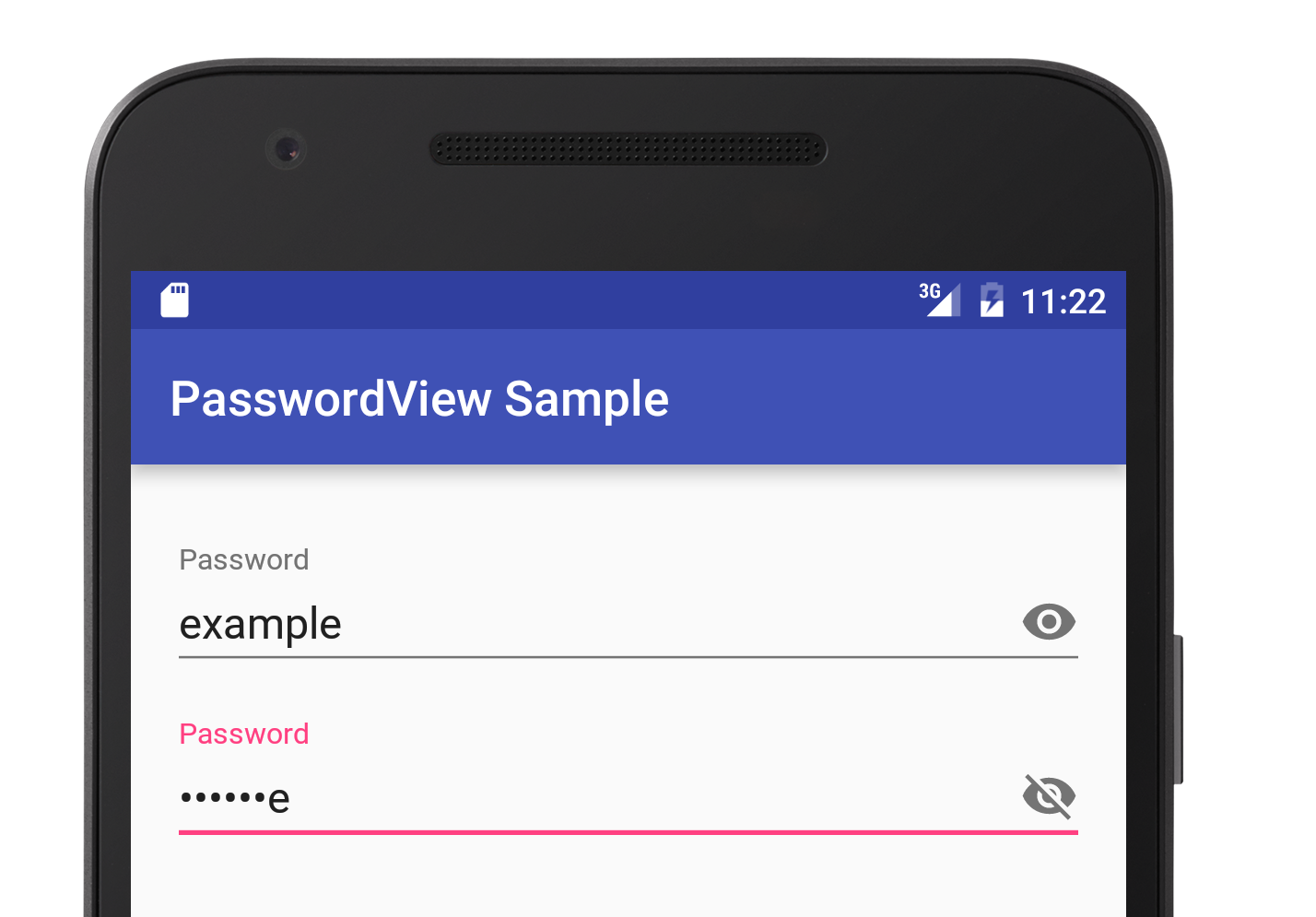compile 'com.xwray:passwordview:0.1' *(see below)
Drop-in Android password view for the new material design spec
<com.xwray.passwordview.PasswordView
android:layout_width="match_parent"
android:layout_height="wrap_content"
android:hint="@string/password_hint" />
Toggle password visibility
Touch the "eye" icon to toggle between traditional and visible password states.
Custom typeface support
In the spec, the password field is pictured in Roboto. I really liked how this looked, so, I made PasswordView support custom typefaces! If you set one, it will stay. If you don't, the default is still monospace — no worries.
passwordView.setTypeface(roboto);
Optional strikethrough
By default, PasswordView adheres exactly to the spec, using 54% / 38% opacity for the visibility icon.
If you find opacity too subtle (insert eye roll
app:useStrikeThrough="true" / passwordView.setUseStrikethrough(true)
Coming soon to a jcenter near you ...
*in the meantime you can use maven { url 'https://dl.bintray.com/lisawray/maven' } in your top-level build.gradle