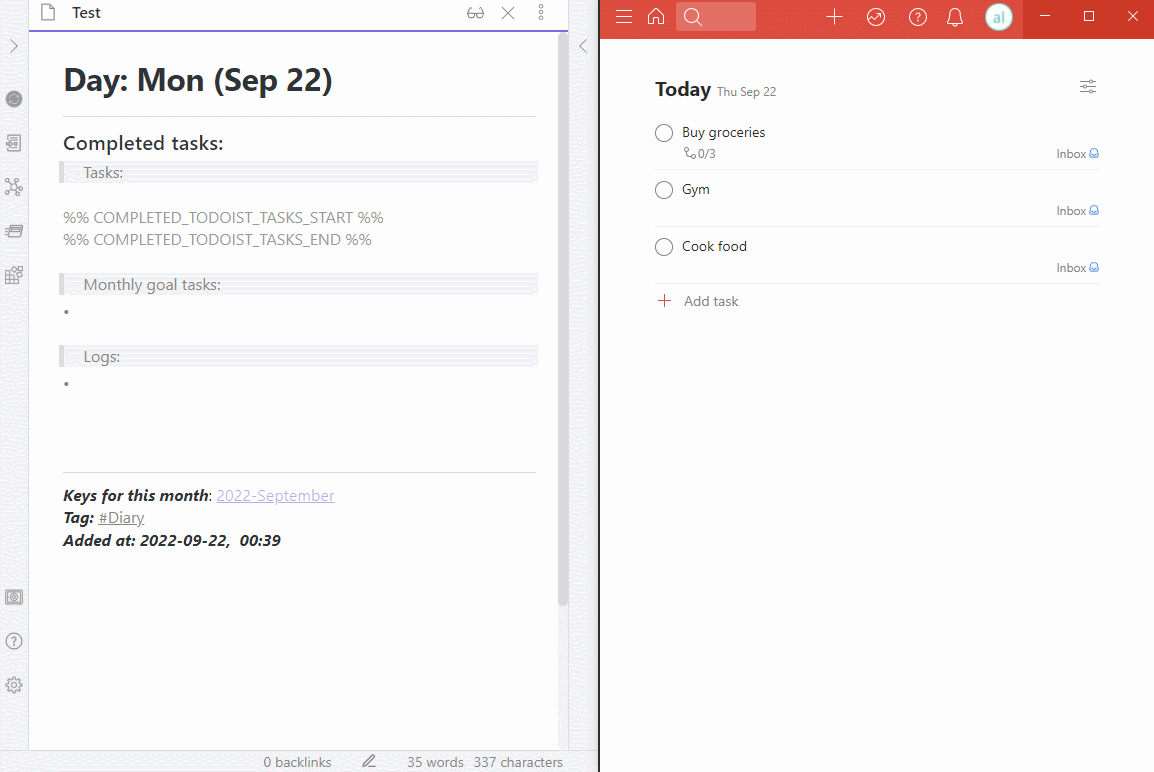Update 20240706: I did a new repository with a new architecture. I'll follow from there. see if you can find it in the repos. I want to decouple todoist-api and obsidian-todoist task management. and at some point build some sync thing for my own things, now my main motivation is to have it all in my vault for future analysis and data insights. but if you're interested in re-use it for your own purposes feel 100% free to do so.
Thanks to the original maintainer for this project that I used as bootstrap to understand the domain of todoist. I couldn't find motivation and seeing this work moved me to build my own too. thanks for sharing :)
-
✅ res: define what's the best way to handle data for dataview
- ✅I will have to
upsertnotes for each task- source of truth is
todoistandobsidianis used for persistence, pull-only. - Obsidian is used for analytics 📈 and monitoring 👀
- source of truth is
- ✅ will create folders for each day 📅
- ⚙separate
tasksfromplanned-tasksusing section name (tbd in domain encoding)- for
tasksI will usetodoist-sync/YYYY/MM/YYYY-MM-DD/{status-emoji}-task-title.md- ✅ if is completed -> prefix ✅
- ⚙️ if not completed yet -> prefix ⚙️
- (this should consider I'm fetching
completed-tasksmost of the time but when it's parent)
- (this should consider I'm fetching
- for
planned-tasksI will usetodoist-sync/YYYY/MM/YYYY-MM-DD/task-title/planned-tasks.md - ✅I would create folders based on
dueAt->completedAt->createdAt
- for
- ✅with metadata:
- ✅status: inprogress | completed. ✅ update
statusbased oncompletedAt - ✅section: section-name
- ✅project: project-name
- ✅createdAt: YYYY-MM-DD:HH:MM:SS
- ✅dueAt: YYYY-MM-DD:HH:MM:SS
- ✅completedAt: YYYY-MM-DD:HH:MM:SS
- ✅priority: 1 (P1 = 4, P2 = 3, P3 = 2, P4 = 1)
- ✅tags: #todoist #sync #labels
- ✅status: inprogress | completed. ✅ update
- ⚙️ and data structure:
- ✅description
- sub-tasks
- link to
todoist-sync/YYYY/MM/DD/task-title/sub-task-title.md - think how to link and find them. maybe re-think naming
- link to
- comments
- link to
todoist-sync/YYYY/MM/DD/task-title/comments.md - needs to
commentsapi client
- link to
- ✅href
- link to
todoist-appandtodoist-apiat the end for easier debug task-name=task_name_replaced_spaces_with_hyphen(-){task-name}-task-idlol
- link to
- ✅I will have to
-
✅ res: define how can I save it into a particular path
- ✅ res: how can I create files in there or put at the end if the already exists
-
✅ tech: add new values to test
-
✅ implement solution. can be a new serialization impl
- deserialize
- save in folder with upsert strategy
- paste script only (depends on how do we handle data)
-
✅ test all other important functions to start refactoring
-
✅ convention in code would be:
startLowerCamelCasefor variable and class namesStartUpperCamelCasefor constantssnake_casefor json and object fields becase todoist also uses itkebab-casefor filenames and folders
-
for obsidian tags I will start with
todoist_and then the tag name
---
date: ${todoist_completed_at}$
todoist_created_at: str
todoist_updated_at: str | null
todoist_completed_at: str | null
todoist_task_id: str | null
todoist_project_name: str | null
todoist_project_id: str | null
todoist_parent_id: str | null
todoist_status: done | inprogress | todo
todoist_is_recurring: boolean
todoist_lables: str[]
tags: [todoist, project_name, status]
---npm installnpm run build- this should create
main.js
- this should create
- copy
main.jsto<vault>/plugins/todoist-completed-tasks/main.js npm run build && cp main.js ~/Obsidian\ Notebook/personal/.obsidian/plugins/todoist-completed-tasks-plugin/main.js- disable and enable the plugin to reload it
- add mocks folder to the root of the project
npm install --save-dev ts-jest @types/jestnpm test
src/constants/: stateless - all inside this folder. Should not have side effect with no dependencies. reusable in tests
src/constants/{component_name}.ts: stateless - types and constants of the component for test re-usability
src/constants/shared.ts: shared constants - for now rule is: if types are used in two different files it will be explicit in the imports. candidate for domain boundaries research.
src/{component_name}.ts: main component with dependencies and business logic
src/{component_name}/{sub_component_name}.ts: sub component if too complex or easier to think in parts
src/{component_name}.test.ts: tests
I don't know what the domain is. I'll just go for the components and then see if it's clearer as I move forward.
- if it's a shared logic between one file:
- refactor it to a function
- if it has side-effects or it's stateful -> it goes into the file or class
components/file-name.ts - if is a pure function -> it goes into
constants/file-name.ts
- if it's a shared logic between two files:
- refactor it to a function
- if it has side-effects or is stateful -> it goes into the file or class
- if is a pure function -> it goes into constants/s.ts
This obsidian plugin fetches your completed tasks from Todoist and adds them to your obsidian note.
- Install this plugin (Todoist Completed Tasks) through Obsidian and enable it
- Enter your Todoist API token in the plugin settings.
- Security risks and API Token Installation guide available here
- Place start segment and end segment in your note
- Start segment is a line with
%% COMPLETED_TODOIST_TASKS_START %% - End segment is a line with
%% COMPLETED_TODOIST_TASKS_END %%
- Start segment is a line with
- Run the plugin
- By clicking the 🔄 button in the left sidebar
- By executing
(Ctrl+P > Todoist Completed Tasks: Fetch today's completed tasks)
- Done! Also check out the Advanced usage of the plugin. It has many cool features!
- Fetch today's completed tasks
- Fetch completed tasks for the last N hours
- Fetch completed tasks using dates from segments (Templater support)
- Customizable prefix and postfix for each task (Obsidian Tasks support)
If you like this plugin and would like to buy me a coffee, you can!
This plugin is heavily influenced by the Todoist Text plugin.