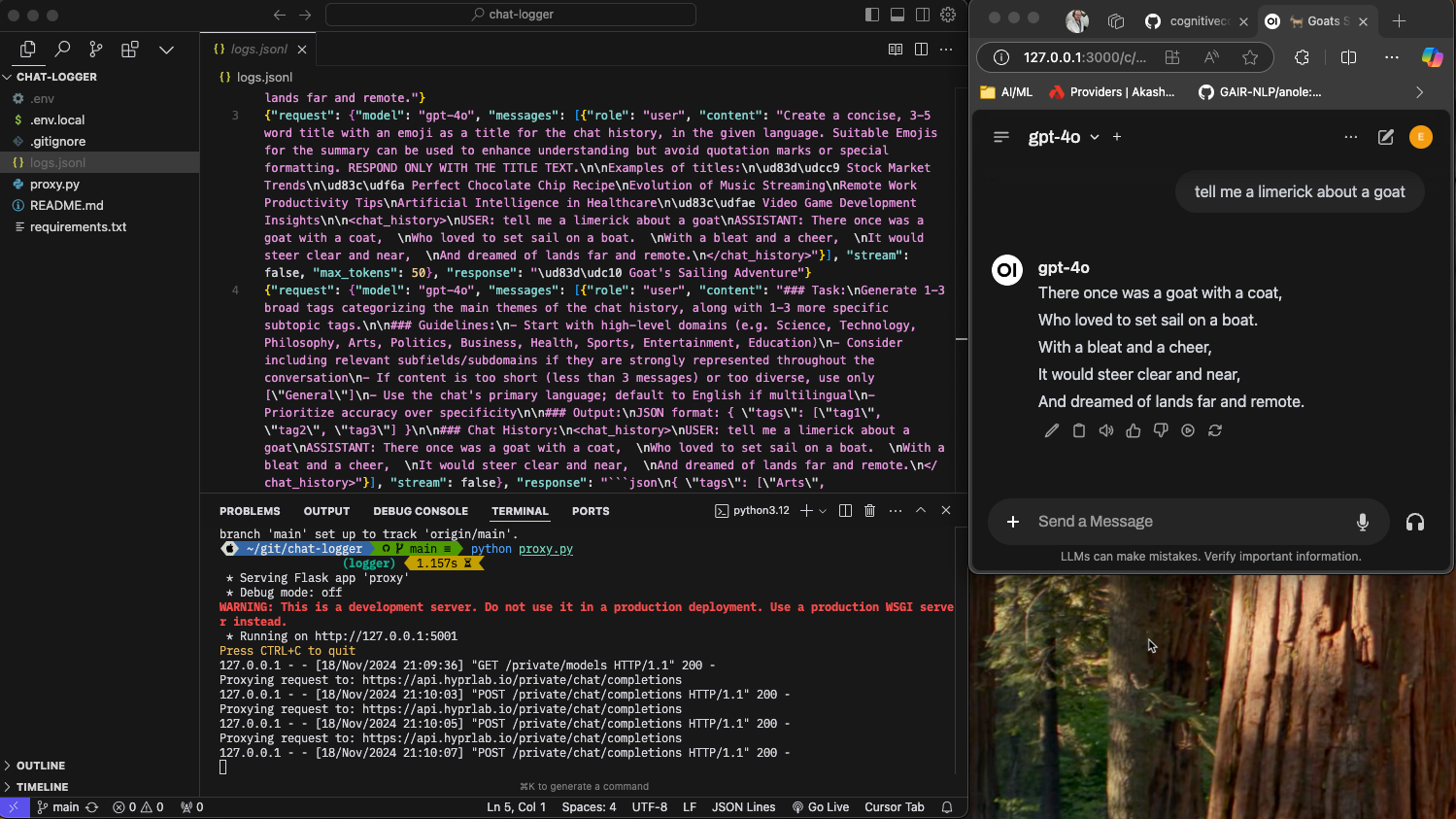This proxy allows you to record your chats to create datasets based on your conversations with any Chat LLM.
- Maintains OpenAI API compatibility
- Supports both streaming and non-streaming responses
- Automatic request logging to JSONL format
- Configurable model selection
- Error handling with detailed responses
- Request/response logging with thread-safe implementation
- Clone the repository
- Install dependencies:
pip install -r requirements.txt- Create a
.envfile based on.env.local:
OPENAI_API_KEY=your_api_key_here
OPENAI_ENDPOINT=https://api.openai.com/v1
OPENAI_MODEL=gpt-4- Start the server:
python proxy.py-
The server will run on port 5001 by default (configurable via PORT environment variable)
-
Use the proxy exactly as you would use the OpenAI API, but point your requests to your local server:
curl http://localhost:5001/v1/chat/completions \
-H "Content-Type: application/json" \
-H "Authorization: Bearer your-api-key" \
-d '{
"messages": [{"role": "user", "content": "Hello!"}],
"stream": true
}'OPENAI_API_KEY: Your OpenAI API keyOPENAI_ENDPOINT: The base URL for the OpenAI APIOPENAI_MODEL: The default model to use for requestsPORT: Server port (default: 5001)
All requests and responses are automatically logged to logs.jsonl in JSONL format. The logging is thread-safe and includes both request and response content.
The proxy includes comprehensive error handling that:
- Preserves original OpenAI error messages when available
- Provides detailed error information for debugging
- Maintains proper HTTP status codes
MIT